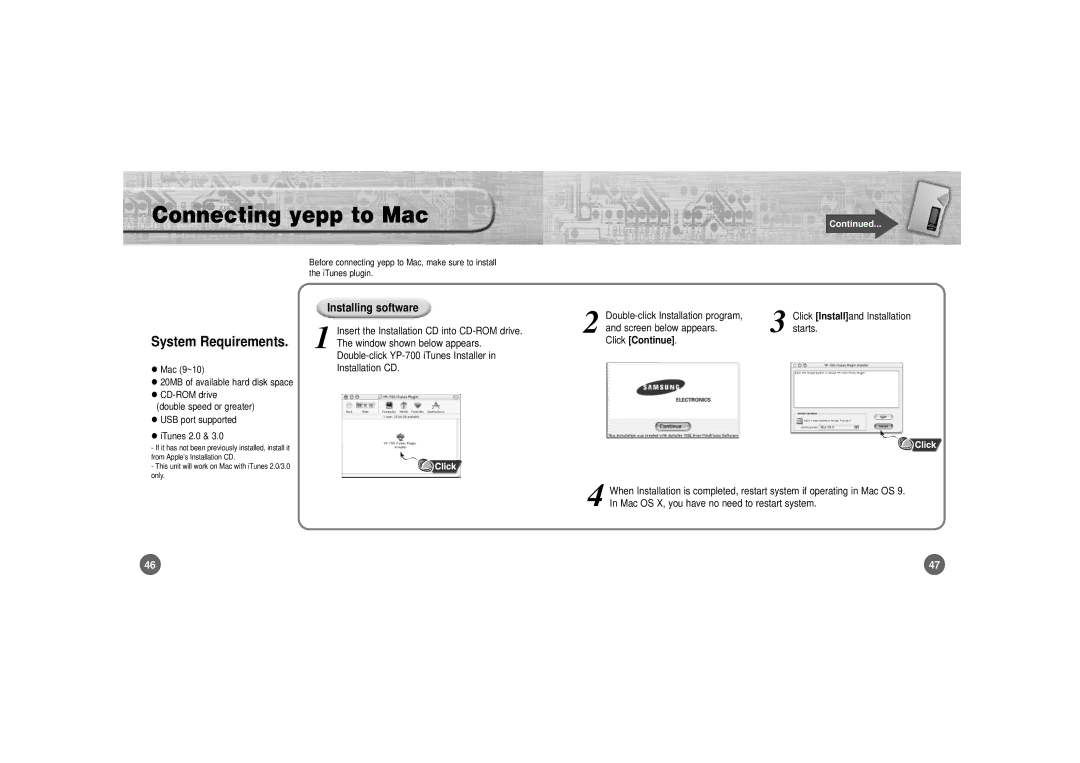Connecting yepp to Mac
➡Continued...
System Requirements.
Mac (9~10)
20MB of available hard disk space
(double speed or greater) USB port supported
iTunes 2.0 & 3.0
-If it has not been previously installed, install it from Apple’s Installation CD.
-This unit will work on Mac with iTunes 2.0/3.0 only.
Before connecting yepp to Mac, make sure to install the iTunes plugin.
Installing software
1 | Insert the Installation CD into |
| |
| The window shown below appears. |
| |
| Installation CD. |
2 | 3 | Click [Install] and Installation | ||
and screen below appears. |
| starts. | ||
| Click [Continue] | . |
|
|
4 | When Installation is completed, restart system if operating in Mac OS 9. |
In Mac OS X, you have no need to restart system. |
46 | 47 |