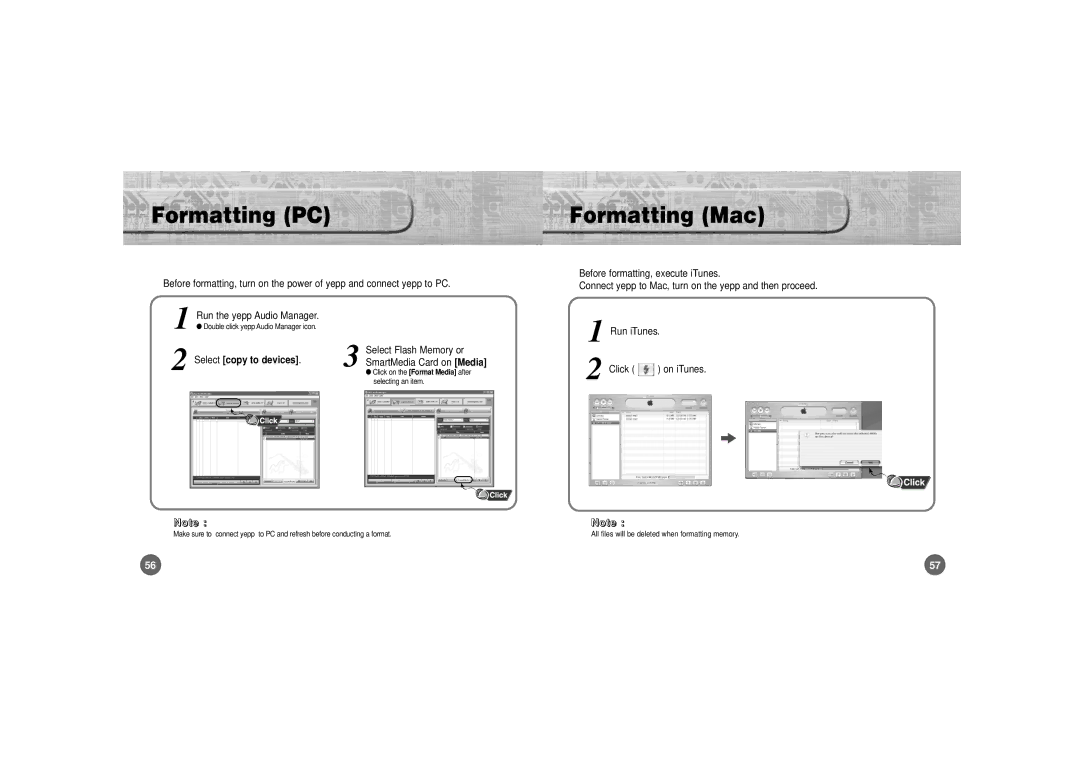Formatting (PC)
Before formatting, turn on the power of yepp and connect yepp to PC.
1 | Run the yepp Audio Manager. |
|
|
|
|
| |
● Double click yepp Audio Manager icon. |
|
|
|
|
| ||
2 | Select | [copy to devices] | . | 3 | Select Flash Memory or |
| |
SmartMedia Card on | [Media] | ||||||
|
|
| ● Click on the | [Format Media] | after | ||
selecting an item.
N o t e :
Make sure to connect yepp to PC and refresh before conducting a format.
Formatting (Mac)
Before formatting, execute iTunes.
Connect yepp to Mac, turn on the yepp and then proceed.
1 | Run iTunes. |
|
2 | Click ( | ) on iTu nes. |
◗
NN oo ttee ::
All files will be deleted when formatting memory.
56 | 57 |