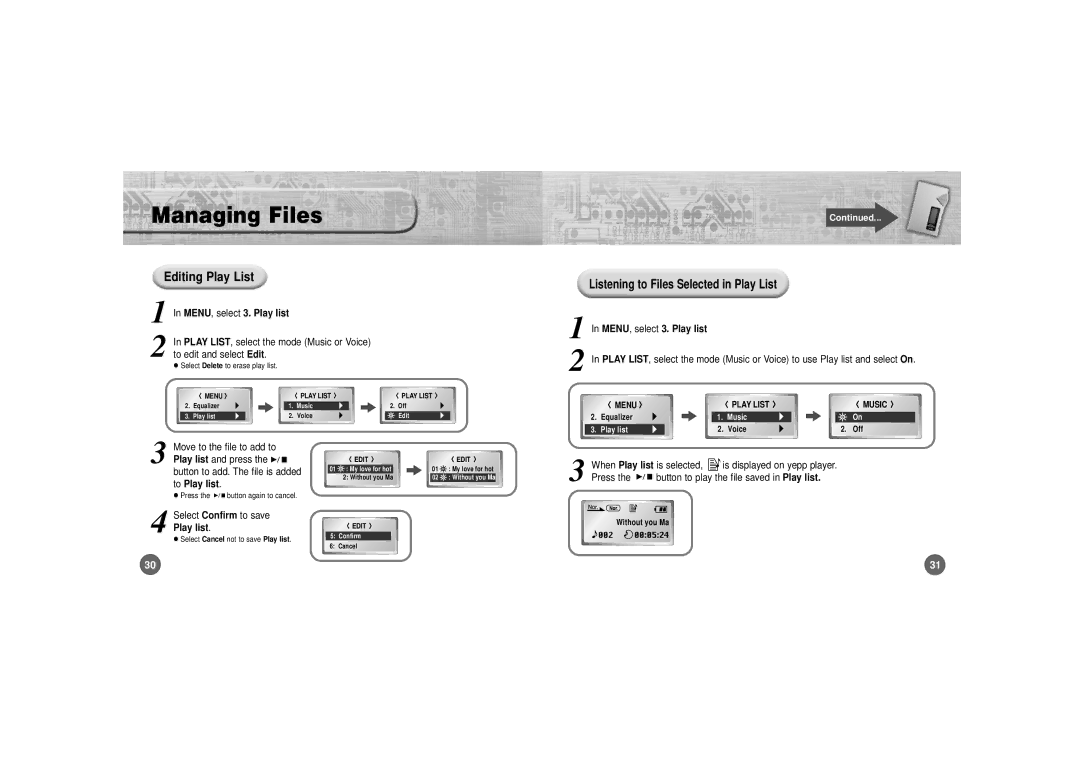Managing Files
➡Continued...
Editing Play List
1 | In | MENU , select 3. Play list | |
2 | In | PLAY LIST | , select the mode (Music or Voice) |
to edit and select | Edit . | ||
Select | Delete | to erase play list. |
|
|
|
| |
| MENU | ◗ |
| PLAY LIST | ◗ | PLAY LIST | |
2. | Equalizer | 1. | Music | 2. Off | |||
|
| ||||||
3. | Play list |
| 2. | Voice |
| Edit |
Listening to Files Selected in Play List
1 | In | MENU , select 3. Play list |
|
|
| |
2 | In | PLAY LIST | , select the mode (Music or Voice) to use Play list and select | |||
|
| MENU | ◗ |
| PLAY LIST | ◗ |
| 2. | Equalizer | 1. | Music | ||
|
|
| ||||
| 3. | Play list |
| 2. | Voice |
|
On .
MUSIC
On
2. Off
3
4
Move to the file to add to |
|
|
| ||||
Play list | and |
| press the |
|
|
| |
|
|
|
| ||||
|
|
|
| ||||
button to add. The file is added |
|
|
| ||||
to Play list | . |
|
|
|
|
| |
Press the | Confirm |
| bu tton again to cancel. | ||||
| |||||||
| |||||||
Select |
| to save |
|
|
| ||
Play list | . |
|
|
|
|
|
|
Select | Cancel |
|
| not to save | Play list . | ||
EDIT
01 ![]() : My love for hot
: My love for hot
2:Without you Ma
![]() EDIT
EDIT ![]()
5:Confirm
6:Cancel
◗
EDIT
01 ![]() : My love for hot
: My love for hot
02 ![]() : Without you Ma
: Without you Ma
3 | When | Play list |
| is selected, | is displayed on yepp player. | |
Press the |
|
| bu tton to play the file saved in | Play list. | ||
|
| |||||
|
| |||||
Without you Ma
30 | 31 |