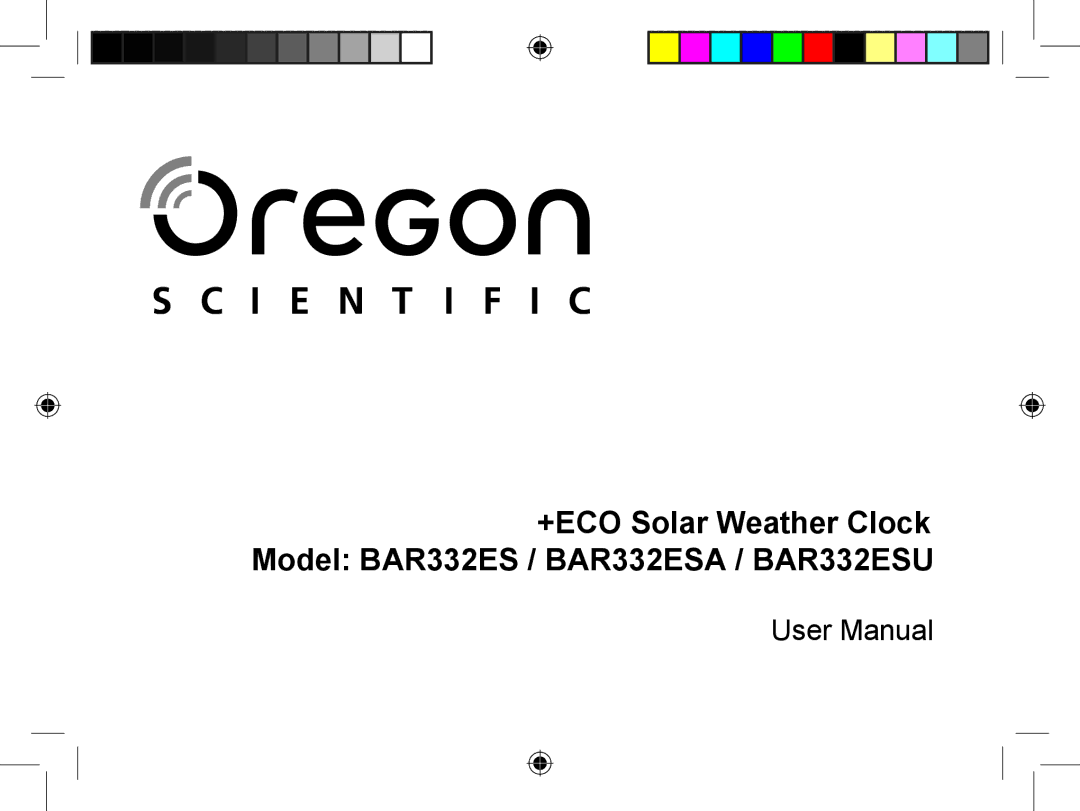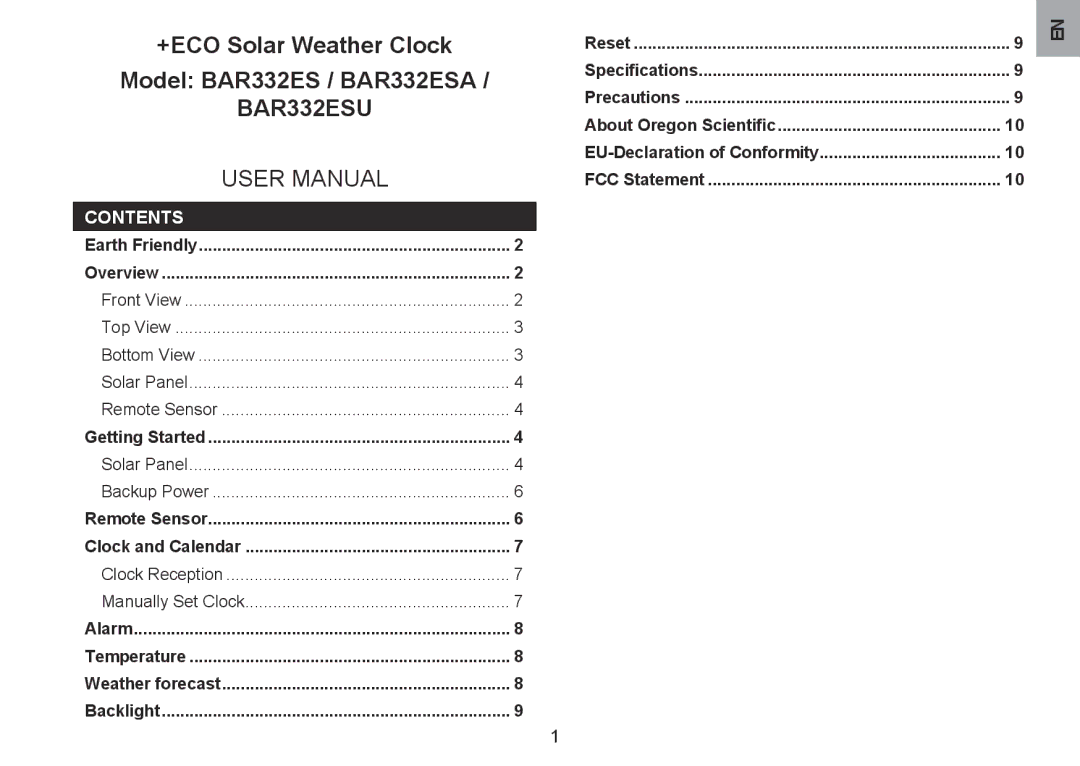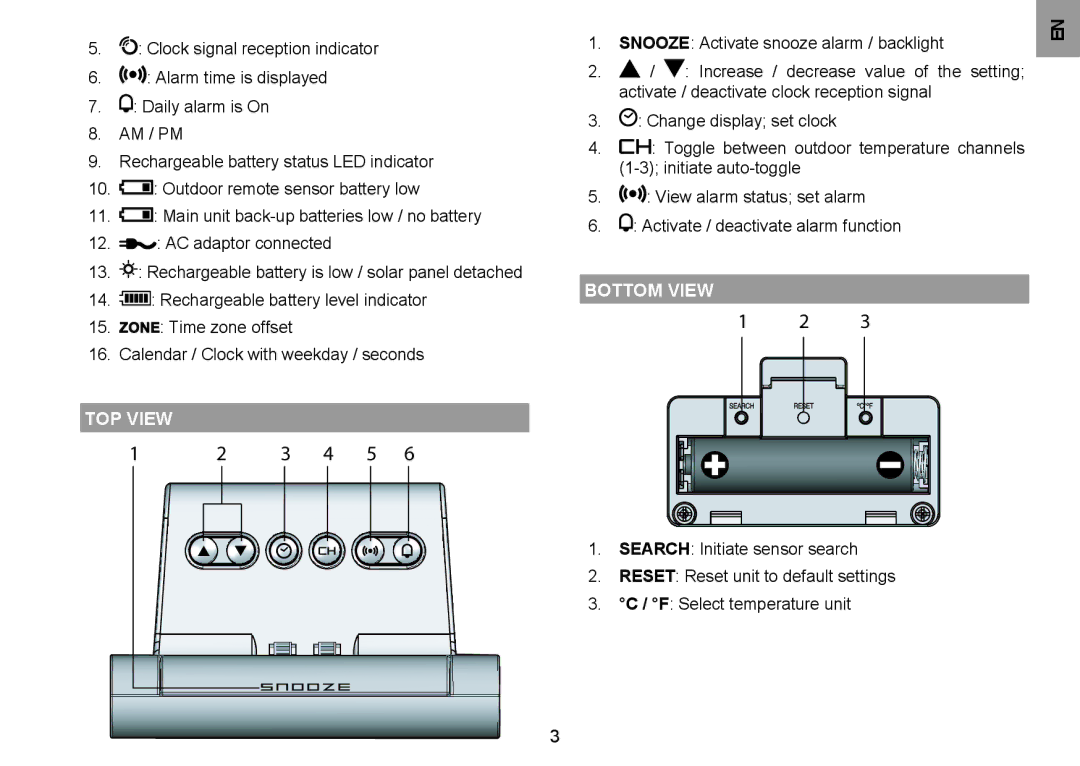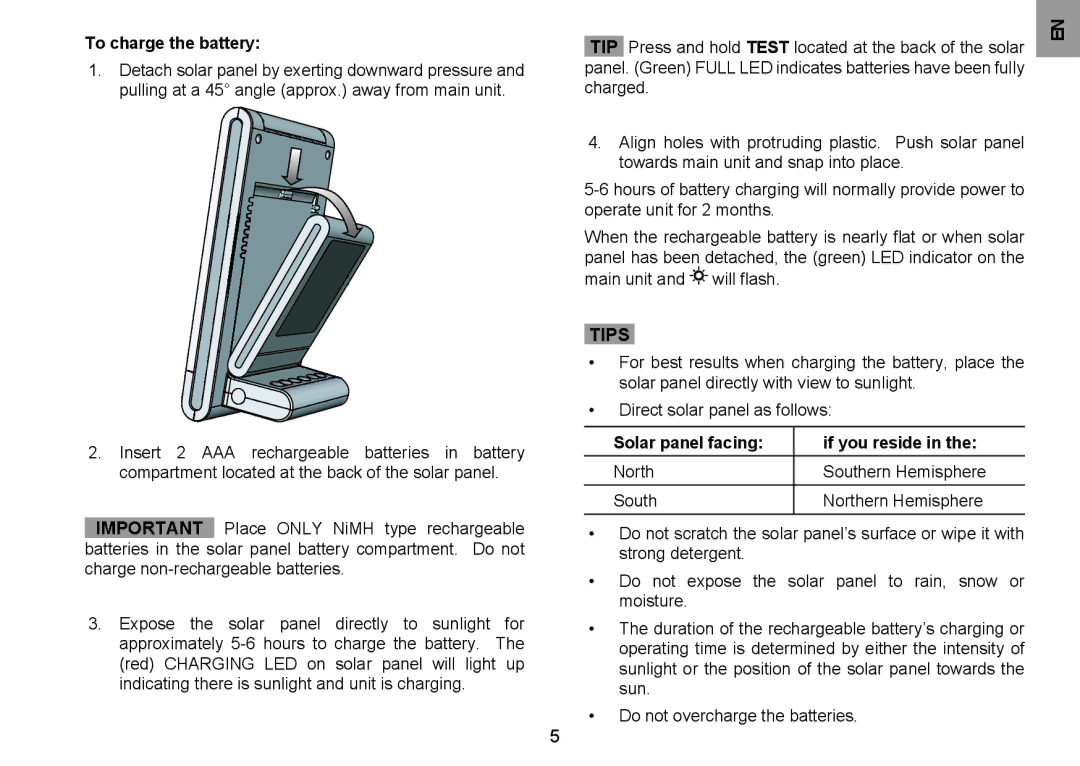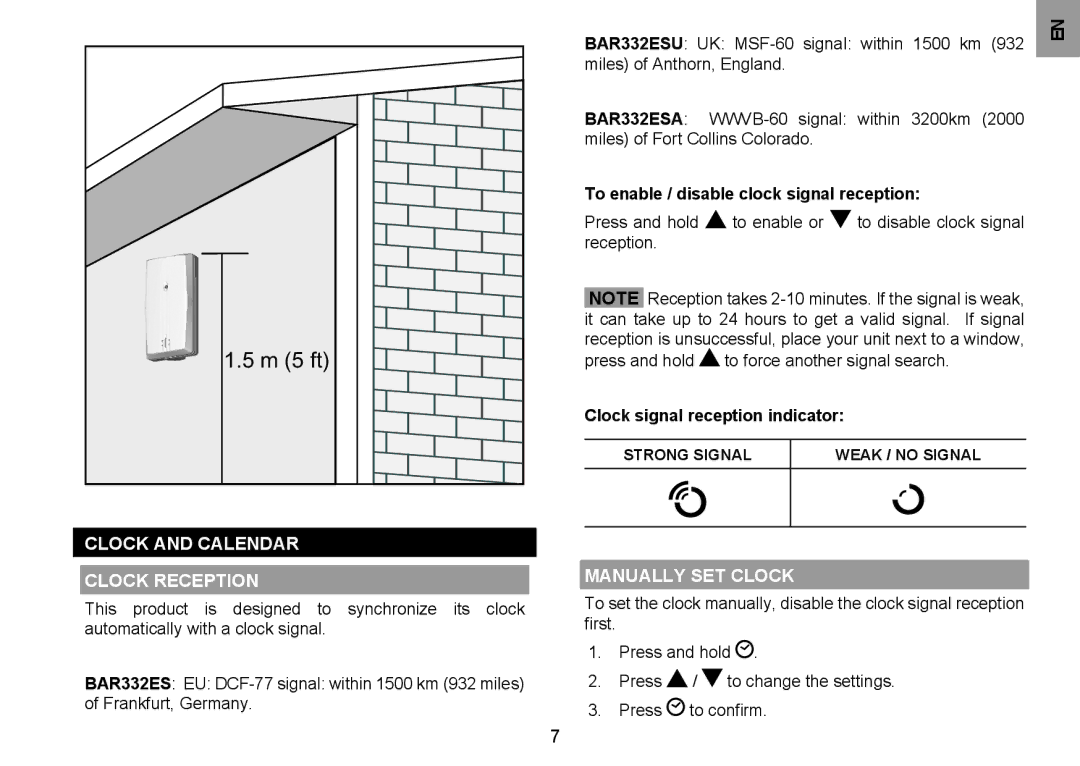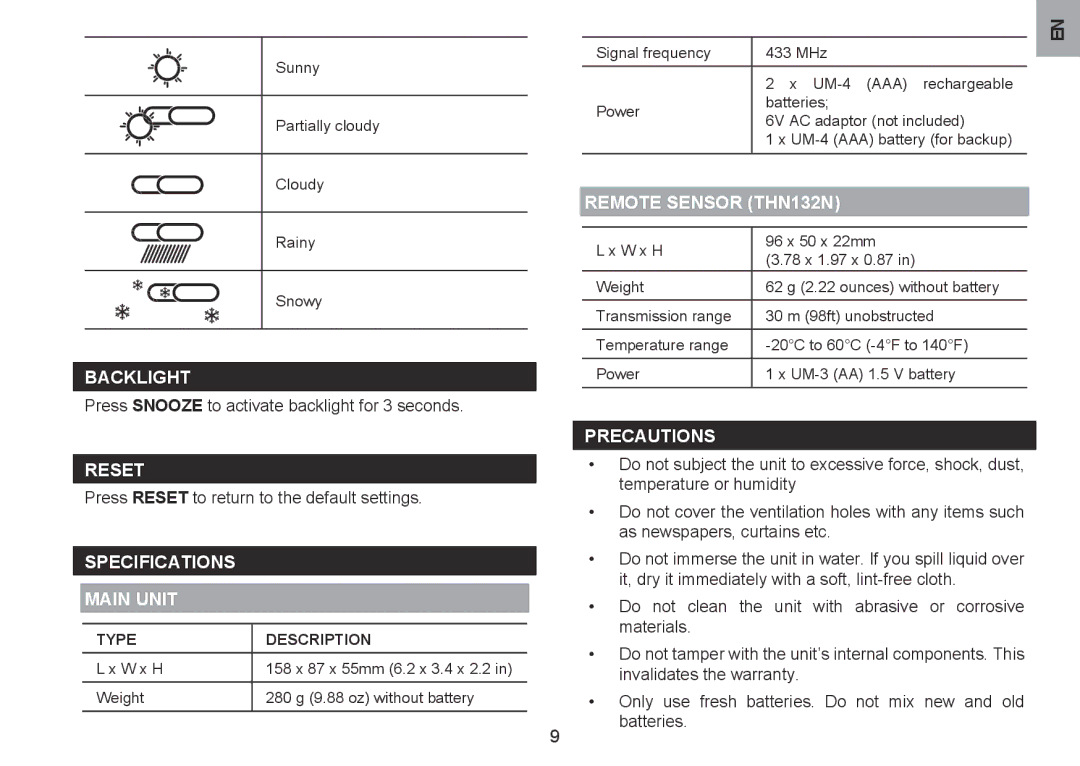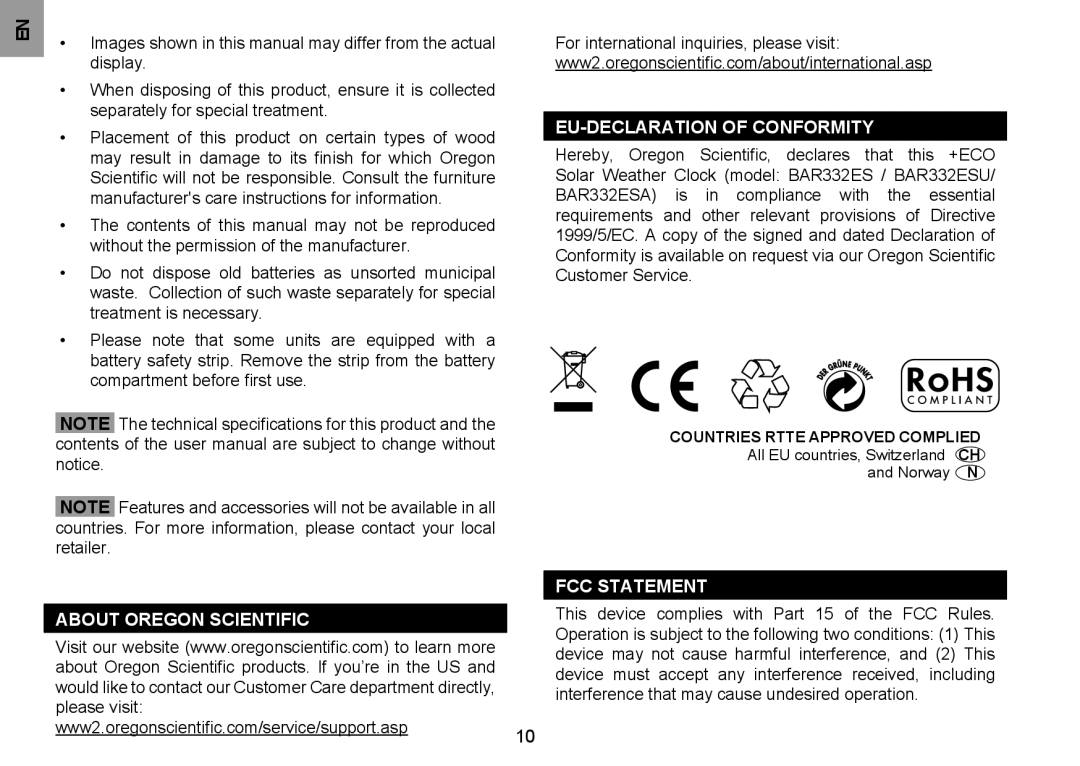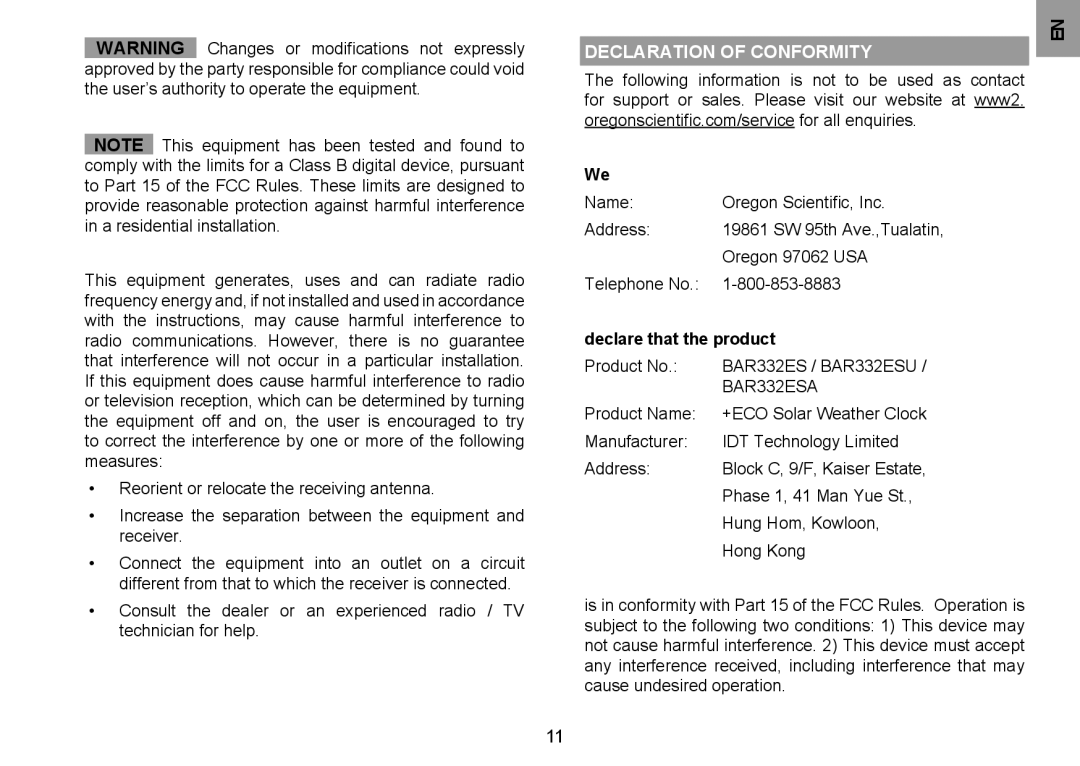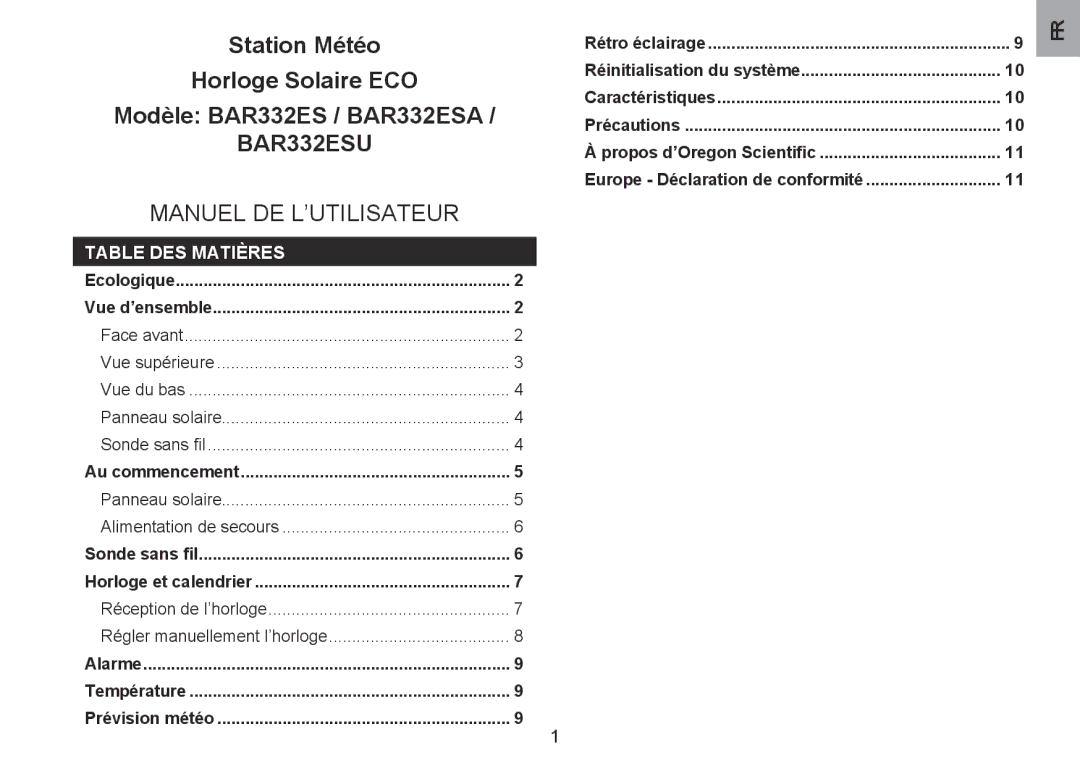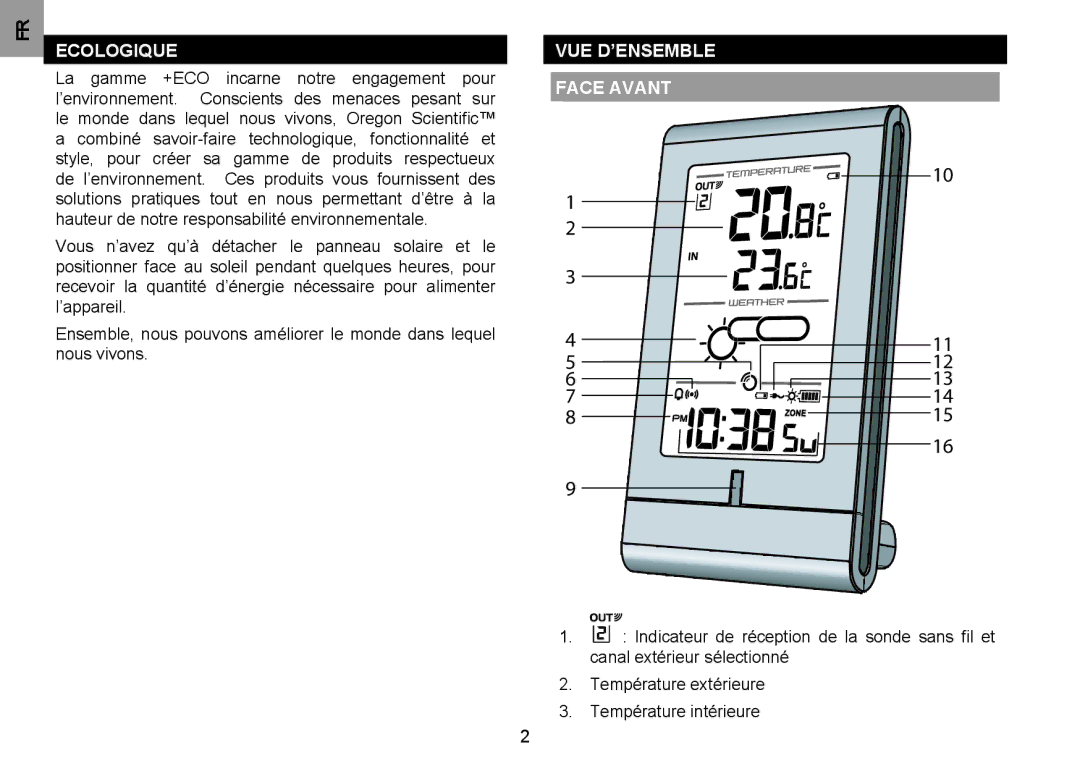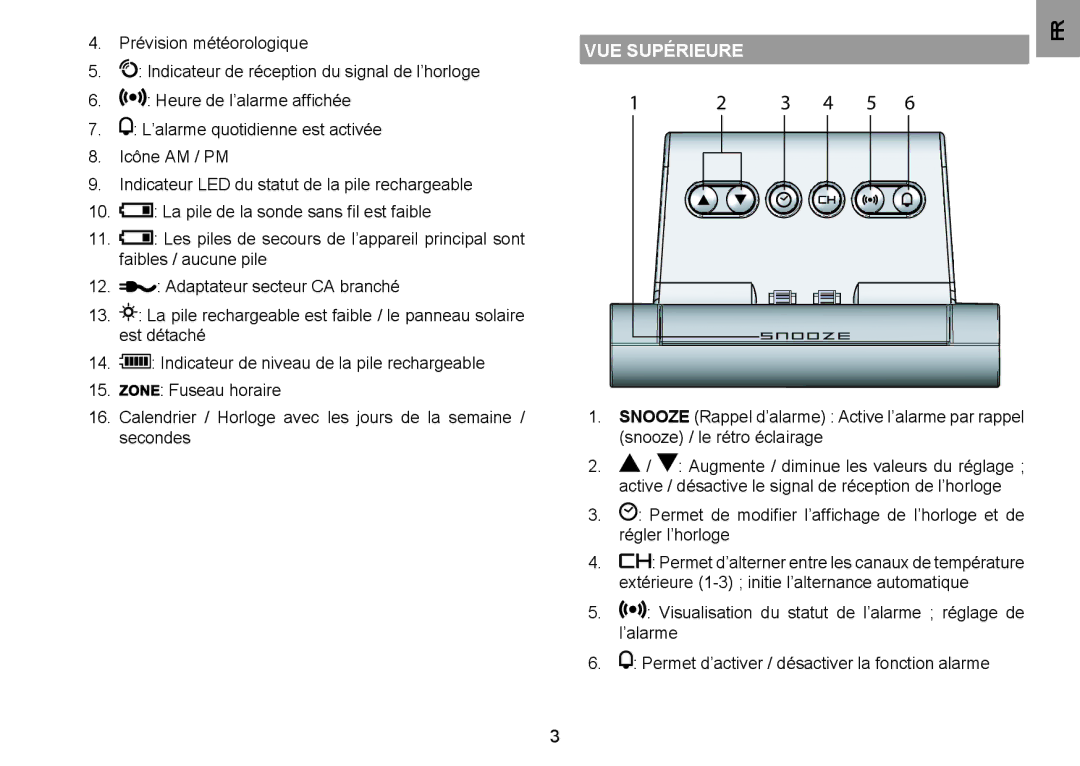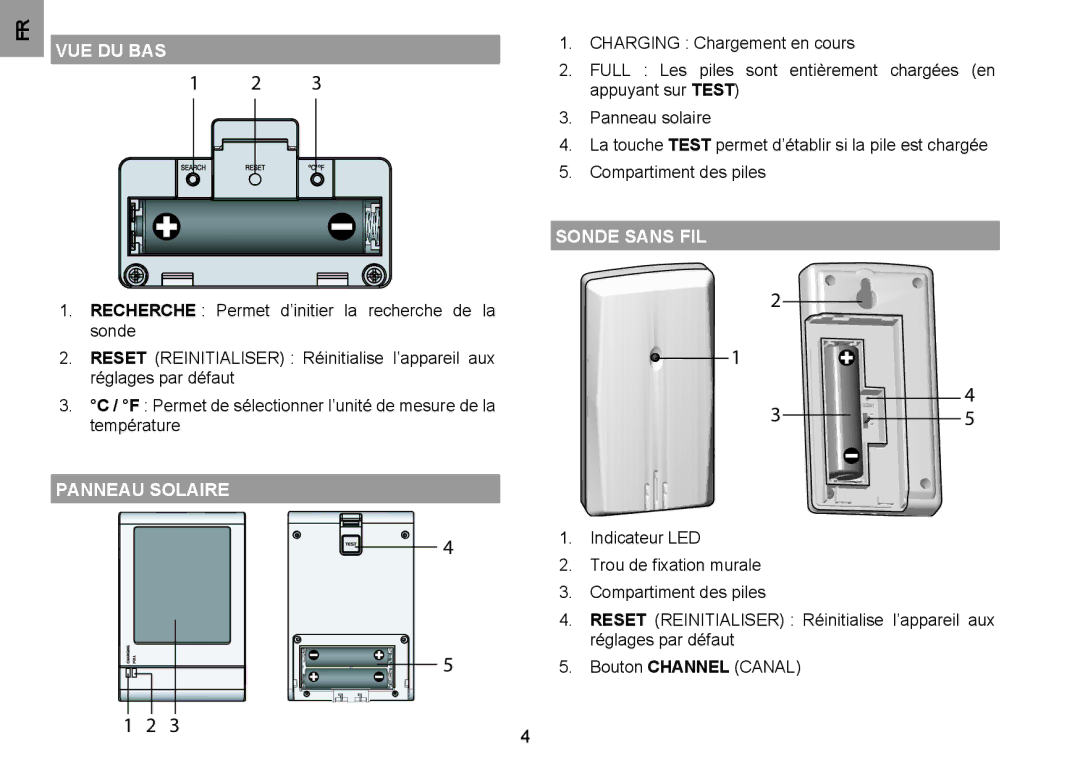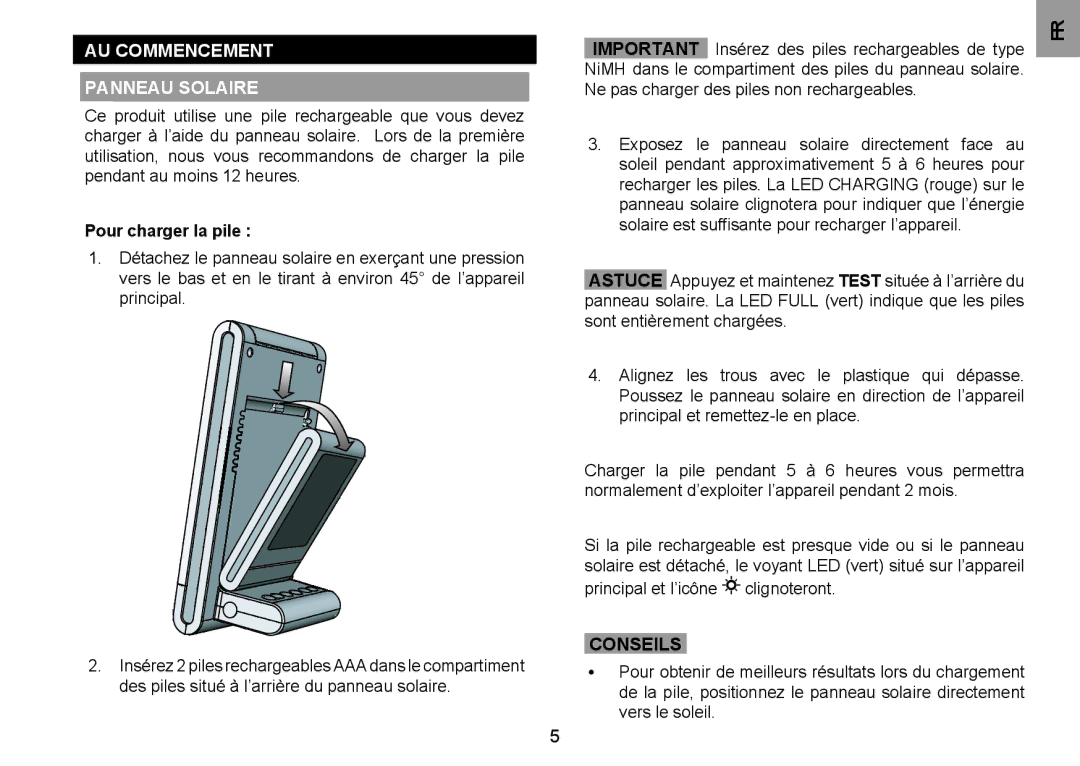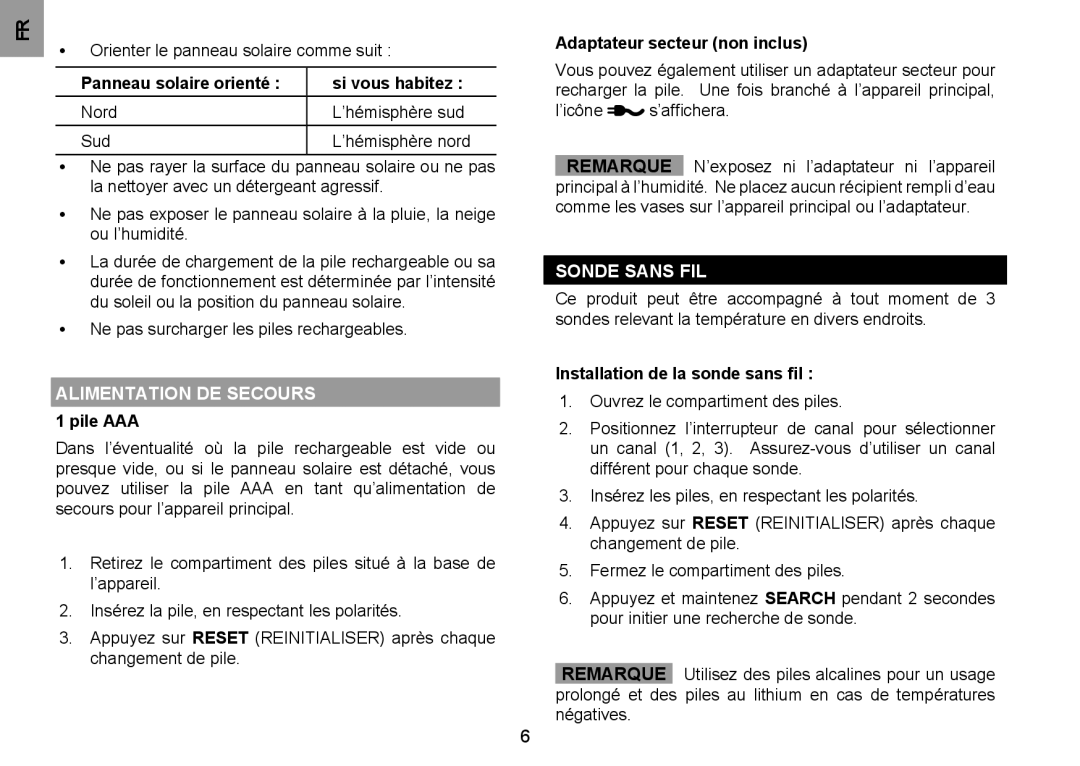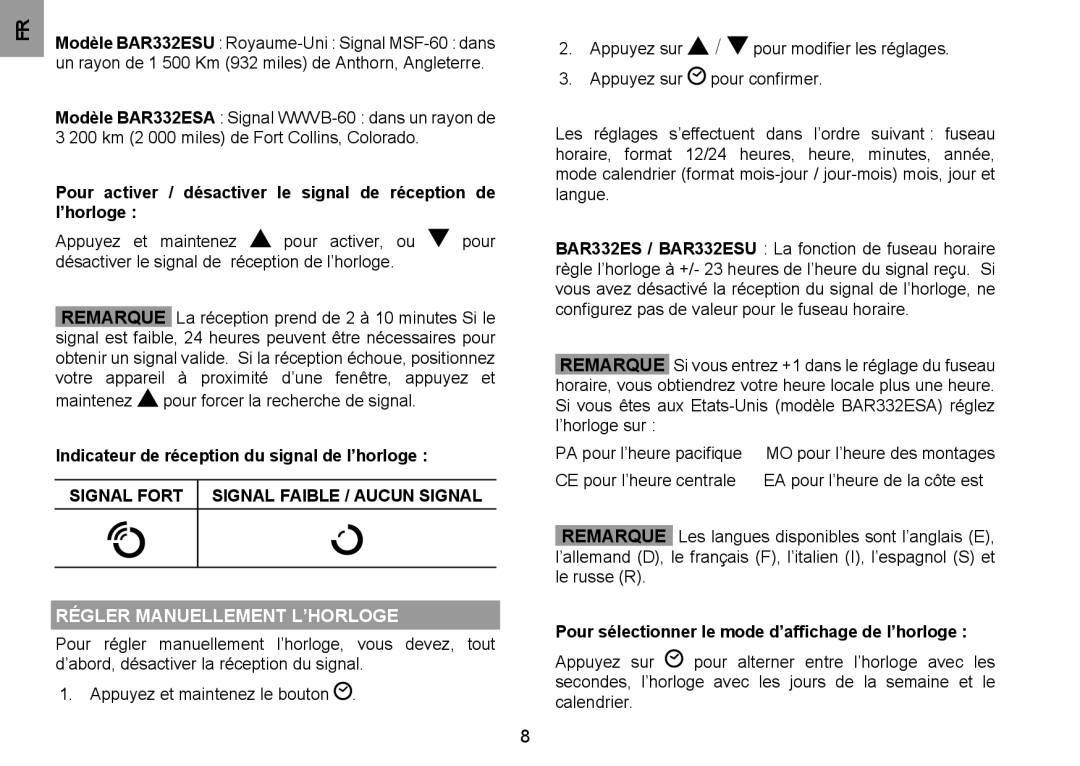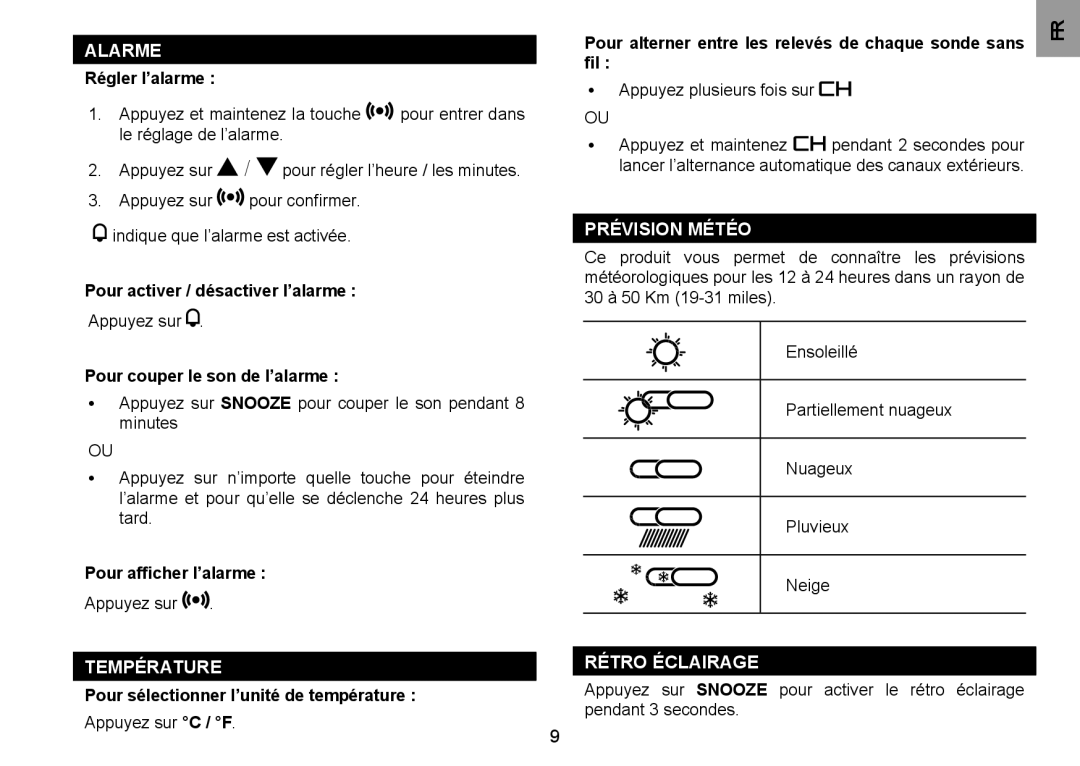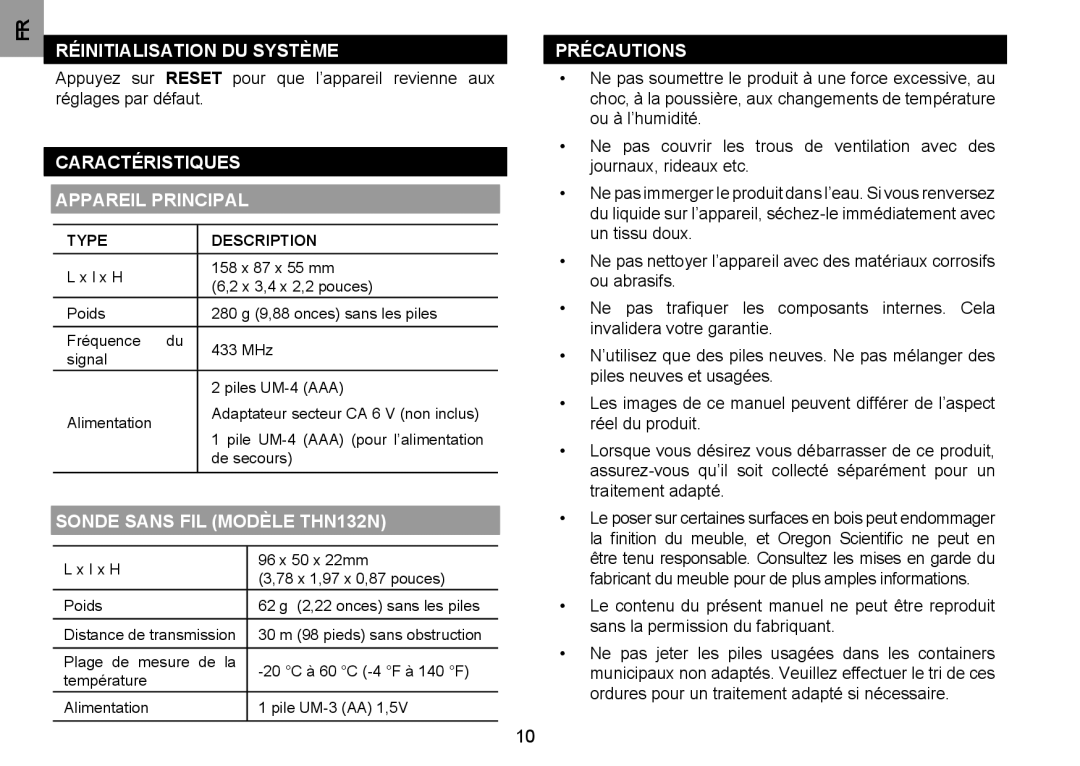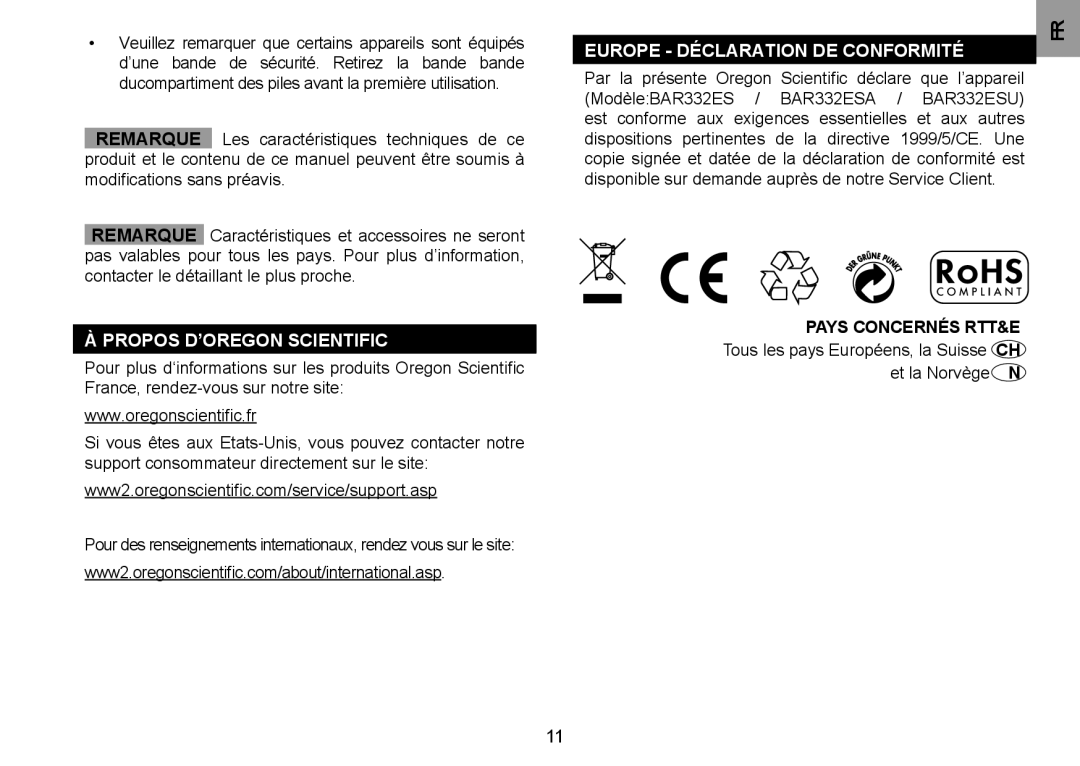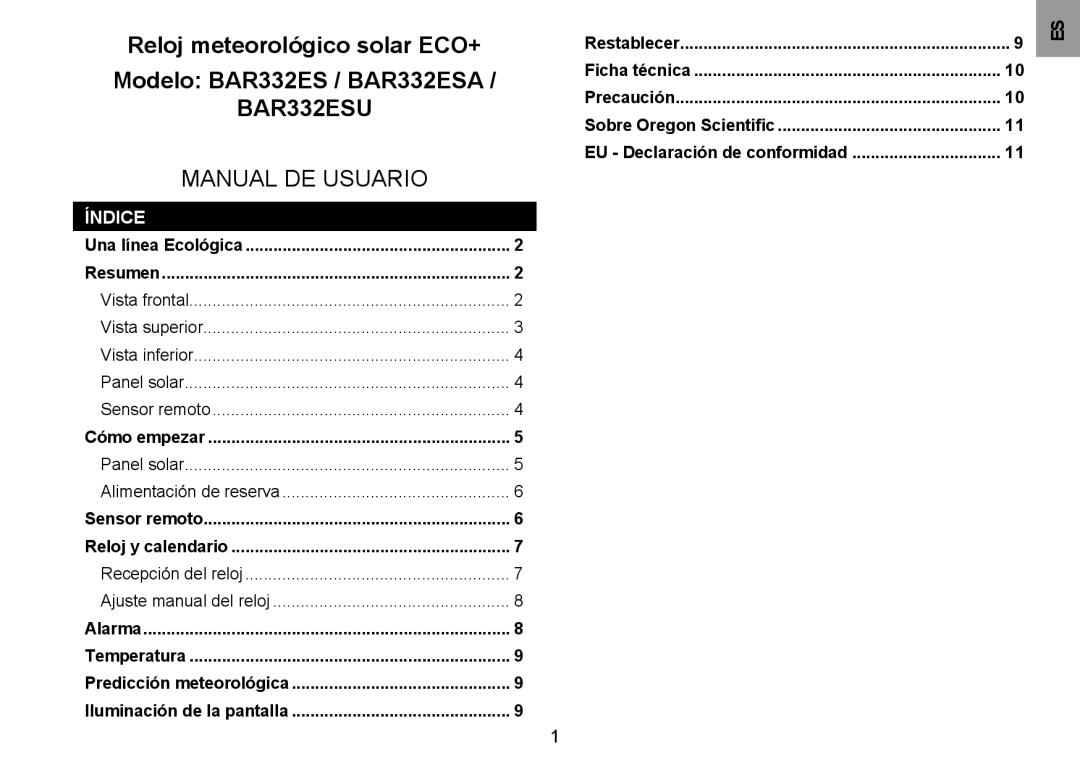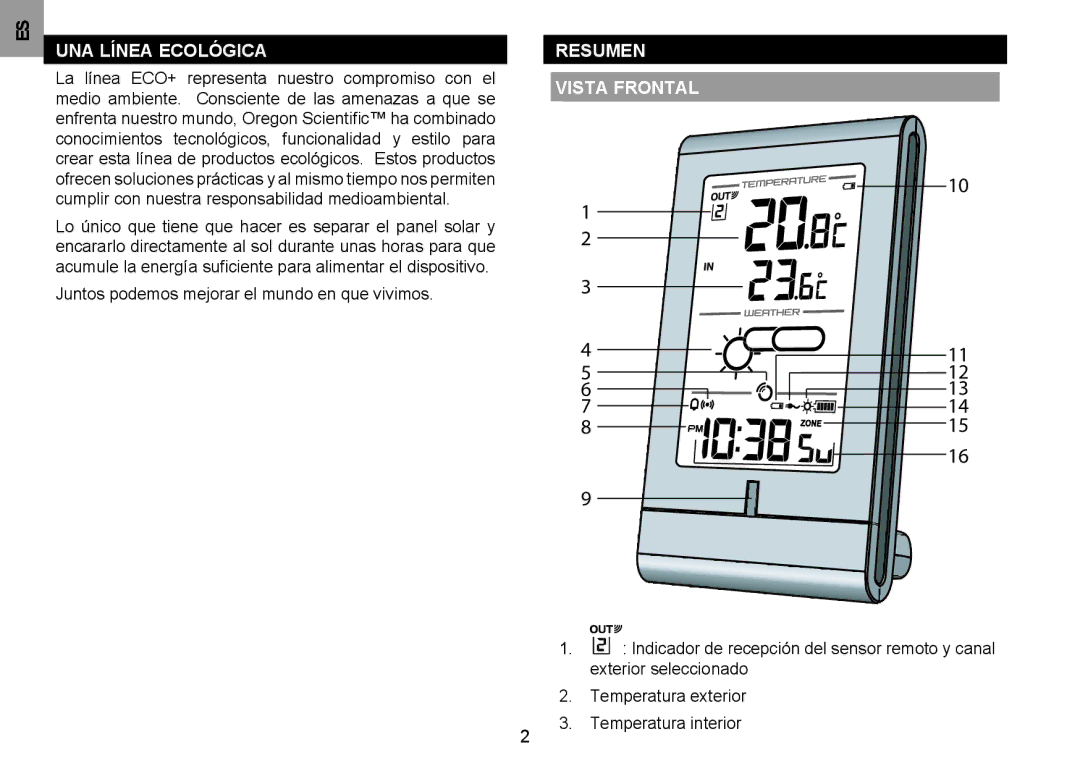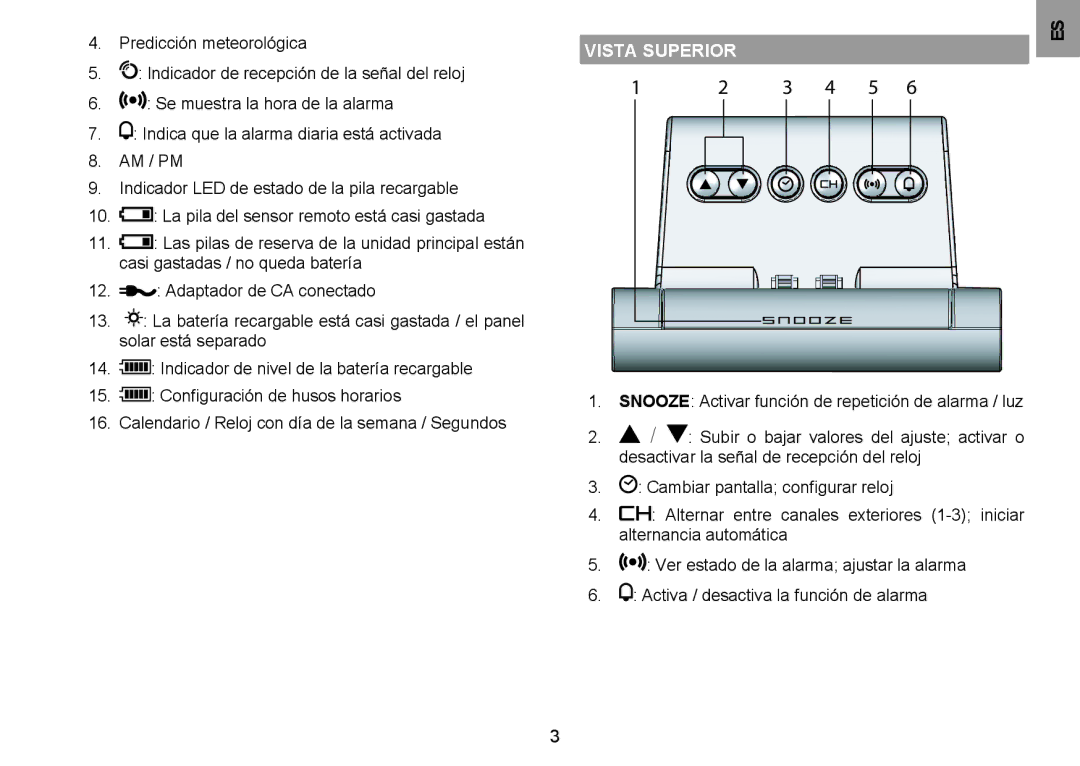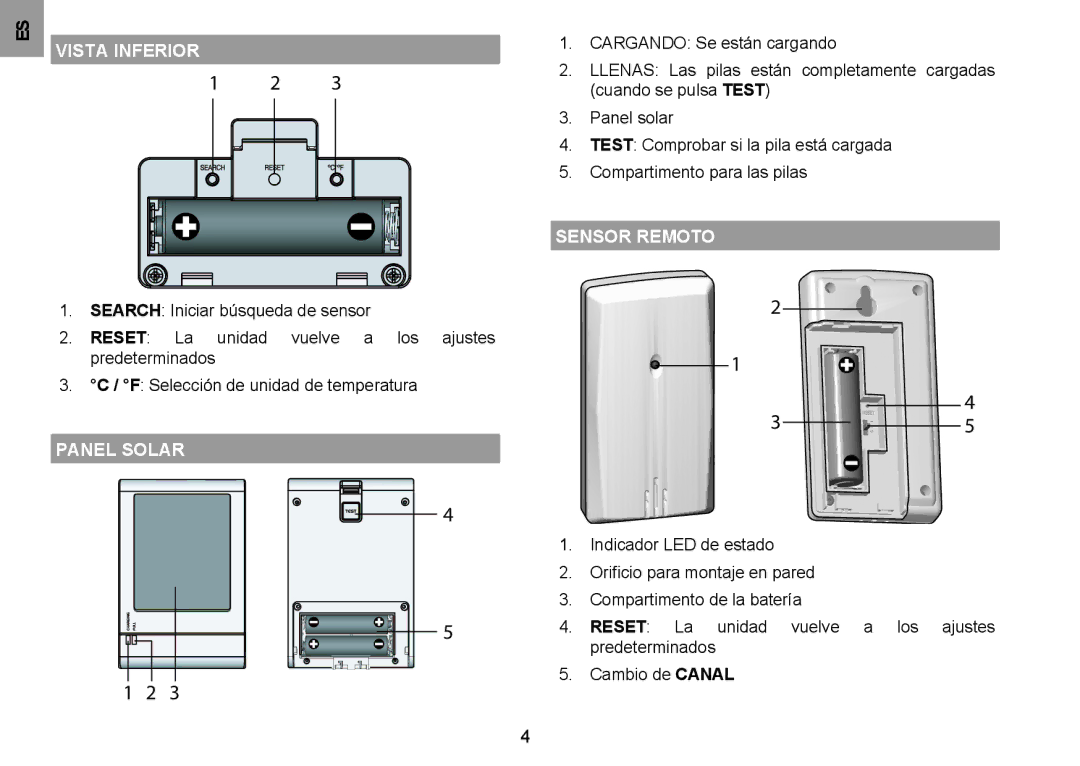To charge the battery:
1.Detach solar panel by exerting downward pressure and pulling at a 45° angle (approx.) away from main unit.
2.Insert 2 AAA rechargeable batteries in battery compartment located at the back of the solar panel.
IMPORTANT Place ONLY NiMH type rechargeable batteries in the solar panel battery compartment. Do not charge
3.Expose the solar panel directly to sunlight for approximately
TIP Press and hold TEST located at the back of the solar panel. (Green) FULL LED indicates batteries have been fully charged.
4.Align holes with protruding plastic. Push solar panel towards main unit and snap into place.
When the rechargeable battery is nearly flat or when solar panel has been detached, the (green) LED indicator on the
main unit and will flash.
TIPS
•For best results when charging the battery, place the solar panel directly with view to sunlight.
•Direct solar panel as follows:
Solar panel facing: | if you reside in the: |
|
|
North | Southern Hemisphere |
|
|
South | Northern Hemisphere |
|
|
•Do not scratch the solar panel’s surface or wipe it with strong detergent.
•Do not expose the solar panel to rain, snow or moisture.
•The duration of the rechargeable battery’s charging or operating time is determined by either the intensity of sunlight or the position of the solar panel towards the sun.
•Do not overcharge the batteries.
EN