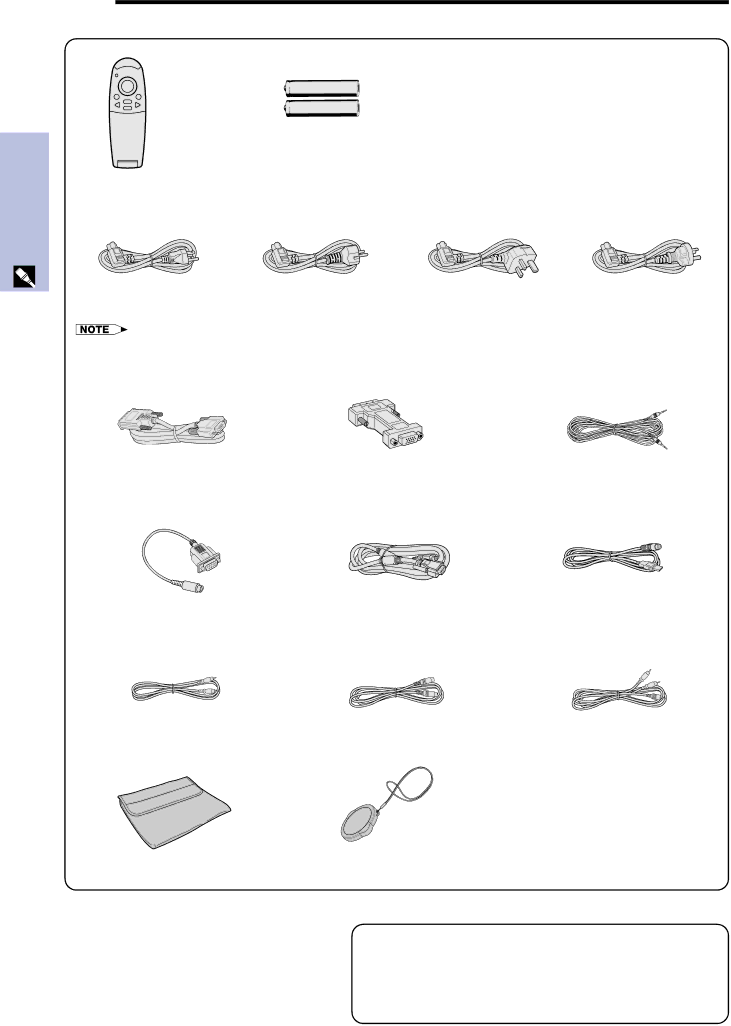
 Supplied Accessories
Supplied Accessories
Supplied Accessories
Setup Connections&
Remote control 9HJ7583104001
Two AAA size batteries 9HJ4683101001
Power cord |
|
|
|
(1) | (2) | (3) | (4) |
For U.S., Canada etc. | For Europe, except U.K. | For U.K., Hong Kong | For Australia, New |
9HJ4283114001 | 9HJ4283116001 | and Singapore | Zealand and Oceania |
|
| 9HJ4283117001 | 9HJ4283118001 |
•Depending on the region, projectors only ship with one power cord (See above). Use the power cord that corresponds to the wall outlet in your country.
PC audio cable | ||
9HJ4283119001 | 9HJ4283124001 | 9HJ4283120001 |
Computer RGB cable | USB mouse control cable | |
9HJ4283123001 | 9HJ4283111001 | 9HJ4283122001 |
Video cable | AV audio cable | |
9HJ4283112001 | 9HJ4283113001 | 9HJ4283121001 |
|
|
|
|
| 9HJ3683104001 |
|
| Projector operation manual |
|
| 9HJ3683107001 |
Soft carrying pouch | Lenscap with strap | Projector quick reference guide |
9HJ5383101001 | 9HJ7083117001 | 9HJ3683110001 |
Optional Cables
DVI digital cable (9′10″, 3.0 m)
![]()
![]() 12
12