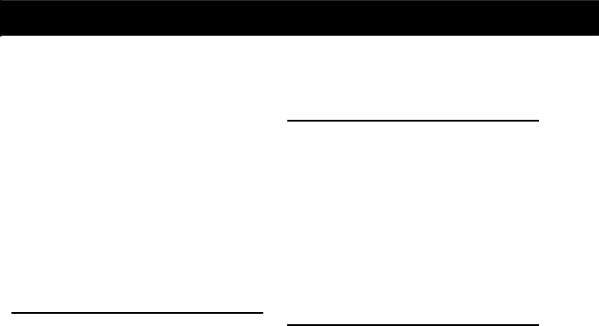
chapter 1
Introduction
Thank you for choosing
This guide provides installation and operation instructions for the
DSM1 speakers feature
Features
DSM1 speakers have the following features:
•
•Selectable analog and digital inputs
•
•Advanced driver design and materials
•Onboard DSP for crossover control, EQ, and volume trim
What’s in the Box?
•One DSM1 speaker
•One AC power cable
•Four acoustic isolation pads
•
About the Speakers
Amplifiers
Class D Design DSM1 Class D amplifiers com- bine the efficiency and size advantages of a dig- ital amplifier with the precision, control and sound quality of linear amplification.
Chapter 1: Introduction 1