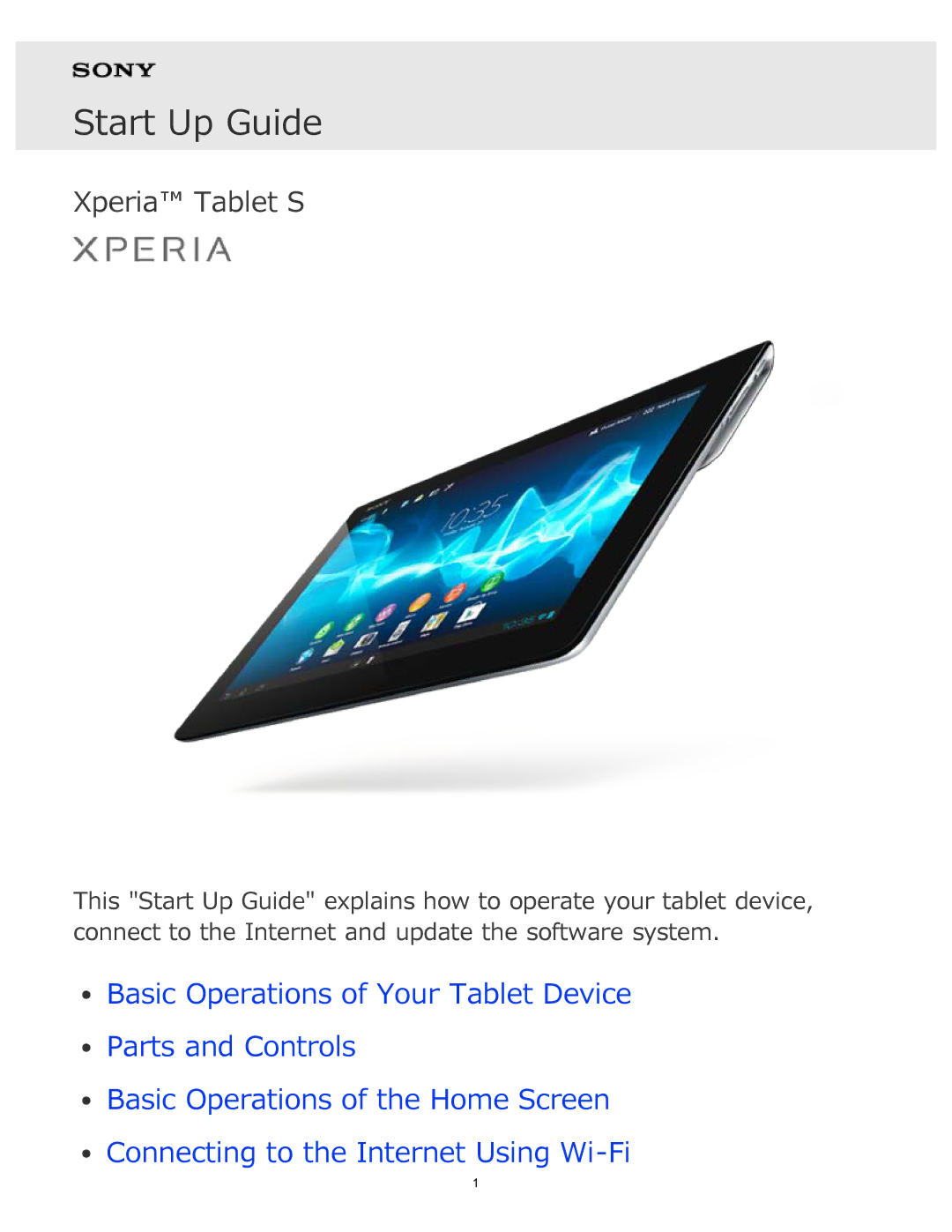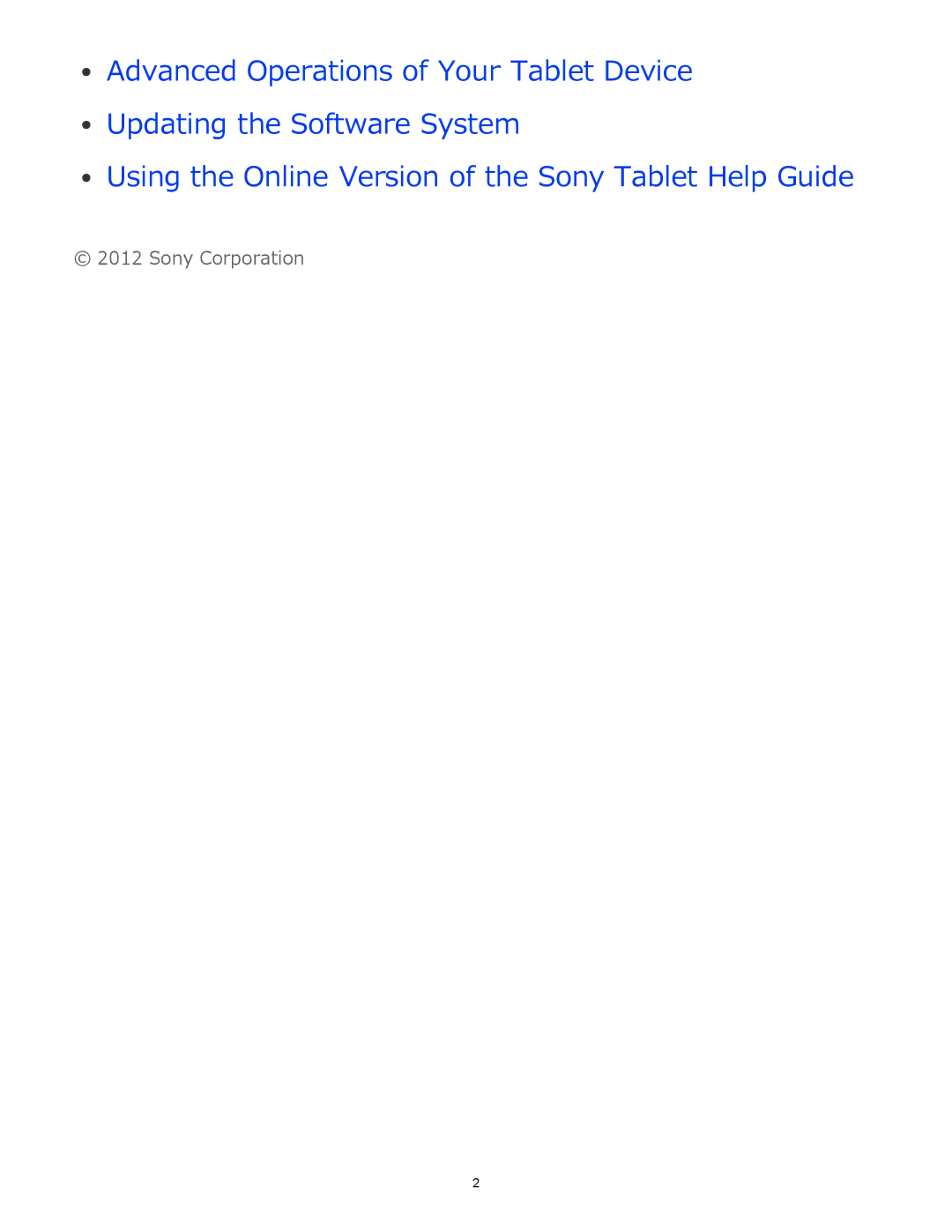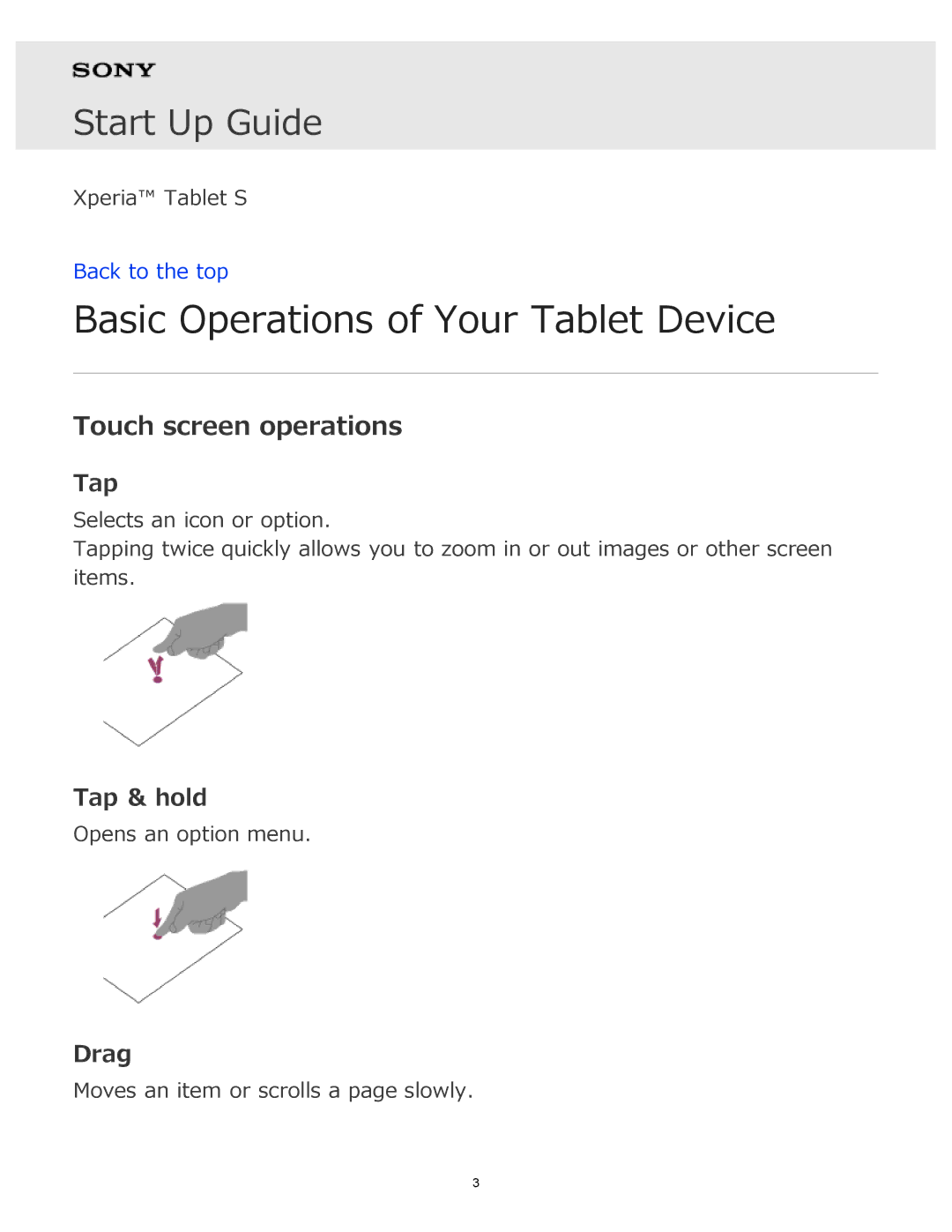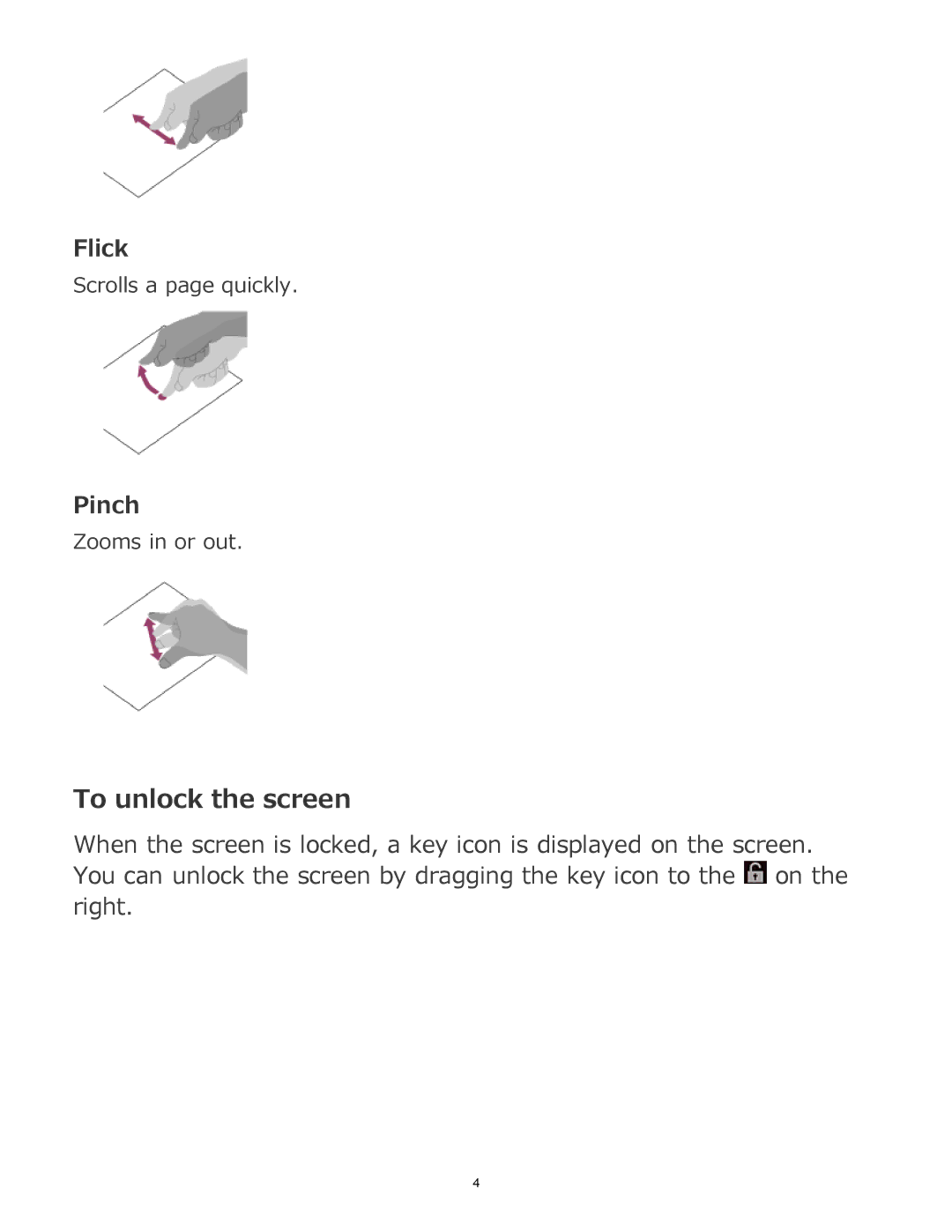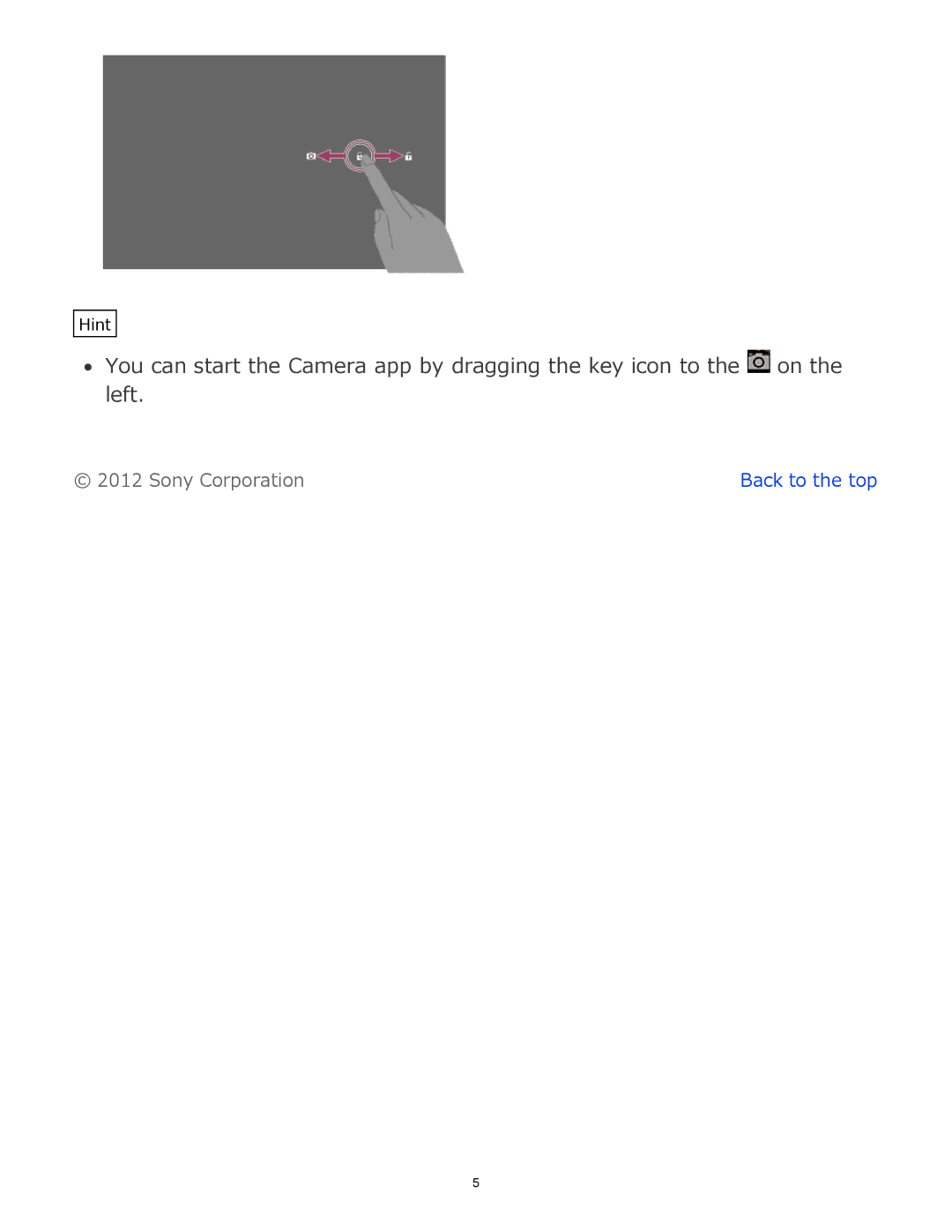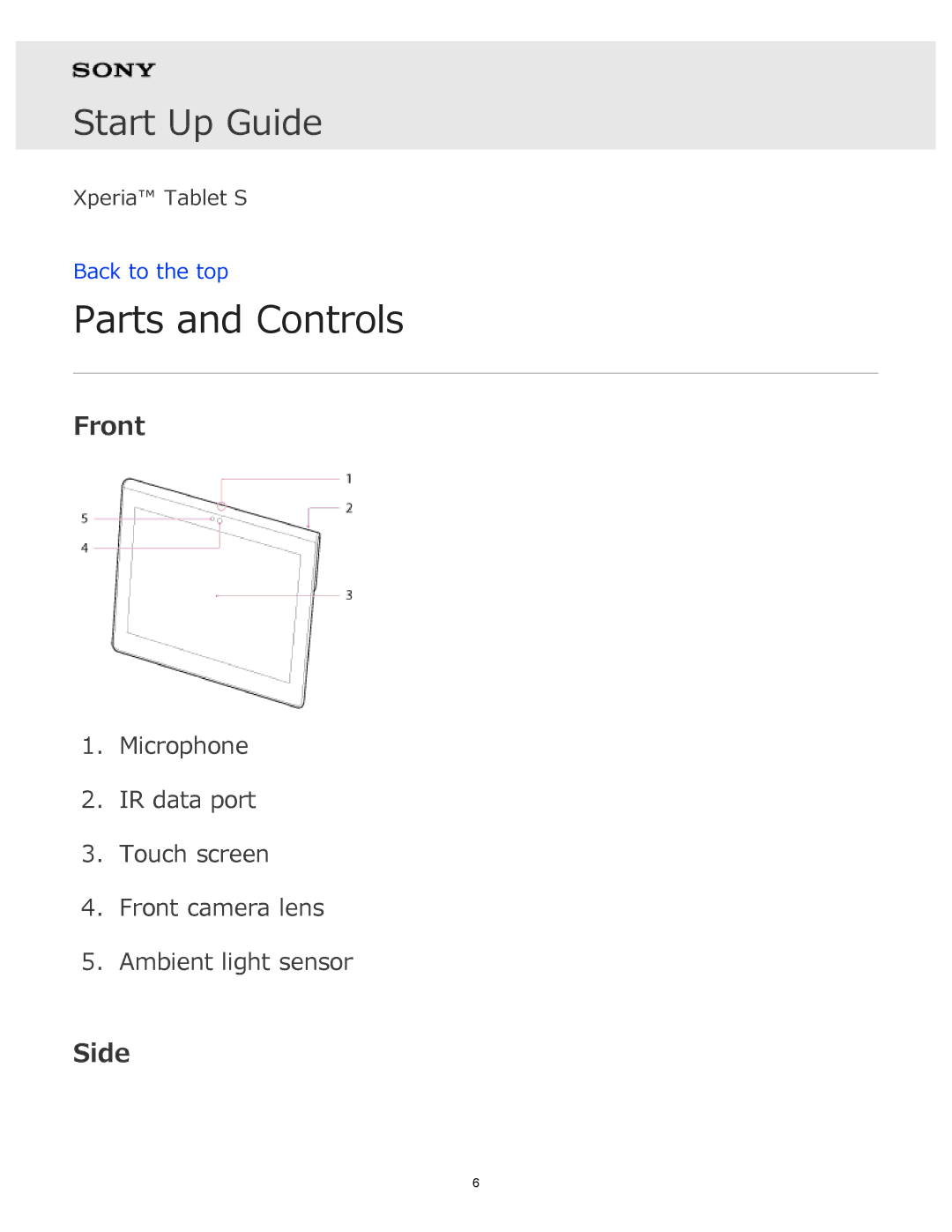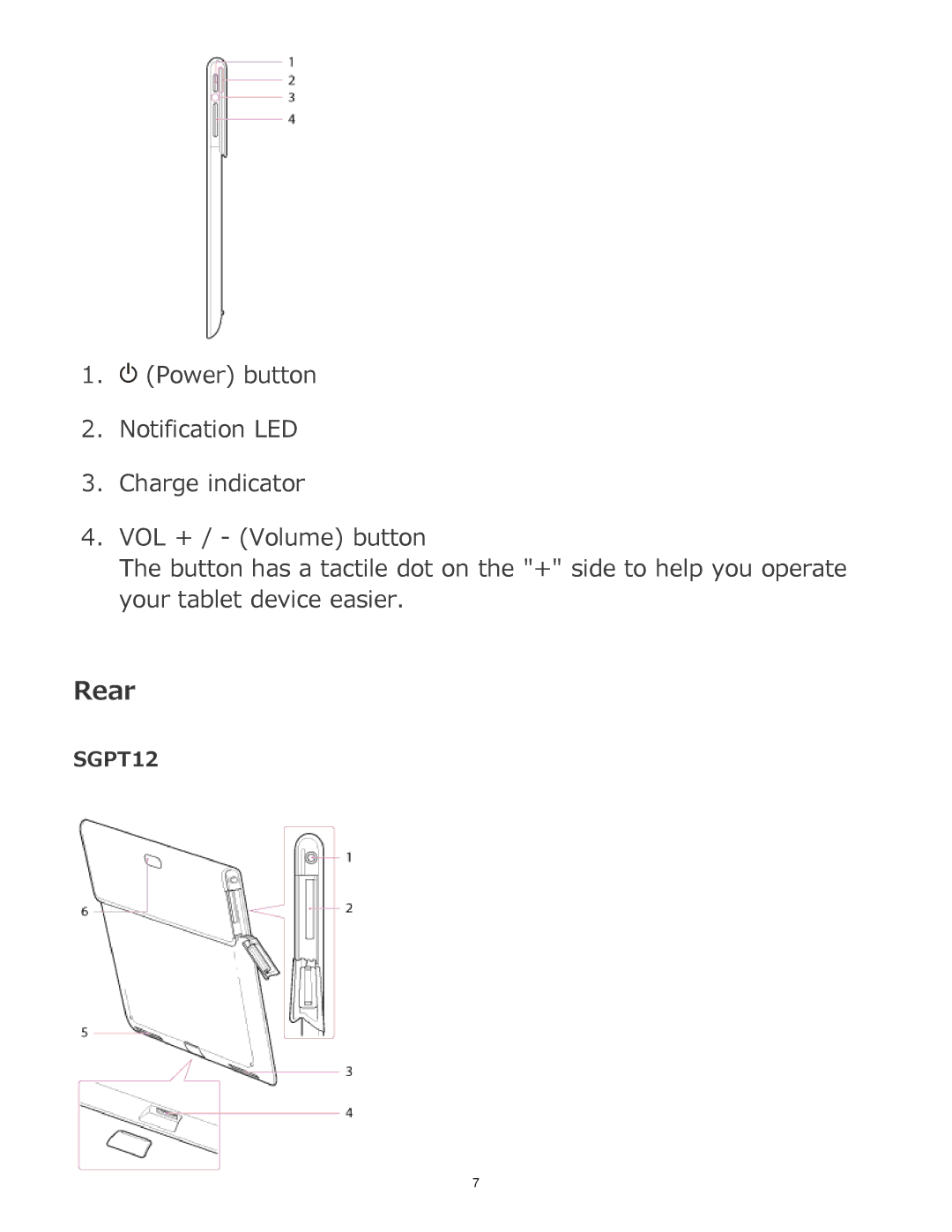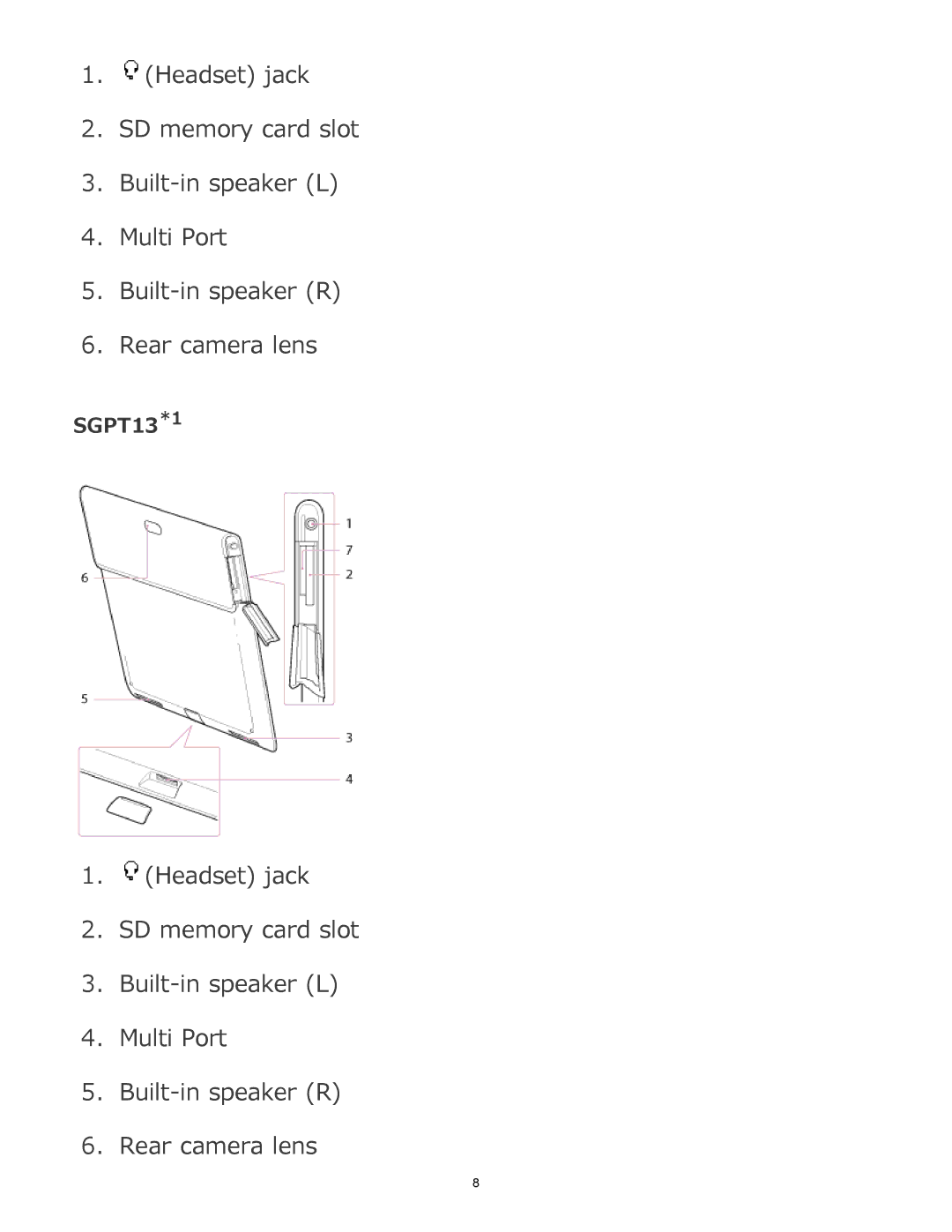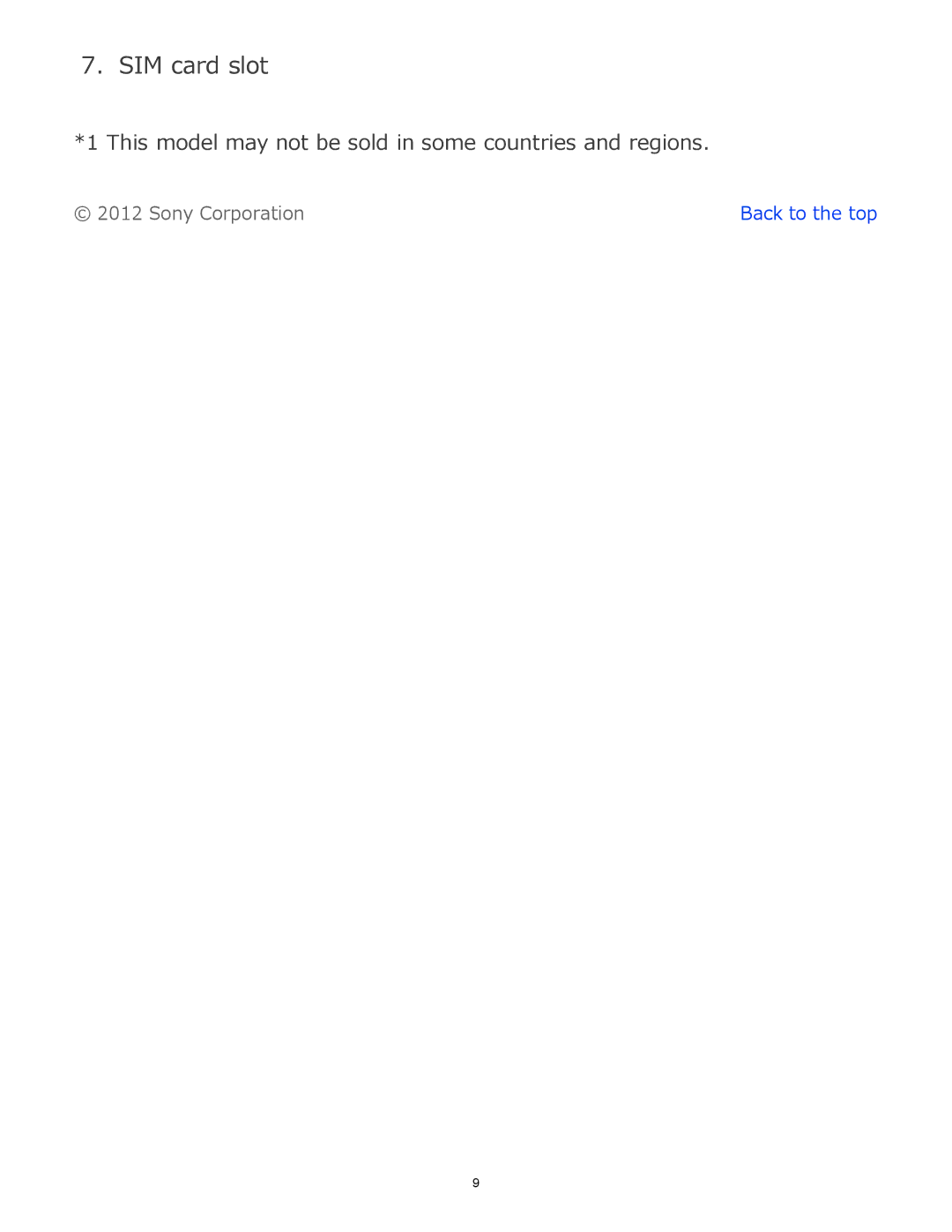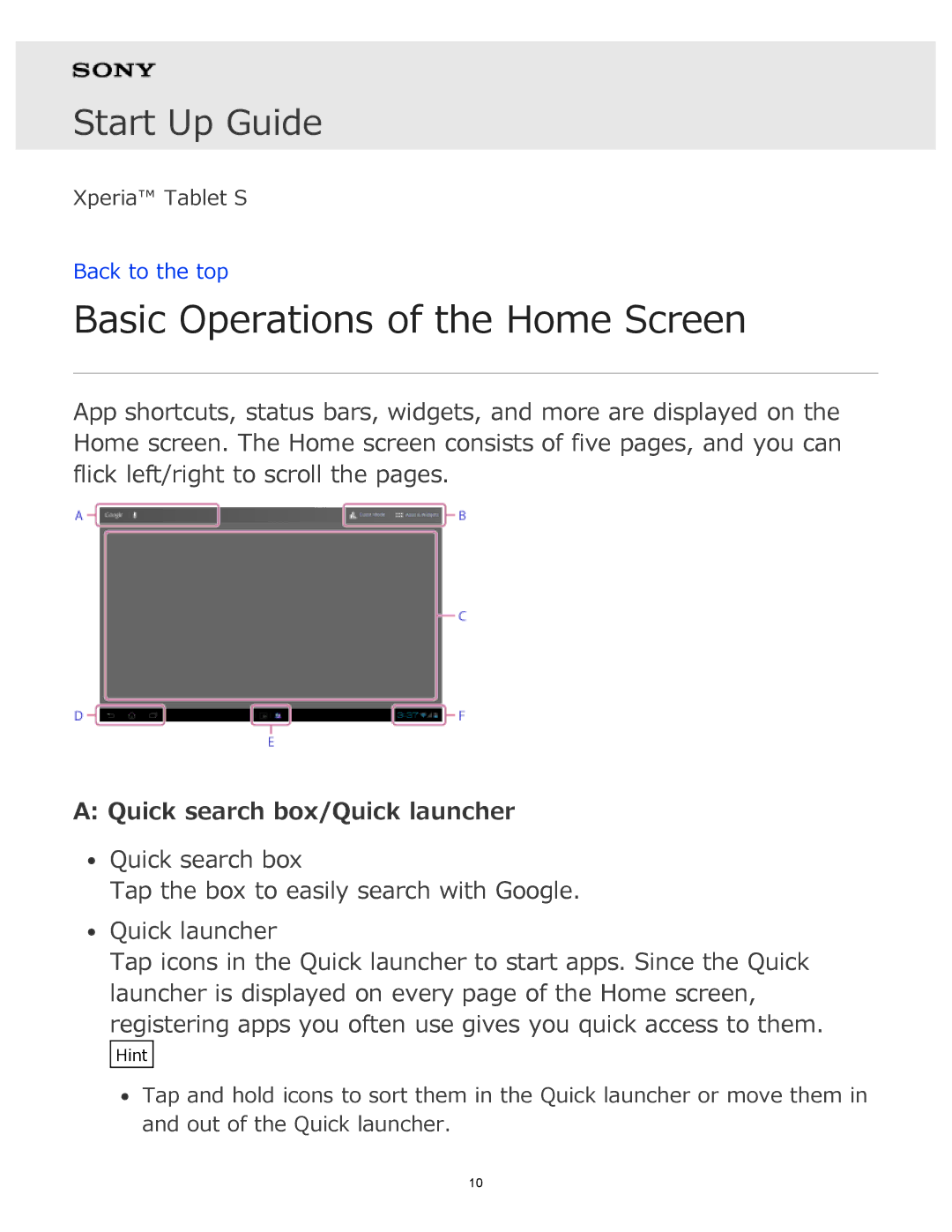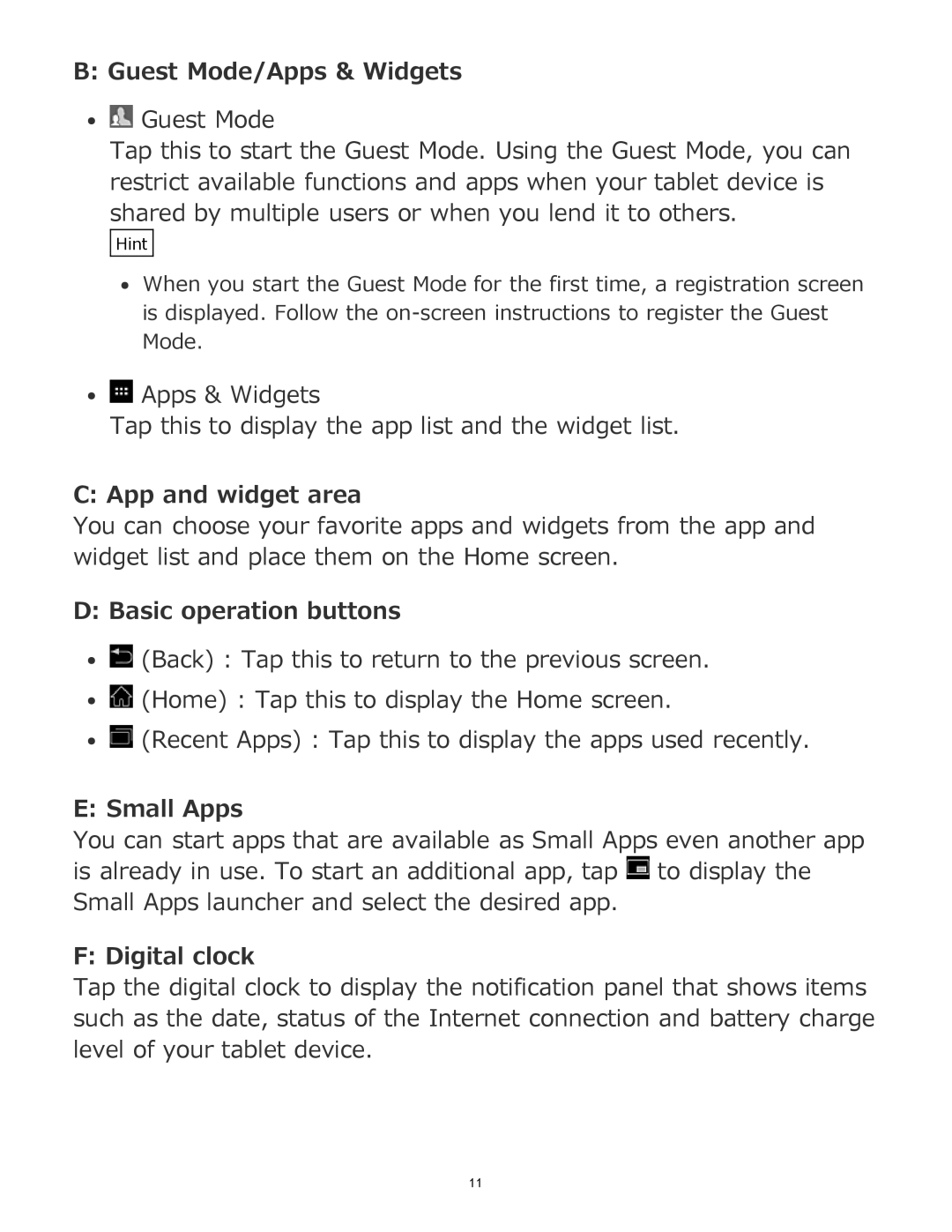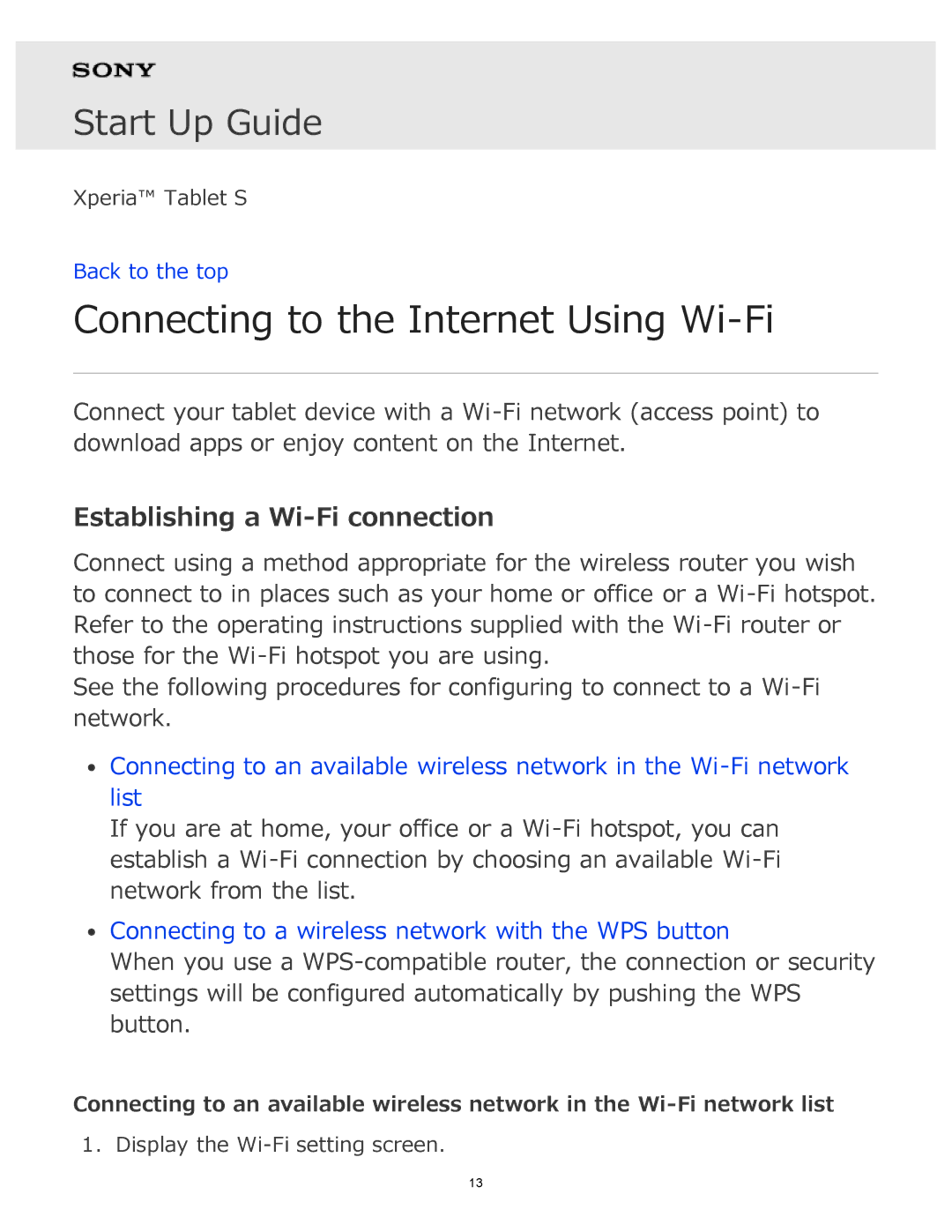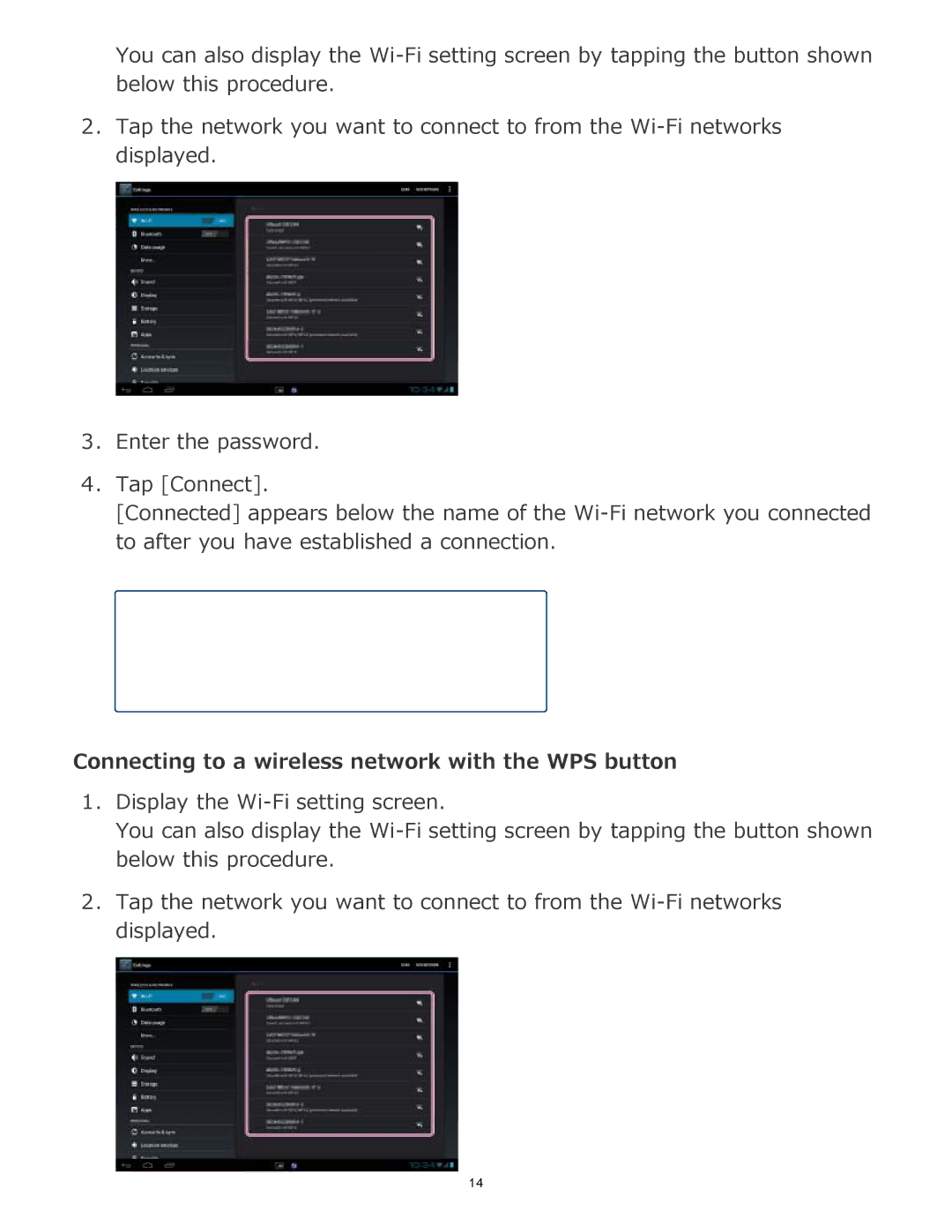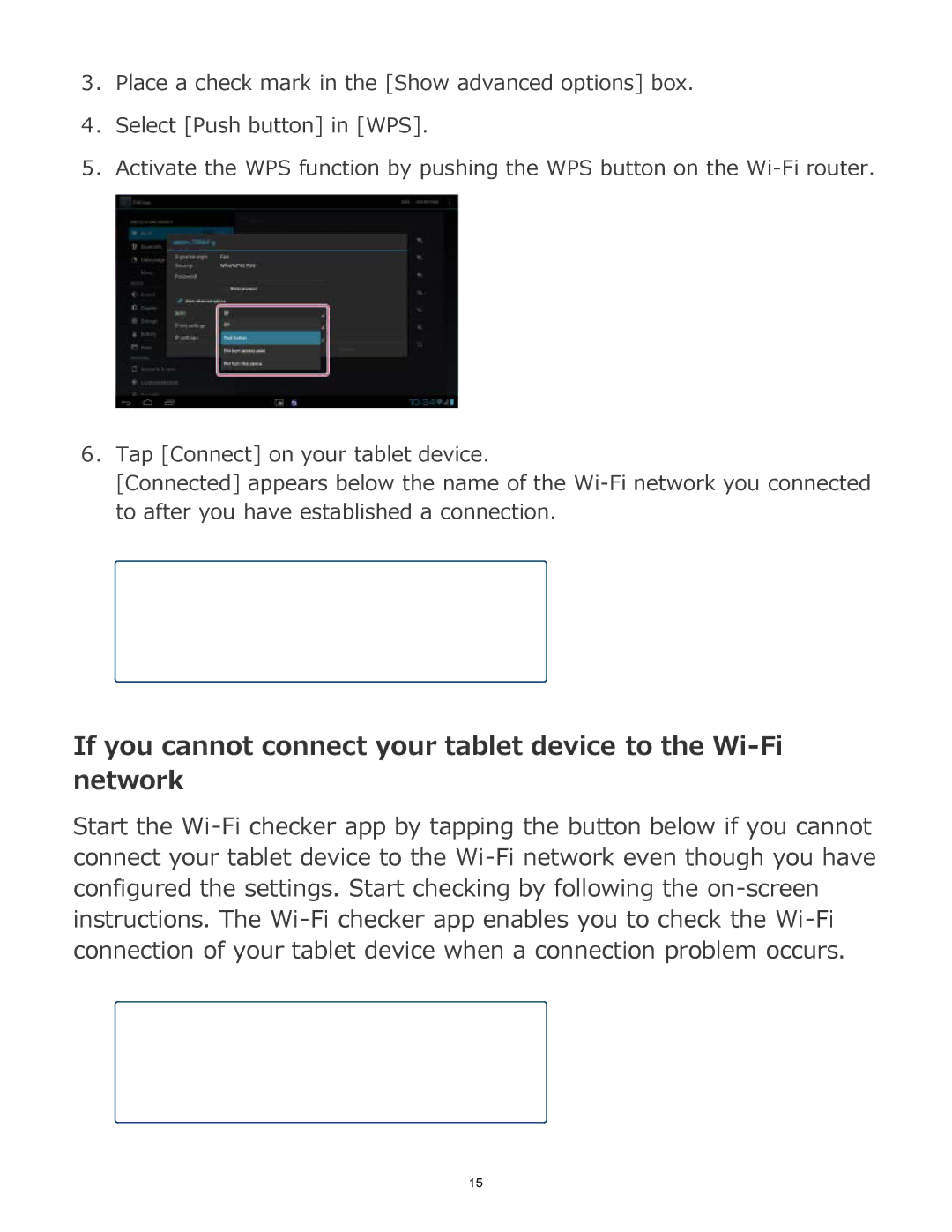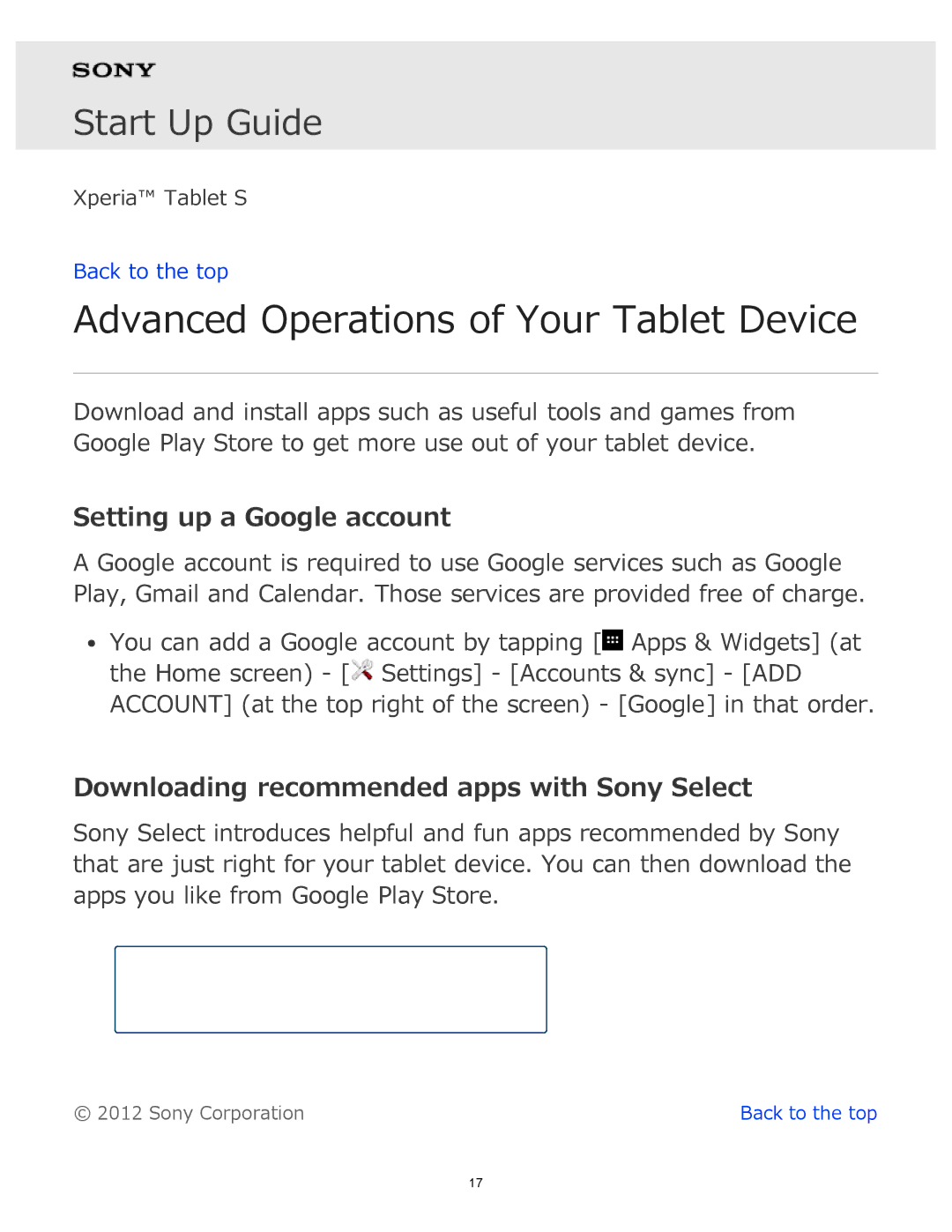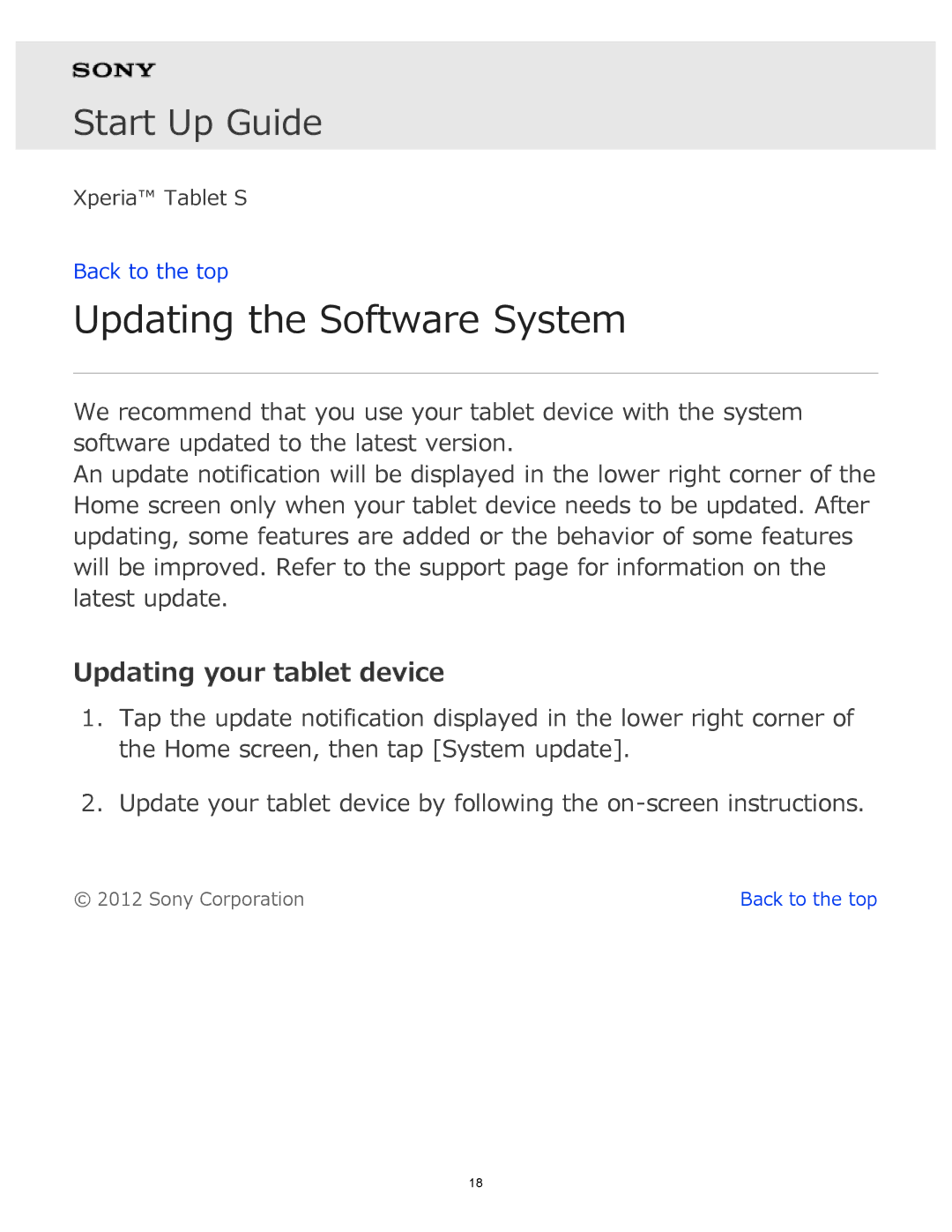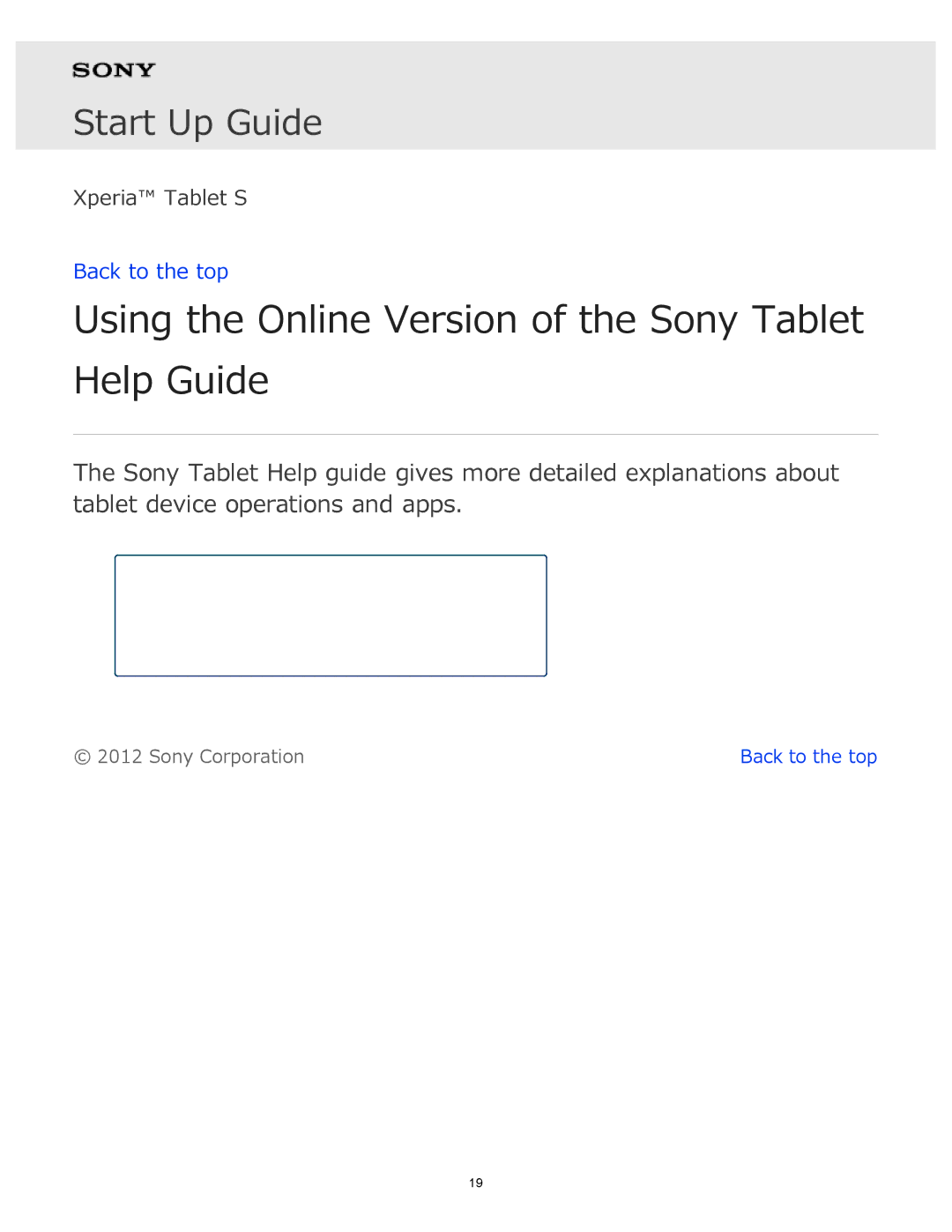You can also display the
2.Tap the network you want to connect to from the
3.Enter the password.
4.Tap [Connect].
[Connected] appears below the name of the
To display the Wi-Fi
setting screen.
Connecting to a wireless network with the WPS button
1.Display the
You can also display the
2.Tap the network you want to connect to from the
14