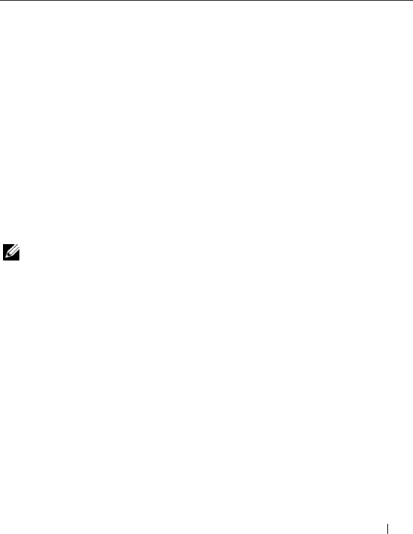
Cabling the Private Network
The private network connection to the nodes is provided by a different network adapter in each node. This network is used for
Table 2-2. Private Network Hardware Components and Connections
Method | Hardware Components | Connection |
|
|
|
Network | Fast Ethernet or Gigabit | Connect standard Ethernet cables |
switch | Ethernet network adapters | from the network adapters in the |
| and switches | nodes to a Fast Ethernet or Gigabit |
|
| Ethernet switch. |
clusters only)
Connect a crossover Ethernet cable between the Fast Ethernet network adapters in both nodes.
Copper Gigabit Ethernet | Connect a standard Ethernet cable | |
Gigabit | network adapters | between the Gigabit Ethernet network |
Ethernet |
| adapters in both nodes. |
|
| |
clusters only) |
|
|
|
|
|
NOTE: Throughout this document, the term Gigabit Ethernet refers to either Gigabit Ethernet or 10 Gigabit Ethernet.
Using
You can configure your cluster to use the public network as a failover for private network communications. If
NIC Teaming
NIC teaming combines two or more NICs to provide load balancing and fault tolerance. Your cluster supports NIC teaming, but only in a public network; NIC teaming is not supported in a private network and an iSCSI network.
You should use the same brand of NICs in a team, and you cannot mix brands of teaming drivers.
Cabling Your Cluster Hardware
17