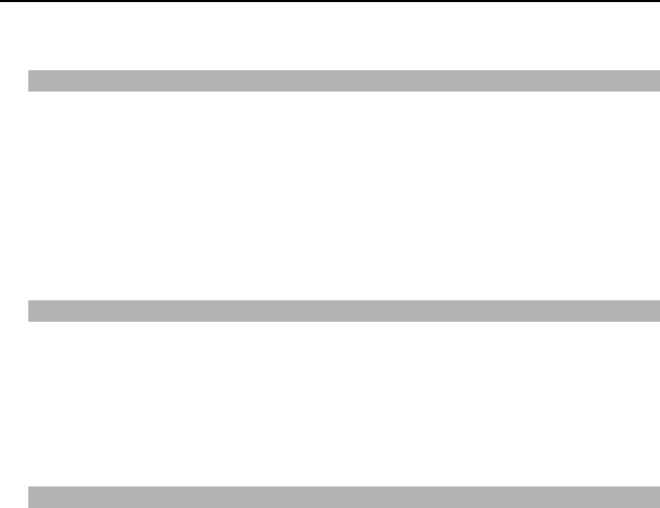
ARAID 1500, ARAID 2000 User’s Manual
ARAID Questions & Answers
PC BIOS setup
Q:What type of hard drive should be selected in the PC BIOS setup?
A:If you are using two identical hard drives (same manufacturer and model) in your ARAID, select HDD TYPE of AUTO.
If you replace a failed hard drive with a new disk with the same brand, and the same model series, but with a larger capacity, select HDD TYPE: AUTO, as well.
If the replacement drive is larger than the surviving drive, it is imperative that you place the smaller (surviving) drive in the upper bay, then boot the computer. When the operating system is booted, insert the new larger capacity disk in lower bay and launch auto rebuild.
Power failure while disk rebuild is in progress
Q:What should I do if the power fails while
A:Just turn on the PC again, the disk rebuild will restart and continue, regardless of whether you are rebuilding from primary to secondary (upper bay to lower bay) or rebuilding from secondary. To primary (lower bay to upper bay).
The PC will boot from the source disk, whether it is primary or secondary, then it will automatically resume the disk rebuild sequence without further user intervention.
Preventing and recovering from an unexpected virus attack
Q:How can I prevent or recover from a virus attack by utilizing
A:Prevention is the most important factor in preventing a virus attack. Accordance recommends the use of commercial grade
If you find that you are infected, run the AV software first to clean or quarantine the virus. Here are some other recommendations you can optionally use.
Method 1: Generate a grandfather/father/son,
Method 2: Use Accordance the
18
![]() Accordance Systems Inc.
Accordance Systems Inc.