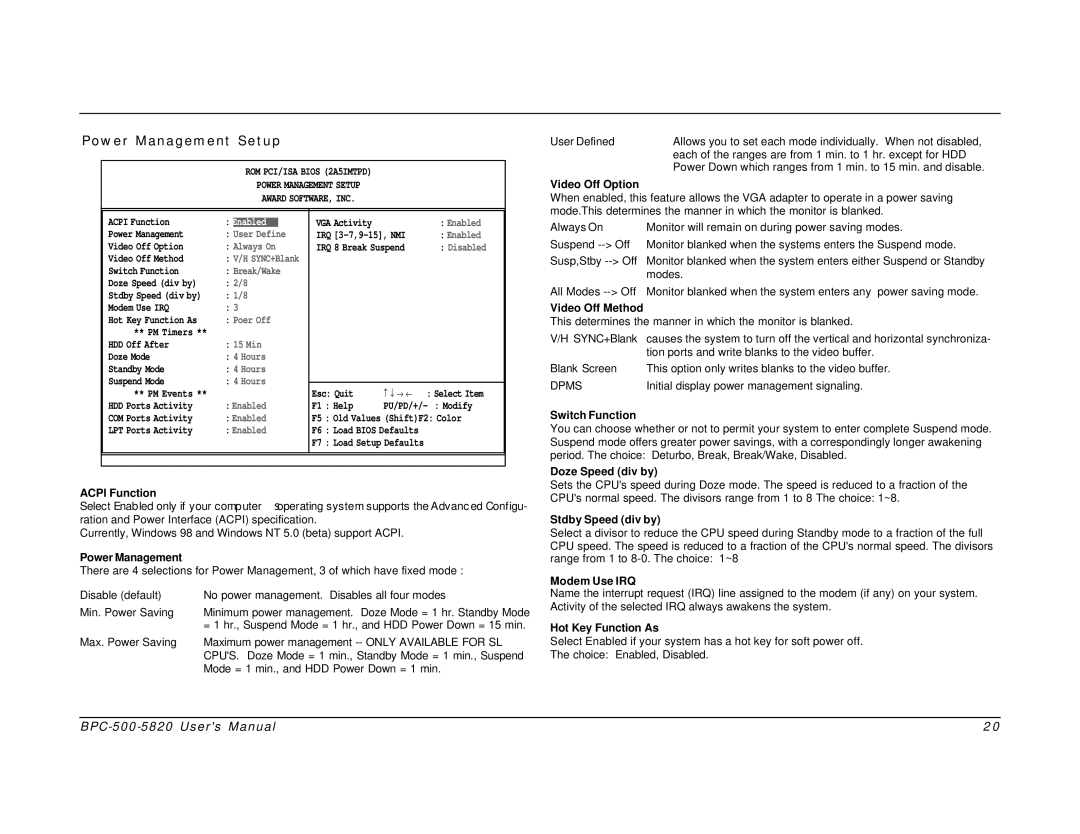Power Management Setup
ROM PCI/ISA BIOS (2A5IMTPD)
POWER MANAGEMENT SETUP
AWARD SOFTWARE, INC.
ACPI Function | : |
|
| VGA Activity |
| : Enabled |
Enabled |
| |||||
Power Management | : | User Define | IRQ | : Enabled | ||
Video Off Option | : Always On | IRQ 8 Break Suspend | : Disabled | |||
Video Off Method | : V/H SYNC+Blank |
|
|
| ||
Switch Function | : Break/Wake |
|
|
| ||
Doze Speed (div by) | : 2/8 |
|
|
|
| |
Stdby Speed (div by) | : 1/8 |
|
|
|
| |
Modem Use IRQ | : 3 |
|
|
|
| |
Hot Key Function As | : Poer Off |
|
|
| ||
** PM Timers ** |
|
|
|
|
|
|
HDD Off After | : 15 Min |
|
|
| ||
Doze Mode | : 4 Hours |
|
|
| ||
Standby Mode | : 4 Hours |
|
|
| ||
Suspend Mode | : 4 Hours |
|
|
| ||
|
|
| ||||
** PM Events ** |
|
|
| Esc: Quit | − ↓ → ← : Select Item | |
HDD Ports Activity | : Enabled | F1 : Help | PU/PD/+/- | : Modify | ||
COM Ports Activity | : Enabled | F5 : Old Values (Shift)F2: Color | ||||
LPT Ports Activity | : Enabled | F6 : Load BIOS Defaults |
| |||
|
|
|
| F7 : Load Setup Defaults |
| |
|
|
|
|
|
|
|
ACPI Function
Select Enabled only if your computer operating system supports the Advanc ed Configu- ration and Power Interface (ACPI) specification.
Currently, Windows 98 and Windows NT 5.0 (beta) support ACPI.
Power Management
There are 4 selections for Power Management, 3 of which have fixed mode :
Disable (default) | No power management. Disables all four modes |
Min. Power Saving | Minimum power management. Doze Mode = 1 hr. Standby Mode |
| = 1 hr., Suspend Mode = 1 hr., and HDD Power Down = 15 min. |
Max. Power Saving | Maximum power management |
| CPU'S. Doze Mode = 1 min., Standby Mode = 1 min., Suspend |
| Mode = 1 min., and HDD Power Down = 1 min. |
User Defined | Allows you to set each mode individually. When not disabled, |
| each of the ranges are from 1 min. to 1 hr. except for HDD |
| Power Down which ranges from 1 min. to 15 min. and disable. |
Video Off Option
When enabled, this feature allows the VGA adapter to operate in a power saving mode.This determines the manner in which the monitor is blanked.
Always On | Monitor will remain on during power saving modes. |
Suspend | Monitor blanked when the systems enters the Suspend mode. |
Susp,Stby | Monitor blanked when the system enters either Suspend or Standby |
| modes. |
All Modes | Monitor blanked when the system enters any power saving mode. |
Video Off Method
This determines the manner in which the monitor is blanked.
V/H SYNC+Blank | causes the system to turn off the vertical and horizontal synchroniza- |
| tion ports and write blanks to the video buffer. |
Blank Screen | This option only writes blanks to the video buffer. |
DPMS | Initial display power management signaling. |
Switch Function
You can choose whether or not to permit your system to enter complete Suspend mode. Suspend mode offers greater power savings, with a correspondingly longer awakening period. The choice: Deturbo, Break, Break/Wake, Disabled.
Doze Speed (div by)
Sets the CPU's speed during Doze mode. The speed is reduced to a fraction of the CPU's normal speed. The divisors range from 1 to 8 The choice: 1~8.
Stdby Speed (div by)
Select a divisor to reduce the CPU speed during Standby mode to a fraction of the full CPU speed. The speed is reduced to a fraction of the CPU's normal speed. The divisors range from 1 to
Modem Use IRQ
Name the interrupt request (IRQ) line assigned to the modem (if any) on your system. Activity of the selected IRQ always awakens the system.
Hot Key Function As
Select Enabled if your system has a hot key for soft power off.
The choice: Enabled, Disabled.
20 |