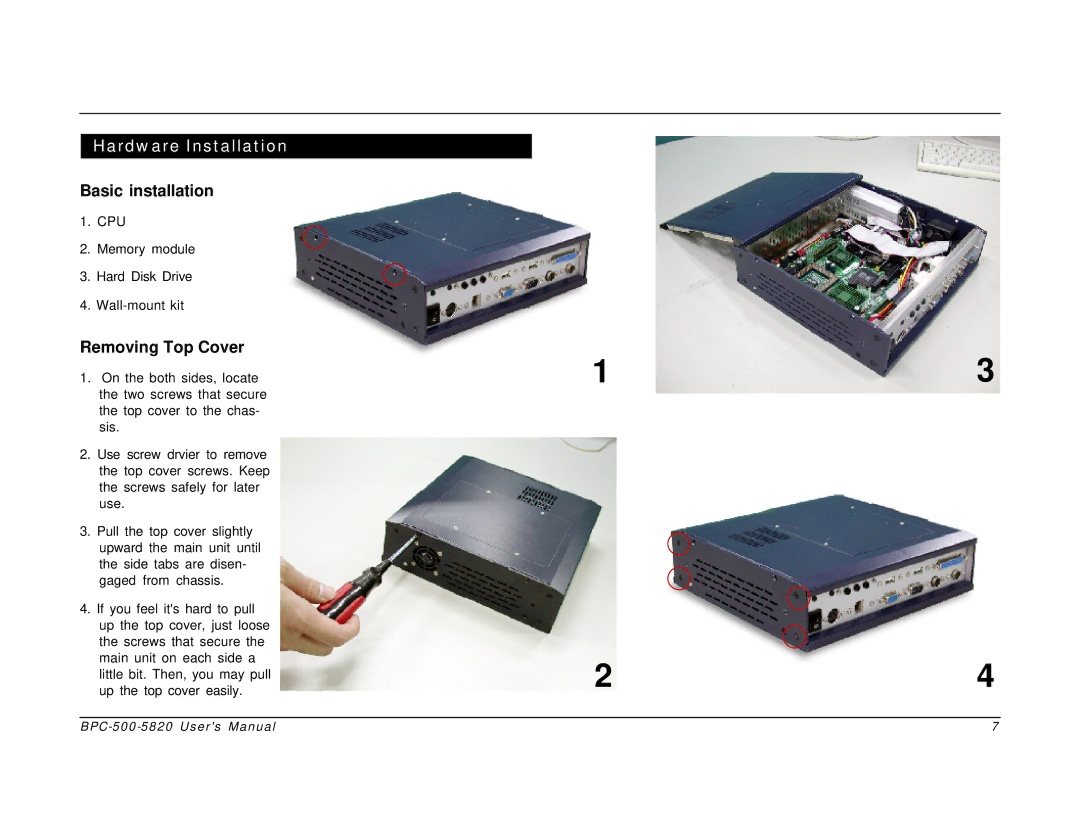Hardware Installation
Basic installation
1.CPU
2.Memory module
3.Hard Disk Drive
4.
Removing Top Cover
1.On the both sides, locate the two screws that secure the top cover to the chas- sis.
2.Use screw drvier to remove the top cover screws. Keep the screws safely for later use.
3.Pull the top cover slightly upward the main unit until the side tabs are disen- gaged from chassis.
4.If you feel it's hard to pull up the top cover, just loose the screws that secure the main unit on each side a little bit. Then, you may pull up the top cover easily.
1 | 3 |
2 | 4 |
7 |