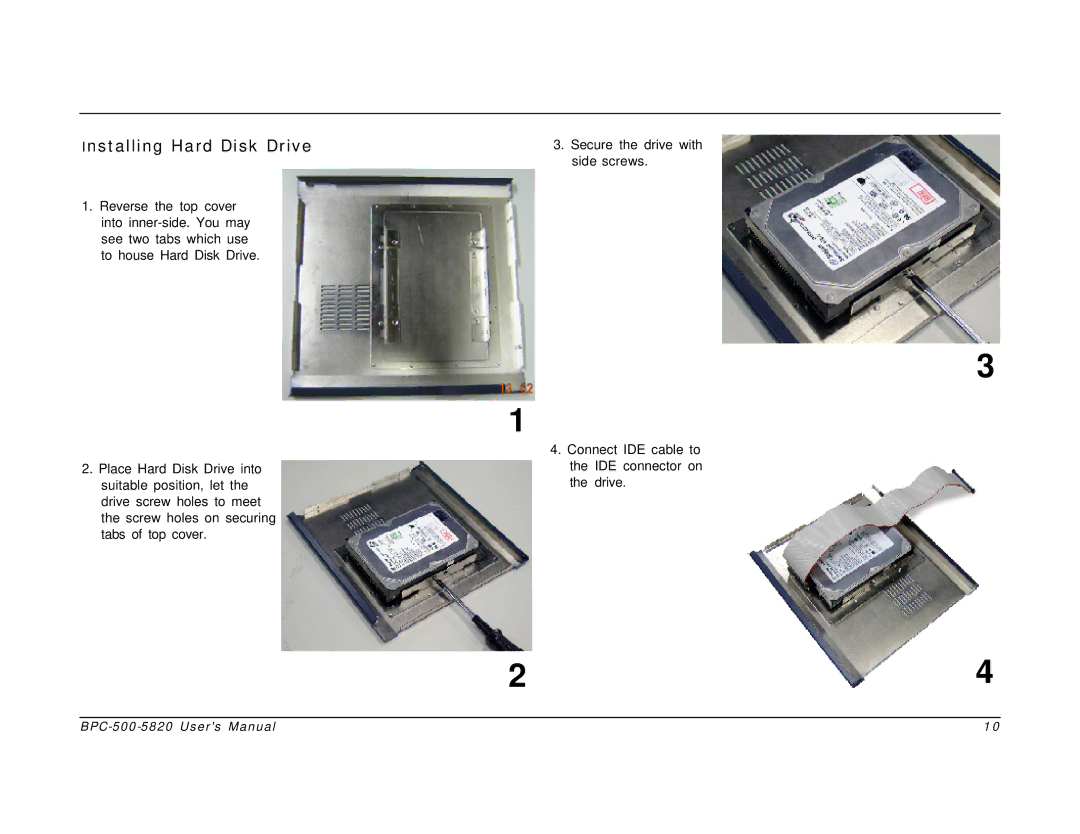Installing Hard Disk Drive
1.Reverse the top cover into
3.Secure the drive with side screws.
3
2.Place Hard Disk Drive into suitable position, let the drive screw holes to meet the screw holes on securing tabs of top cover.
1
4.Connect IDE cable to the IDE connector on the drive.
2
4
10 |