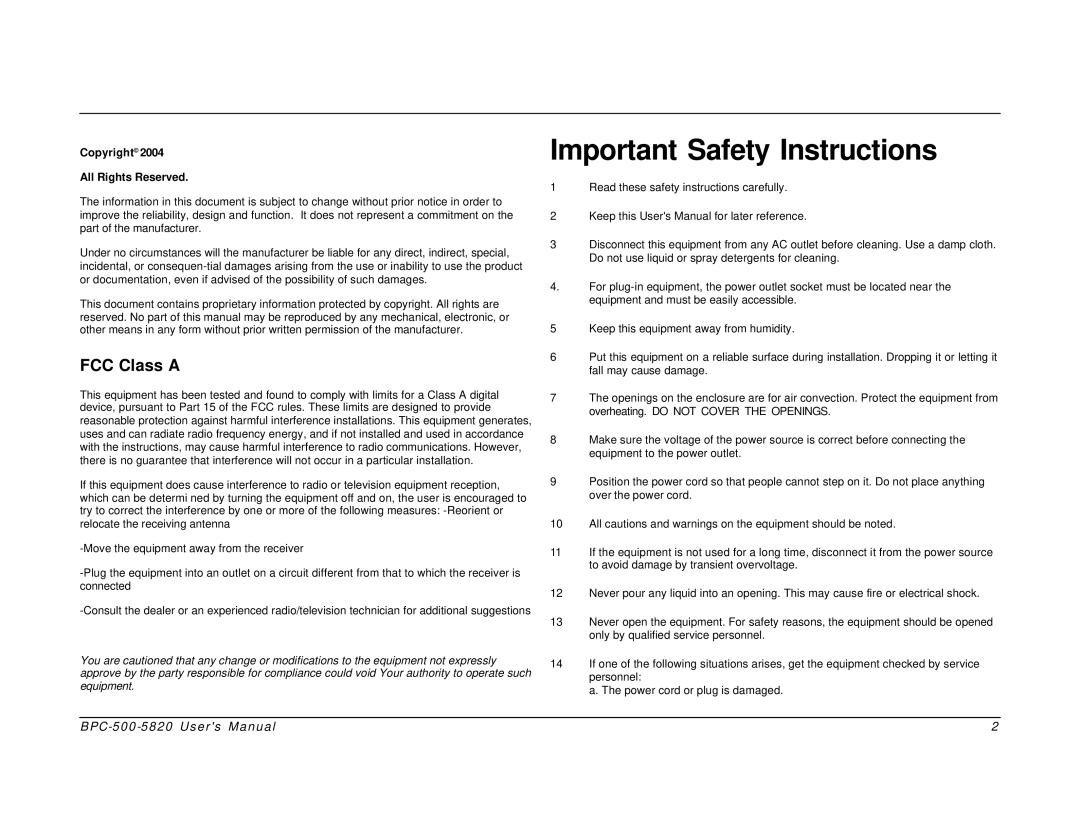Copyright© 2004
All Rights Reserved.
The information in this document is subject to change without prior notice in order to improve the reliability, design and function. It does not represent a commitment on the part of the manufacturer.
Under no circumstances will the manufacturer be liable for any direct, indirect, special, incidental, or
This document contains proprietary information protected by copyright. All rights are reserved. No part of this manual may be reproduced by any mechanical, electronic, or other means in any form without prior written permission of the manufacturer.
FCC Class A
This equipment has been tested and found to comply with limits for a Class A digital device, pursuant to Part 15 of the FCC rules. These limits are designed to provide reasonable protection against harmful interference installations. This equipment generates, uses and can radiate radio frequency energy, and if not installed and used in accordance with the instructions, may cause harmful interference to radio communications. However, there is no guarantee that interference will not occur in a particular installation.
If this equipment does cause interference to radio or television equipment reception, which can be determi ned by turning the equipment off and on, the user is encouraged to try to correct the interference by one or more of the following measures:
You are cautioned that any change or modifications to the equipment not expressly approve by the party responsible for compliance could void Your authority to operate such equipment.
Important Safety Instructions
1Read these safety instructions carefully.
2Keep this User's Manual for later reference.
3Disconnect this equipment from any AC outlet before cleaning. Use a damp cloth. Do not use liquid or spray detergents for cleaning.
4.For
5Keep this equipment away from humidity.
6Put this equipment on a reliable surface during installation. Dropping it or letting it fall may cause damage.
7The openings on the enclosure are for air convection. Protect the equipment from overheating. DO NOT COVER THE OPENINGS.
8Make sure the voltage of the power source is correct before connecting the equipment to the power outlet.
9Position the power cord so that people cannot step on it. Do not place anything over the power cord.
10All cautions and warnings on the equipment should be noted.
11If the equipment is not used for a long time, disconnect it from the power source to avoid damage by transient overvoltage.
12Never pour any liquid into an opening. This may cause fire or electrical shock.
13Never open the equipment. For safety reasons, the equipment should be opened only by qualified service personnel.
14If one of the following situations arises, get the equipment checked by service personnel:
a. The power cord or plug is damaged.
2 |