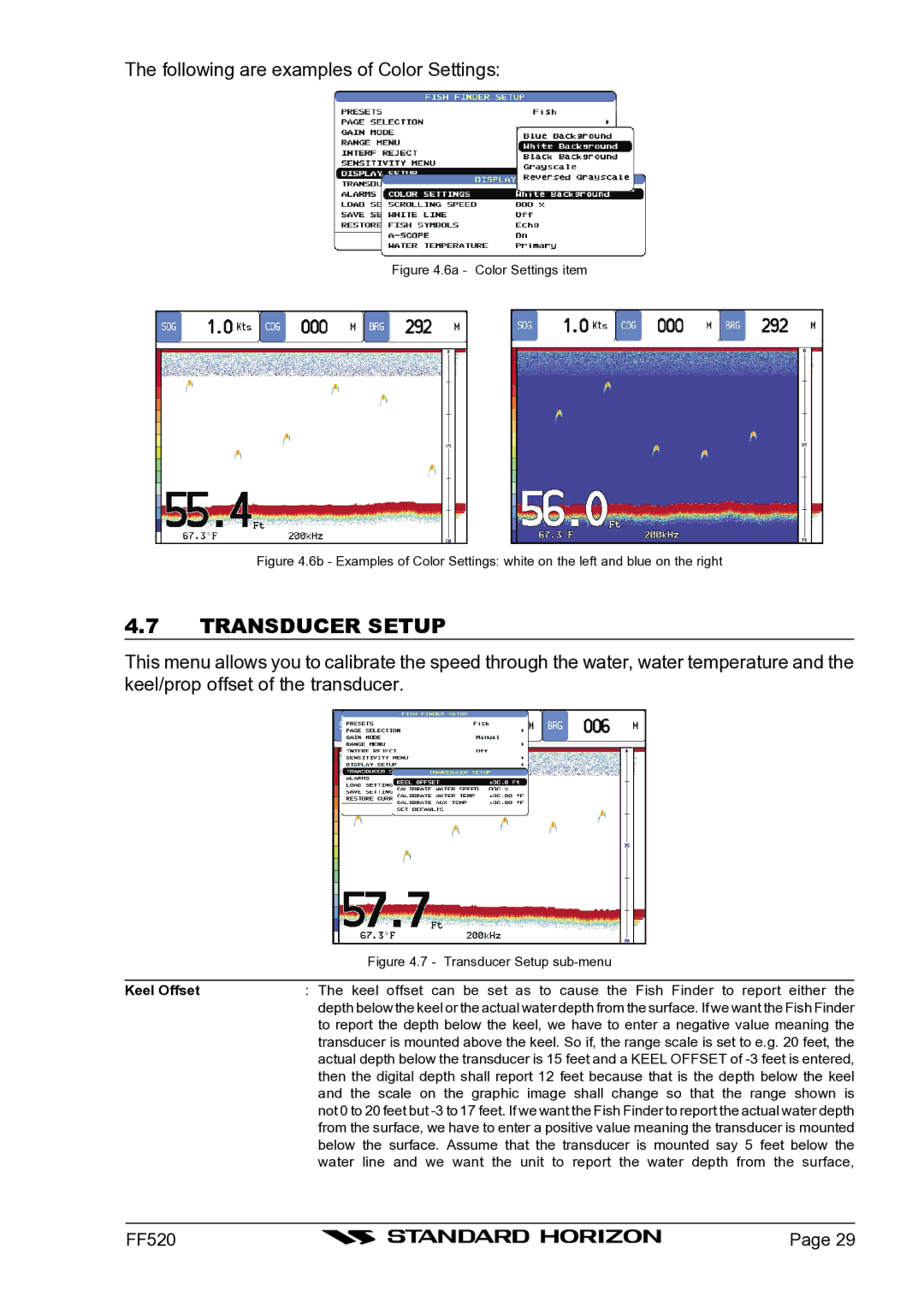The following are examples of Color Settings:
Figure 4.6a - Color Settings item
Figure 4.6b - Examples of Color Settings: white on the left and blue on the right
4.7TRANSDUCER SETUP
This menu allows you to calibrate the speed through the water, water temperature and the keel/prop offset of the transducer.
| Figure 4.7 - Transducer Setup |
|
|
Keel Offset | : The keel offset can be set as to cause the Fish Finder to report either the |
| depth below the keel or the actual water depth from the surface. If we want the Fish Finder |
| to report the depth below the keel, we have to enter a negative value meaning the |
| transducer is mounted above the keel. So if, the range scale is set to e.g. 20 feet, the |
| actual depth below the transducer is 15 feet and a KEEL OFFSET of |
| then the digital depth shall report 12 feet because that is the depth below the keel |
| and the scale on the graphic image shall change so that the range shown is |
| not 0 to 20 feet but |
| from the surface, we have to enter a positive value meaning the transducer is mounted |
| below the surface. Assume that the transducer is mounted say 5 feet below the |
| water line and we want the unit to report the water depth from the surface, |
FF520 |
| Page 29 |
|