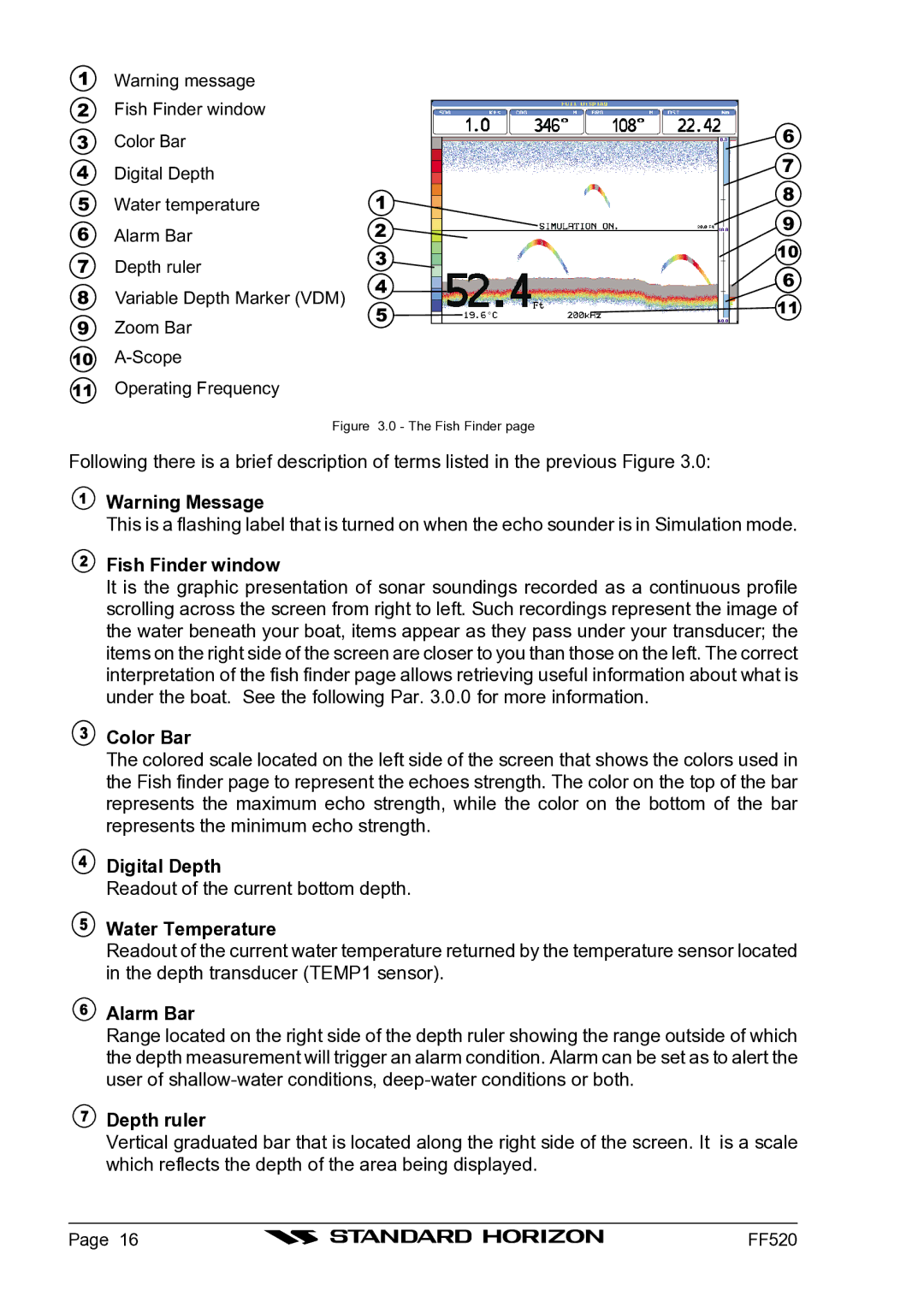1Warning message
2Fish Finder window
3 | Color Bar |
| 6 |
|
| ||
4 | Digital Depth |
| 7 |
|
| ||
5 | Water temperature | 1 | 8 |
| |||
6 | Alarm Bar | 2 | 9 |
| |||
|
| ||
|
| 3 | 10 |
7 | Depth ruler |
| |
| 6 | ||
|
| 4 | |
8 | Variable Depth Marker (VDM) |
| |
| 11 | ||
|
| 5 | |
| Zoom Bar |
| |
9 |
|
|
10
11Operating Frequency
Figure 3.0 - The Fish Finder page
Following there is a brief description of terms listed in the previous Figure 3.0:
![]() Warning Message
Warning Message
This is a flashing label that is turned on when the echo sounder is in Simulation mode.
 Fish Finder window
Fish Finder window
It is the graphic presentation of sonar soundings recorded as a continuous profile scrolling across the screen from right to left. Such recordings represent the image of the water beneath your boat, items appear as they pass under your transducer; the items on the right side of the screen are closer to you than those on the left. The correct interpretation of the fish finder page allows retrieving useful information about what is under the boat. See the following Par. 3.0.0 for more information.
 Color Bar
Color Bar
The colored scale located on the left side of the screen that shows the colors used in the Fish finder page to represent the echoes strength. The color on the top of the bar represents the maximum echo strength, while the color on the bottom of the bar represents the minimum echo strength.
![]() Digital Depth
Digital Depth
Readout of the current bottom depth.
![]() Water Temperature
Water Temperature
Readout of the current water temperature returned by the temperature sensor located in the depth transducer (TEMP1 sensor).
![]() Alarm Bar
Alarm Bar
Range located on the right side of the depth ruler showing the range outside of which the depth measurement will trigger an alarm condition. Alarm can be set as to alert the user of
![]() Depth ruler
Depth ruler
Vertical graduated bar that is located along the right side of the screen. It is a scale which reflects the depth of the area being displayed.
Page 16 |
| FF520 |
|