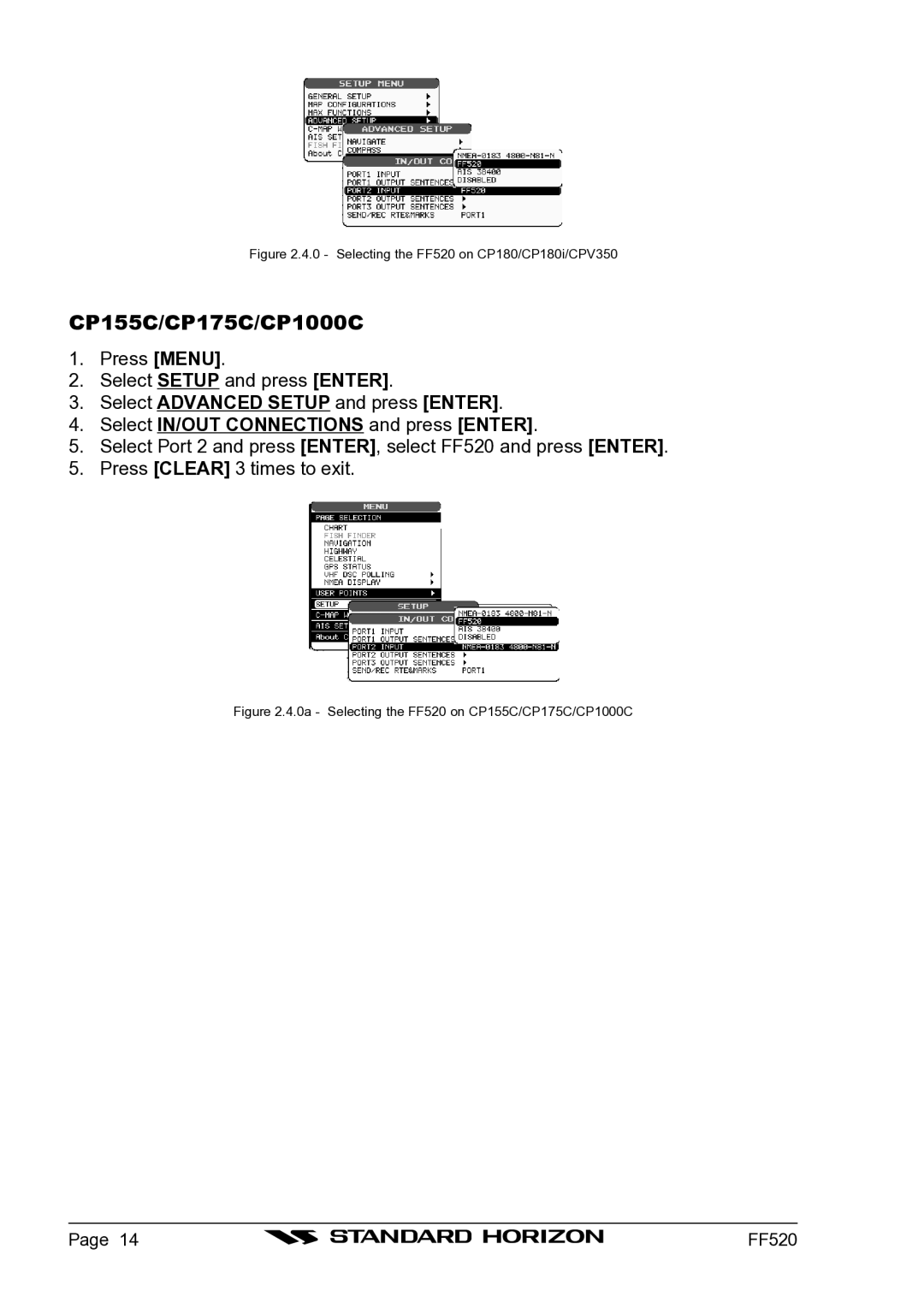Figure 2.4.0 - Selecting the FF520 on CP180/CP180i/CPV350
CP155C/CP175C/CP1000C
1.Press [MENU].
2.Select SETUP and press [ENTER].
3.Select ADVANCED SETUP and press [ENTER].
4.Select IN/OUT CONNECTIONS and press [ENTER].
5.Select Port 2 and press [ENTER], select FF520 and press [ENTER].
5. Press [CLEAR] 3 times to exit.
Figure 2.4.0a - Selecting the FF520 on CP155C/CP175C/CP1000C
Page 14 |
| FF520 |
|