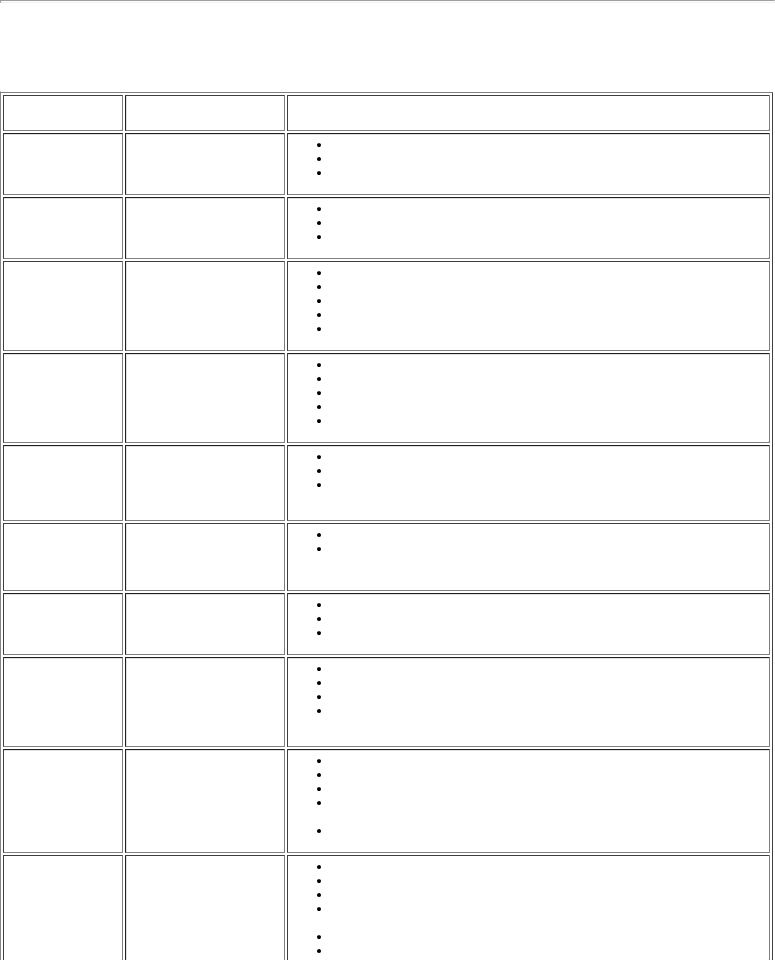
Common Problems
The following table contains general information about common monitor problems you might encounter.
COMMON | WHAT YOU | POSSIBLE SOLUTIONS |
SYMPTOMS | EXPERIENCE |
|
No Video/ Power | No picture, monitor is | Check connection integrity at both ends of the video cable |
LED off | dead | Electric outlet verification |
|
| Ensure power button depressed fully |
No Video/ Power | No picture or no | Increase 'Brightness' & 'Contrast' controls |
LED on | brightness | Perform monitor |
|
| Check for bent or broken pins on the |
Poor Focus | Picture is fuzzy, blurry | Push 'Auto adjust' button |
| or ghosting | Adjust 'Phase' and 'Clock' controls via OSD |
|
| Eliminate video extension cables |
|
| Perform monitor reset |
|
| Lower video resolution or increase font size |
Shaky/Jittery | Wavy picture or fine | Push 'Auto Adjust' button |
Video | movement | Adjust 'Phase' and 'Clock' controls via OSD |
|
| Perform monitor reset |
|
| Check environmental factors |
|
| Relocate and test in other room |
Missing Pixels | LCD screen has spots | Clean the LCD Screen, please refer to maintenance. |
|
| Cycle power |
|
| These are pixels that are permanently off and is a natural defect that |
|
| occurs in LCD technology |
LCD screen has bright | Cycle power | |
| spots | These are pixels that are permanently on and is a natural defect that |
|
| occurs in LCD technology |
Brightness | Picture too dim or too | Perform monitor reset |
Problems | bright | Push 'Auto Adjust' button |
|
| Adjust 'Brightness' & 'Contrast' controls |
Geometric | Screen not centered | Perform monitor reset on "All Settings" |
Distortion | correctly | Push |
|
| Adjust the centering controls |
|
| Ensure monitor is in proper video mode, please refer to preset display |
|
| modes. |
Horizontal/Vertical | Screen has one or more | Perform monitor reset |
Lines | lines | Push 'Auto Adjust' button |
|
| Adjust 'Phase' and 'Clock' controls via OSD |
|
| Perform monitor |
|
| are also in |
|
| Check for bent or broken pins on the |
Sync Problems | Screen is scrambled or | Perform monitor reset |
| appears torn | Push 'Auto Adjust' button |
|
| Adjust 'Phase' and 'Clock' controls via OSD |
|
| Perform monitor |
|
| screen appears in |
|
| Check for bent or broken pins on the |
|
| Boot up in the 'Safe mode' |