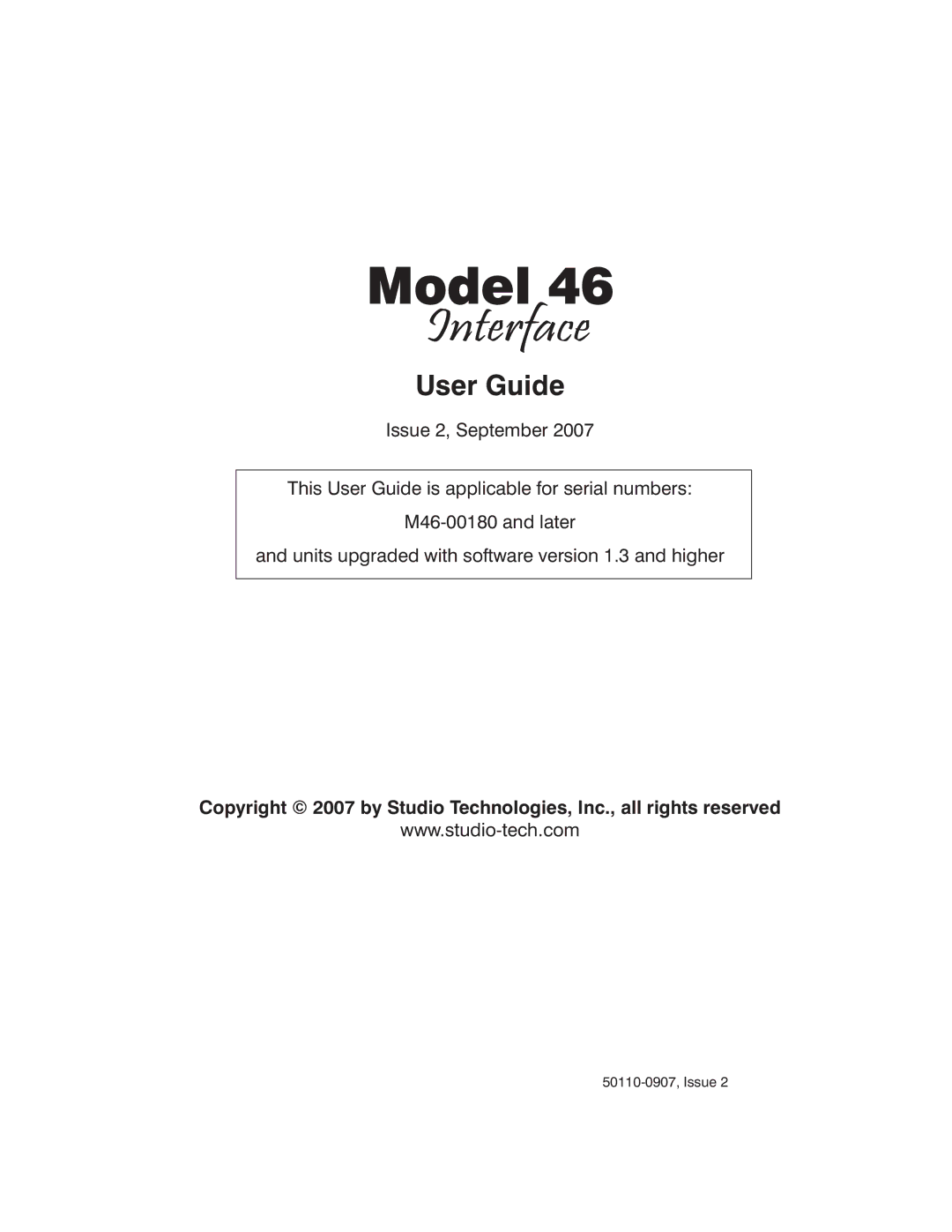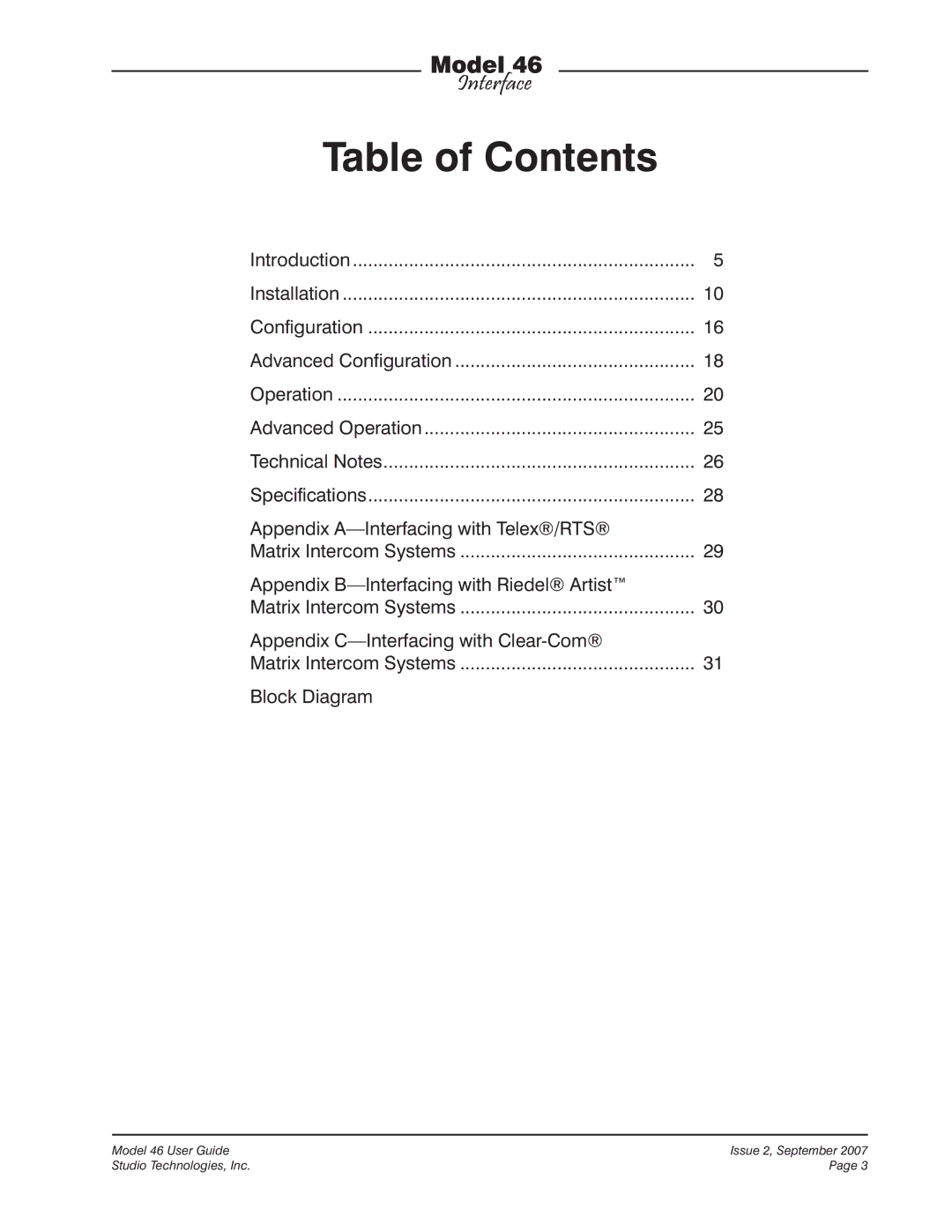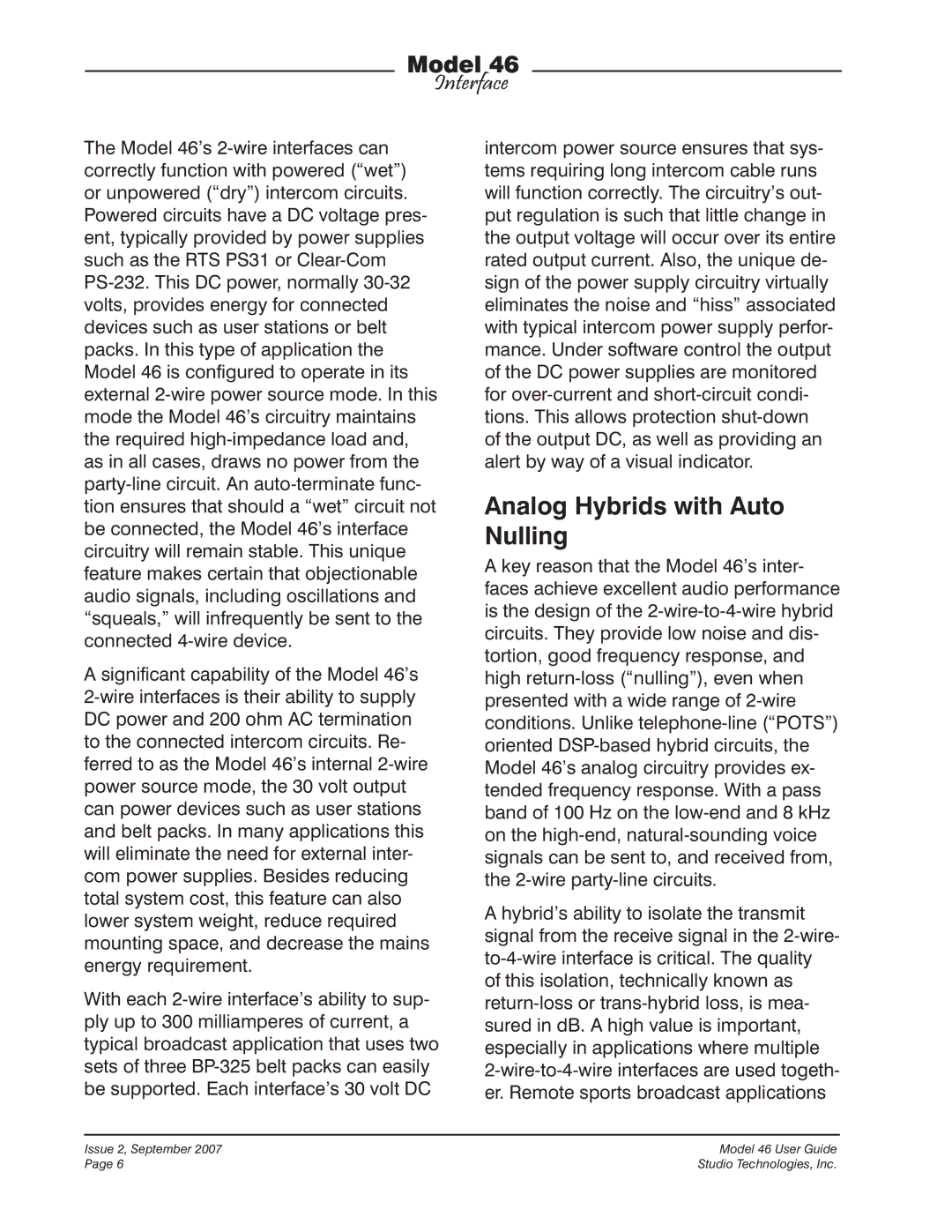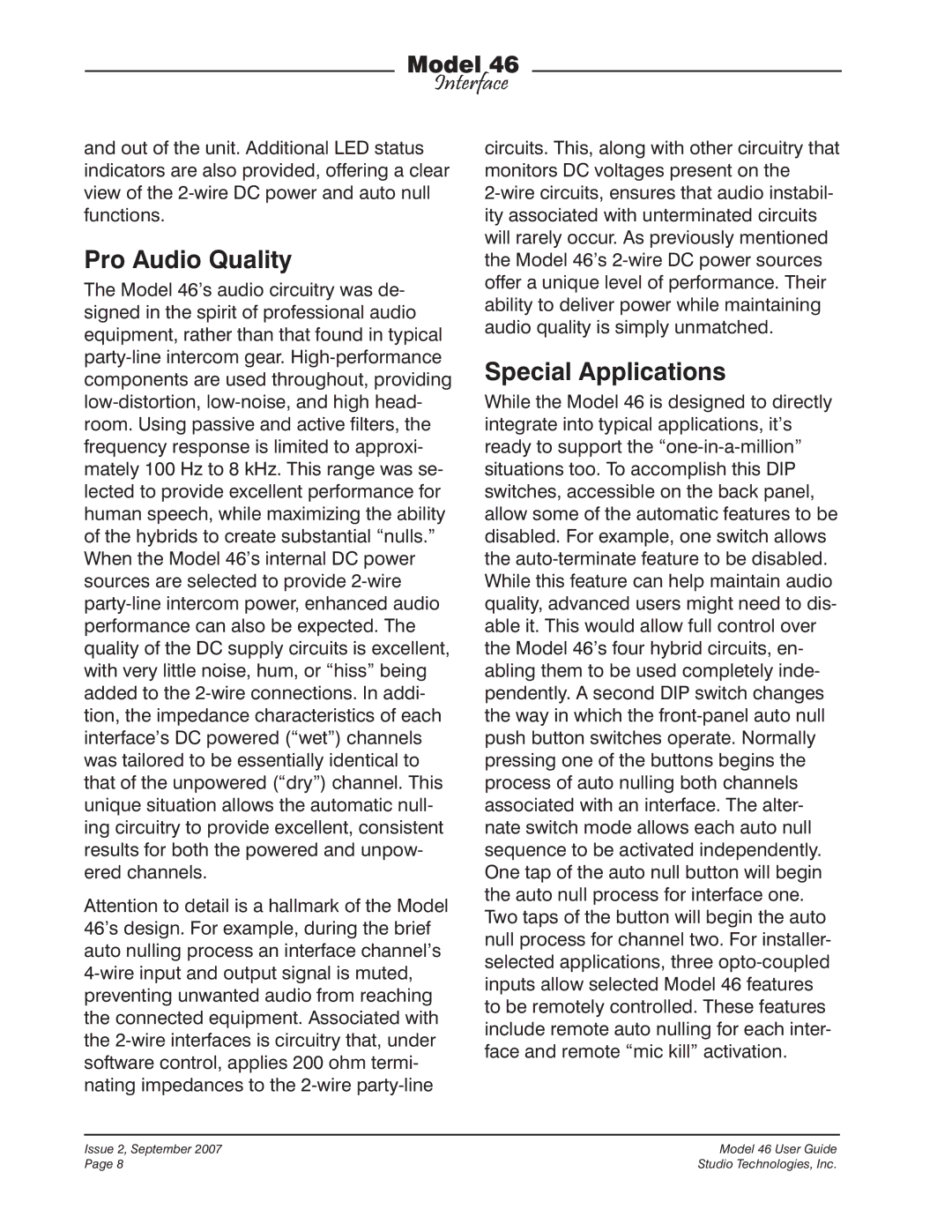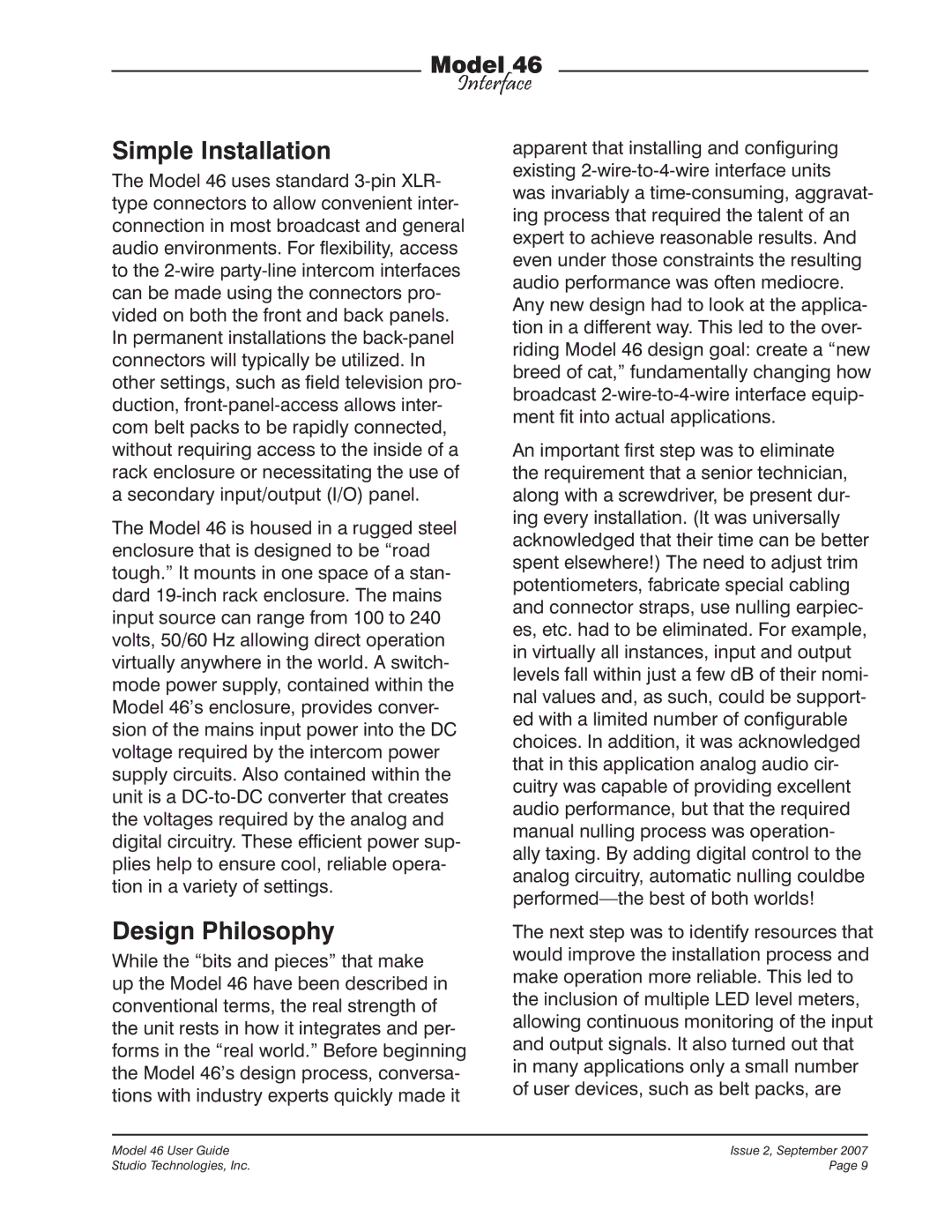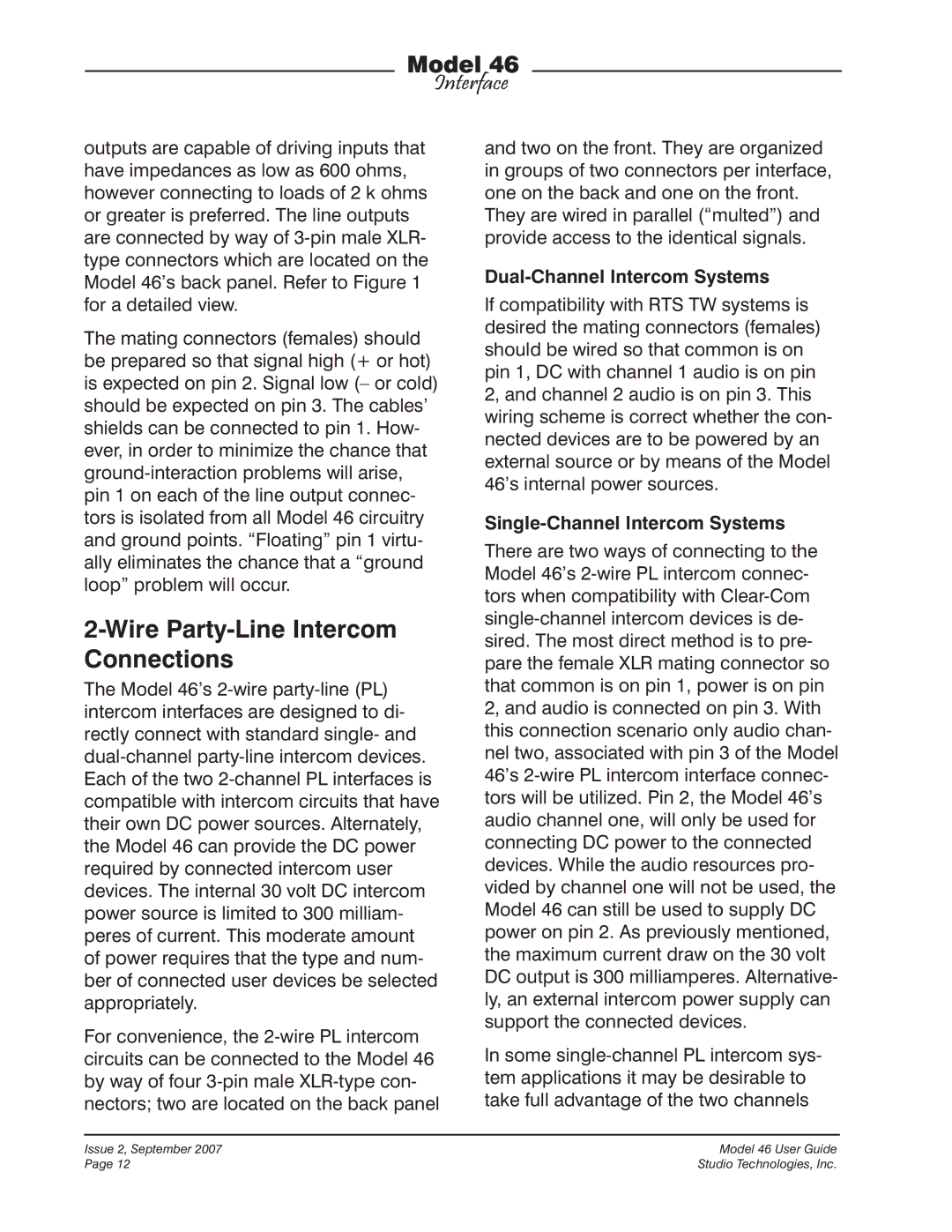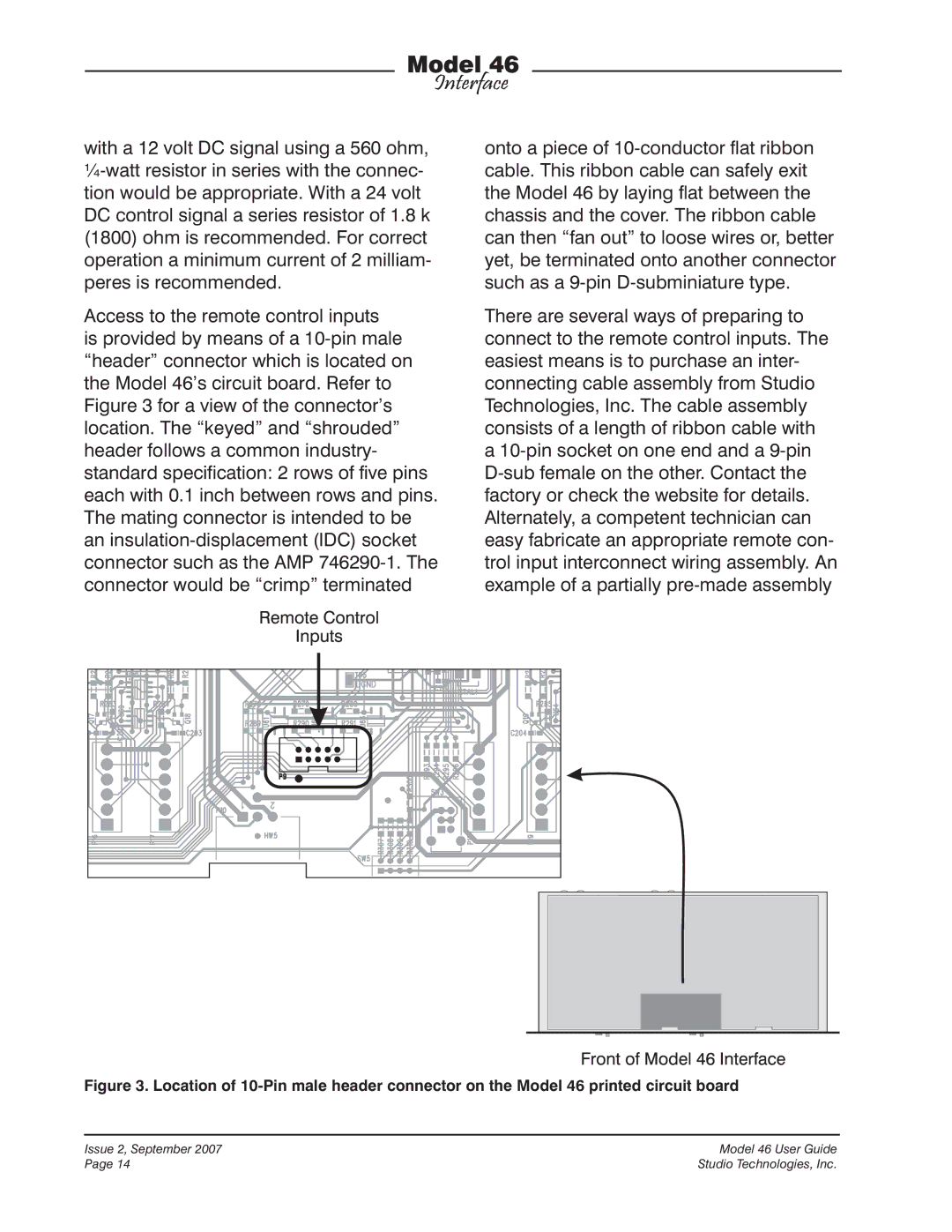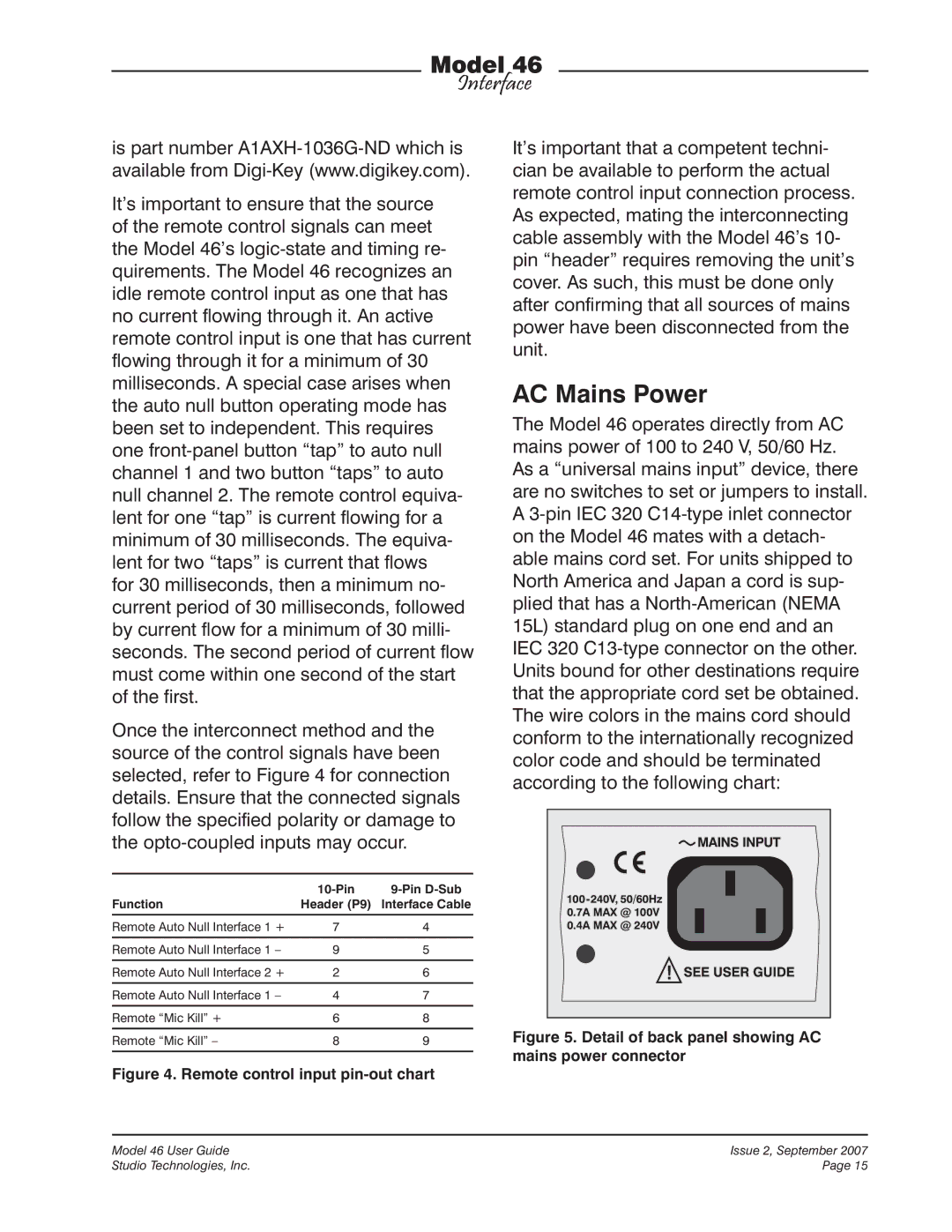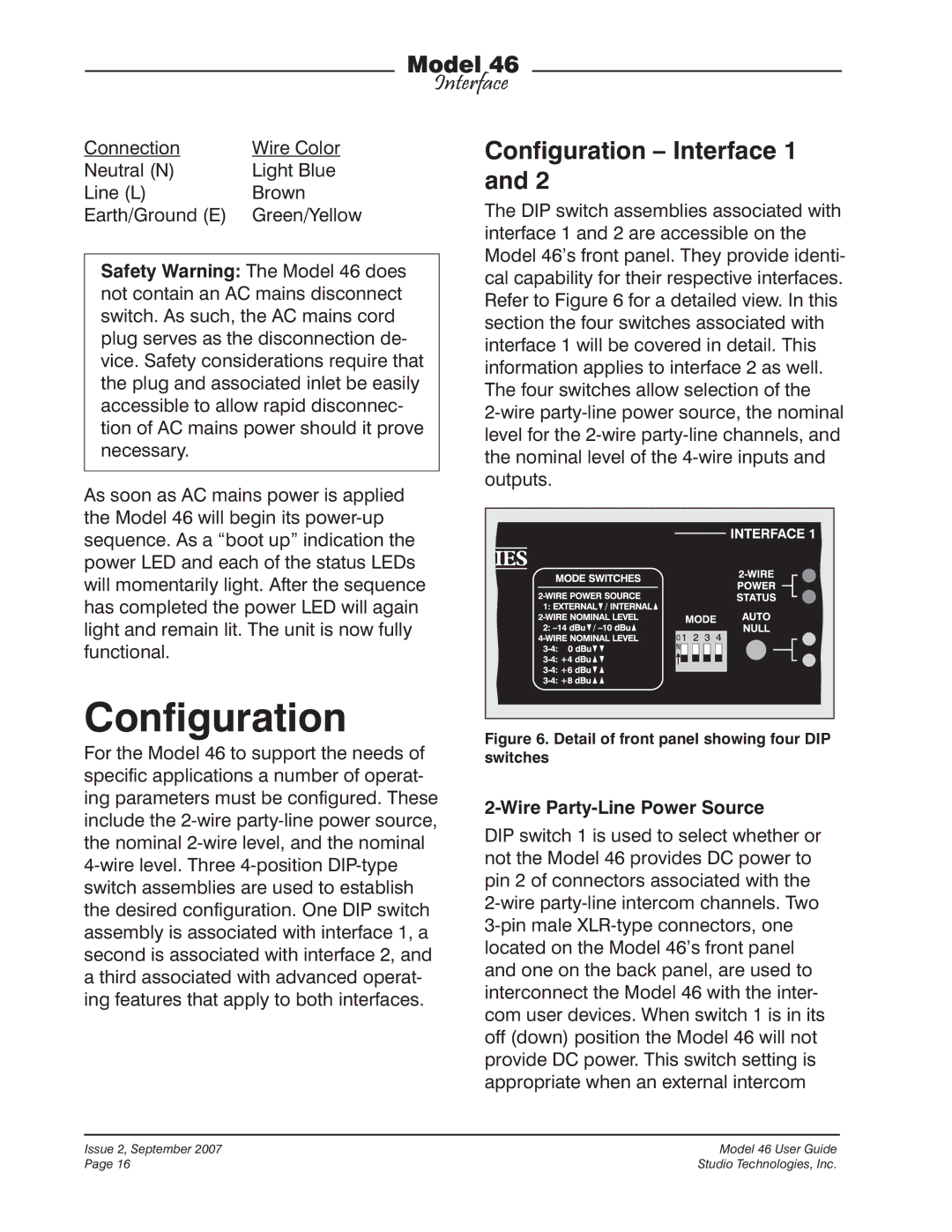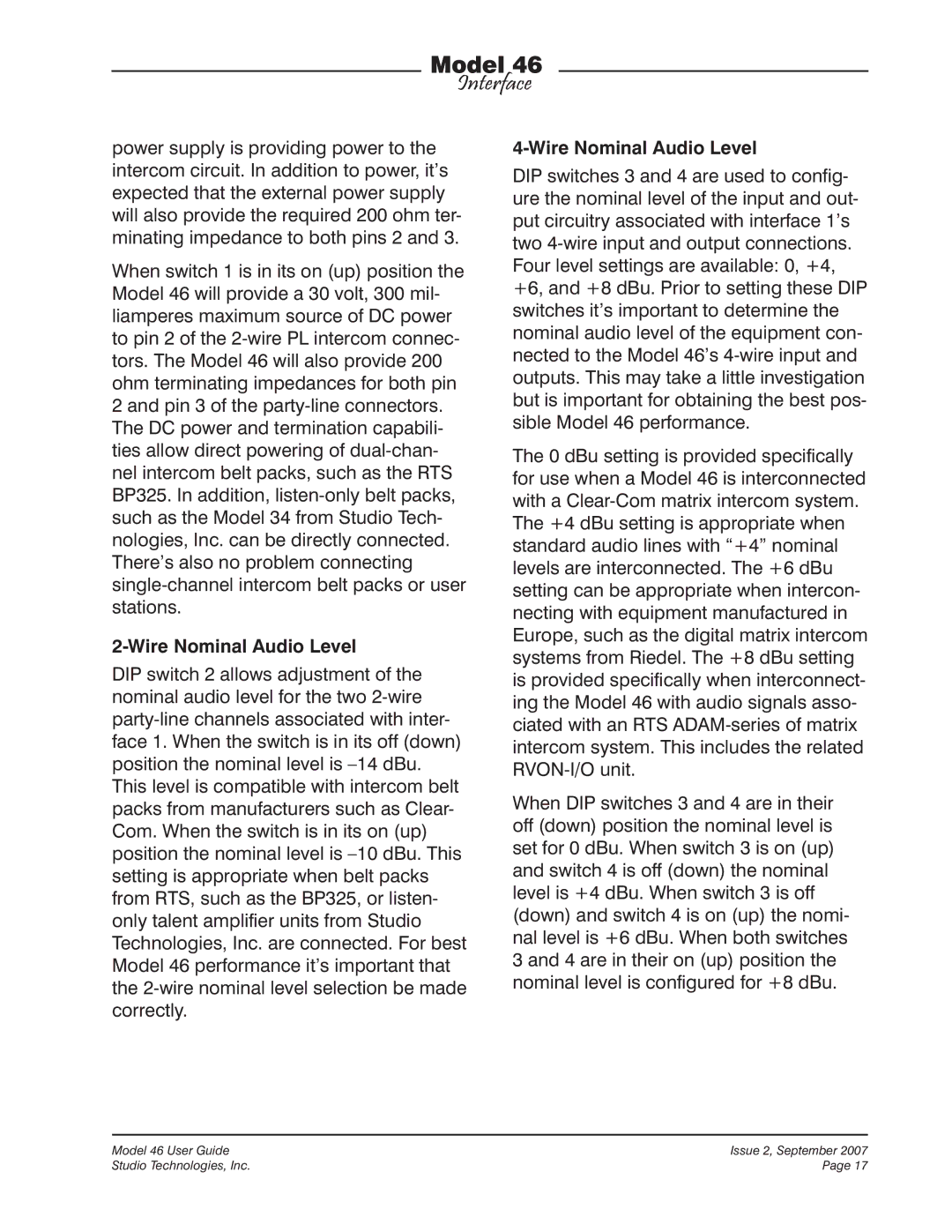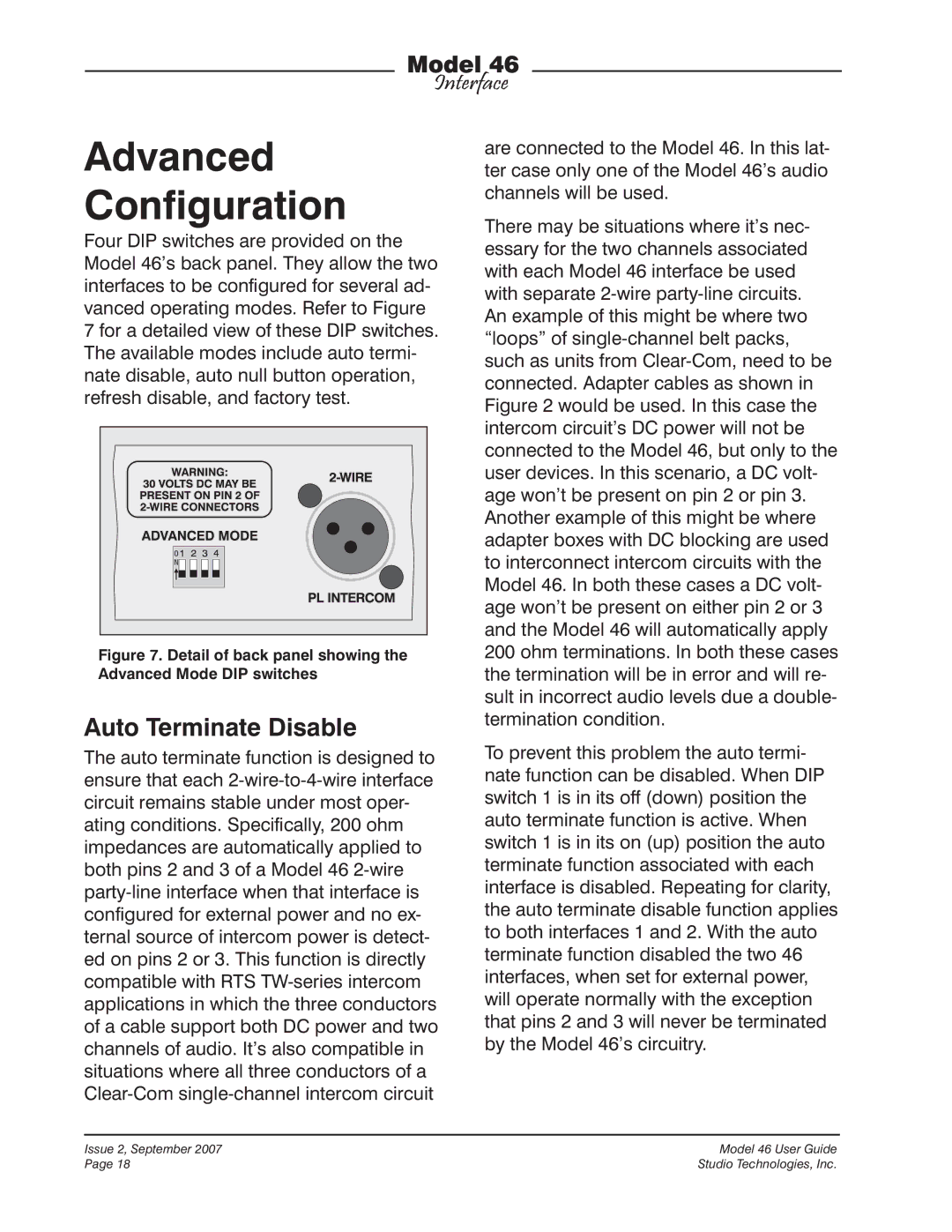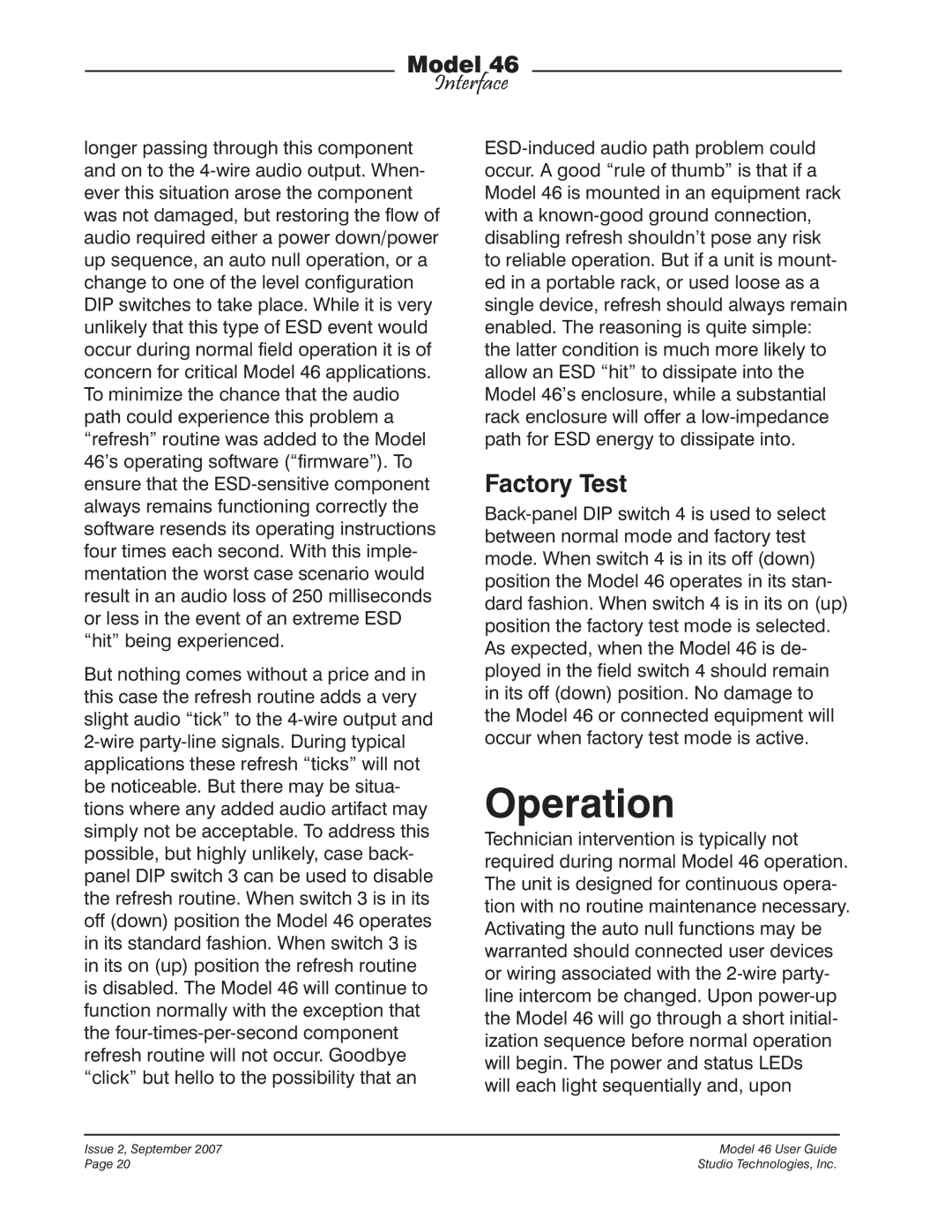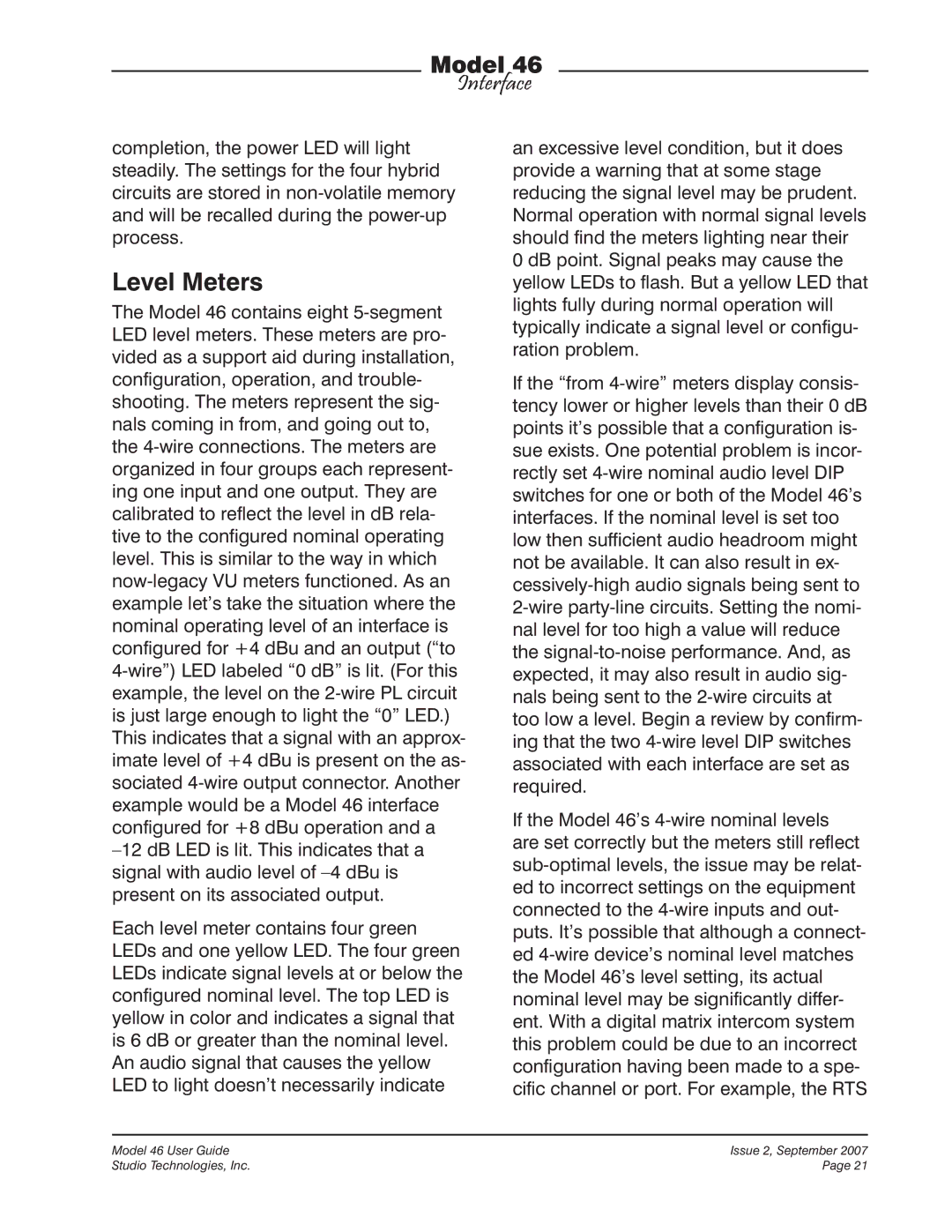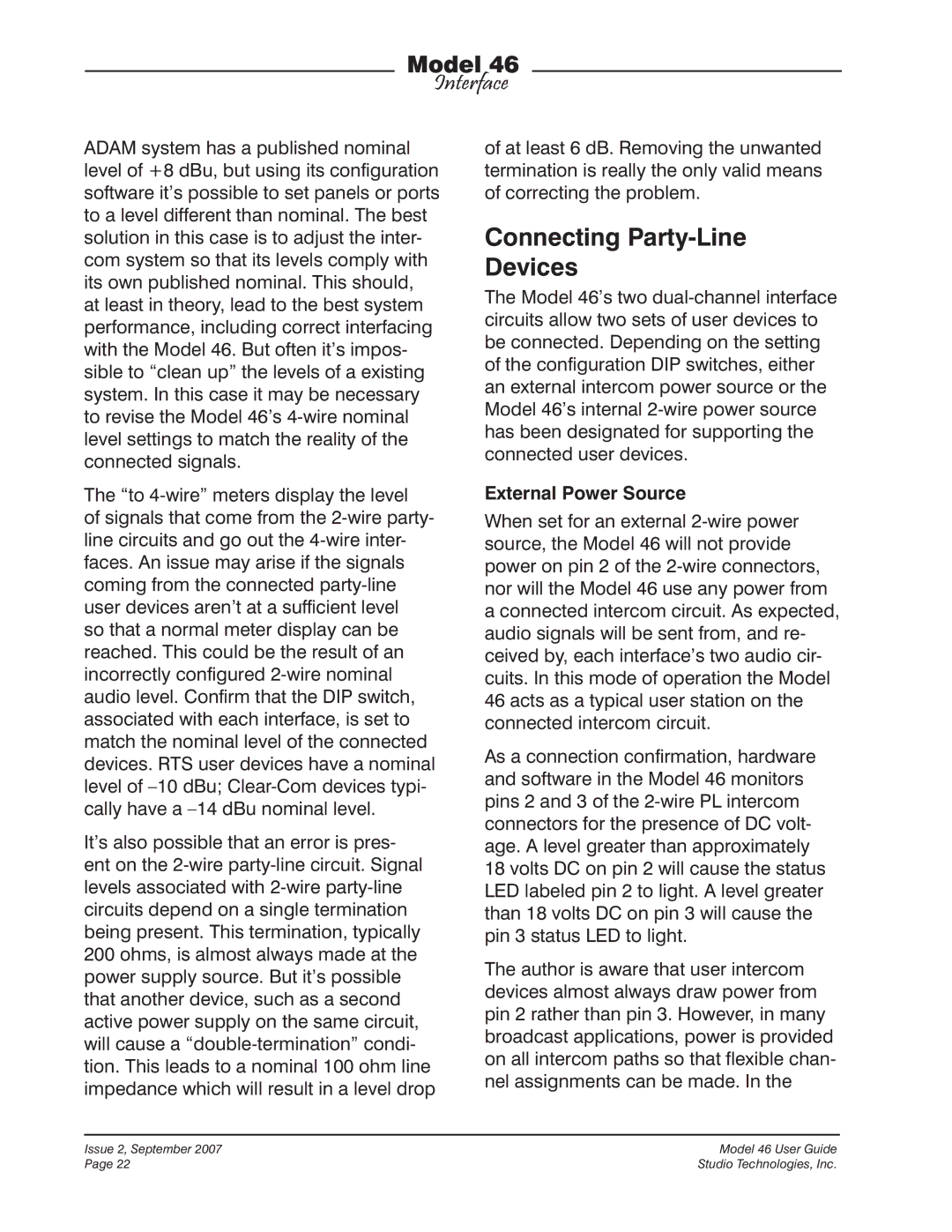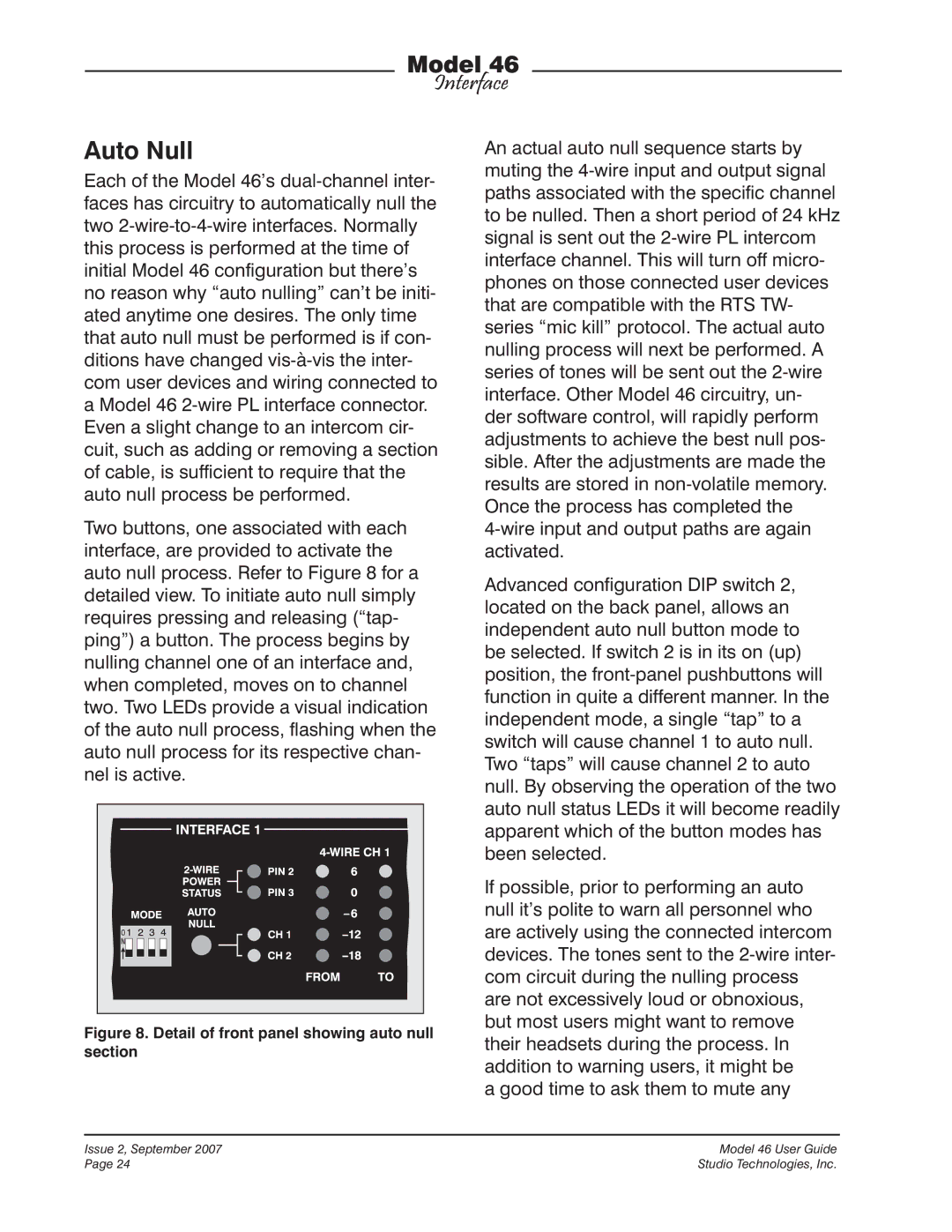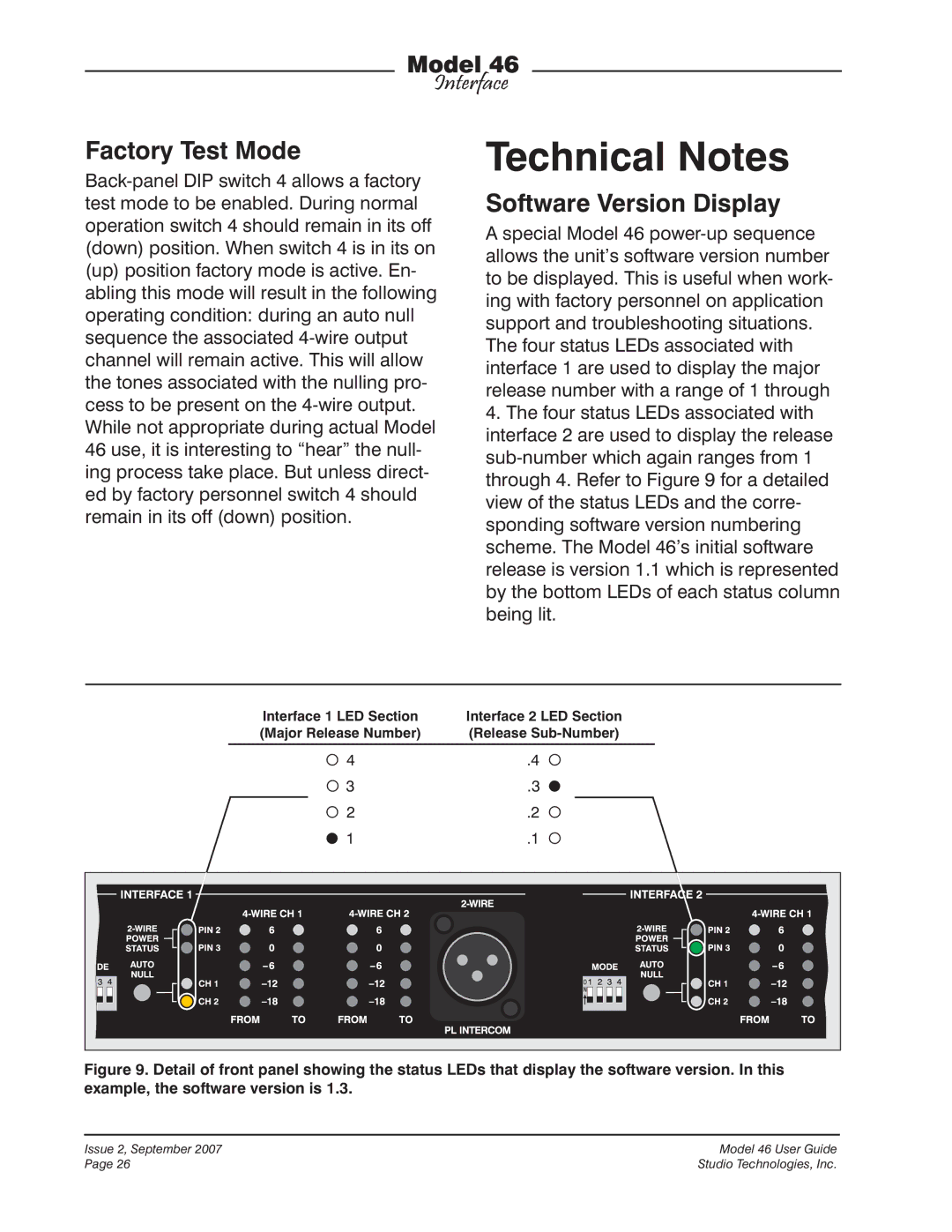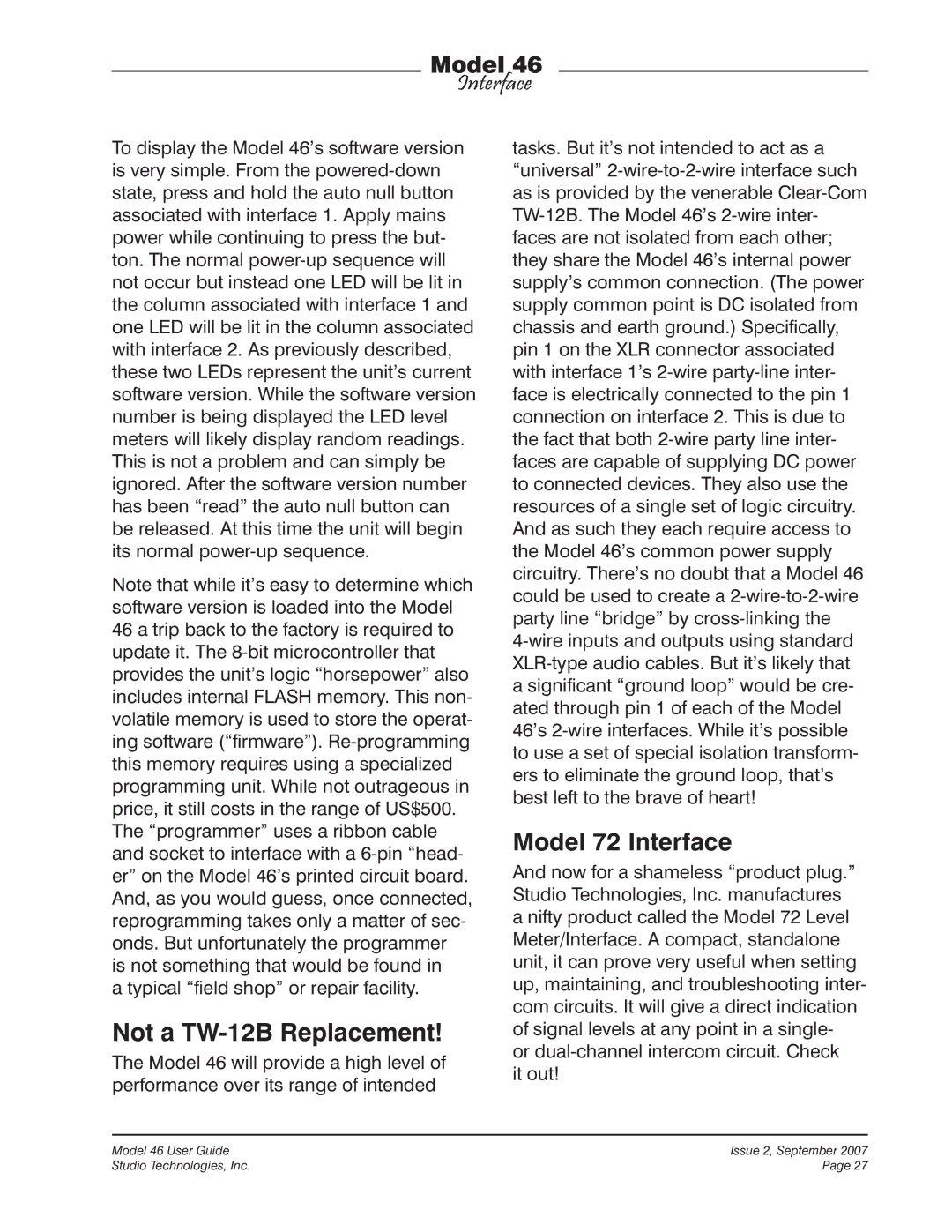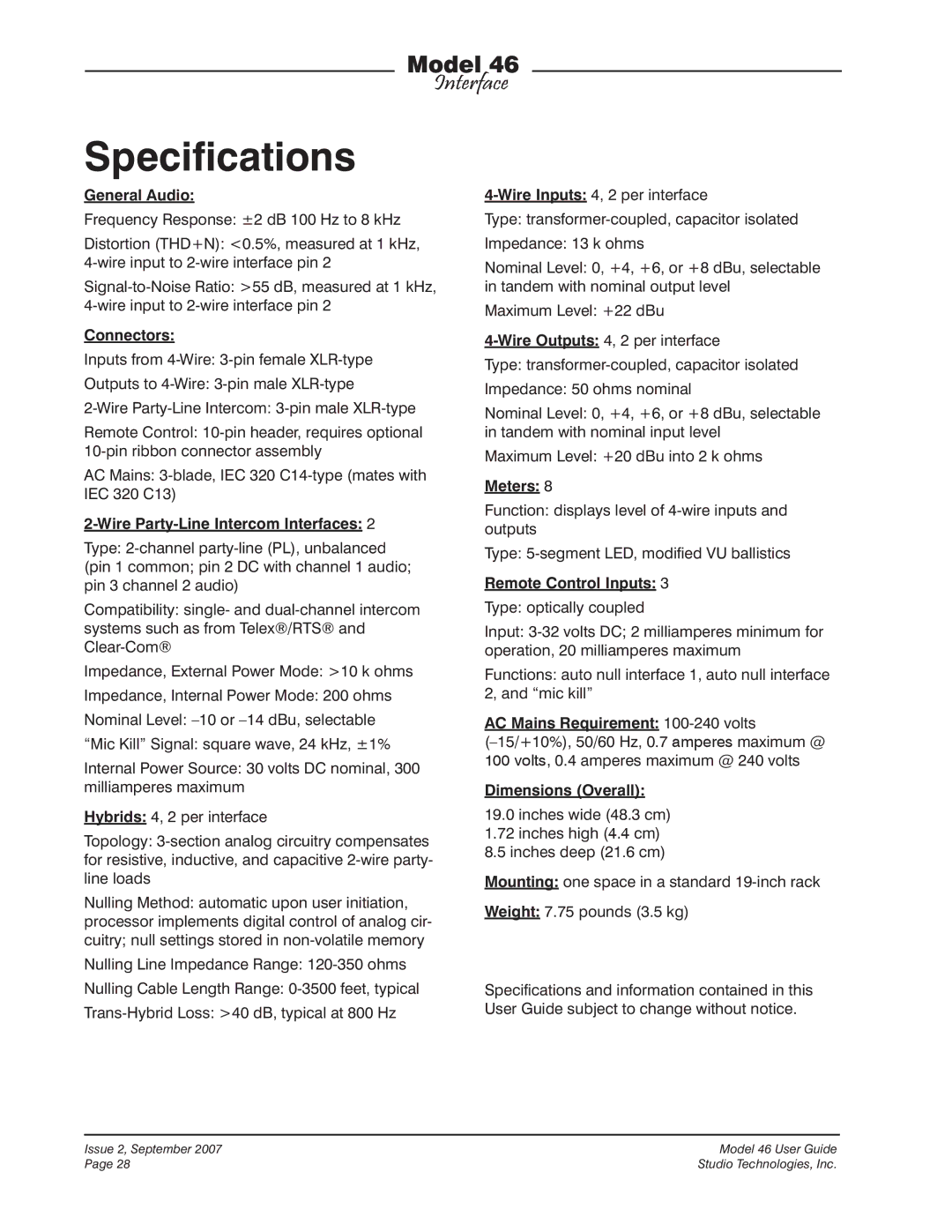Introduction
The Model 46 is designed to interface
2-wire full-duplex party-line intercom cir- cuits with 4-wire audio circuits associated with matrix intercom systems. Other spe- cialized audio system interfacing applica- tions can also be supported. The Model
46 provides two independent full-featured
2-channel interfaces. Each interface con- tains two hybrid circuits which include automatic nulling capability. The analog circuitry, under software control, provides excellent audio quality and high return- loss. The interfaces are compatible with powered and unpowered 2-wire party-line circuits. They are capable of supplying DC power, allowing direct operation of devices such as user belt packs. Configuration set- tings allow the 2-wire and 4-wire interface circuitry to be compatible with a range
of nominal signal levels. Audio level me- ters provide user confirmation of system performance during setup and operation. Applications for the Model 46 include tele- vision sports and special event broadcast- ing, theme park and theater installations, corporate events, and industrial testing environments. Standard audio connectors are used for all input and output signals.
The Model 46 mounts in one space of a standard 19-inch rack enclosure and requires 100-240 volts, 50/60 Hz for operation.
2-Wire Interfaces
The Model 46’s 2-wire interfaces are optimized for direct connection with dual- channel party-line (PL) intercom circuits. In addition, single-channel party-line intercom circuits can also be connected. Many broadcast applications use the dual- channel TW-series from Telex®/RTS®, including their popular BP325 belt pack. Other industry-standard single- and dual- channel PL intercom systems, including those from Clear-Com®, are also directly compatible. To provide optimal signal matching and interface performance the nominal level of the Model 46’s 2-wire interfaces can be selected. Using DIP switches, accessible on the front panel, the nominal levels can be selected to be either –10 or –14 dBu, settings that should allow compatibility with virtually all party- line systems. For example, for applications that use equipment from RTS the –10 dBu setting is appropriate. For other equip- ment, such as that from Clear-Com, the –14 setting is correct.