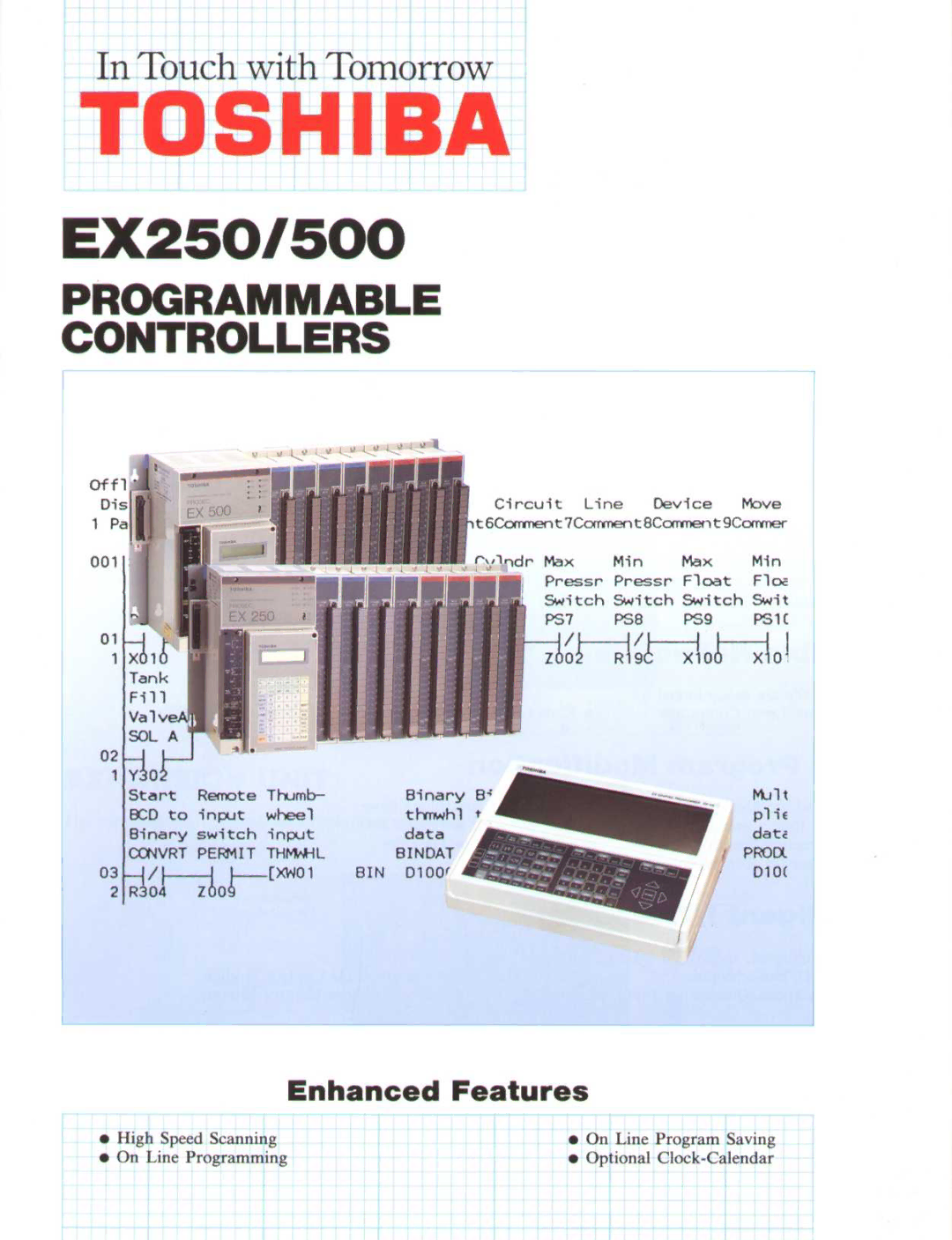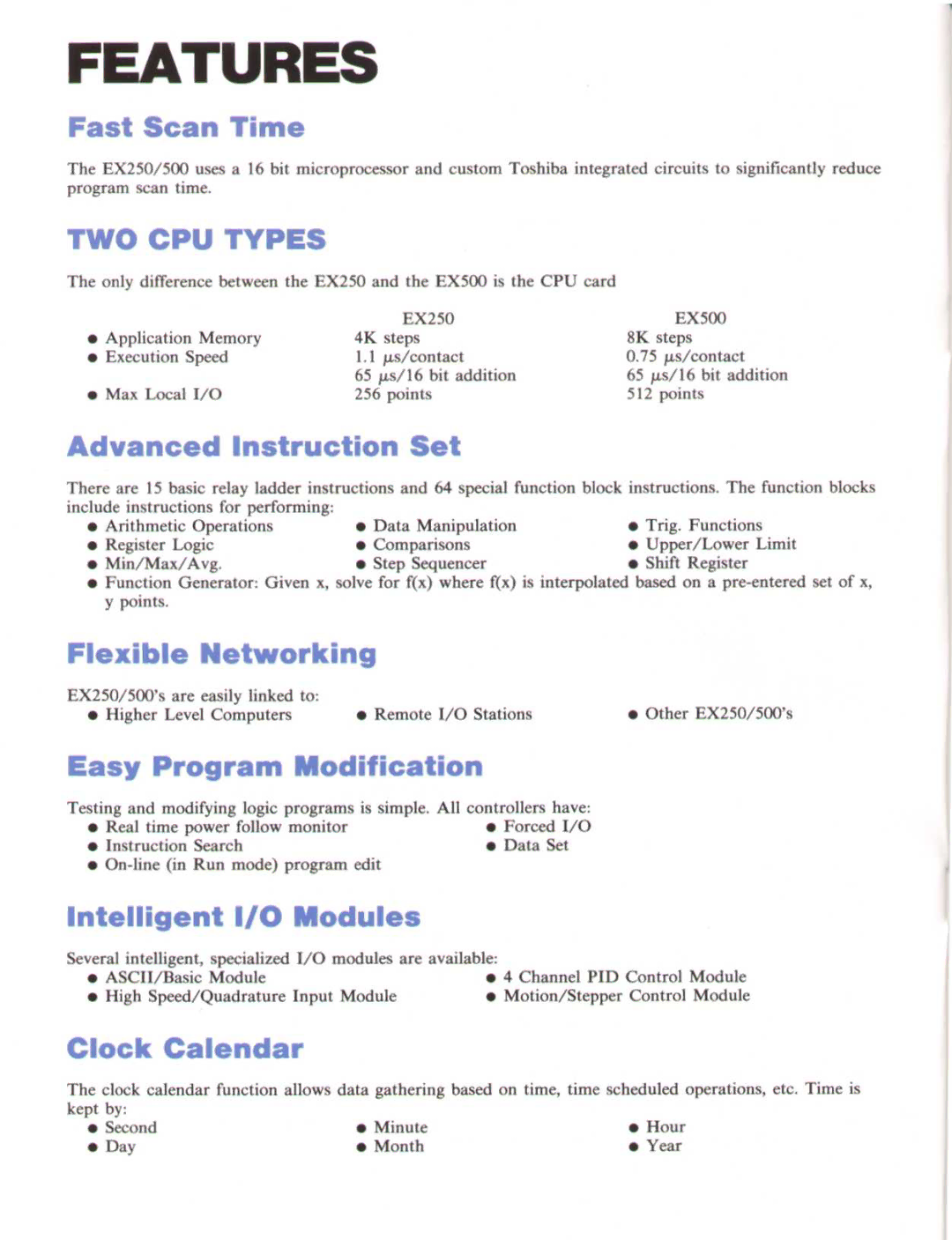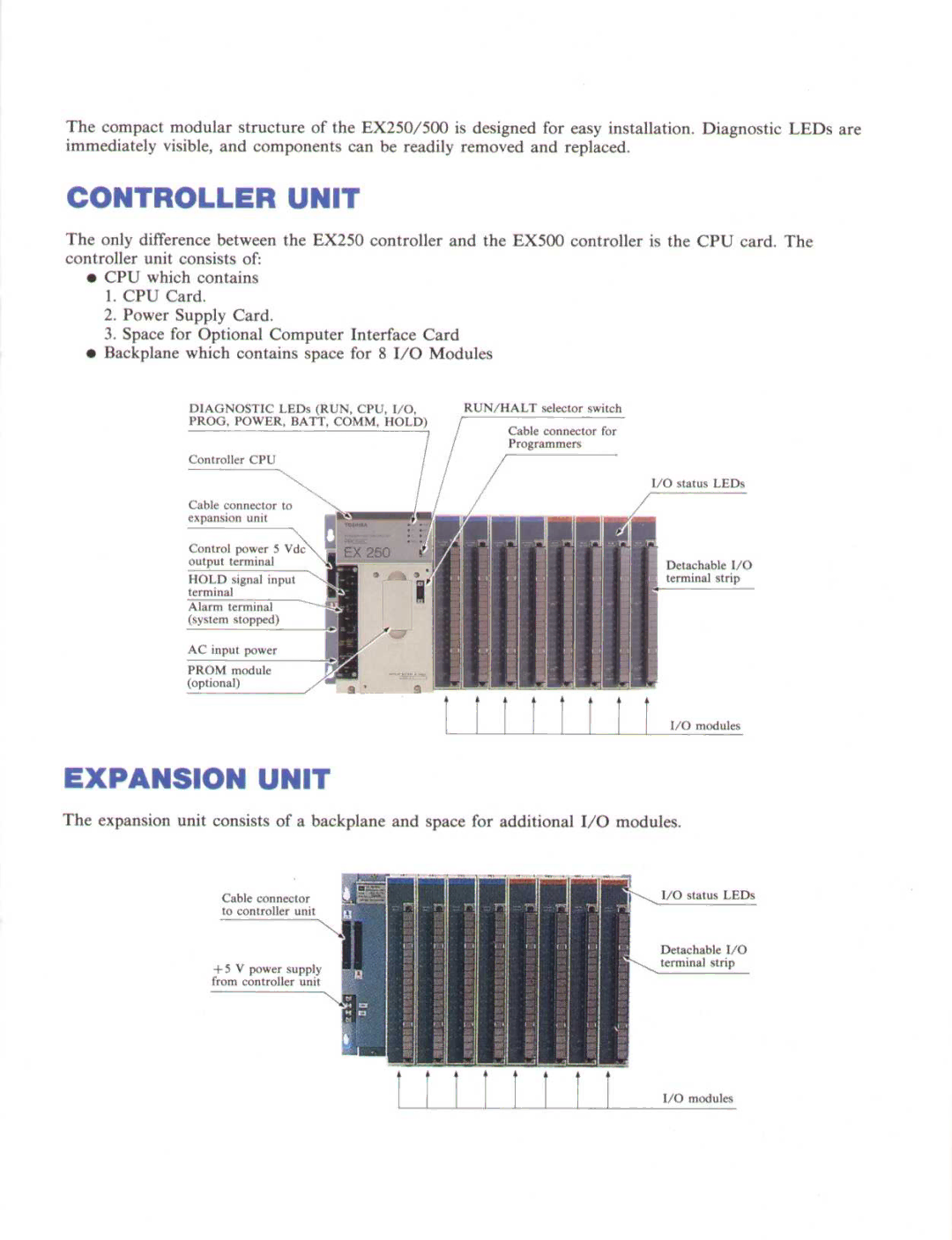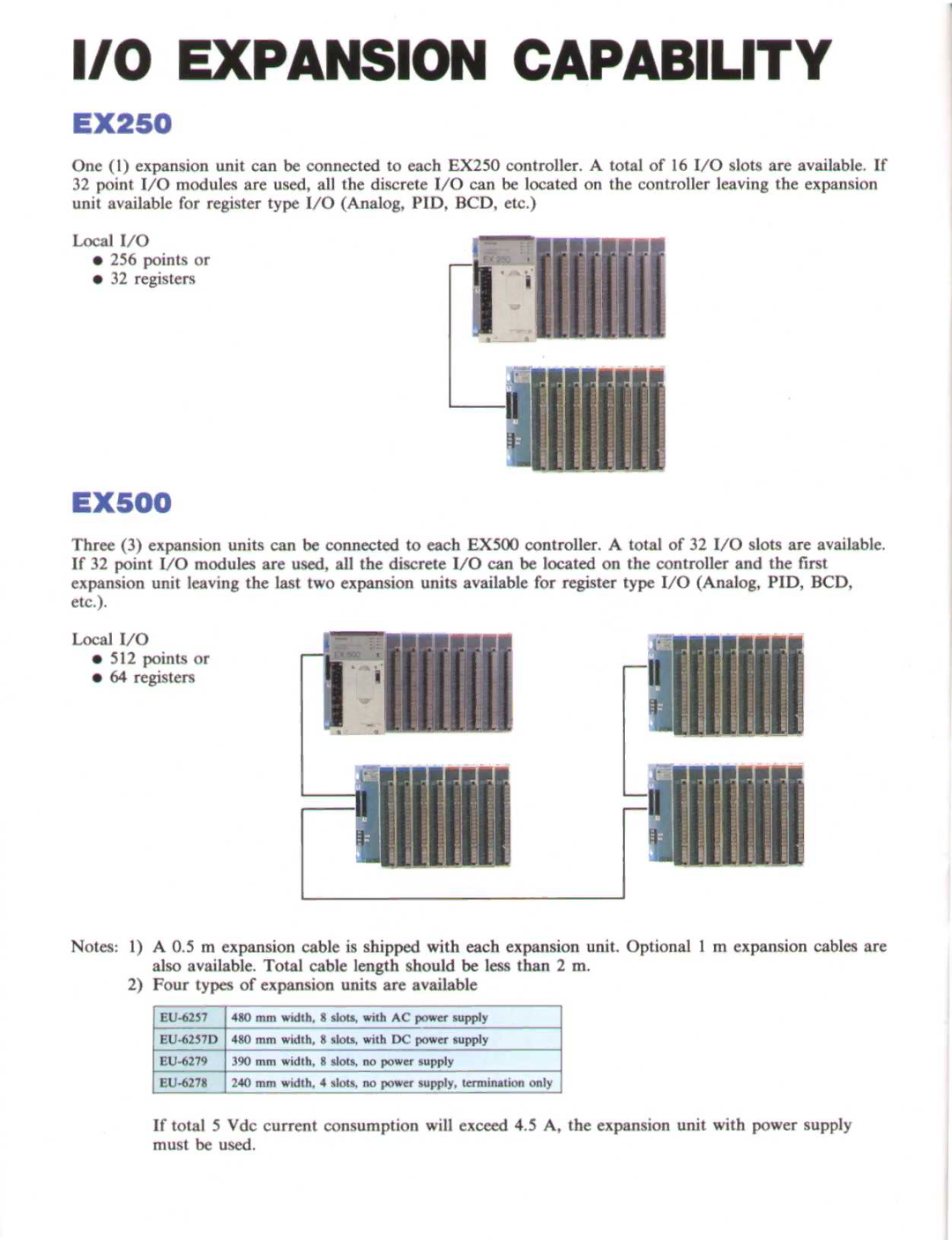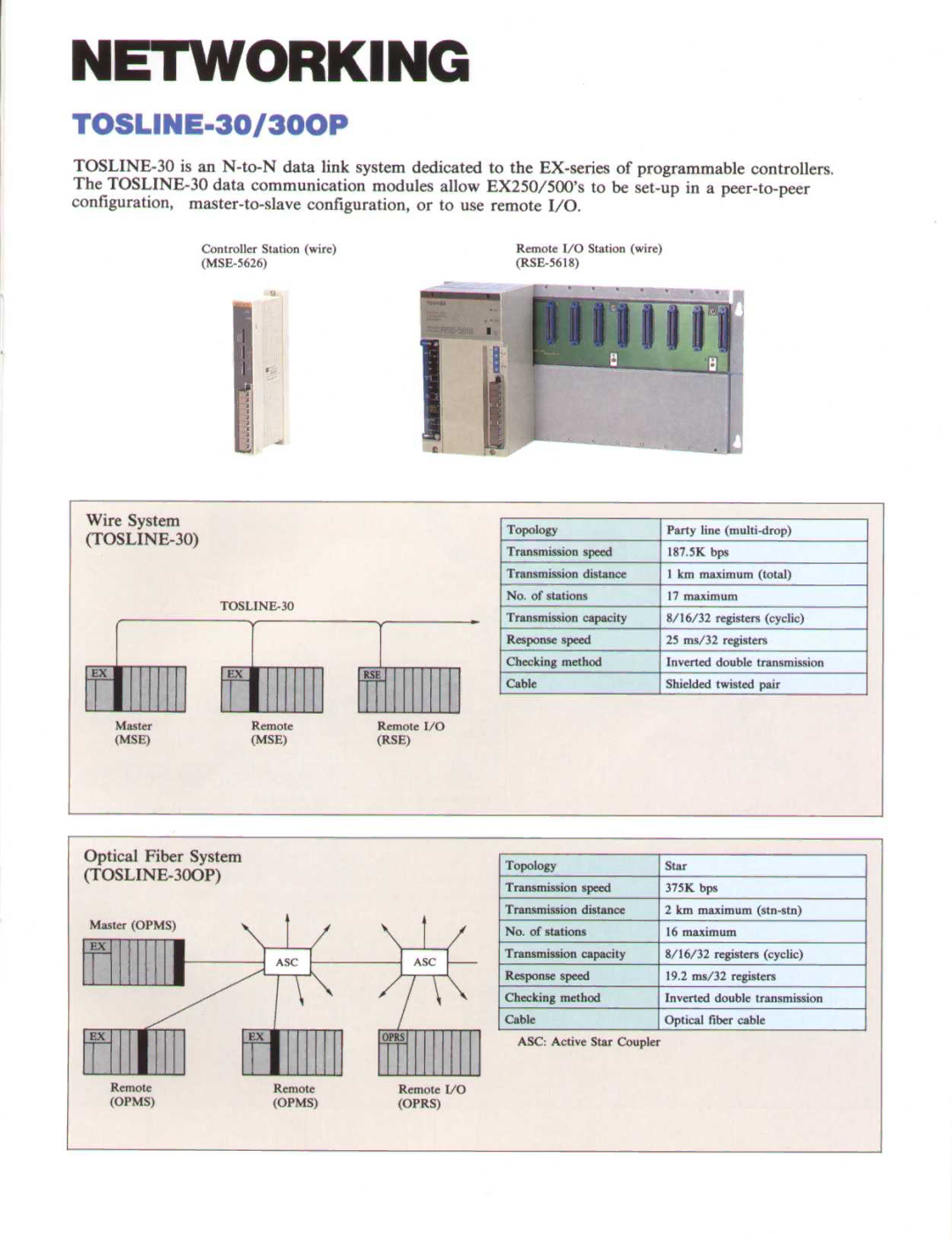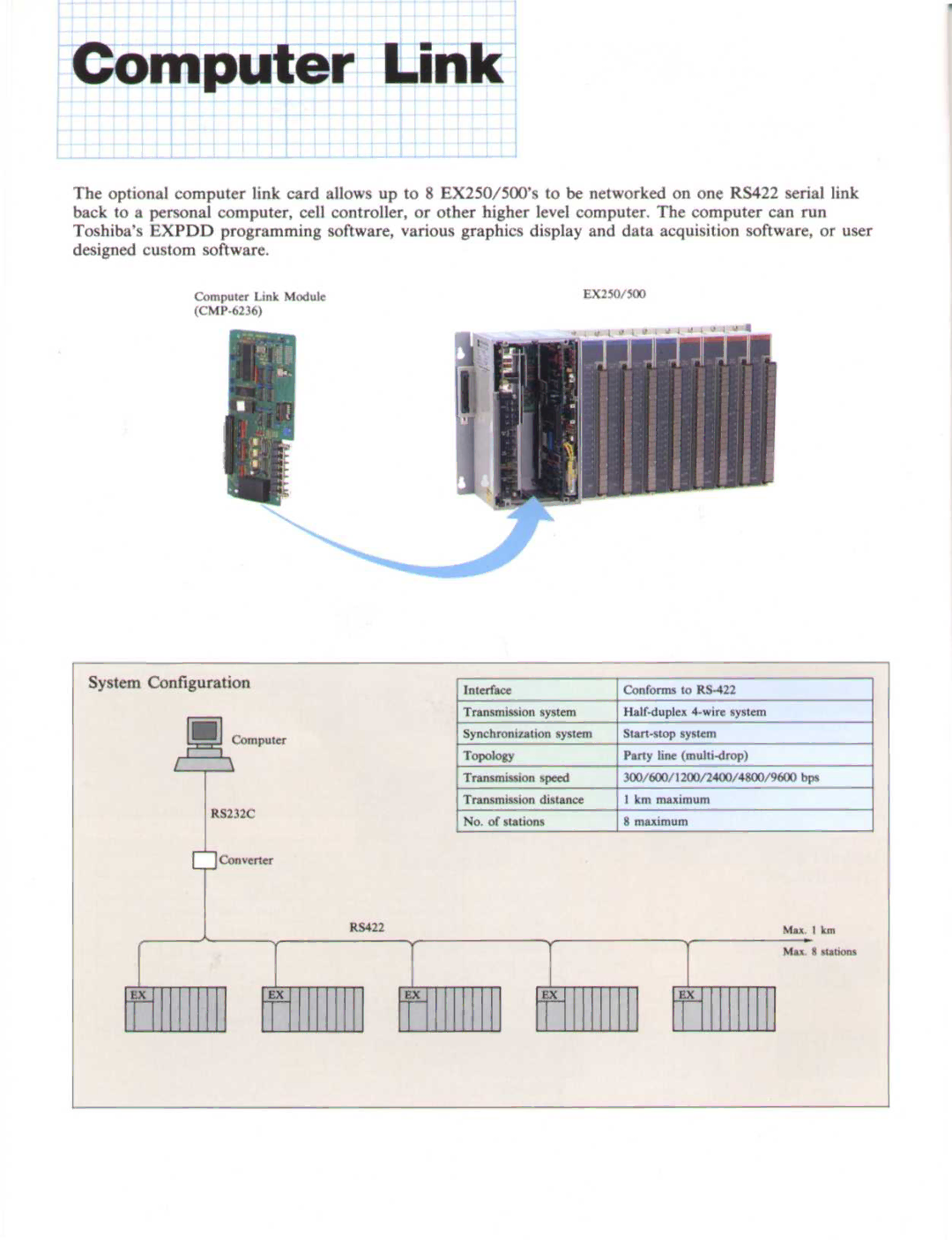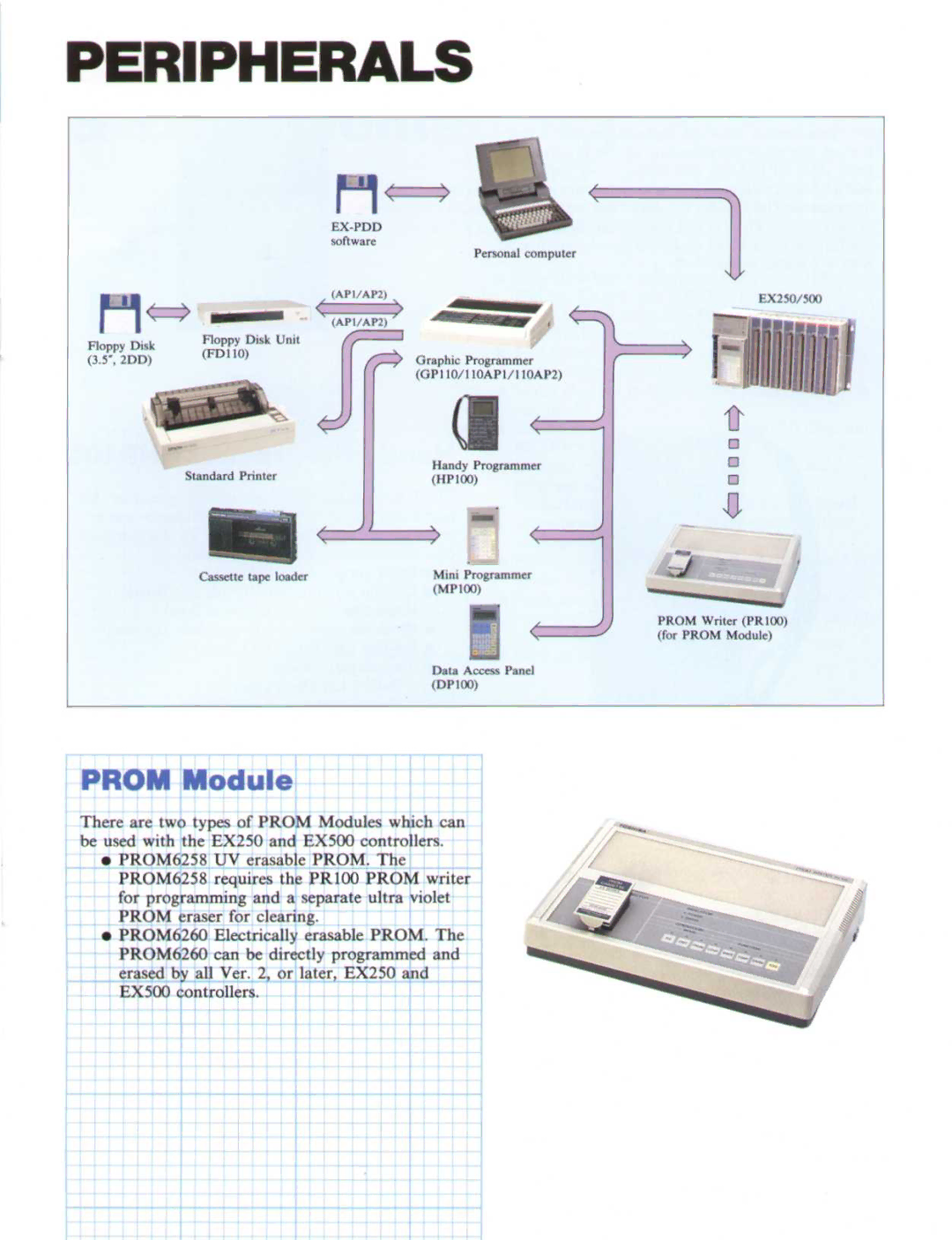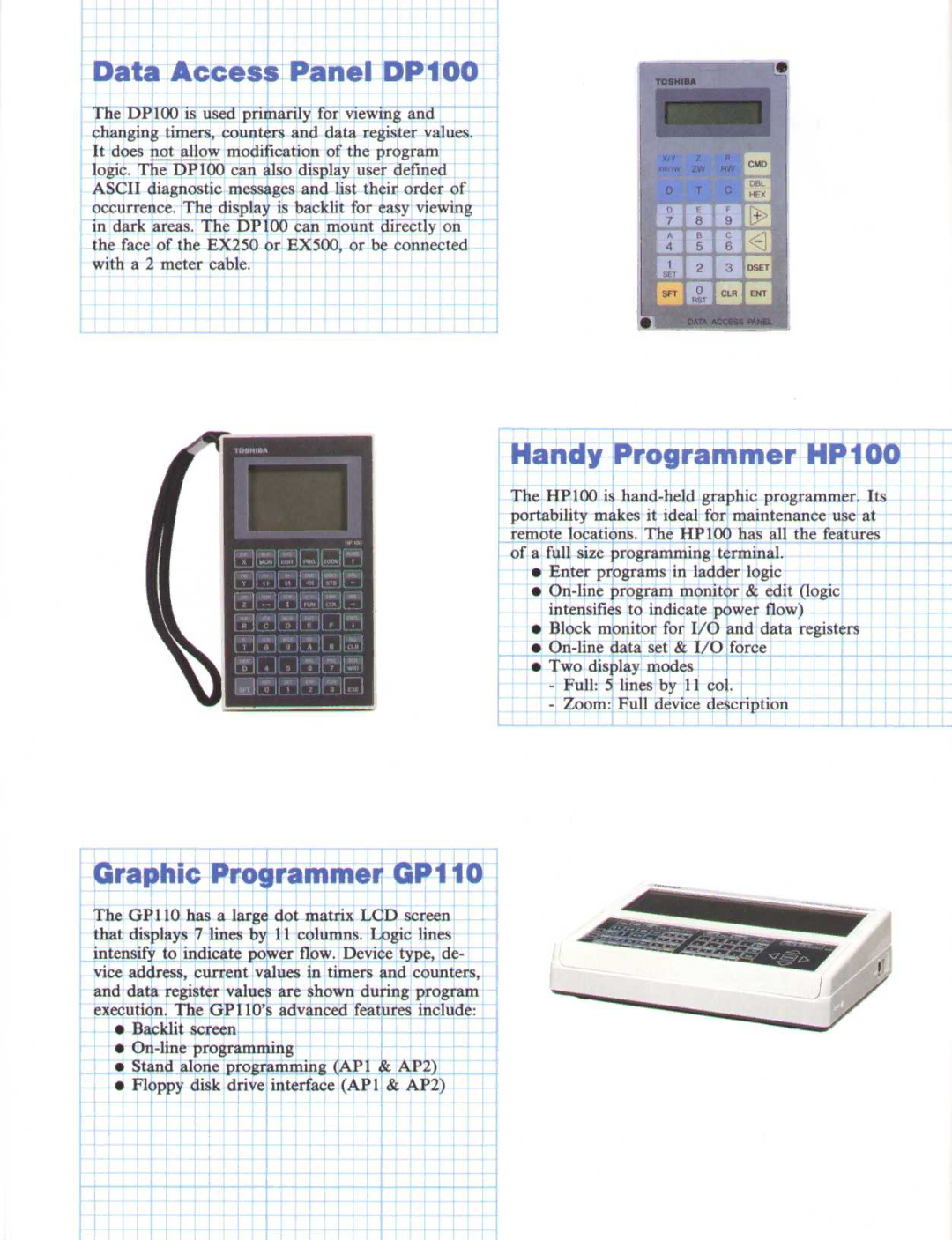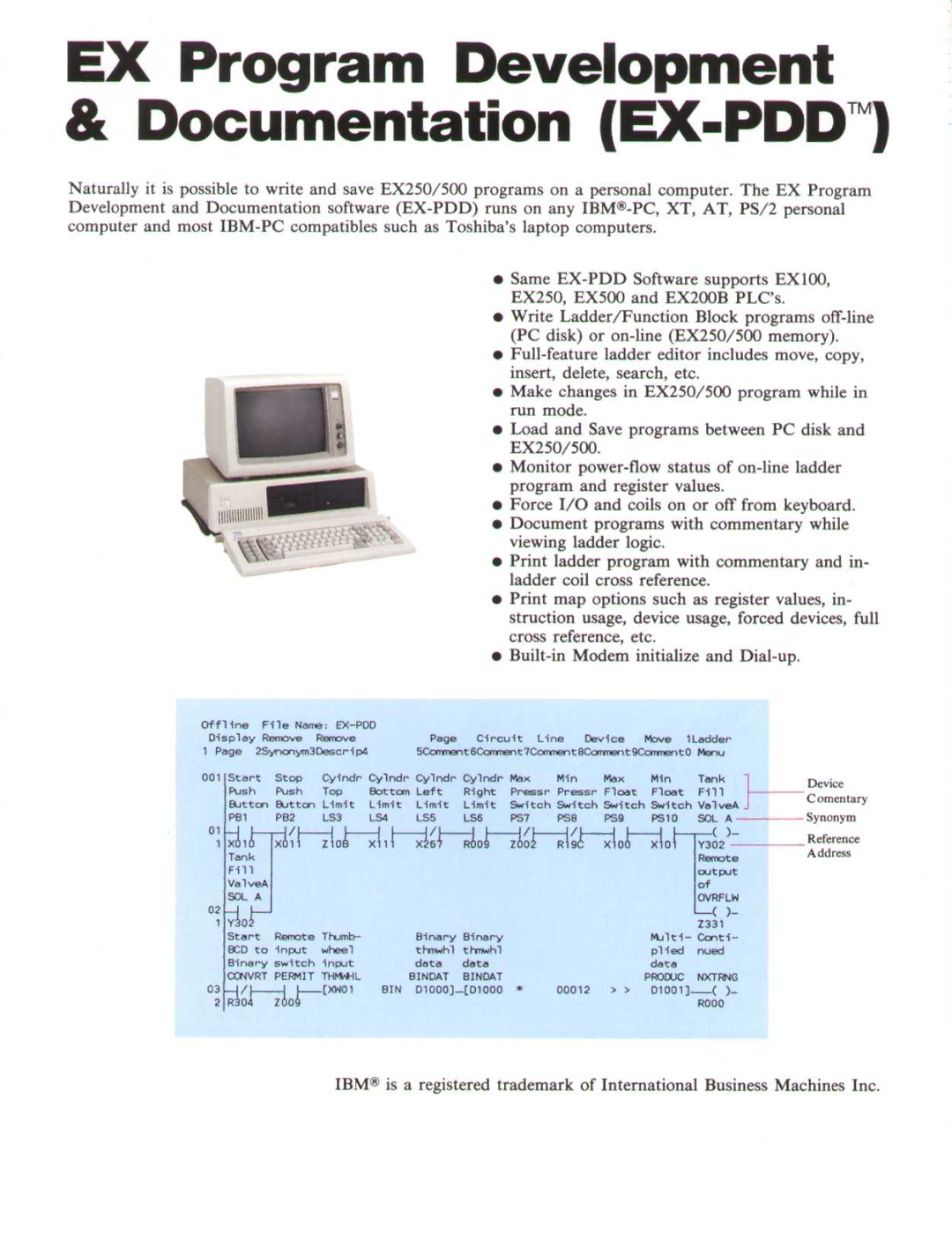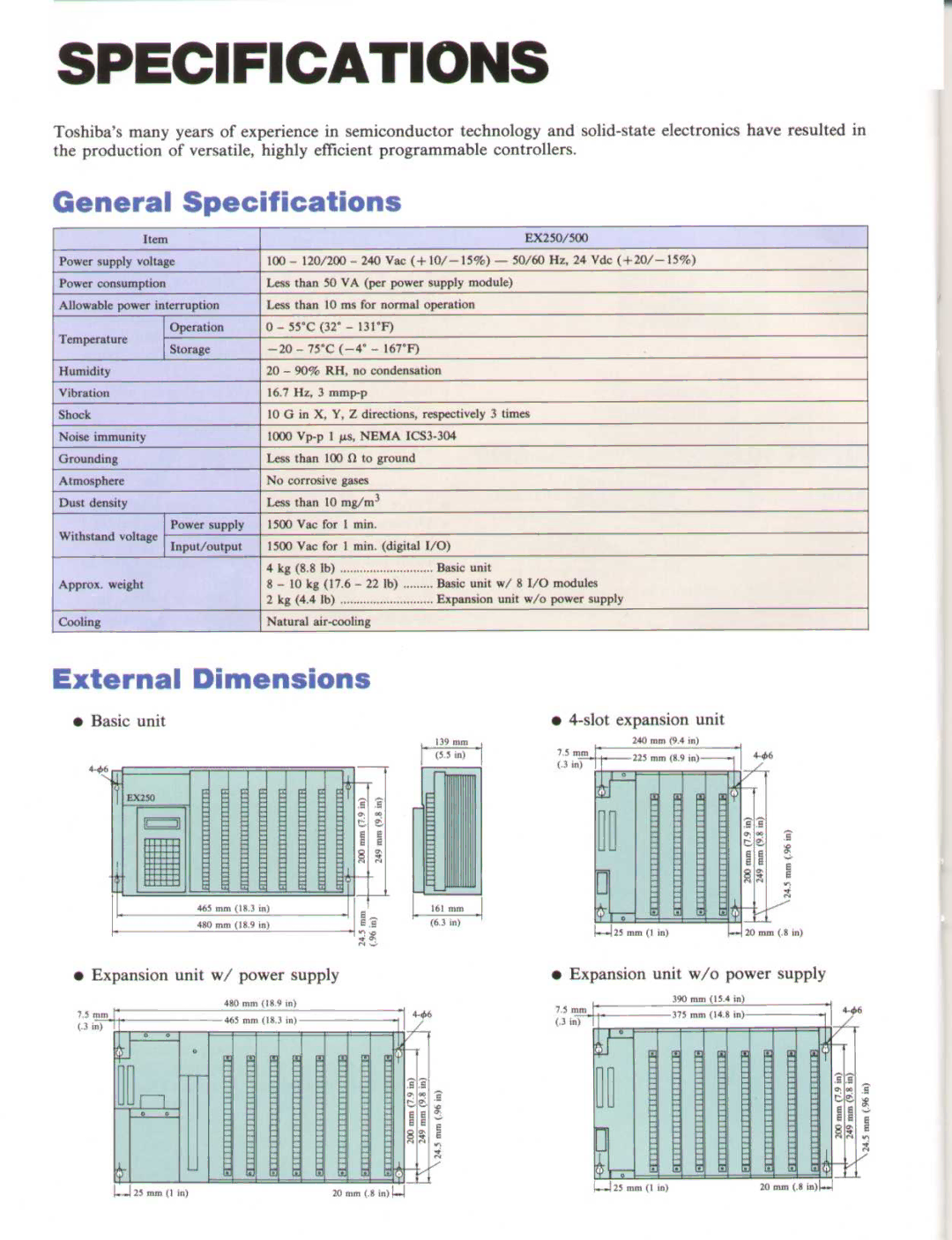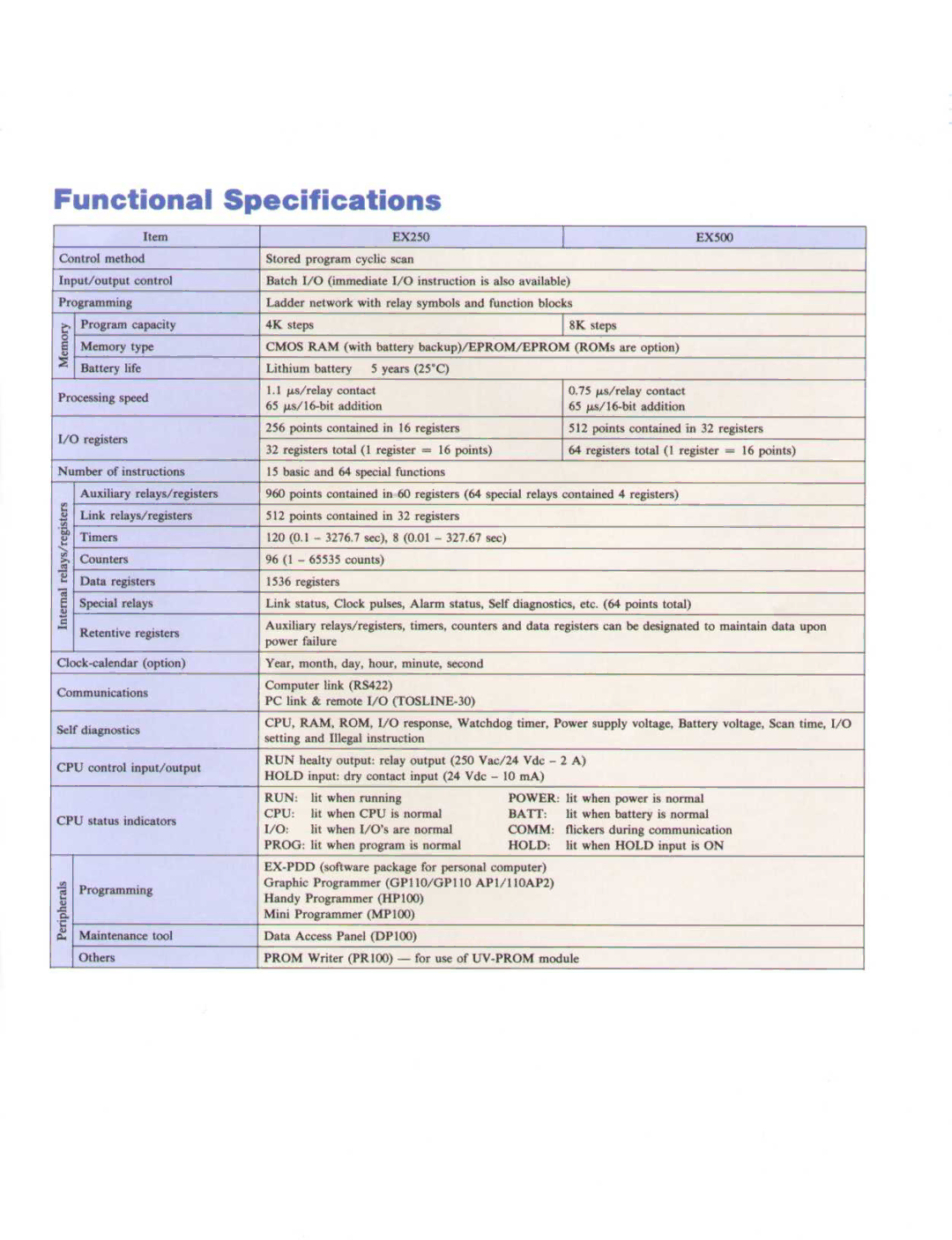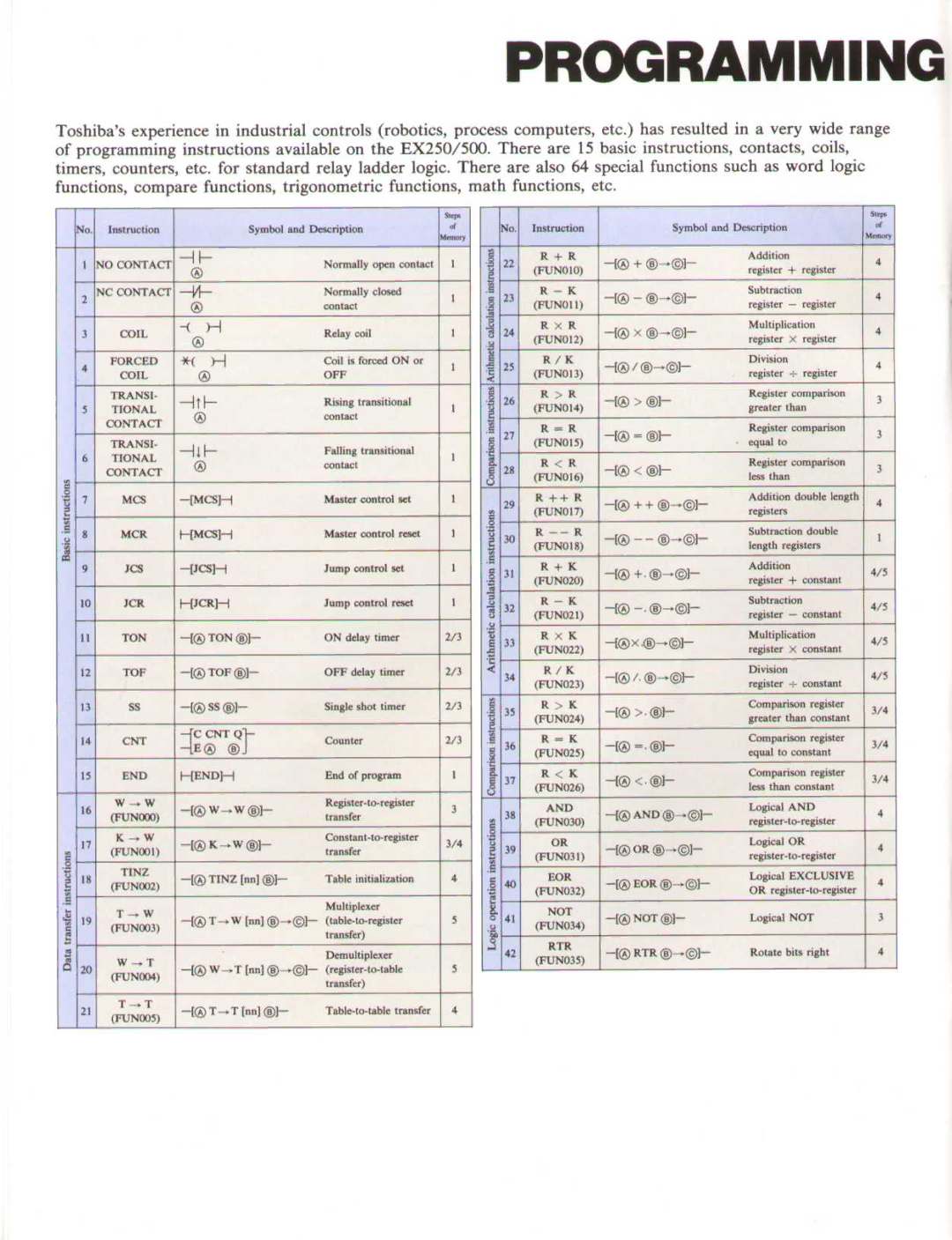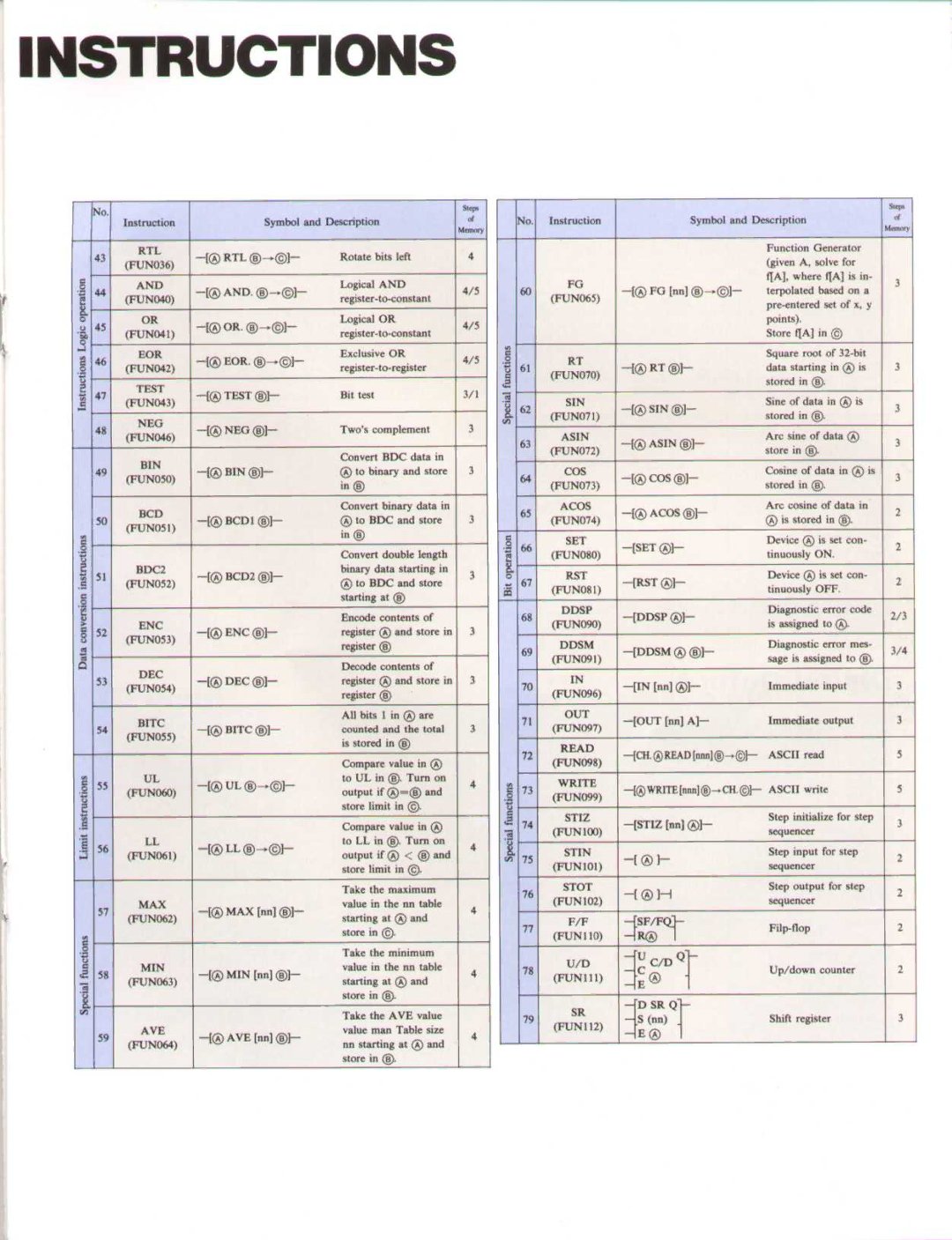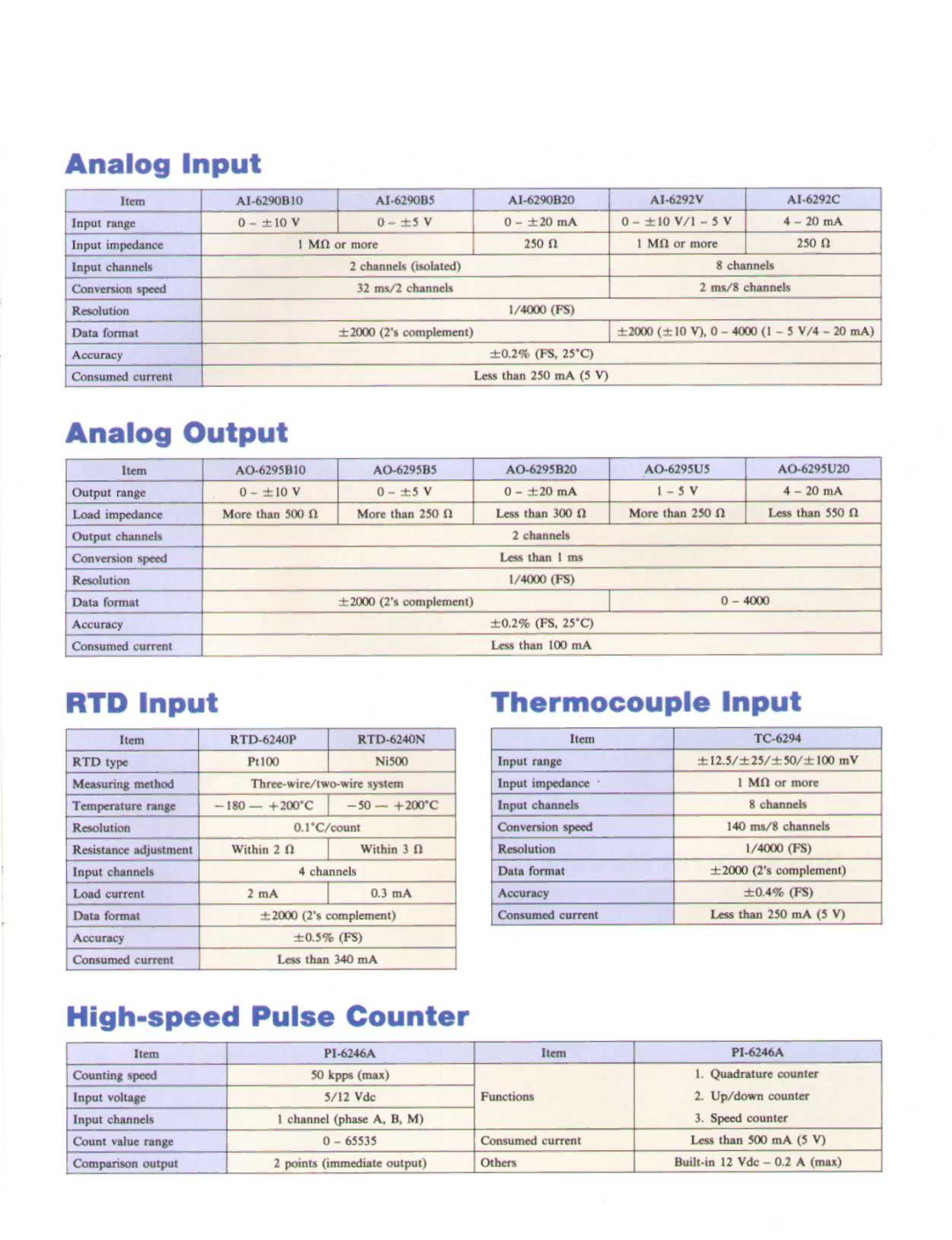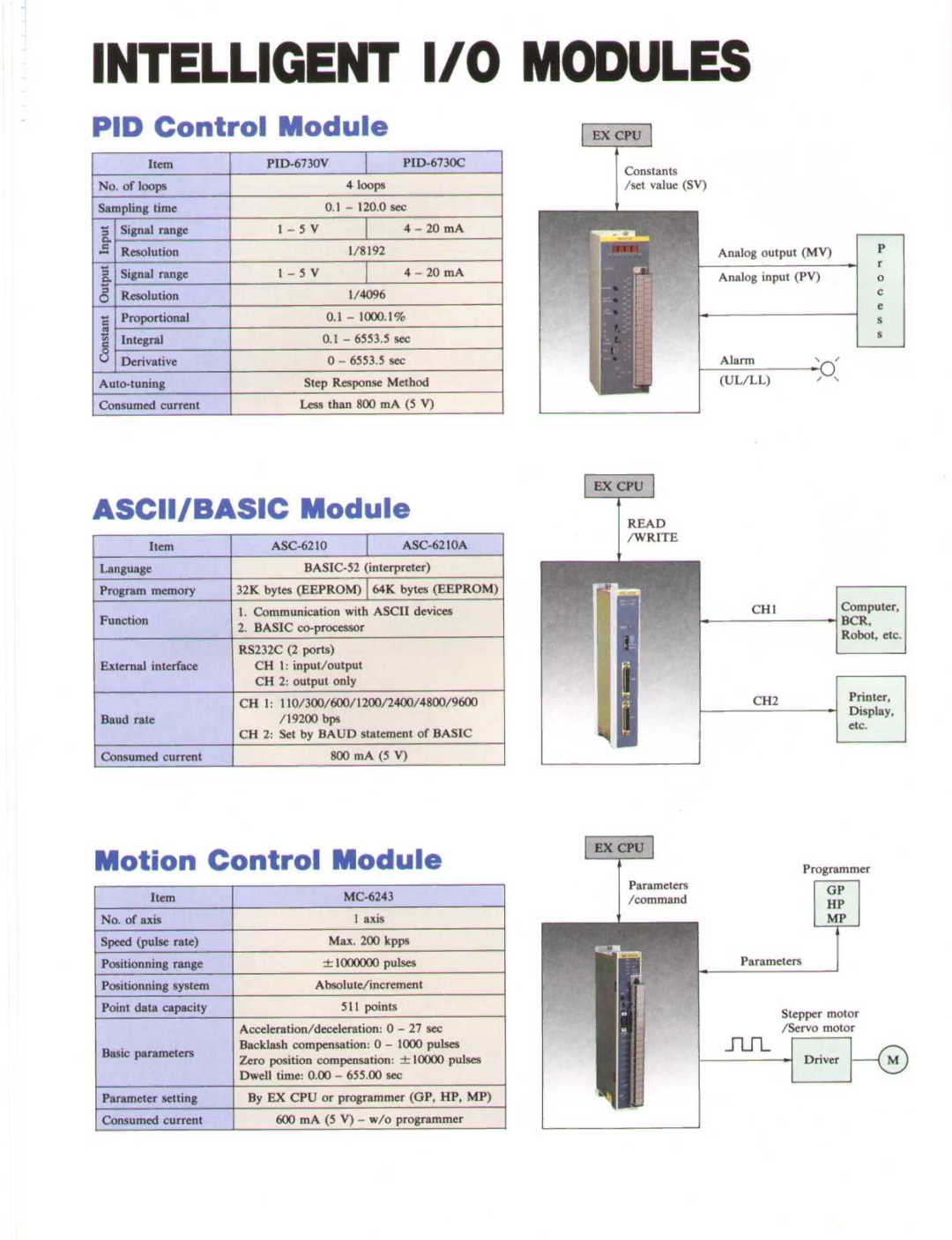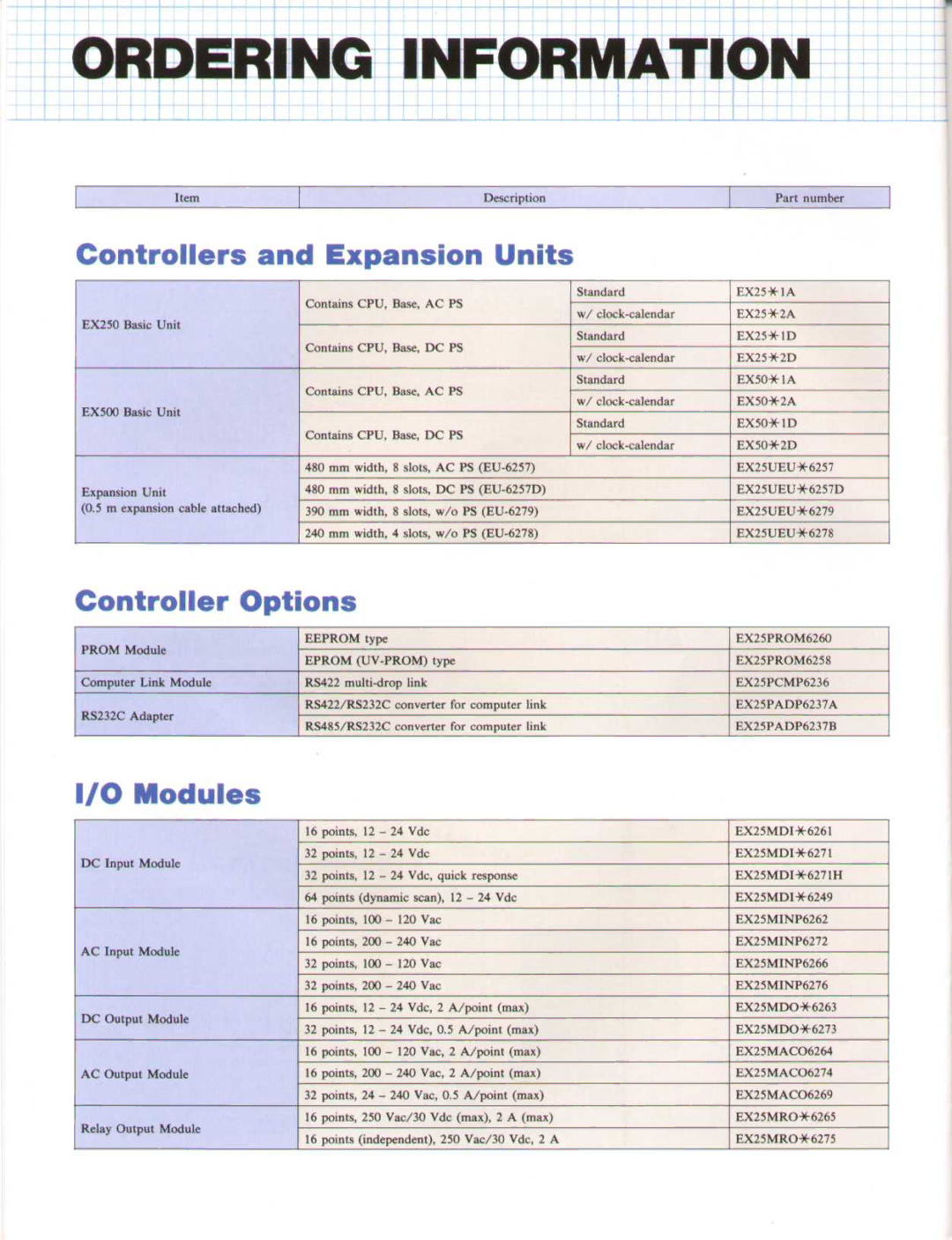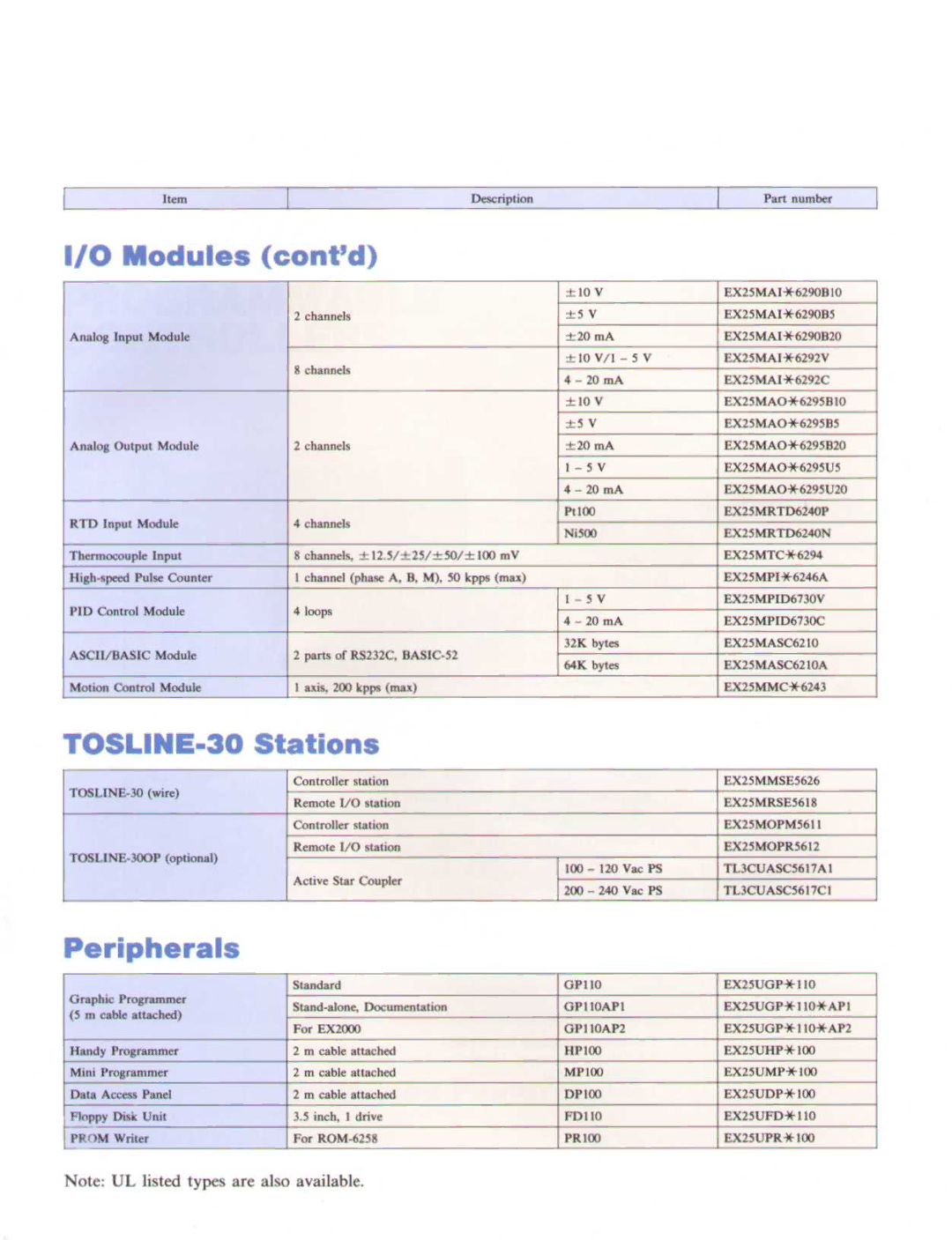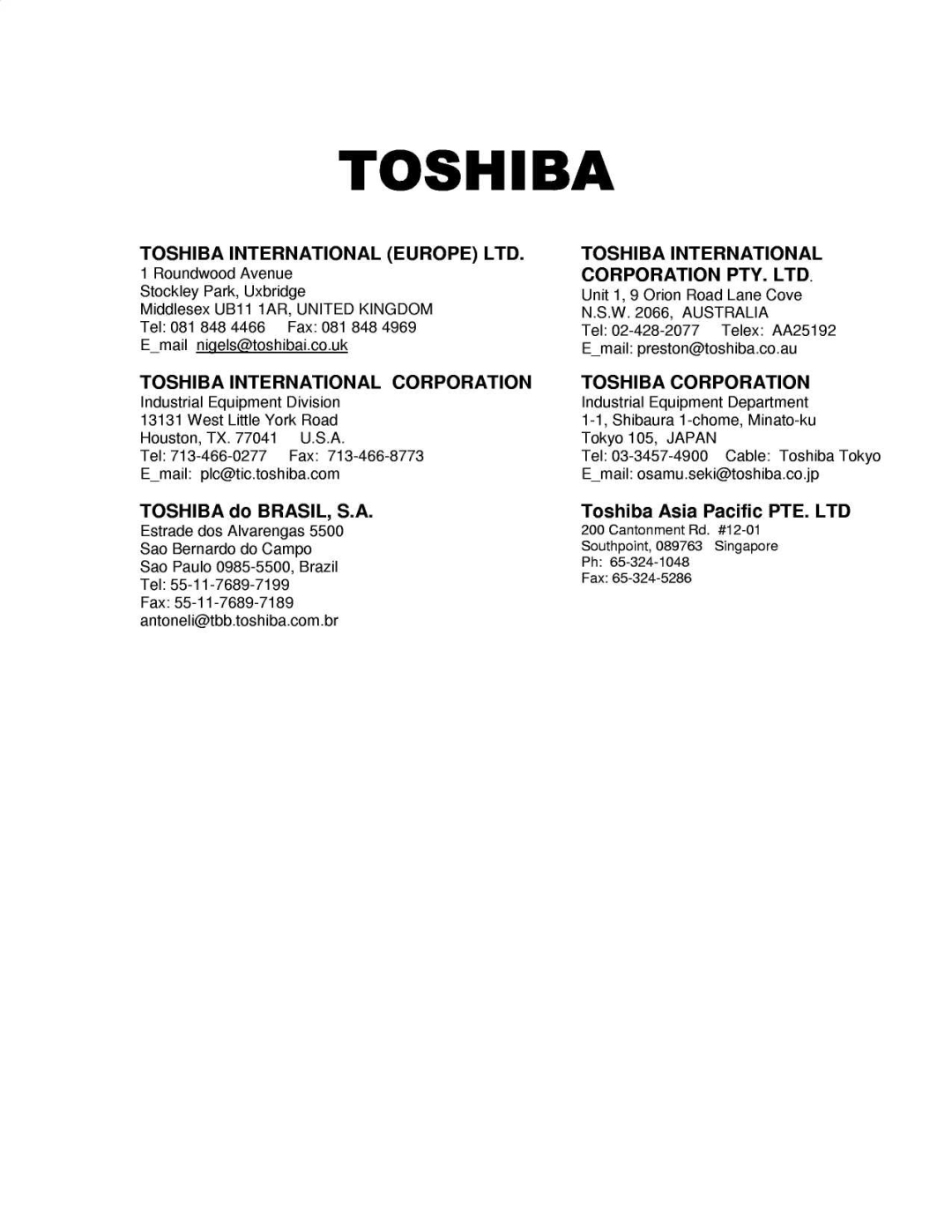PERIPHERALS
|
| " 0" |
|
|
|
|
|
|
| software |
|
|
| (AP1/AP2) > - |
|
| / | (AP1/AP2) | t |
| Floppy Disk Unit | ||
Floppy Disk | (- |
| |
(FD 110) | Graphic Programmer |
| |
(3.5", 2DD) |
|
(GPI10/110AP1/110AP2)
Standard Printer | Handy Programmer |
(HP100) | |
| I |
Cassette tape louder | Mini Programmer |
| (M P 100) |
| D |
| Data Access Panel |
| (DP 100) |
PROM Module
There are two types of PROM Modules which can be used with the EX250 and EX500 controllers .
• PROM6258 UV erasable PROM. The PROM6258 requires the PR100 PROM writer for programming and a separate ultra violet PROM eraser for clearing.
• PROM6260 Electrically erasable PROM . The PROM6260 can be directly programmed and erased by all Ver . 2, or later, EX250 and EX500 controllers .
EX250/500
O
O
O
U
PROM Writer (PR100) (for PROM Module)