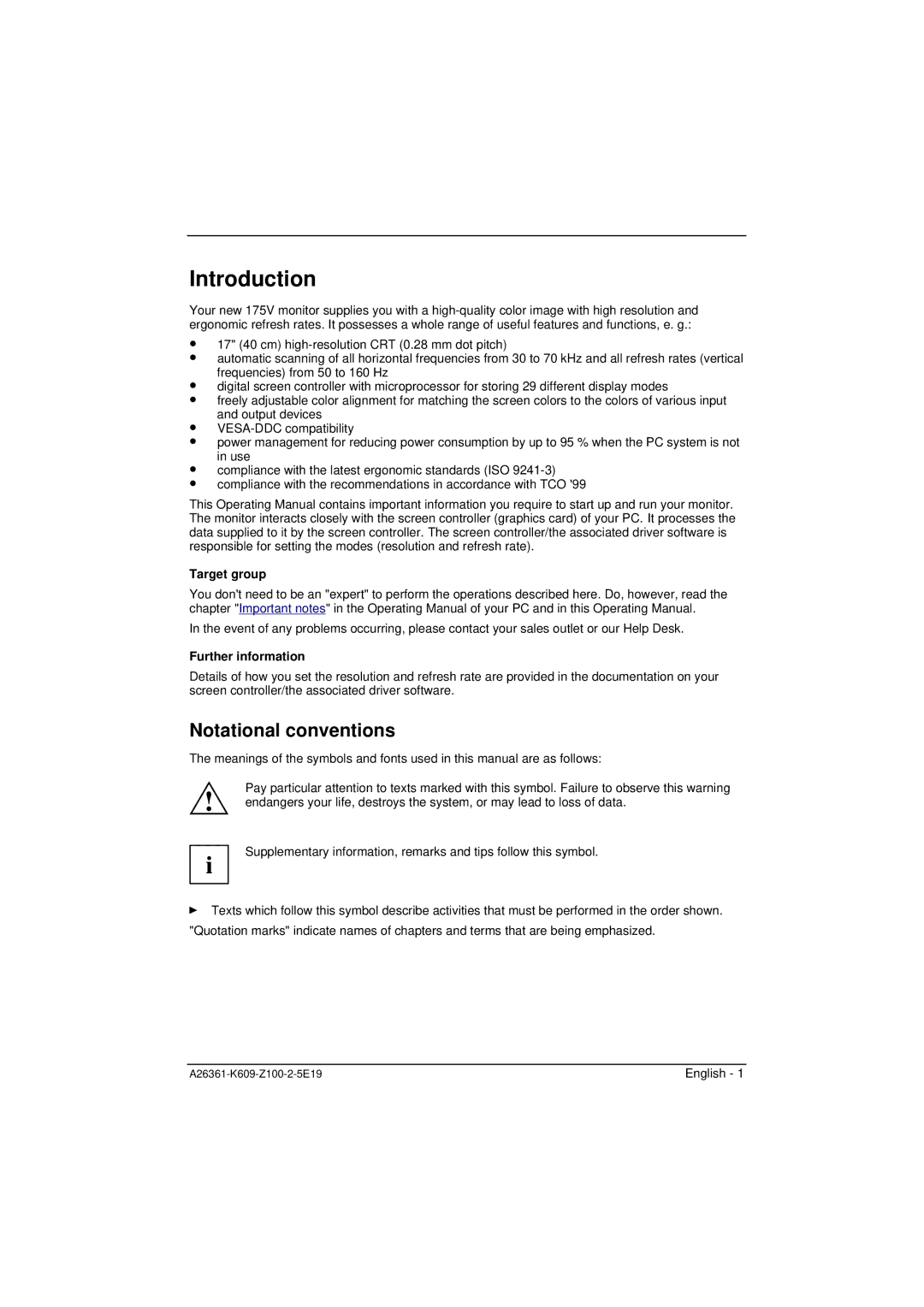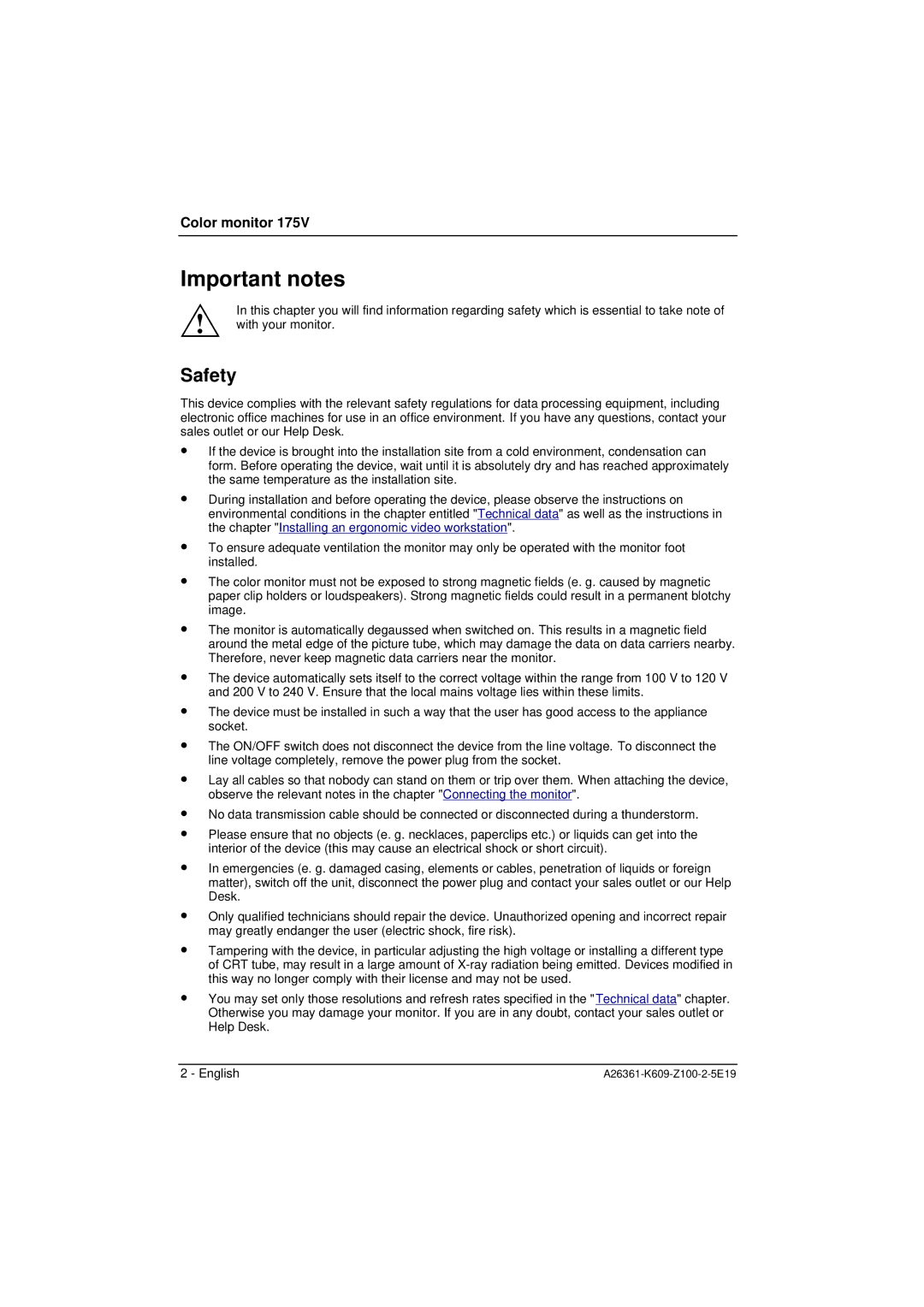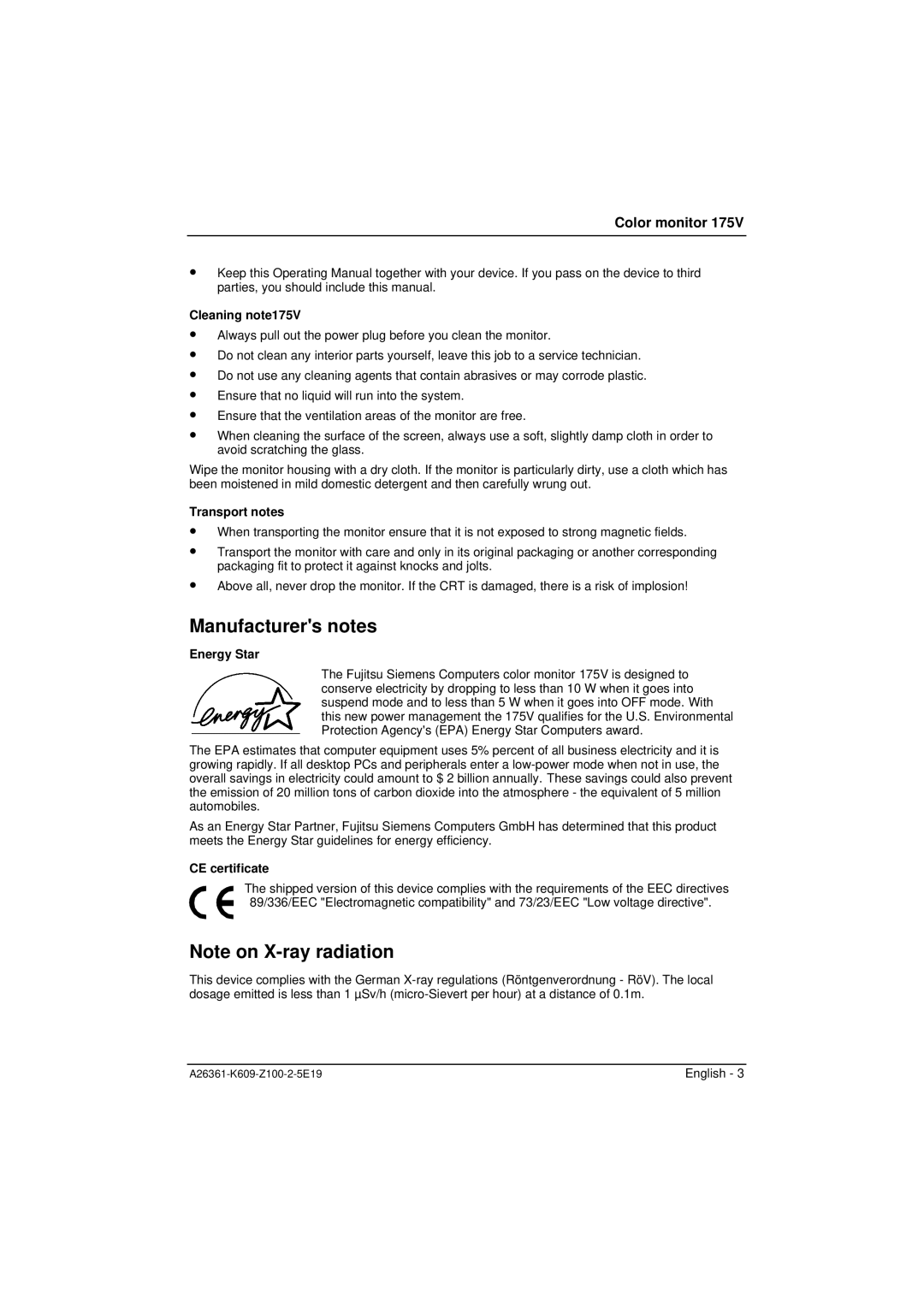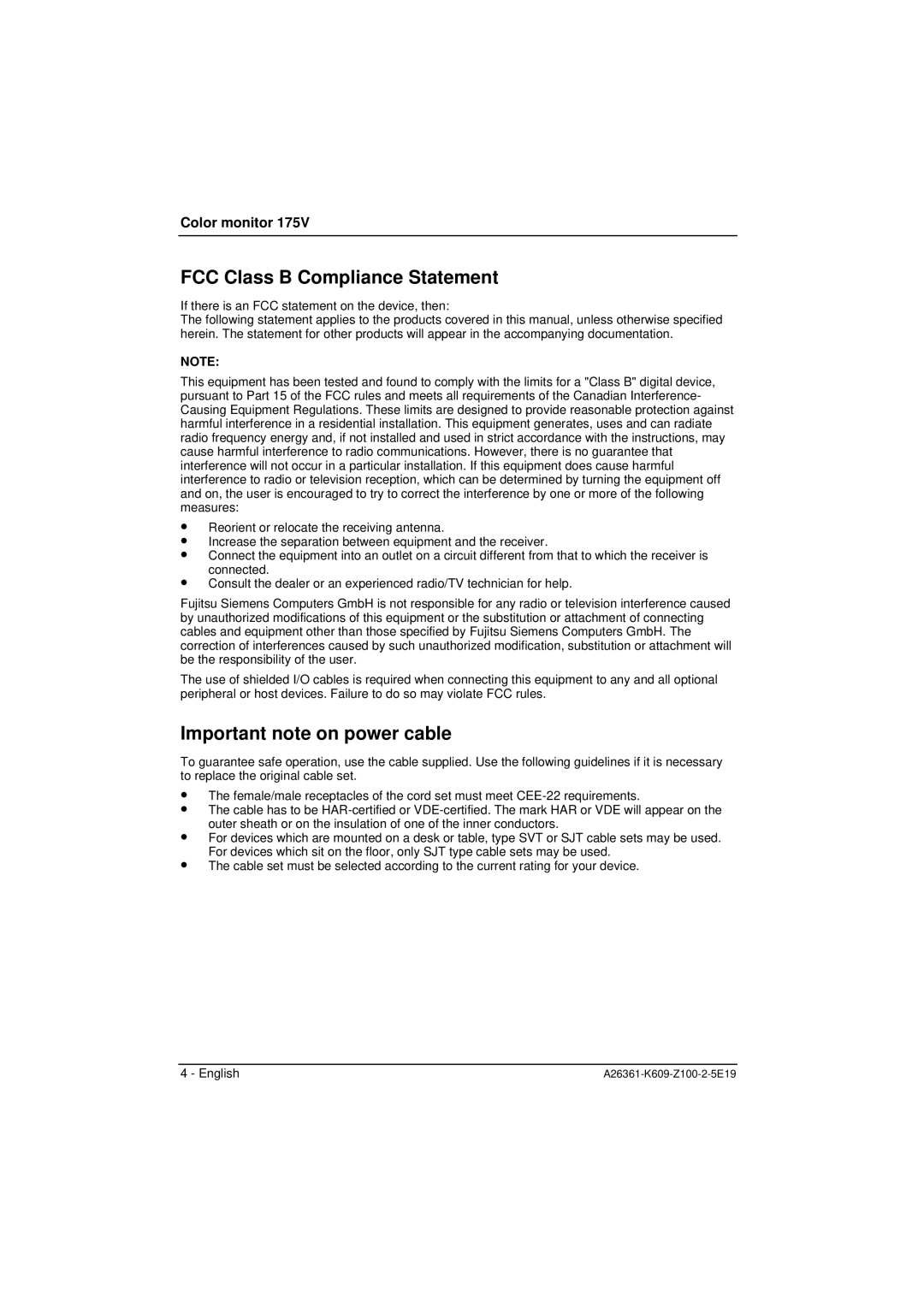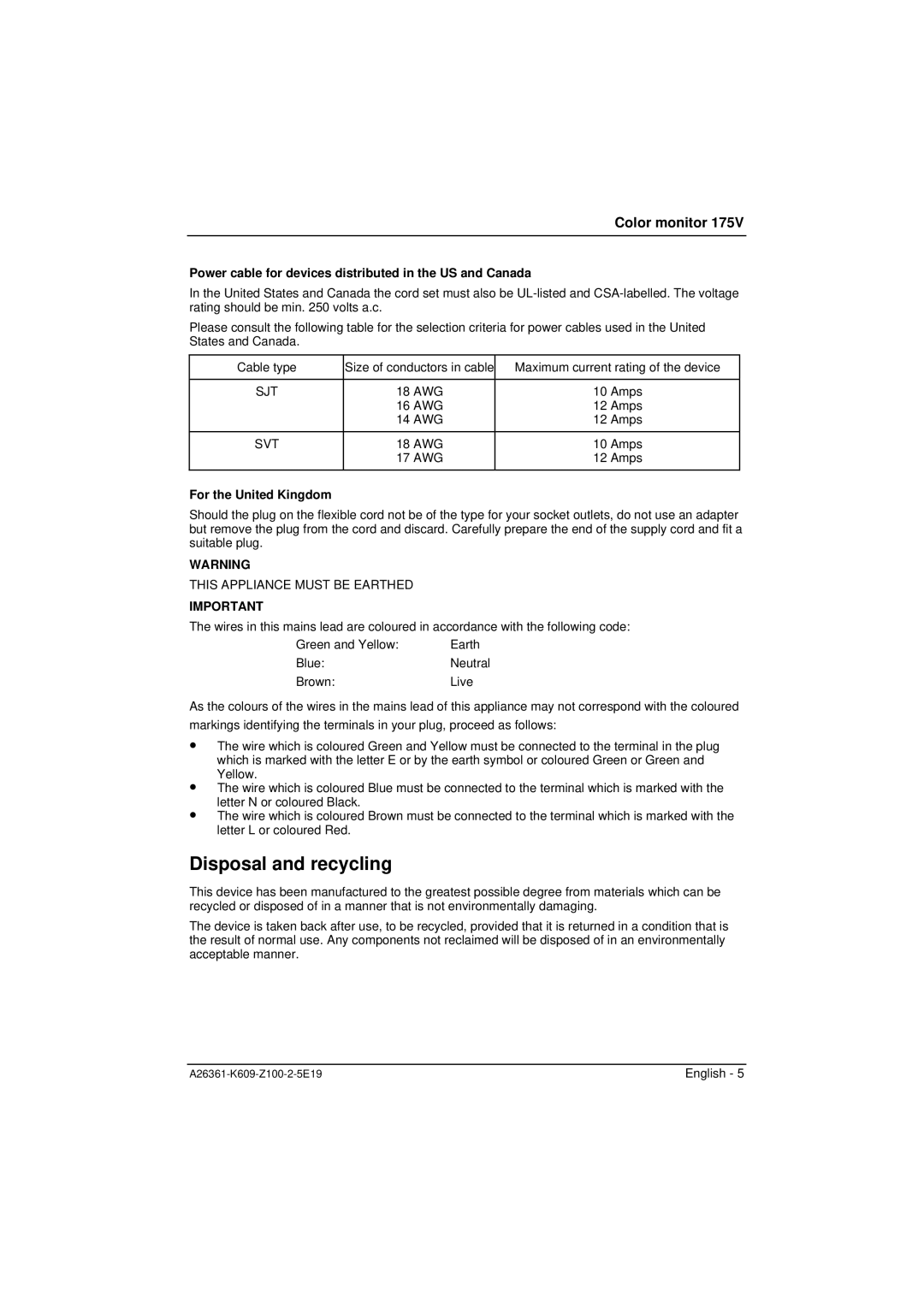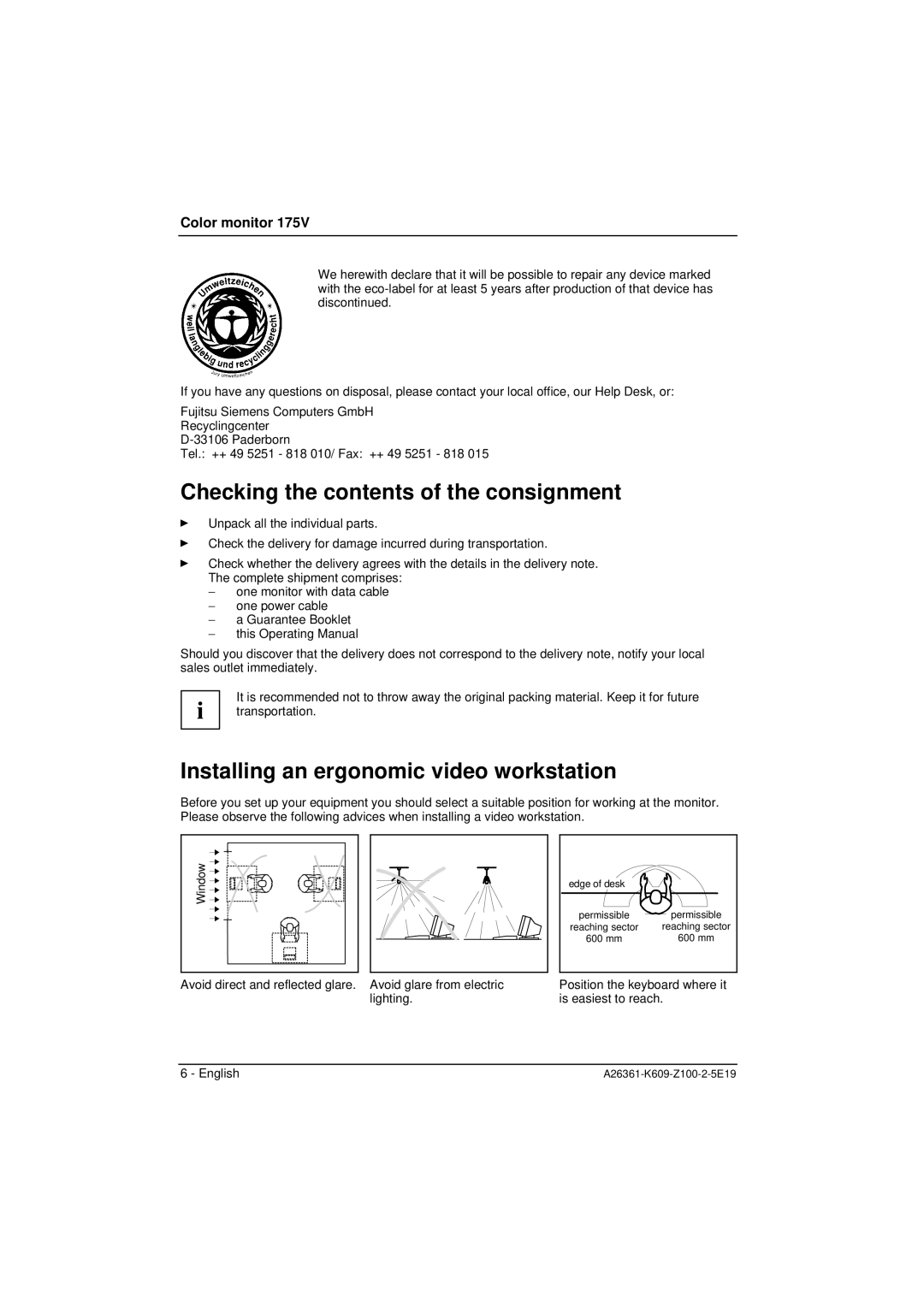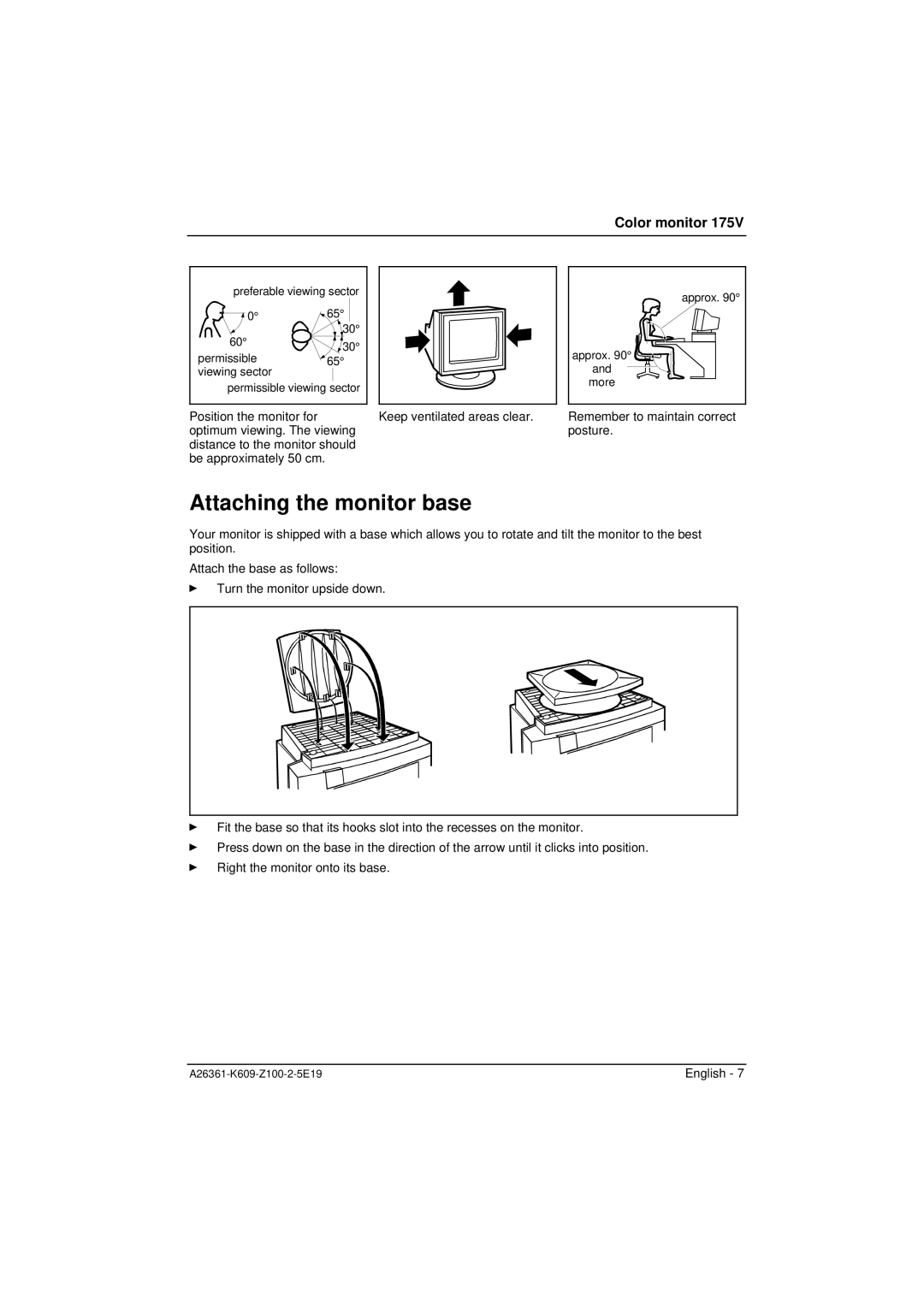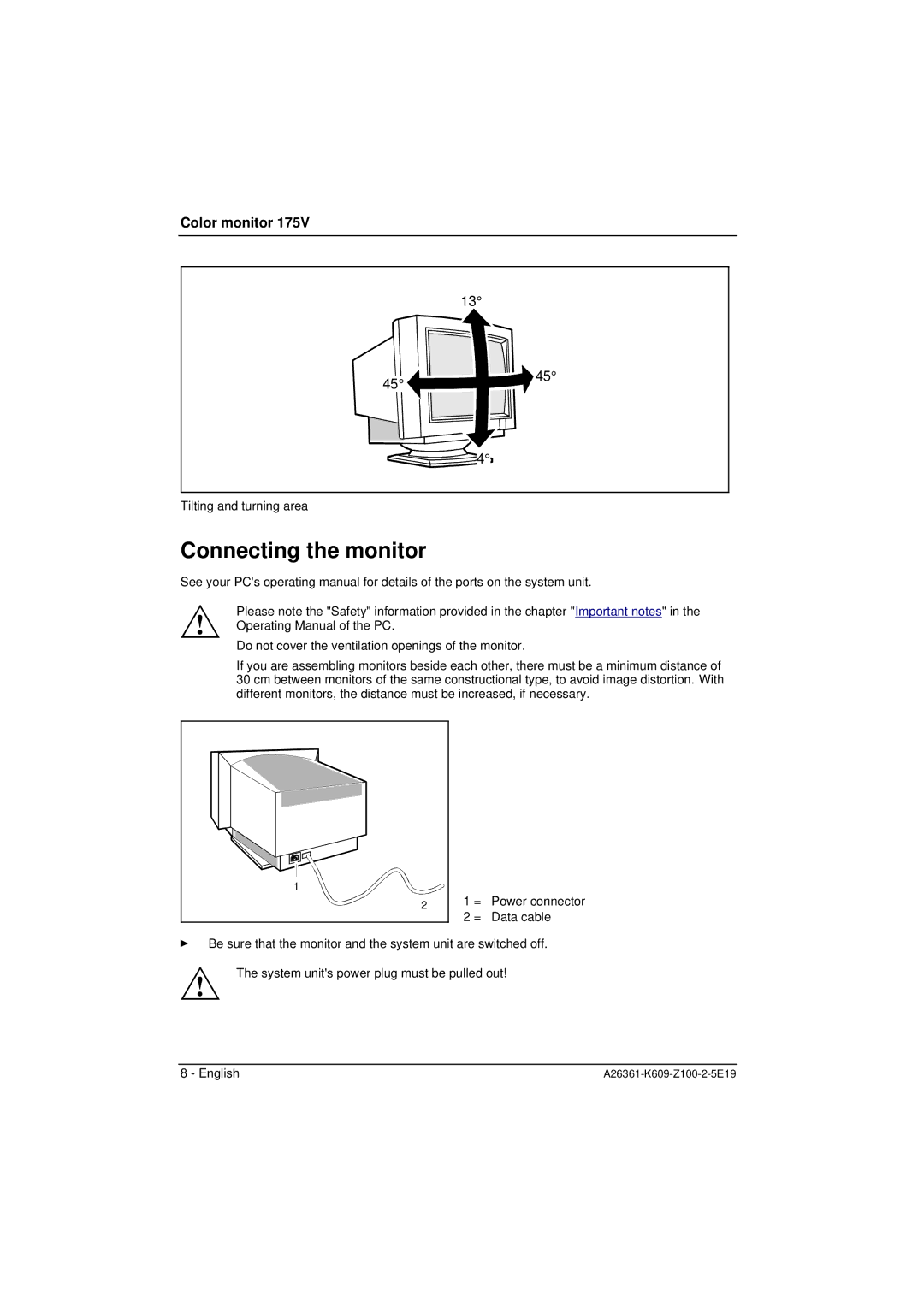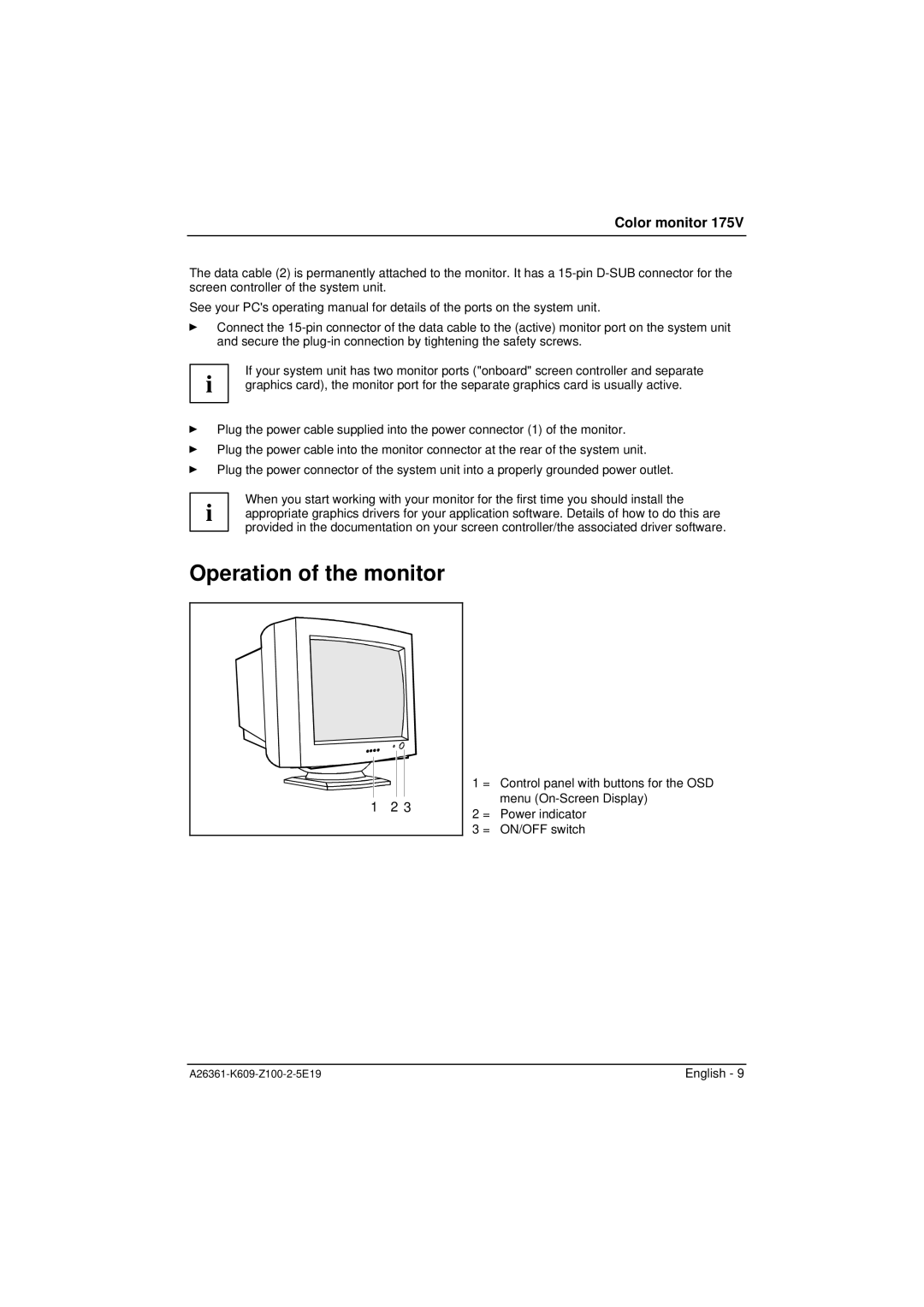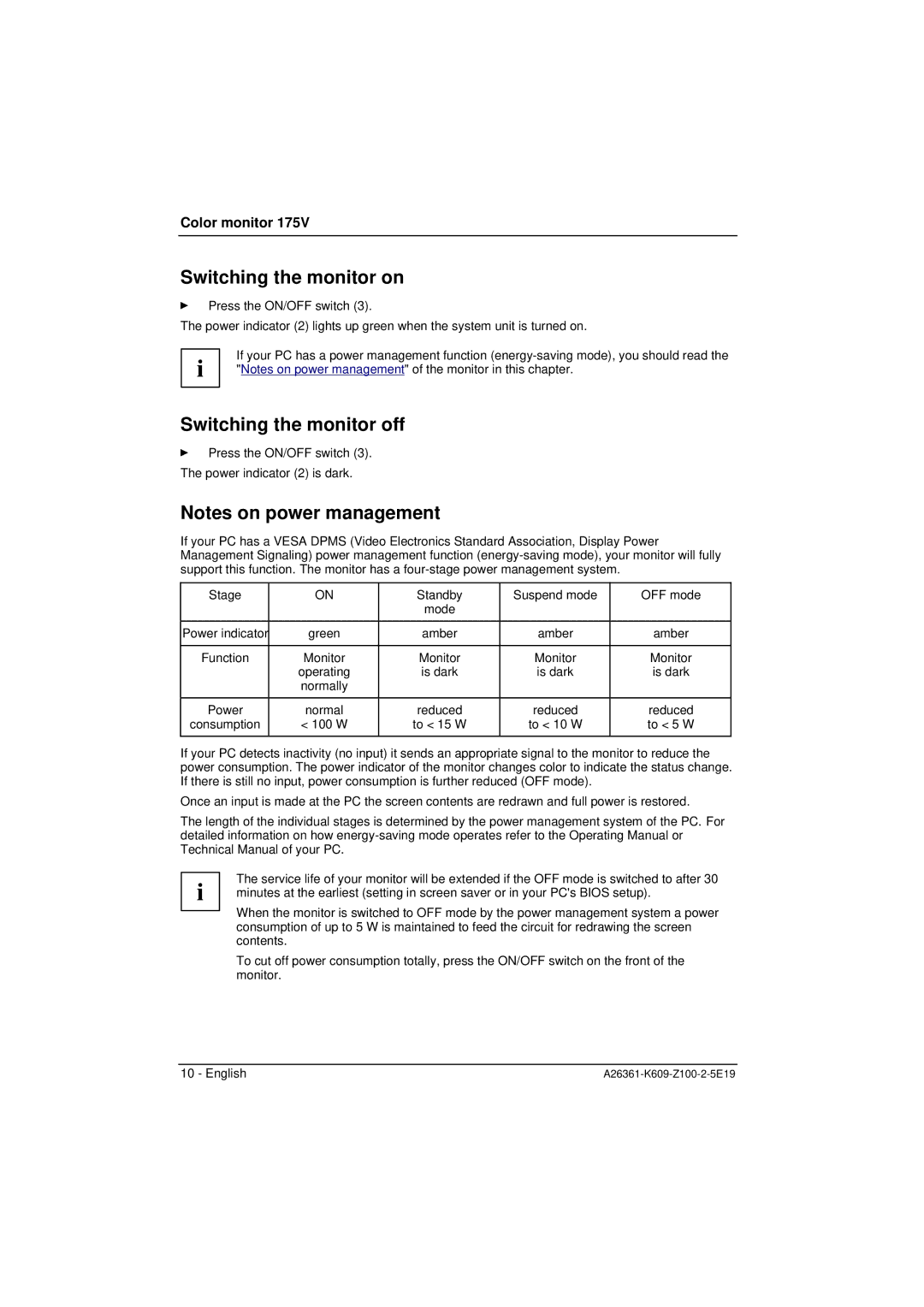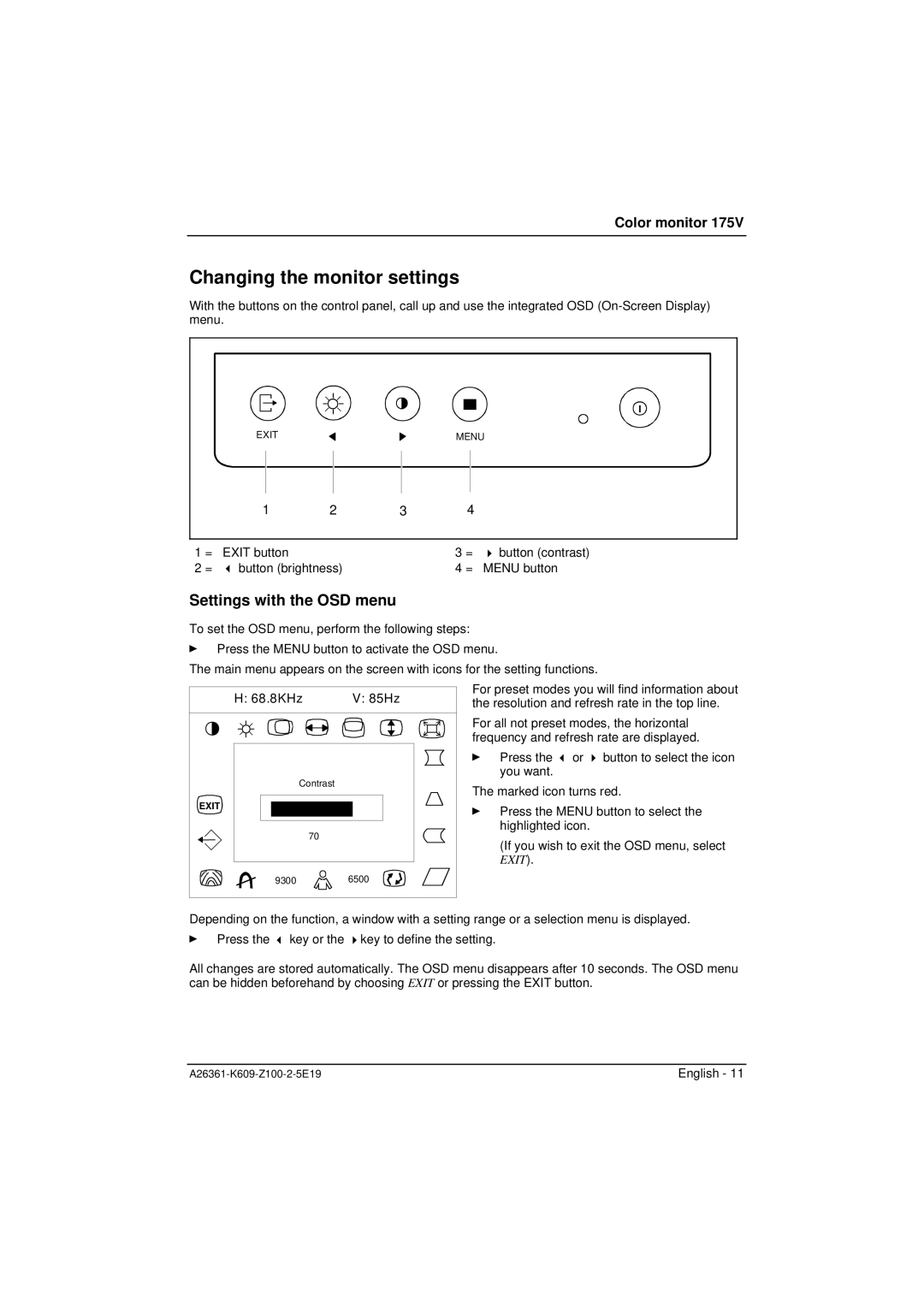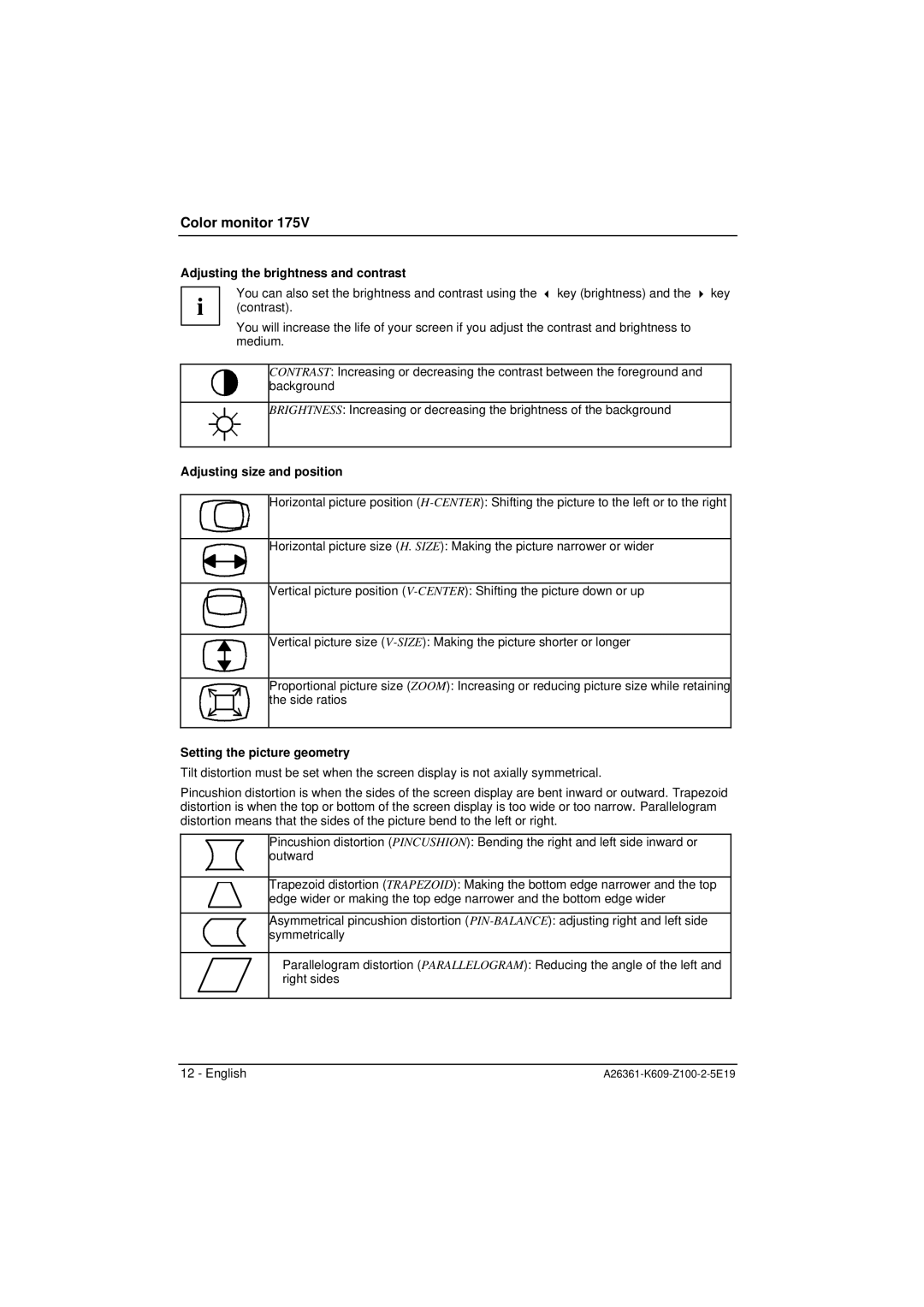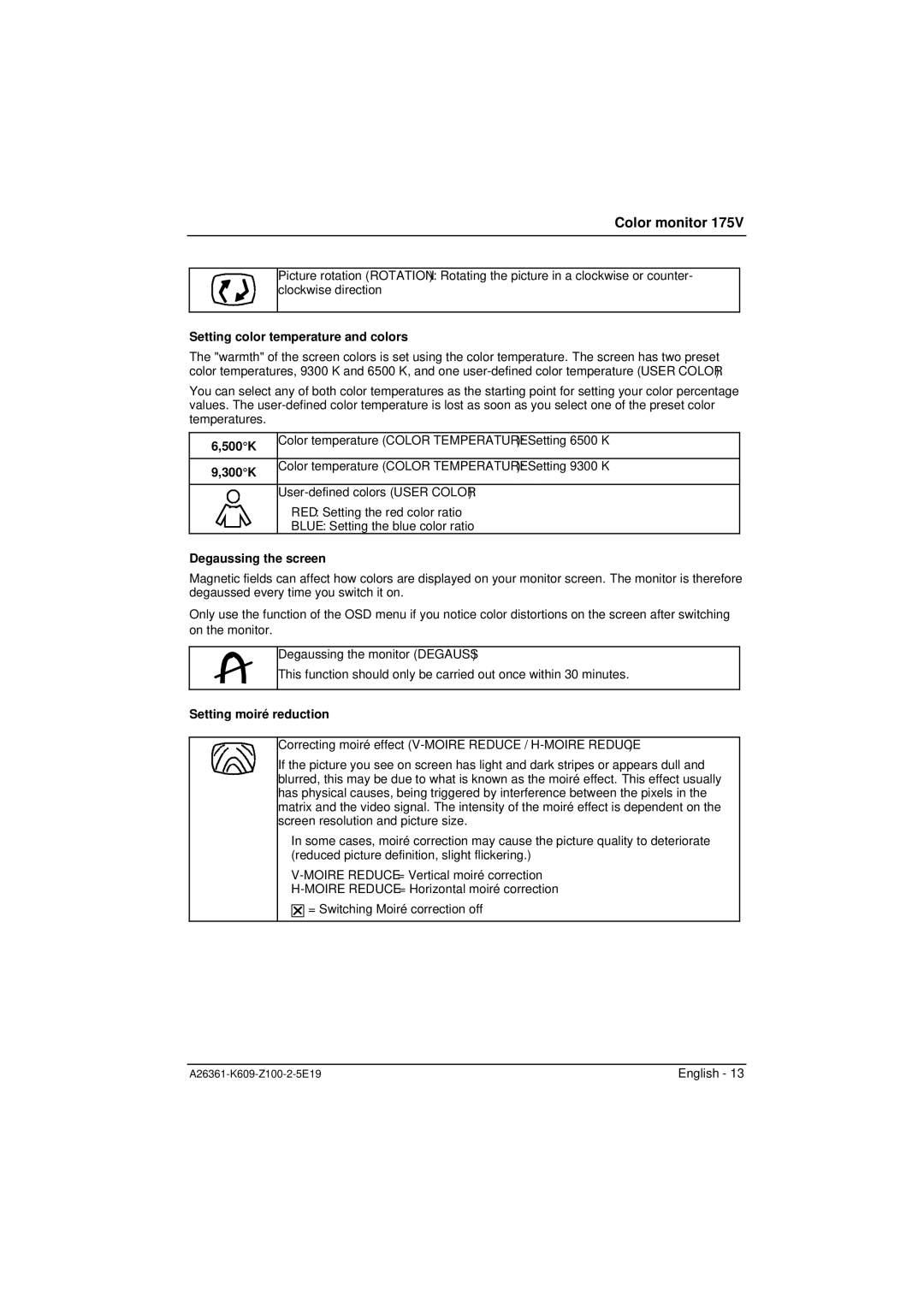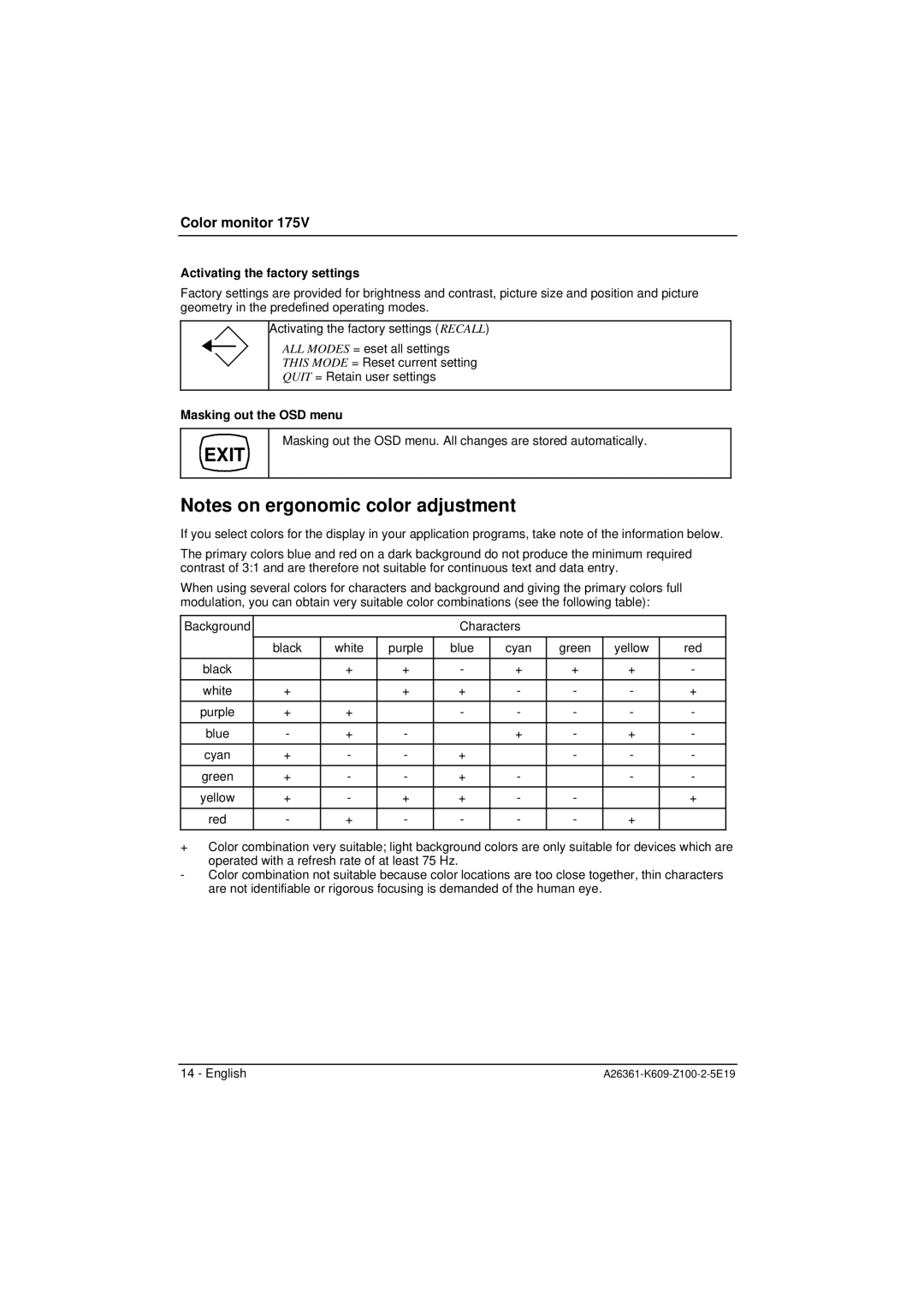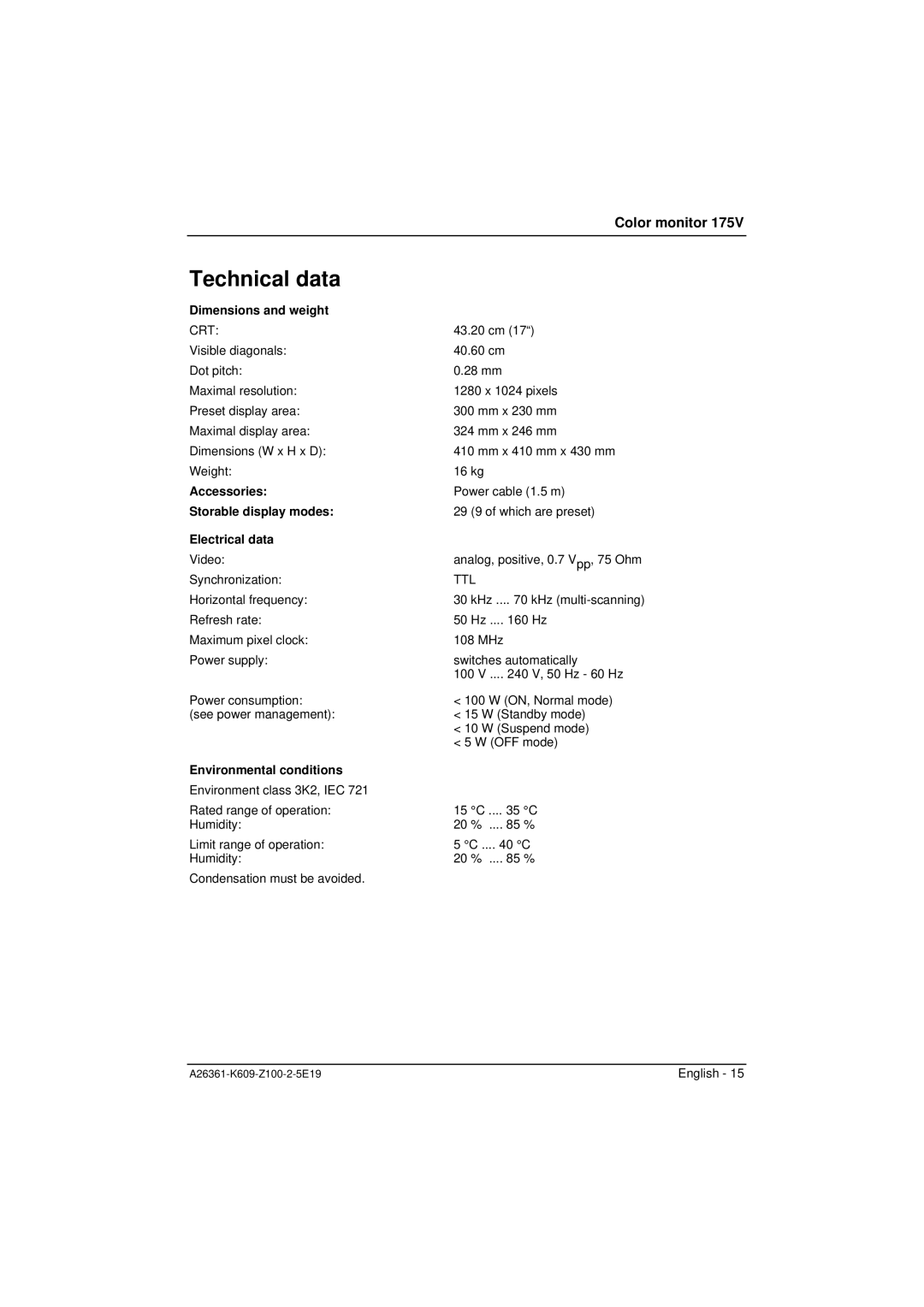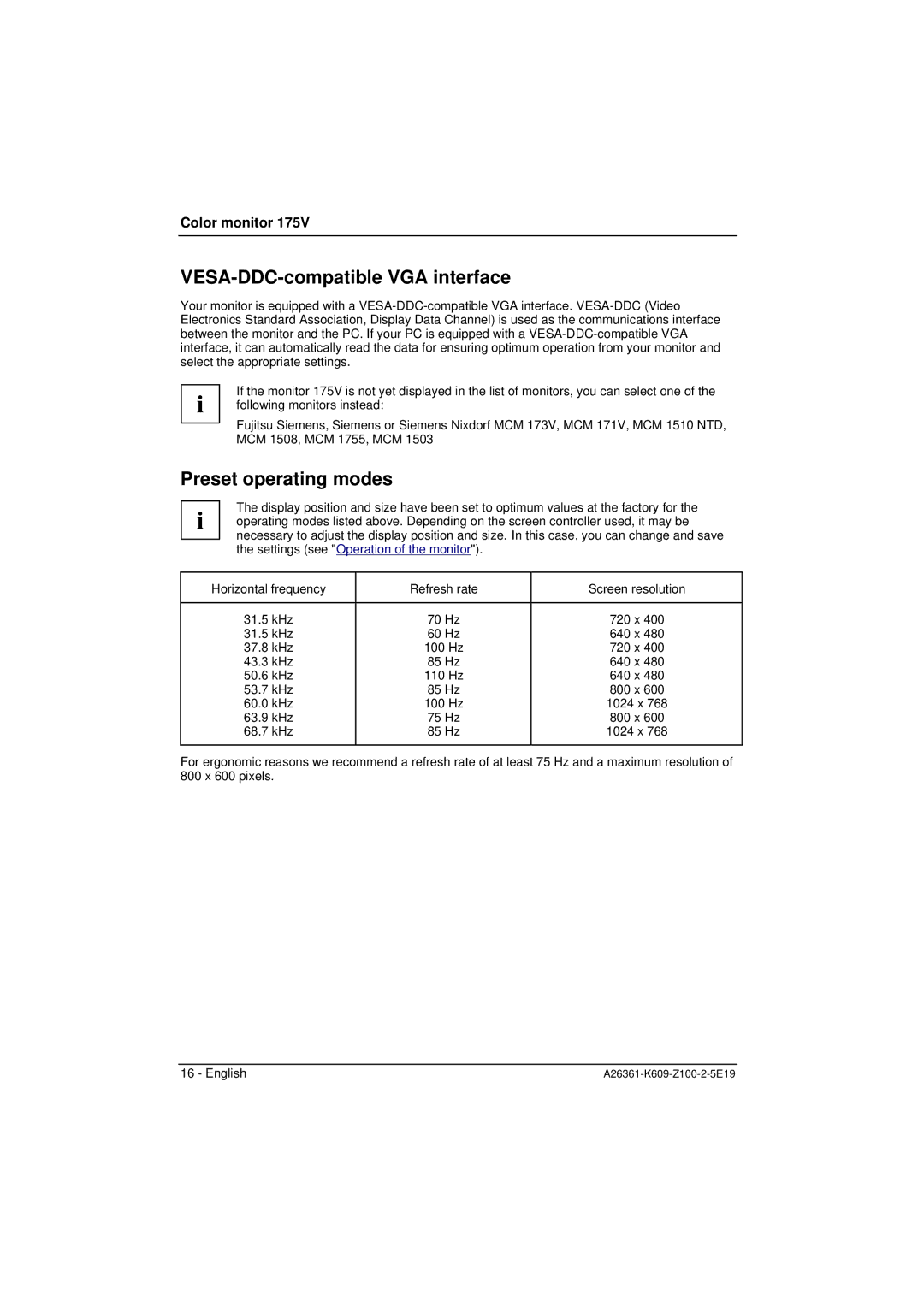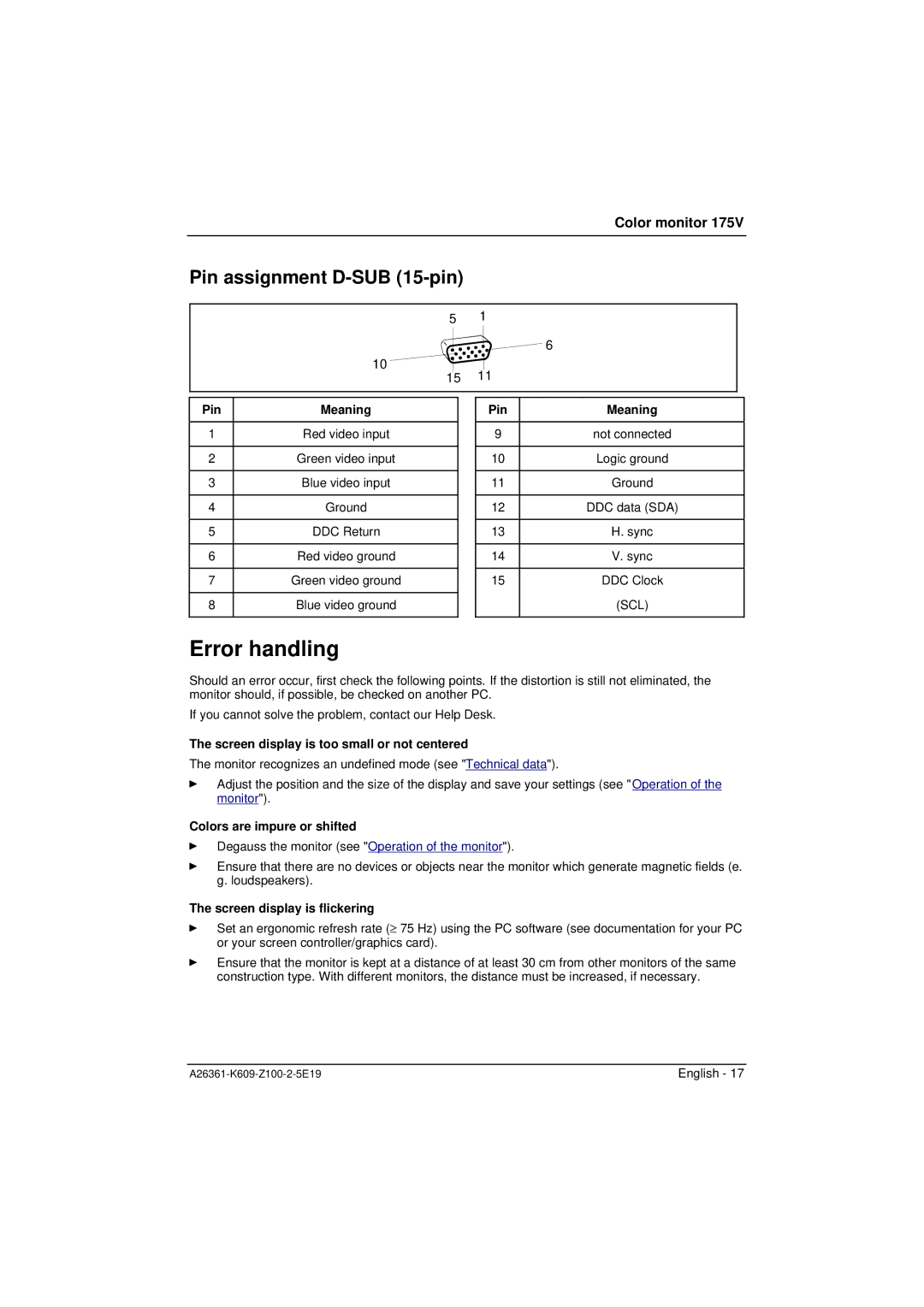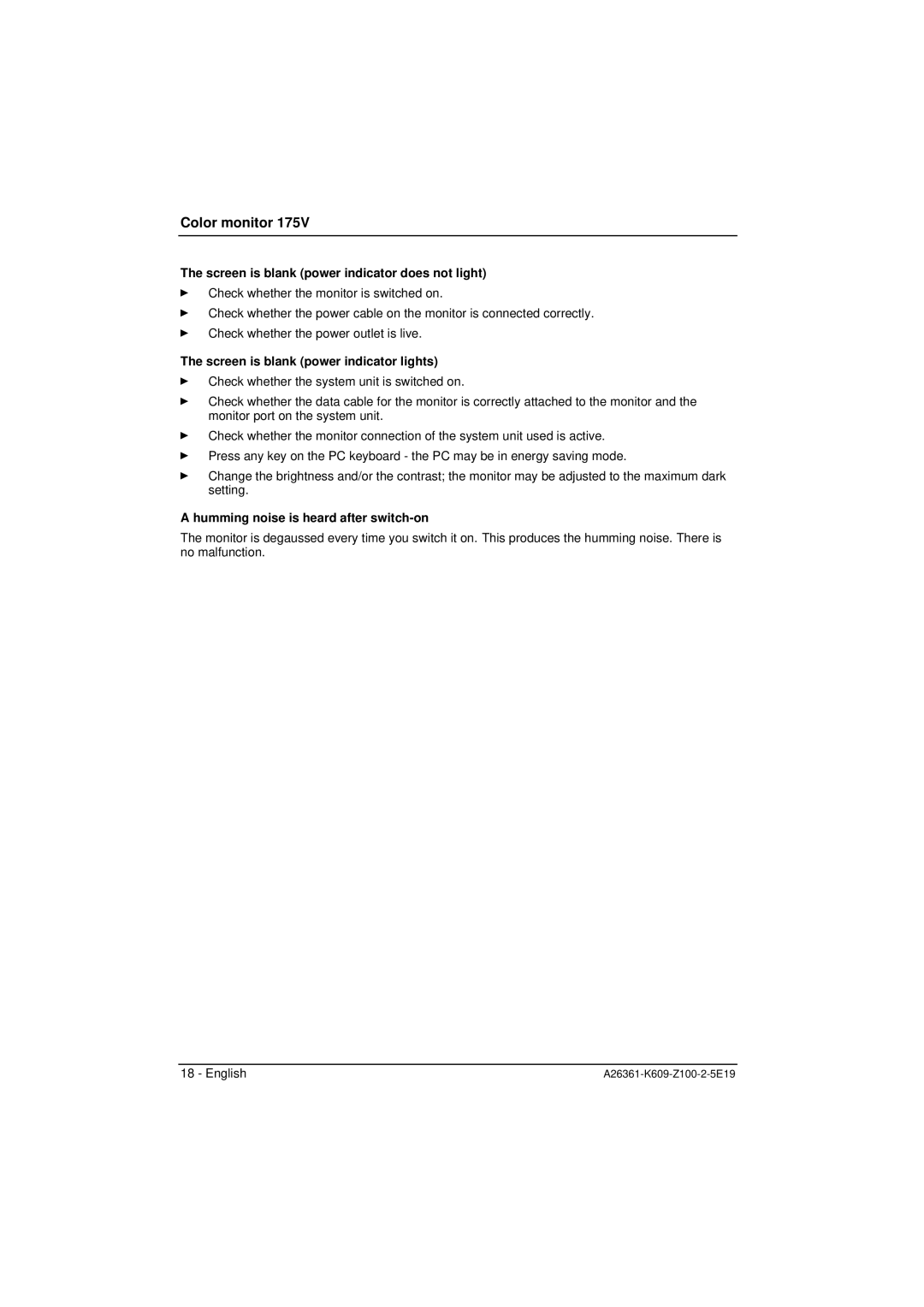Color monitor 175V
Picture rotation (ROTATION): Rotating the picture in a clockwise or counter- clockwise direction
Setting color temperature and colors
The "warmth" of the screen colors is set using the color temperature. The screen has two preset color temperatures, 9300 K and 6500 K, and one
You can select any of both color temperatures as the starting point for setting your color percentage values. The
6,500°K | Color temperature (COLOR TEMPERATURE): Setting 6500 K | ||
| |||
|
|
|
|
9,300°K | Color temperature (COLOR TEMPERATURE): Setting 9300 K | ||
| |||
|
|
|
|
|
|
| |
|
|
| RED: Setting the red color ratio |
|
|
| |
|
|
| BLUE: Setting the blue color ratio |
|
|
| |
Degaussing the screen
Magnetic fields can affect how colors are displayed on your monitor screen. The monitor is therefore degaussed every time you switch it on.
Only use the function of the OSD menu if you notice color distortions on the screen after switching on the monitor.
Degaussing the monitor (DEGAUSS)
This function should only be carried out once within 30 minutes.
Setting moiré reduction
Correcting moiré effect
If the picture you see on screen has light and dark stripes or appears dull and blurred, this may be due to what is known as the moiré effect. This effect usually has physical causes, being triggered by interference between the pixels in the matrix and the video signal. The intensity of the moiré effect is dependent on the screen resolution and picture size.
In some cases, moiré correction may cause the picture quality to deteriorate (reduced picture definition, slight flickering.)
![]() = Switching Moiré correction off
= Switching Moiré correction off
English - 13 |