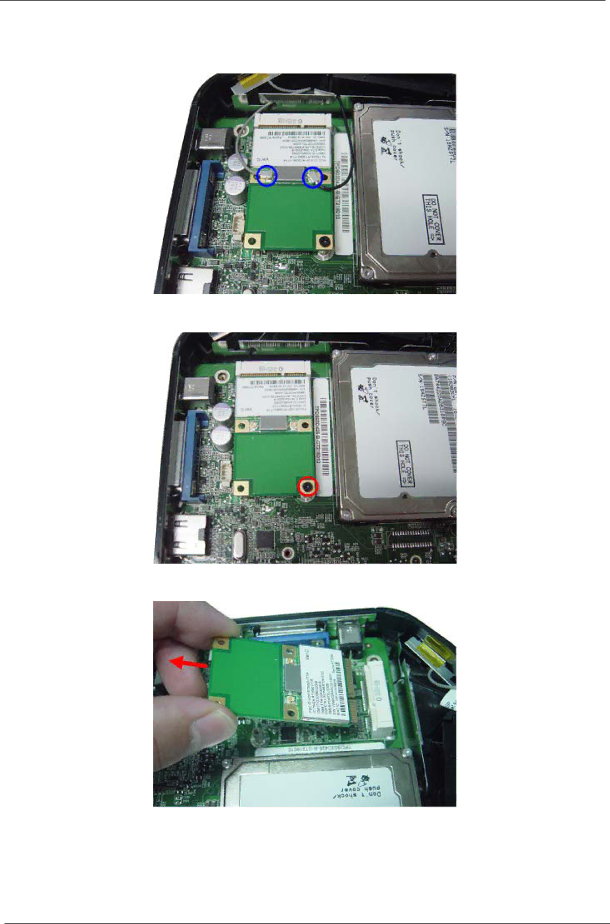
Removing the Wireless LAN Card
1.Remove wireless LAN antenna cable from connector of wireless LAN.
2.Use screwdriver to loosen the screw.
3.Remove the wireless Lan card.
34 | Chapter 3 |
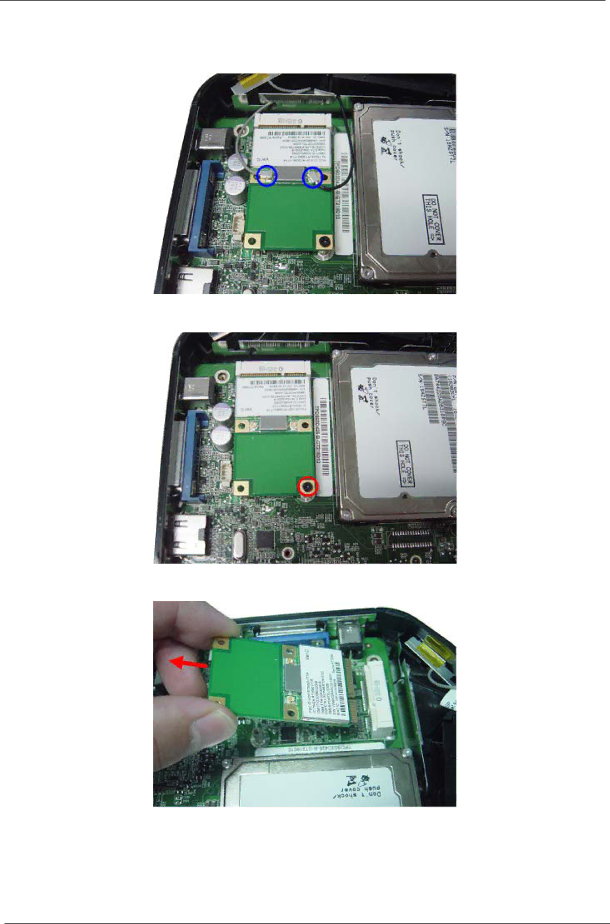
1.Remove wireless LAN antenna cable from connector of wireless LAN.
2.Use screwdriver to loosen the screw.
3.Remove the wireless Lan card.
34 | Chapter 3 |