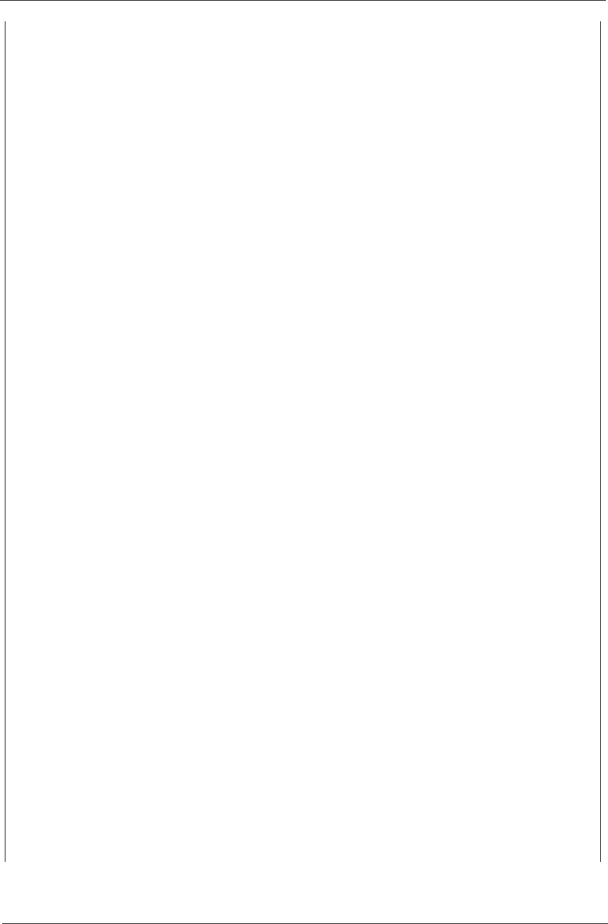
Error Symptom | Action/FRU |
|
|
Video memory test failed.Video adapter failed. | 1.Remove all |
| 2.Load default settings (if screen is readable). |
| 3.Main board |
|
|
Display problem: | 1.Monitor signal connection/cable. |
2.Monitor | |
No high intensity | 3.Video adapter card |
Missing, broken, or incorrect characters | 4.Main board |
Blank monitor (dark) |
|
Blank monitor (bright) |
|
Distorted image |
|
Unreadable monitor |
|
|
|
Other monitor problems |
|
|
|
Display changing colors. | 1.Monitor signal connection/cable |
| 2.Monitor |
| 3.Main board |
|
|
Display problem not listed above (including blank or | 1.”Monitor" |
illegible monitor). | 2.Load default settings (if screen is readable). |
| 3.Main board |
|
|
Parallel/Serial Ports | |
| |
Execute “Load BIOS Default Settings” in BIOS Setup to confirm ports presence before diagnosing any | |
parallel/serial ports problems. |
|
|
|
Serial or parallel port | 1.Make sure that the LPT# or COM# you test is the |
| same as the setting in BIOS Setup. |
| |
| 3.Main board |
|
|
Printing failed. | 1.Ensure the printer driver is properly installed. |
| Refer to the printer service manual. |
| 2.Printer. |
| 3.Printer cable. |
| 4.Main board. |
|
|
Printer problems. | 1.Refer to the service manual for the printer. |
|
|
Keyboard | |
|
|
Some or all keys on keyboard do not work. | 1.Keyboard |
|
|
Power Supply | |
|
|
Pressing power switch does not turn off system. | 1.Ensure the |
(Only unplugging the power cord from electrical | of Power Management is not set to |
outlet can turn off the system.) | 2.Power switch cable assembly |
|
|
Pressing power switch does not turn on the system. | 1.Ensure the power override switch (situated at the |
| back of the machine, just above the connector for |
| the power cable) is not set to OFF. |
| 2.Power switch cable assembly. |
|
|
Chapter 4 | 56 |