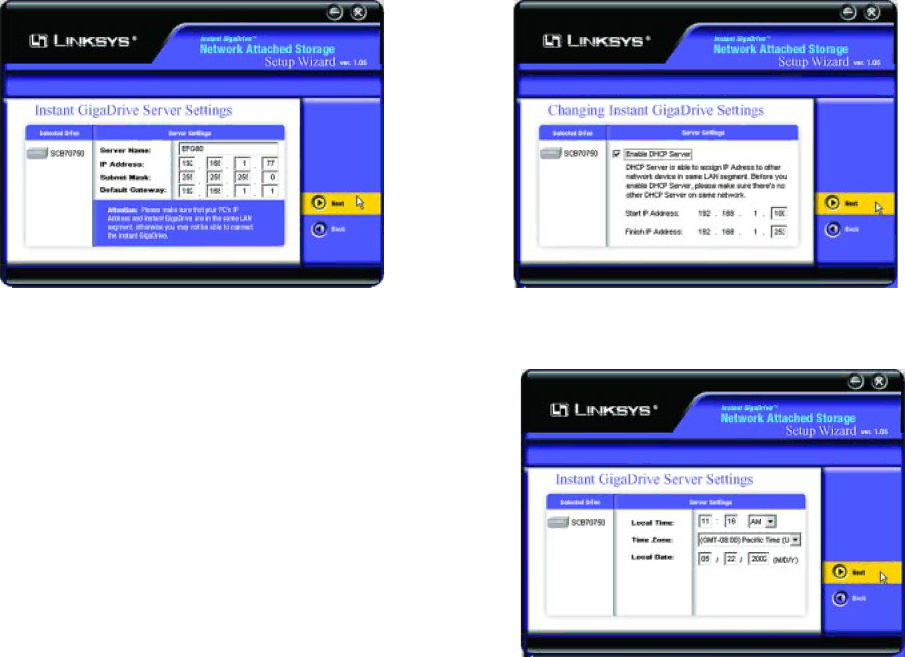
Instant GigaDriveTM Series |
| EtherFast® Network Attached Storage |
Figure
IP Address. Set the Instant GigaDrive’s IP Address here, making sure that it is on the same LAN segment as the PC running the Setup Wizard.
Subnet Mask. The Subnet Mask must match the other devices on your network. It is set by default to 255.255.255.0.
Default Gateway. The value is left blank by default. If you have a router on your network, however, enter its IP Address here.
6.From the next screen, shown in Figure
Click the Next button on the right to proceed or the Back button to return to the previous screen.
Figure
7.From the next screen, Figure
Figure
13 | 14 |