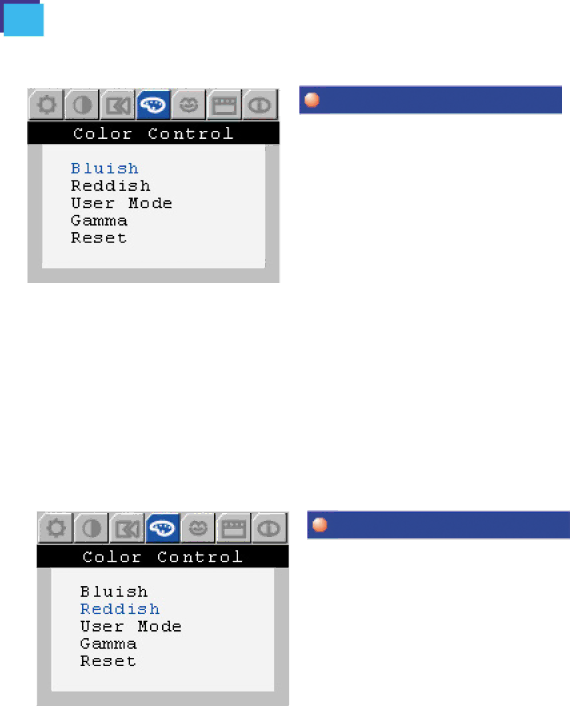
Color Control
Menu | ` |
How to adjust |
Color Control [Bluish]
- Bluish white.
1. Push the Menu button.
2. Push the [ - ] button or [ + ] button until the Color Control screen is displayed.
3. Push the Menu button to open the
4. Push the [ - ] button or [ + ] button to select the Bluish.
5. Push the Menu button to adjust Bluish white.
Menu | How to adjust |
Color Control [Reddish]
- Reddish white.
1. Push the Menu button.
2. Push the [ - ] button or [ + ] button until the Color Control screen is displayed.
3. Push the Menu button to open the
4. Push the [ - ] button or [ + ] button to select the Reddish.
5. Push the Menu button to adjust Reddish white.