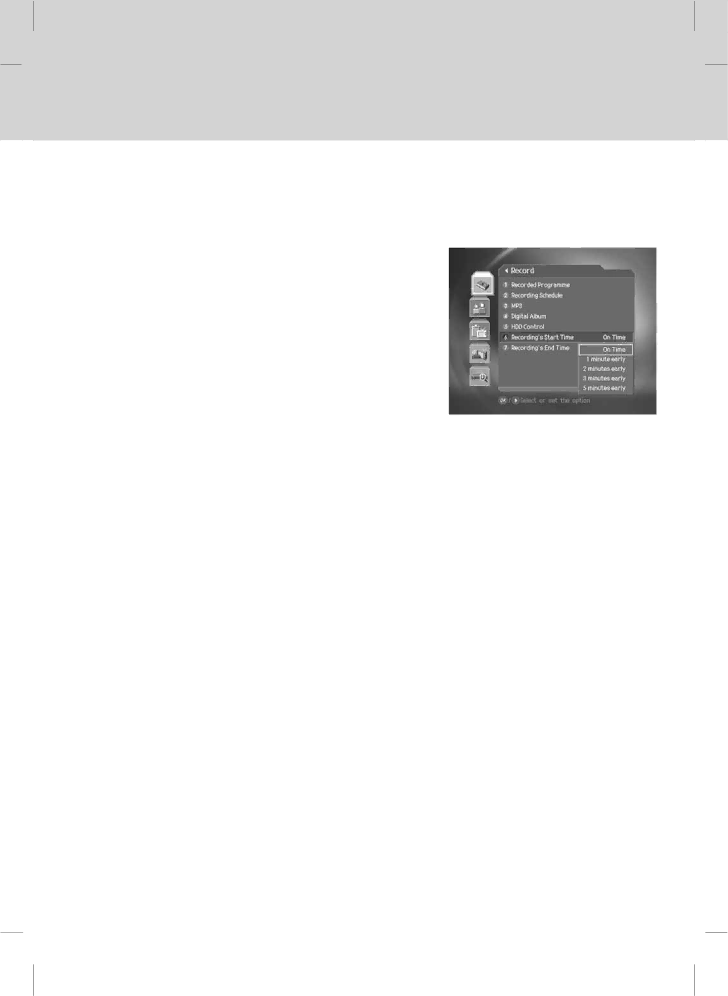
6.9 Recording’s Start/End Time
You can set the start/end time of recording.
1.Press the MENU ![]() button.
button.
2.Select Record using the ![]() button and press the OK
button and press the OK ![]() or
or ![]() button.
button.
3.Select Recording’s Start/End Time using the ![]() button and press the OK
button and press the OK ![]() or
or ![]() button.
button.
4.Select the time using the ![]() button and press the OK
button and press the OK ![]() button.
button.
6.10 Re-recording
You can
1.Press the RECORD ![]() button at the point you want to record while playback.
button at the point you want to record while playback.
2.Press the STOP ![]() button to stop recording. A
button to stop recording. A ![]() button. Then the recording will stop but the playback will continue.
button. Then the recording will stop but the playback will continue.
3.To find new recorded files in the play list, press the PLAY LIST ![]() button.
button.
GB 45