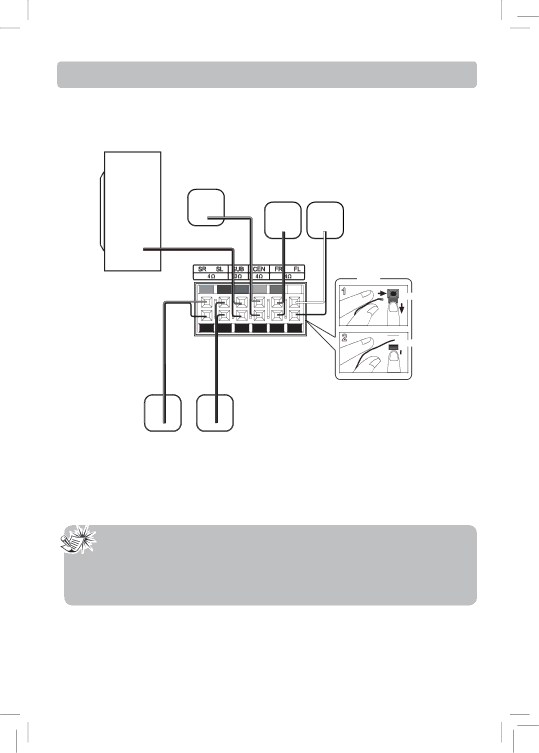
Connections and Setup
Connecting the Speakers
Speaker wires are
Center Speaker
| Front Speakers | |
Subwoofer | Right | Left |
|
| |
Green and Black |
|
|
| Red and | White and Black |
Purple and Black | Black |
|
Insert |
Press |
Gray and Black | Blue and Black |
 Release
Release
RightLeft
Rear Speakers
(Surround Sound)
To adjust each speaker volume level for optimum listening experience.
(1)Press LEVEL button on the remote control to select FL (front Left speaker).
(2)Press ![]() or
or ![]() buttons to adjust the value up or down (between
buttons to adjust the value up or down (between
(3)Repeat step (1) and (2) for the other speakers FR, CT, SW, SL, SR.
Speaker gains may be set to levels of up to +10dB, actual max levels may also depend on your Volume Setting.
Note:
When connecting the speakers, make sure the polarities (“+” speaker wire to “+” on the receiver) of speaker wires and terminals match. For example, red wire to red terminal on the receiver. If the cords are reversed, the sound will be distorted. Do not let the speaker wires touch each other, it will damage the system’s amplifier.
- 8 -