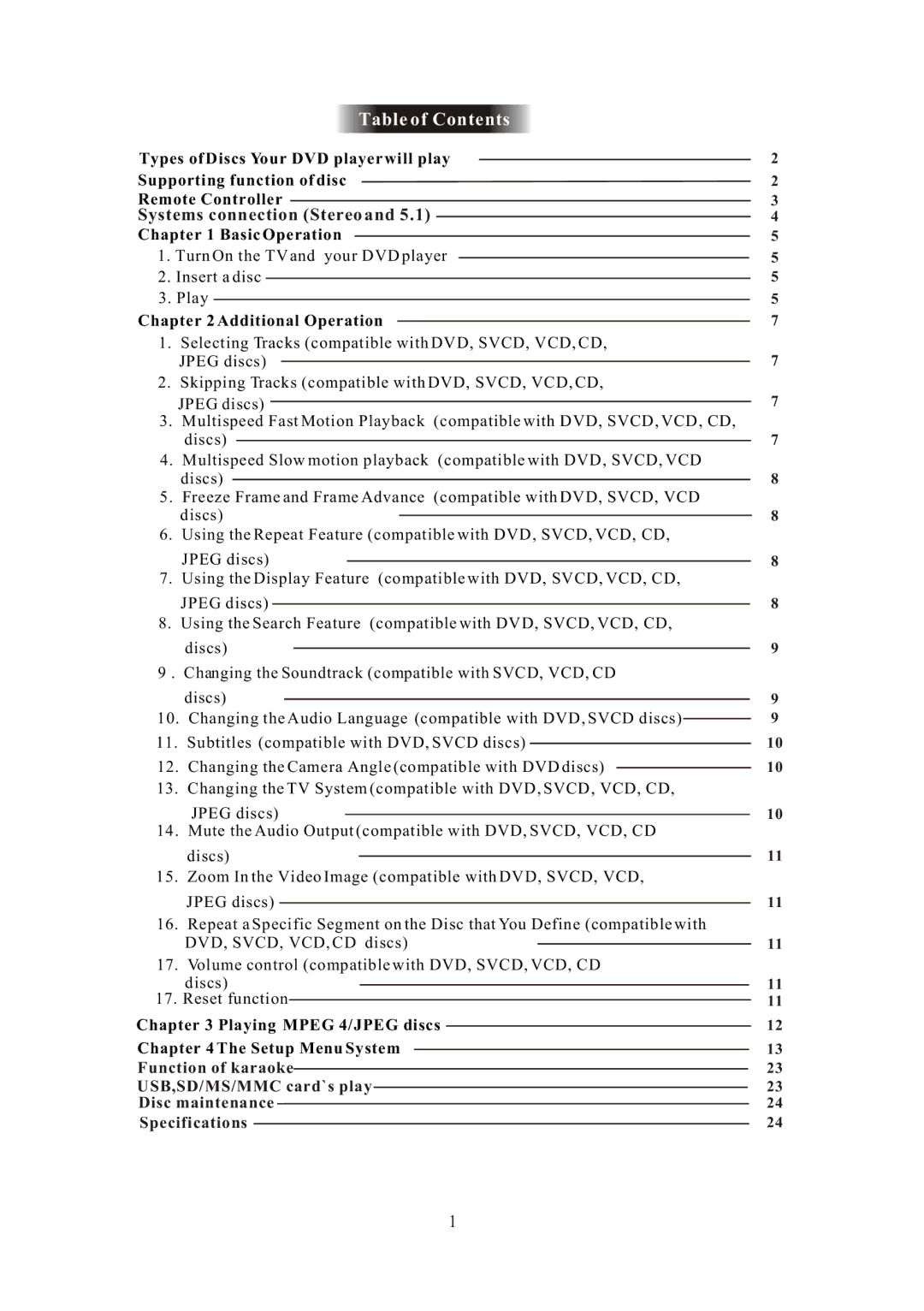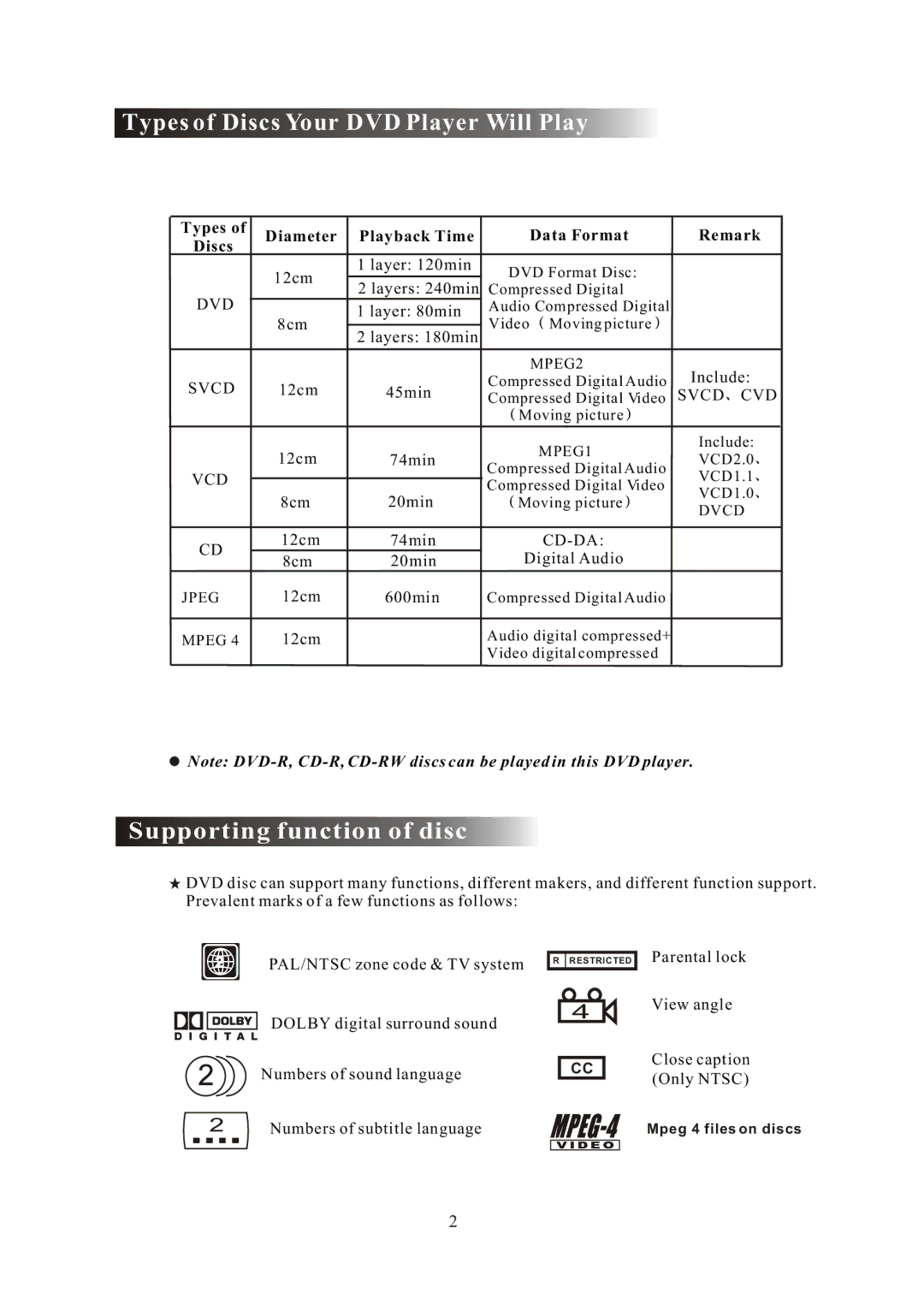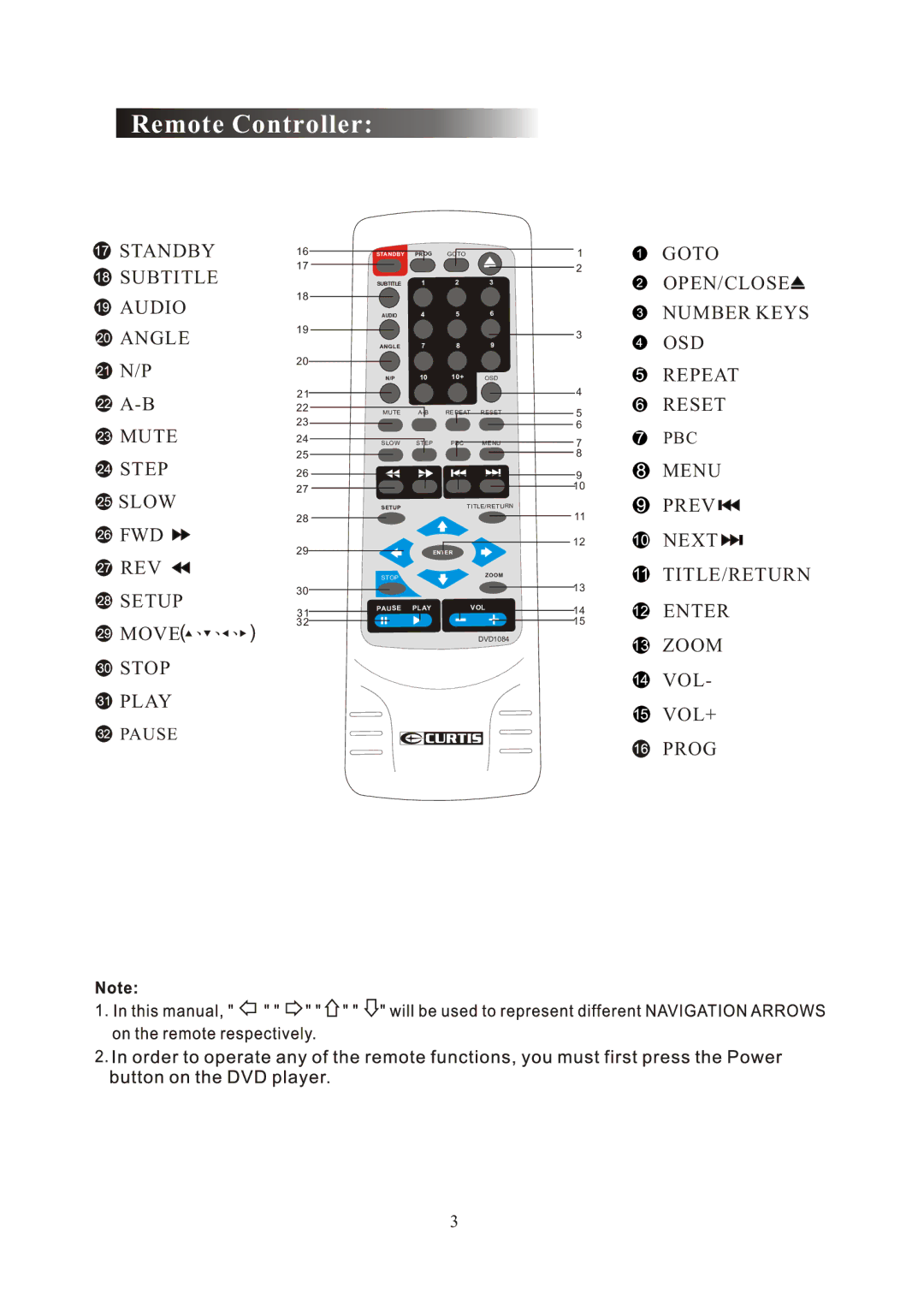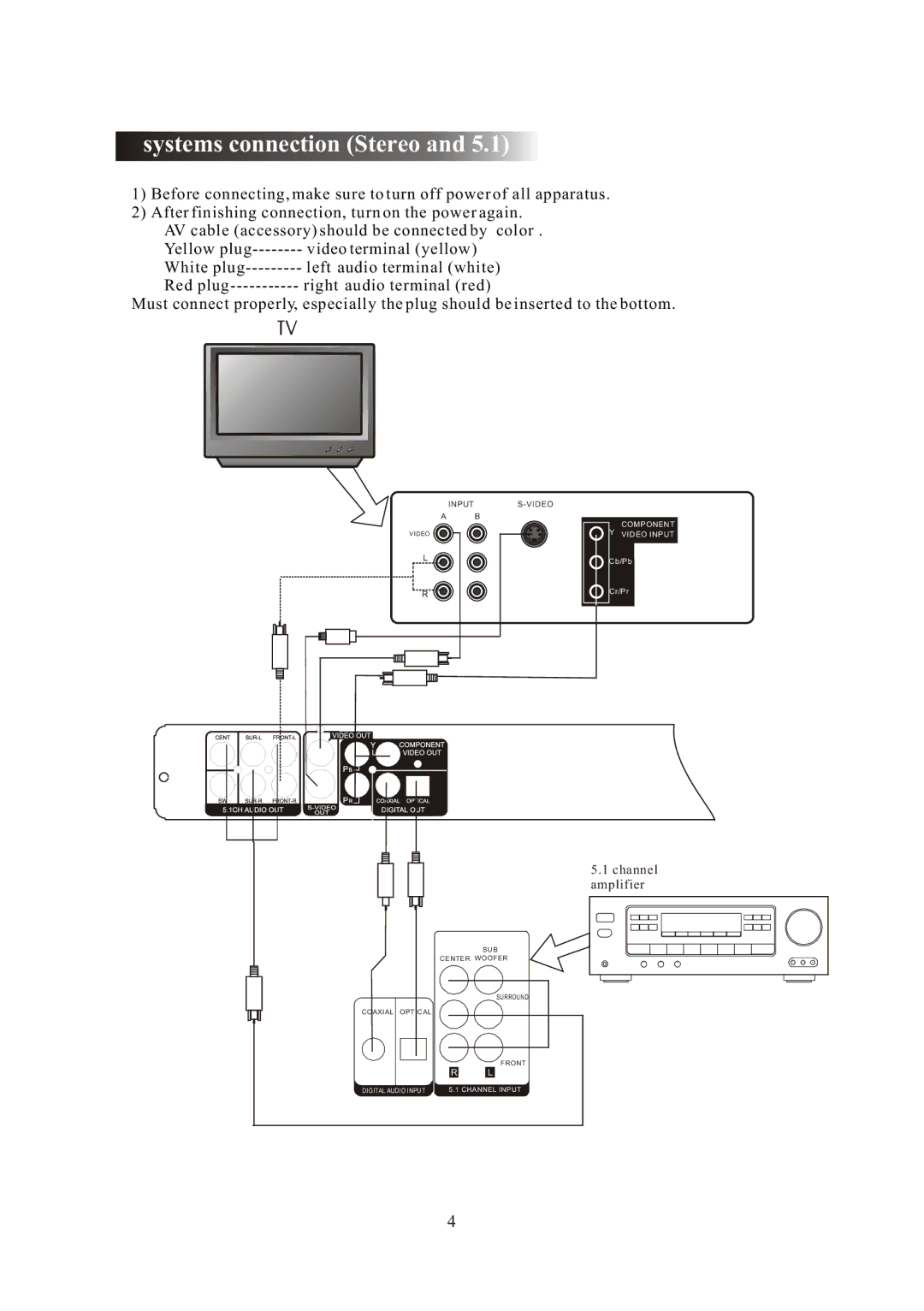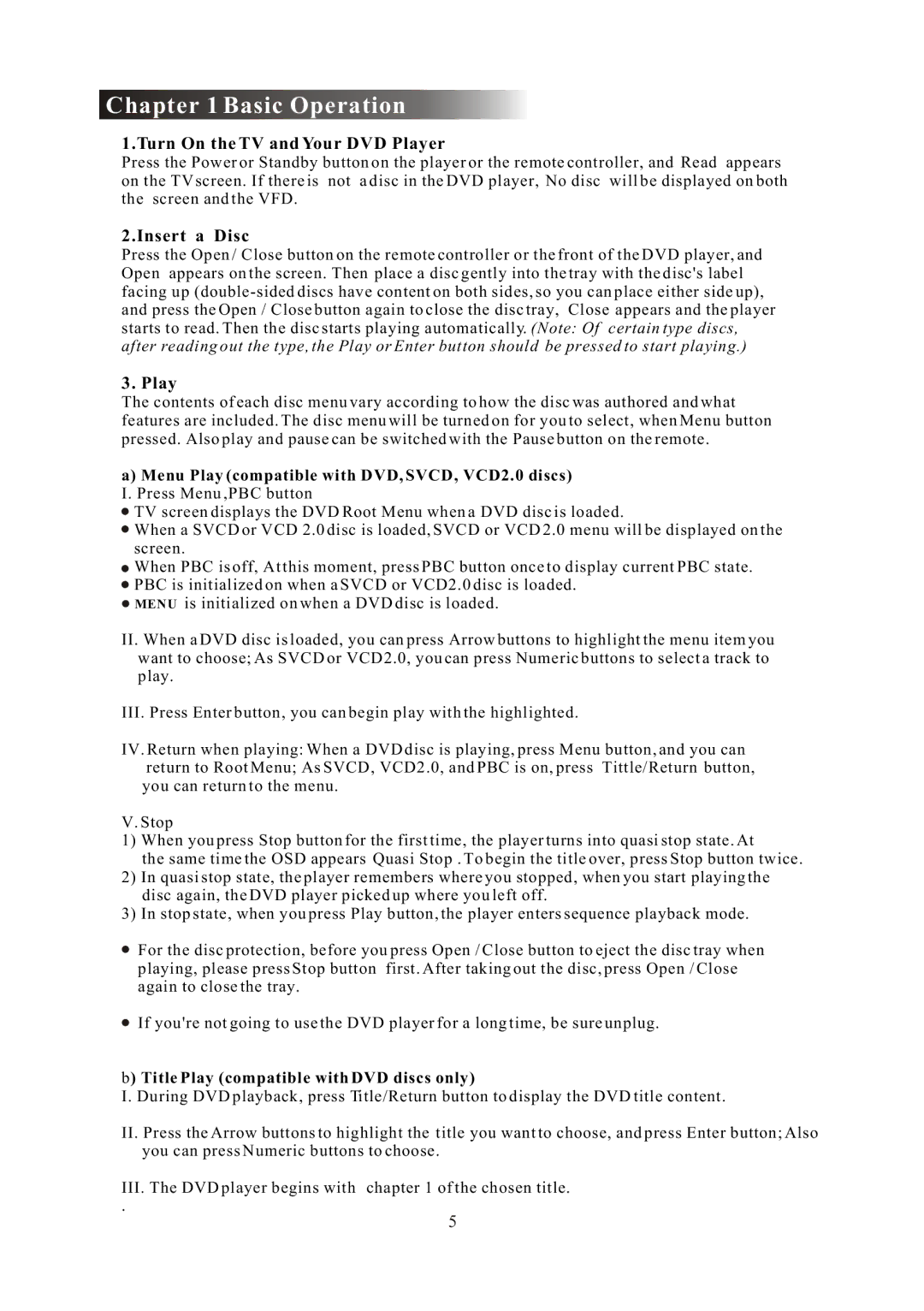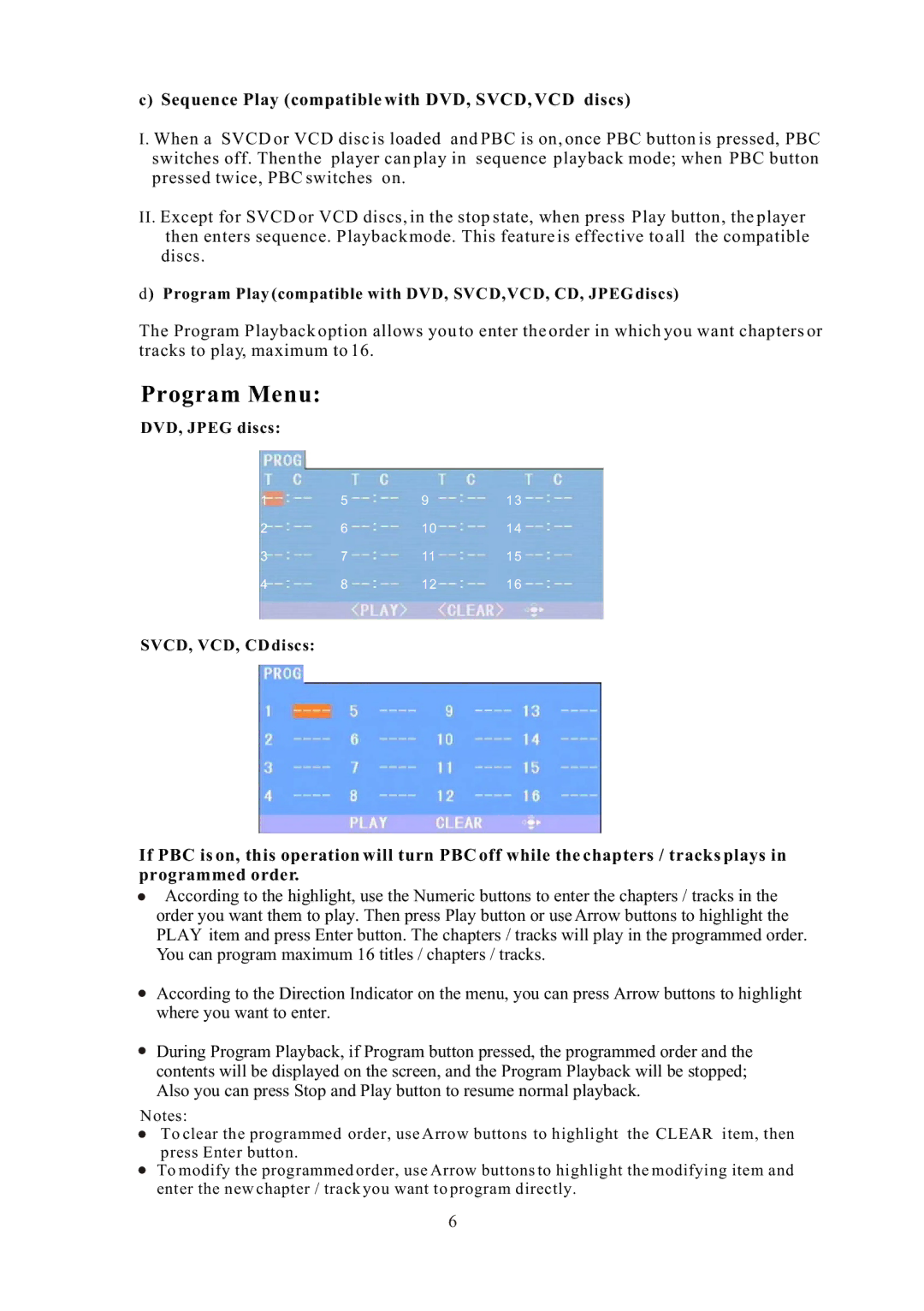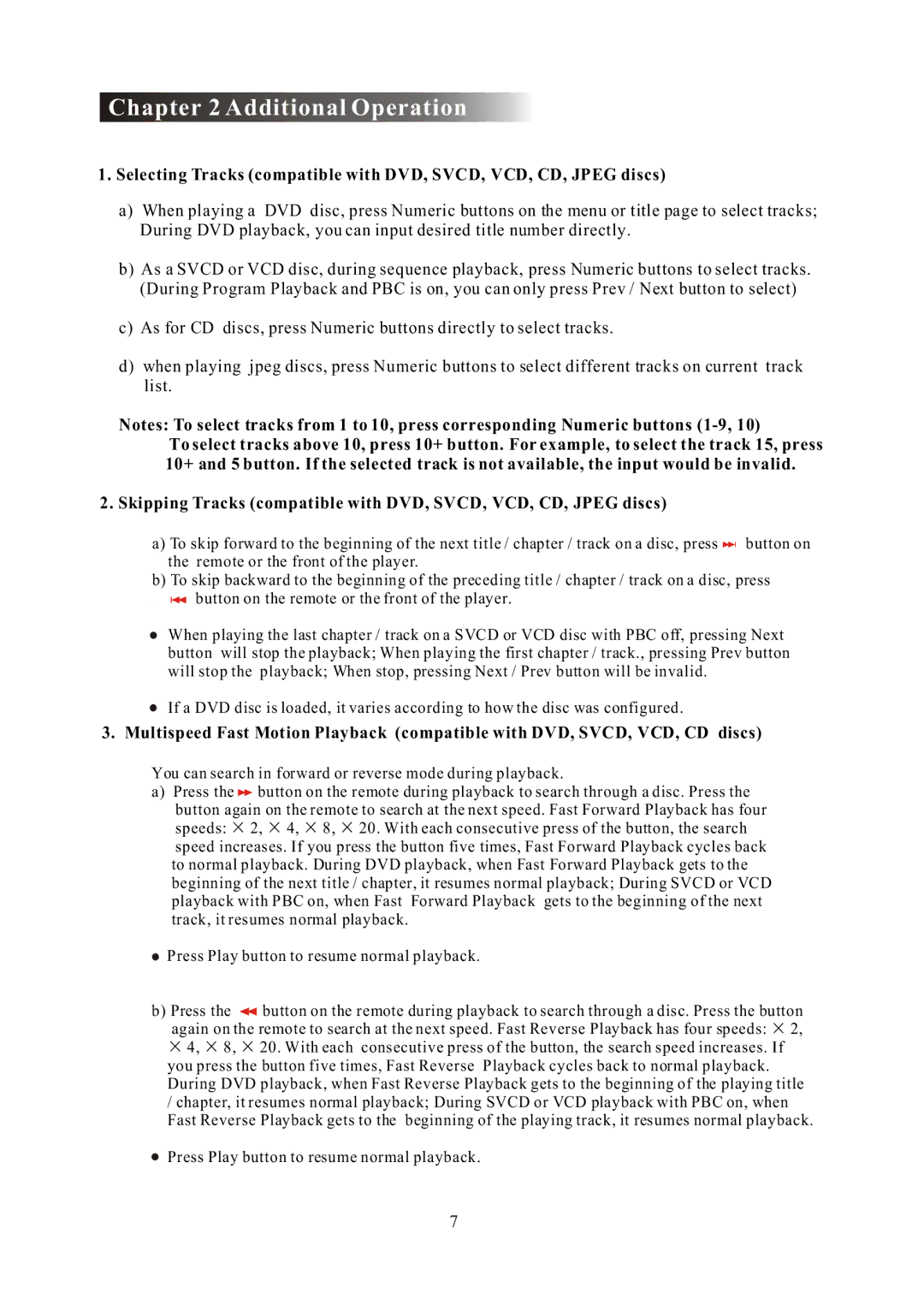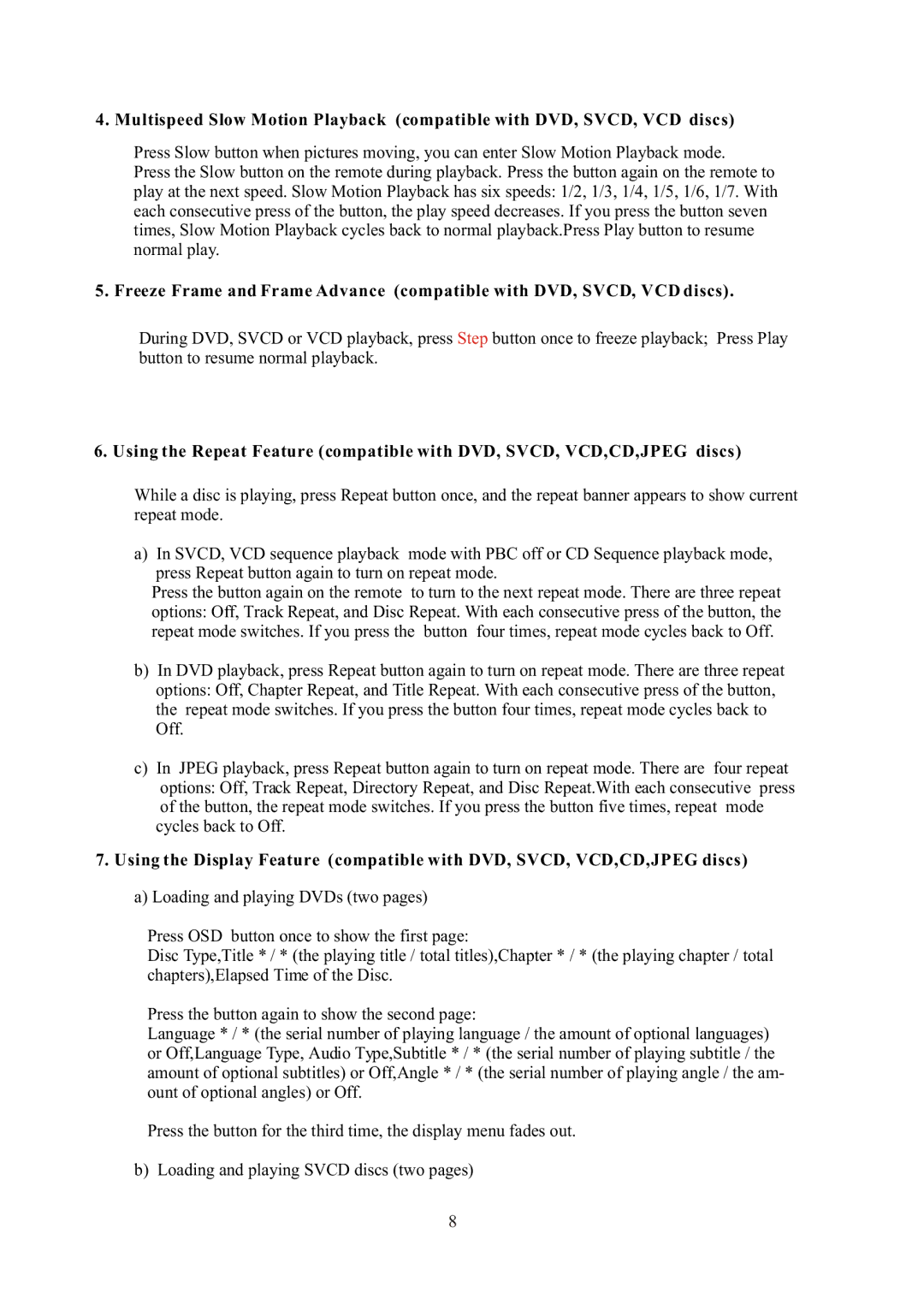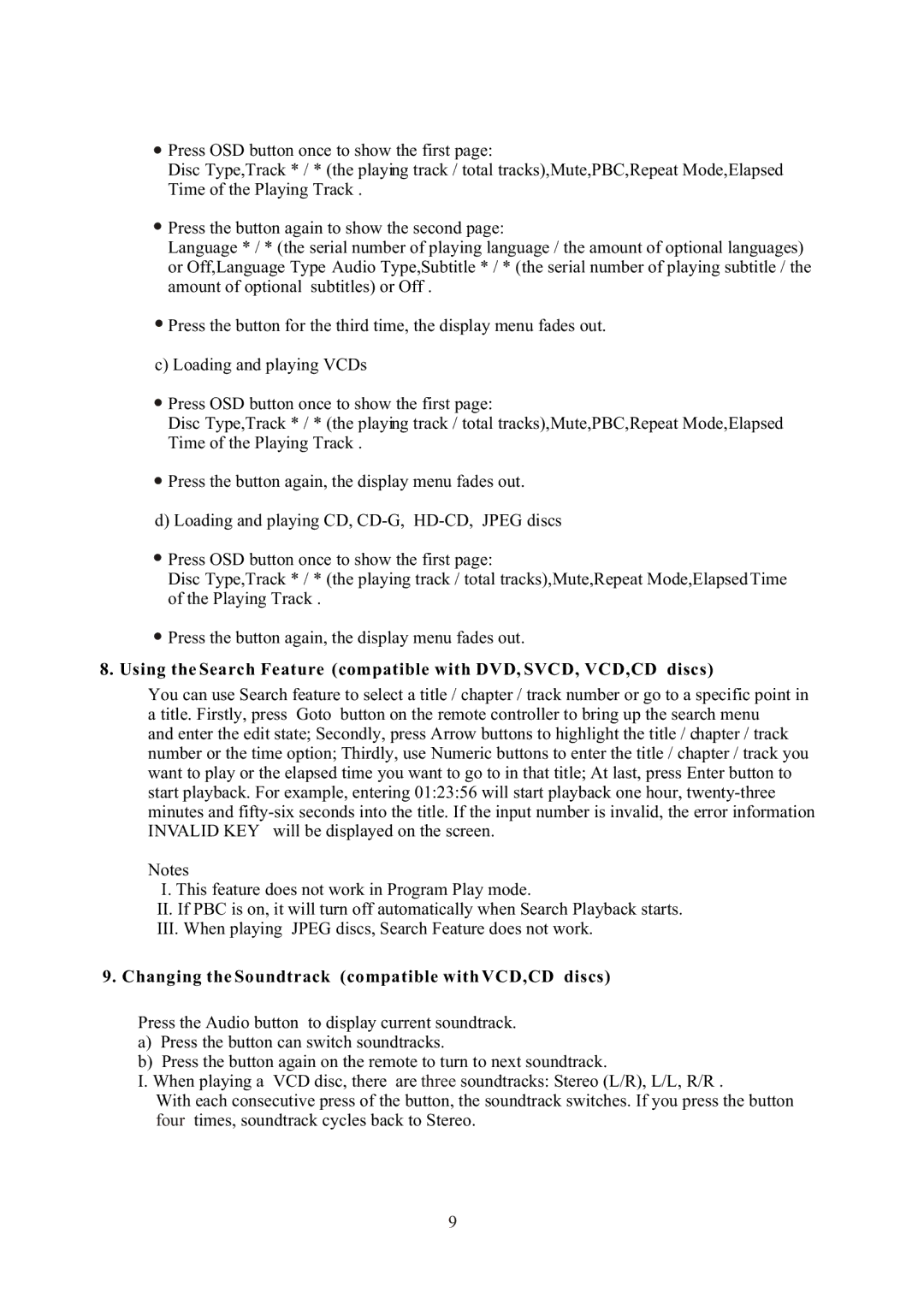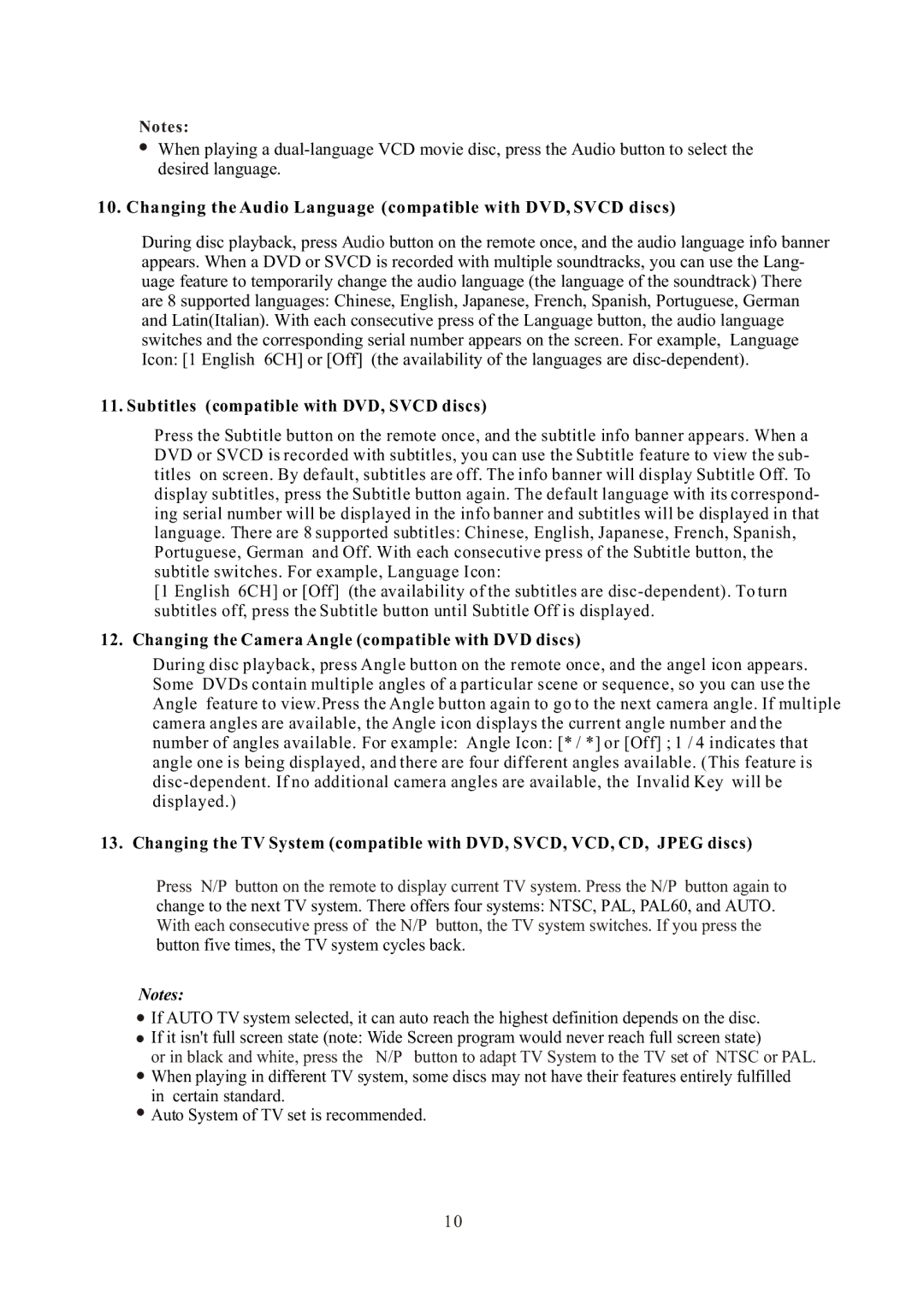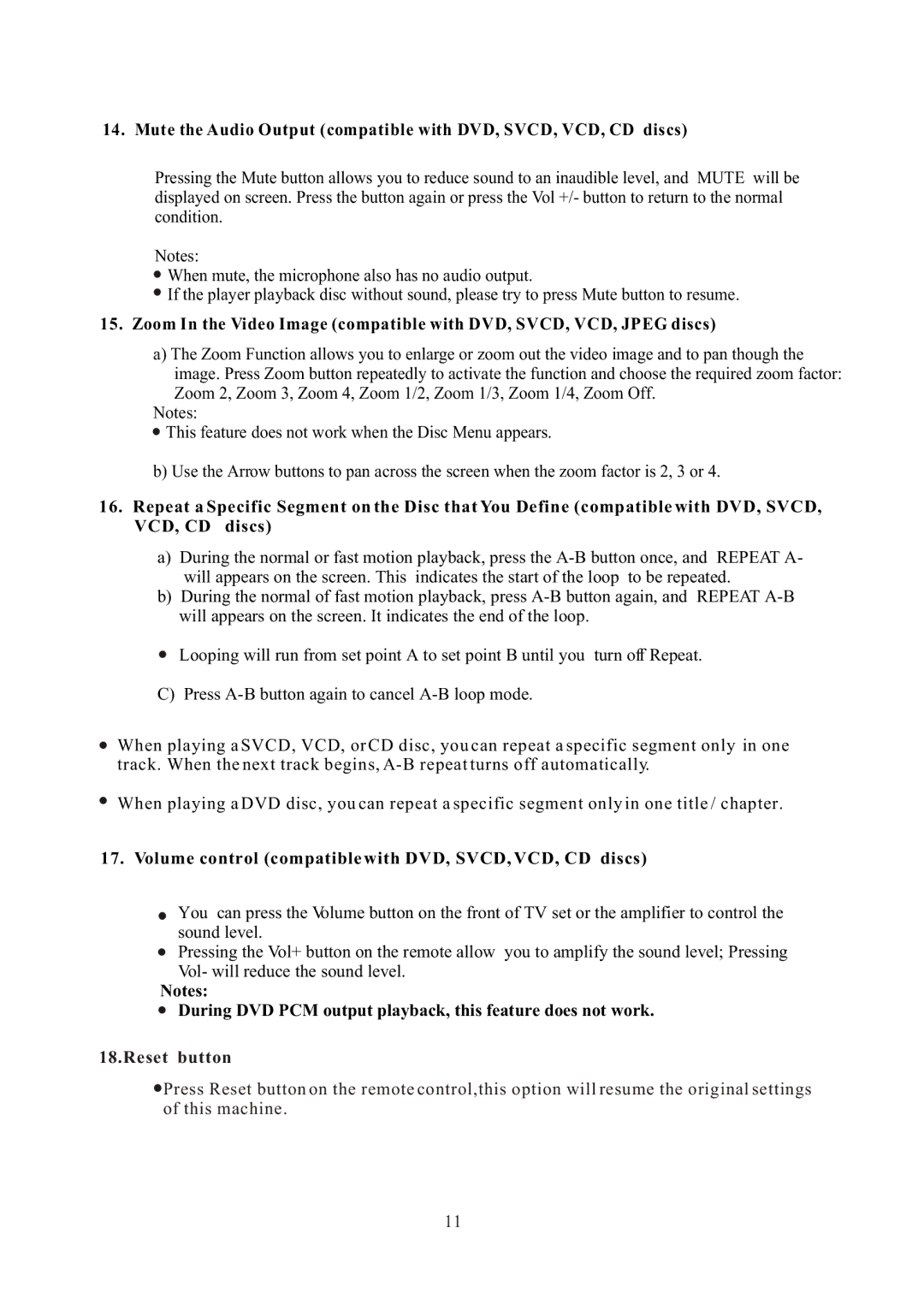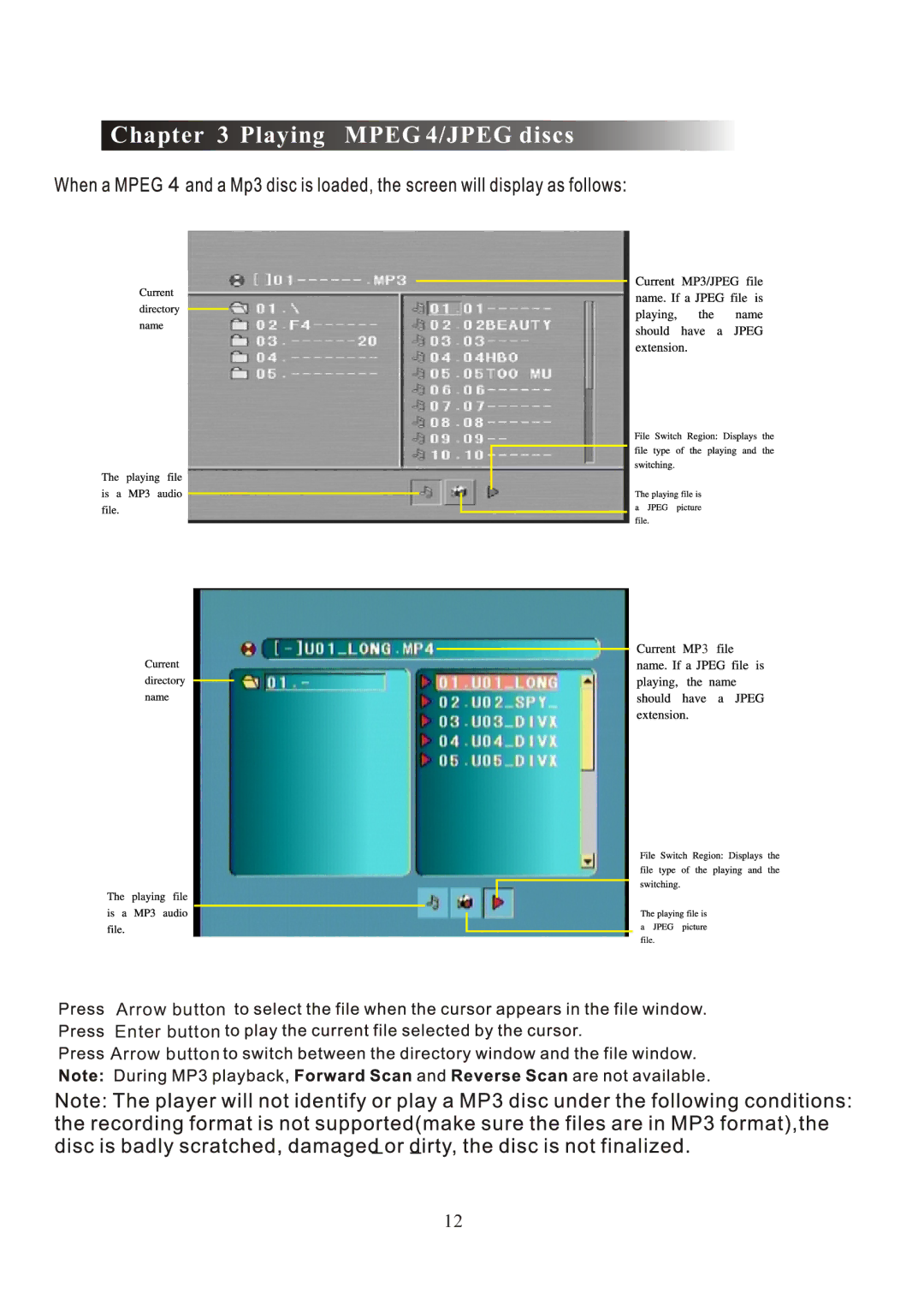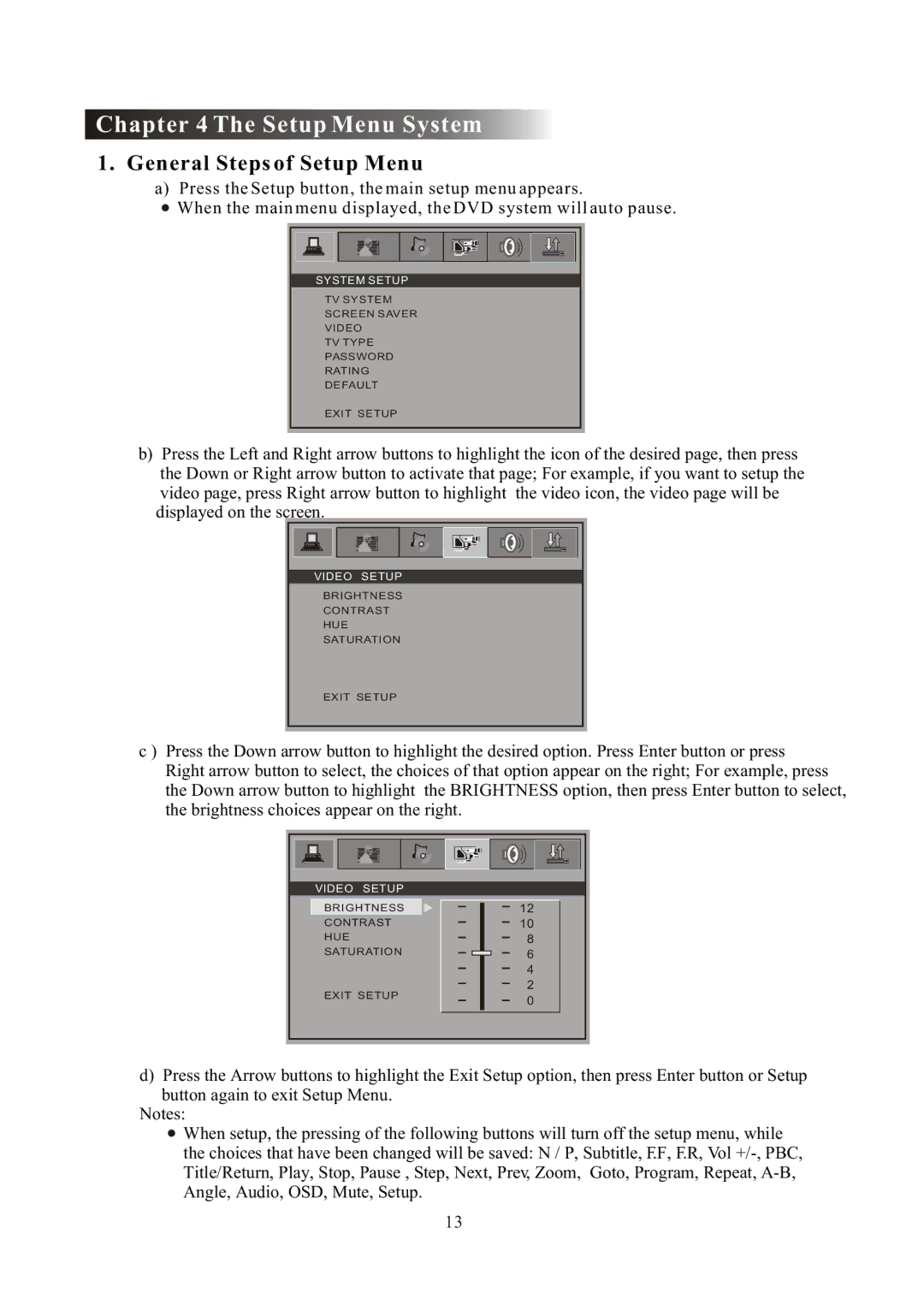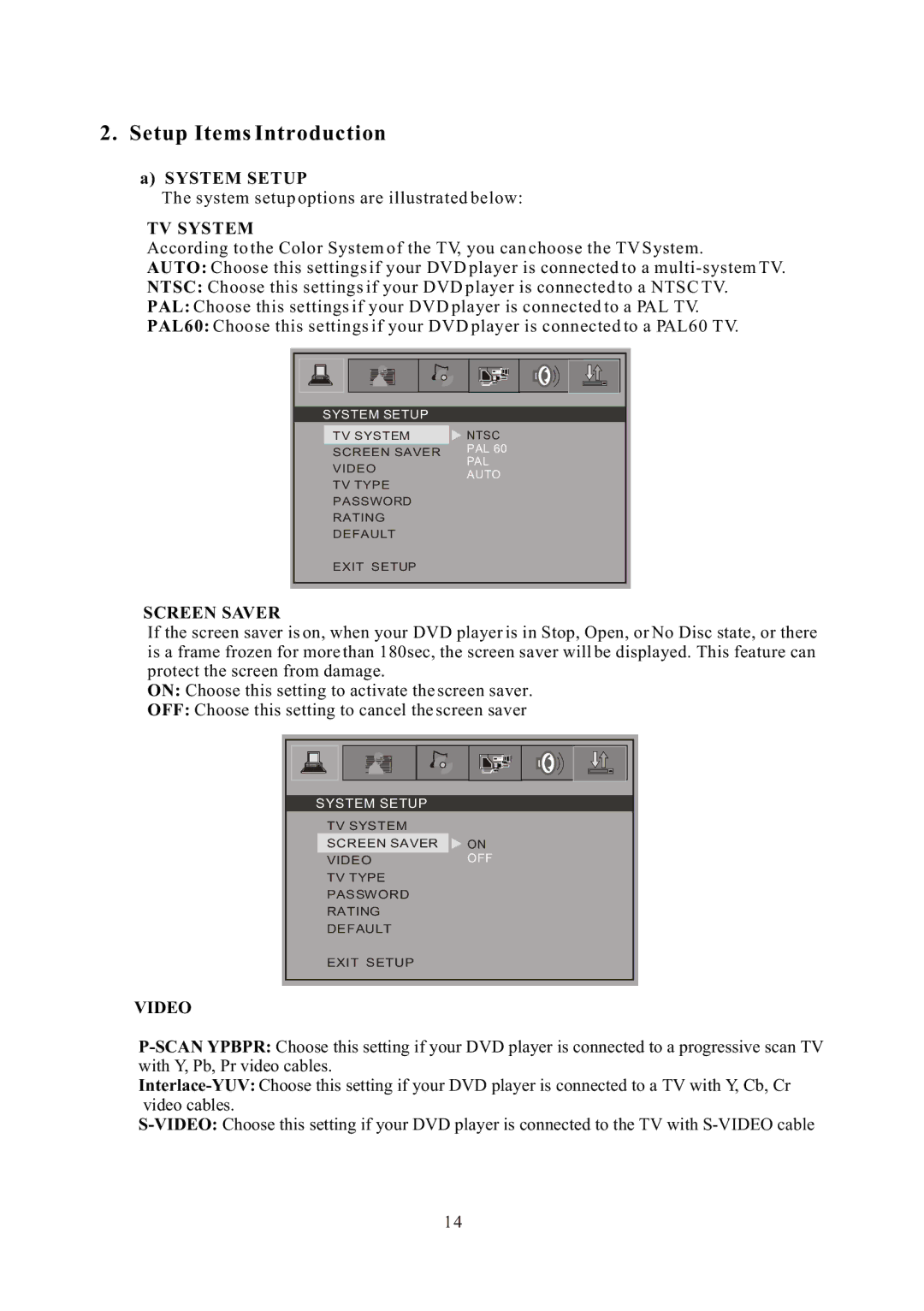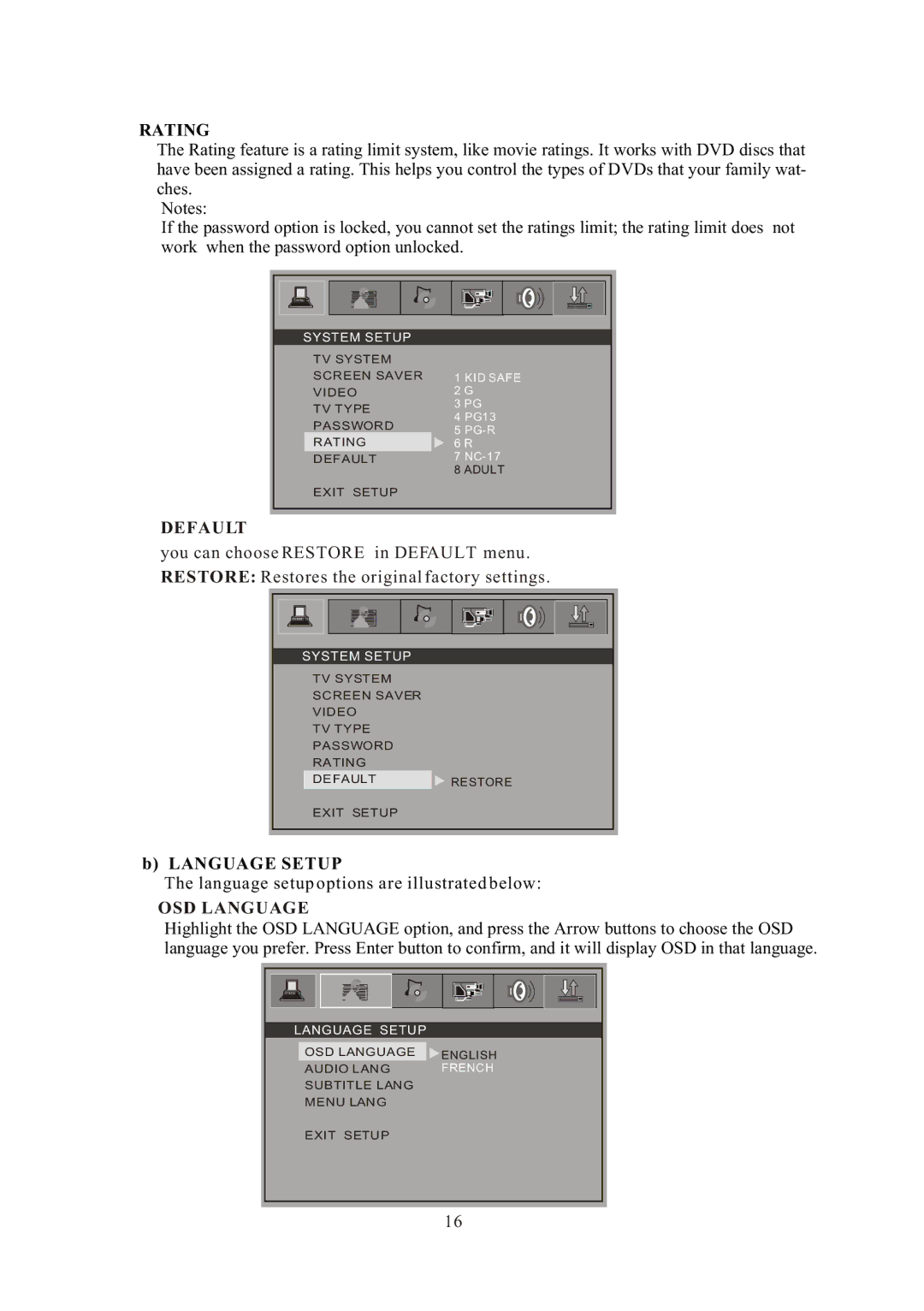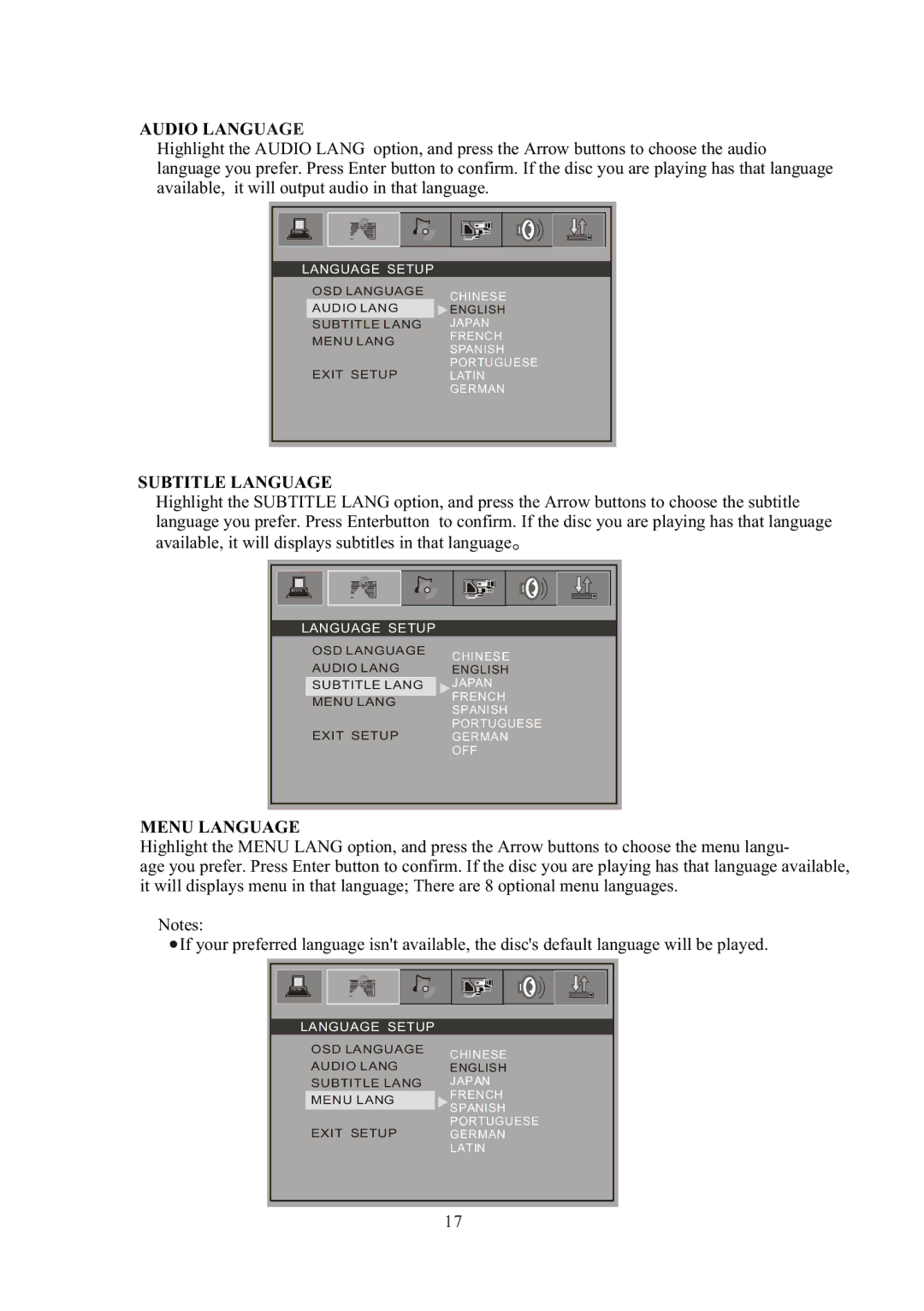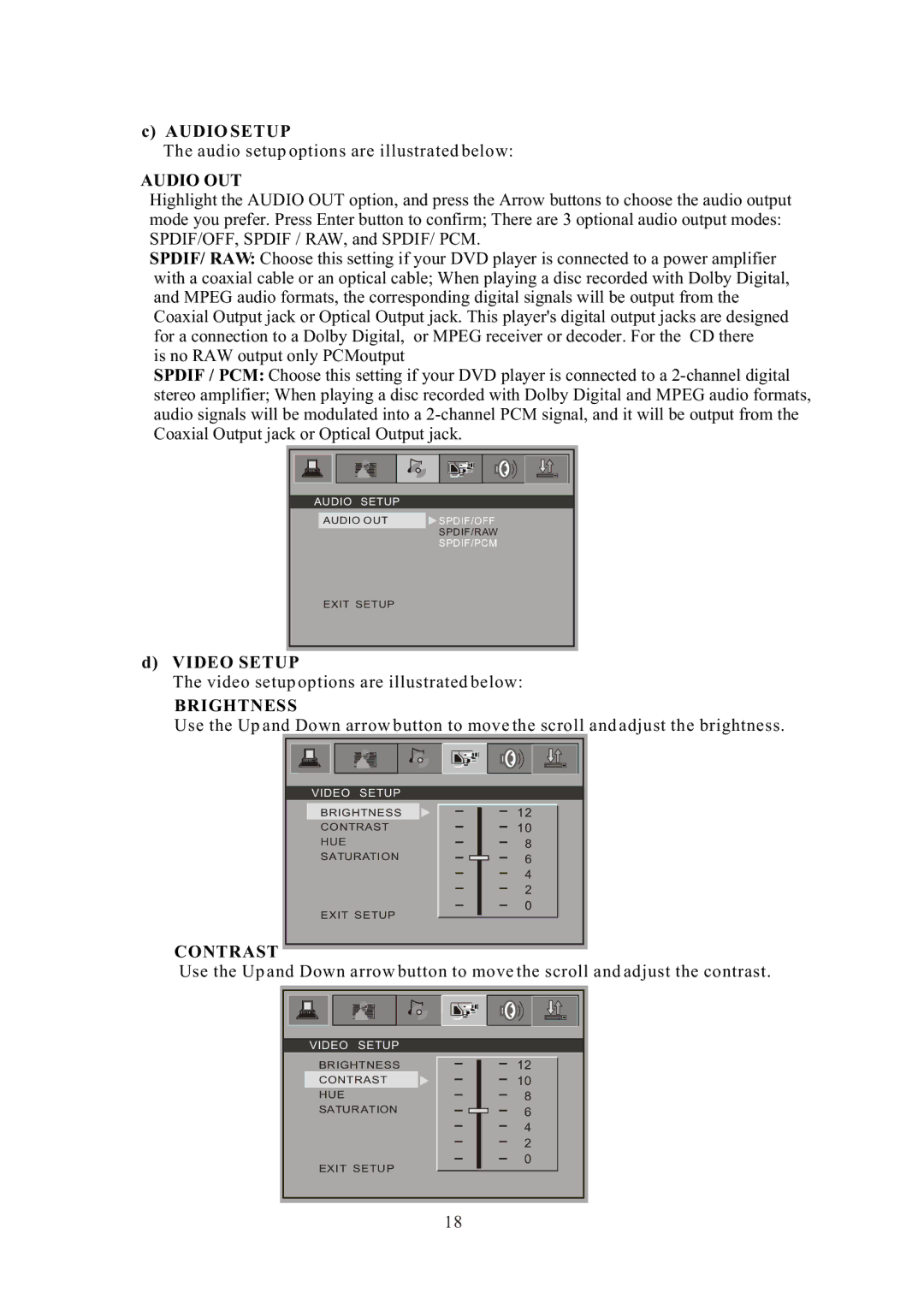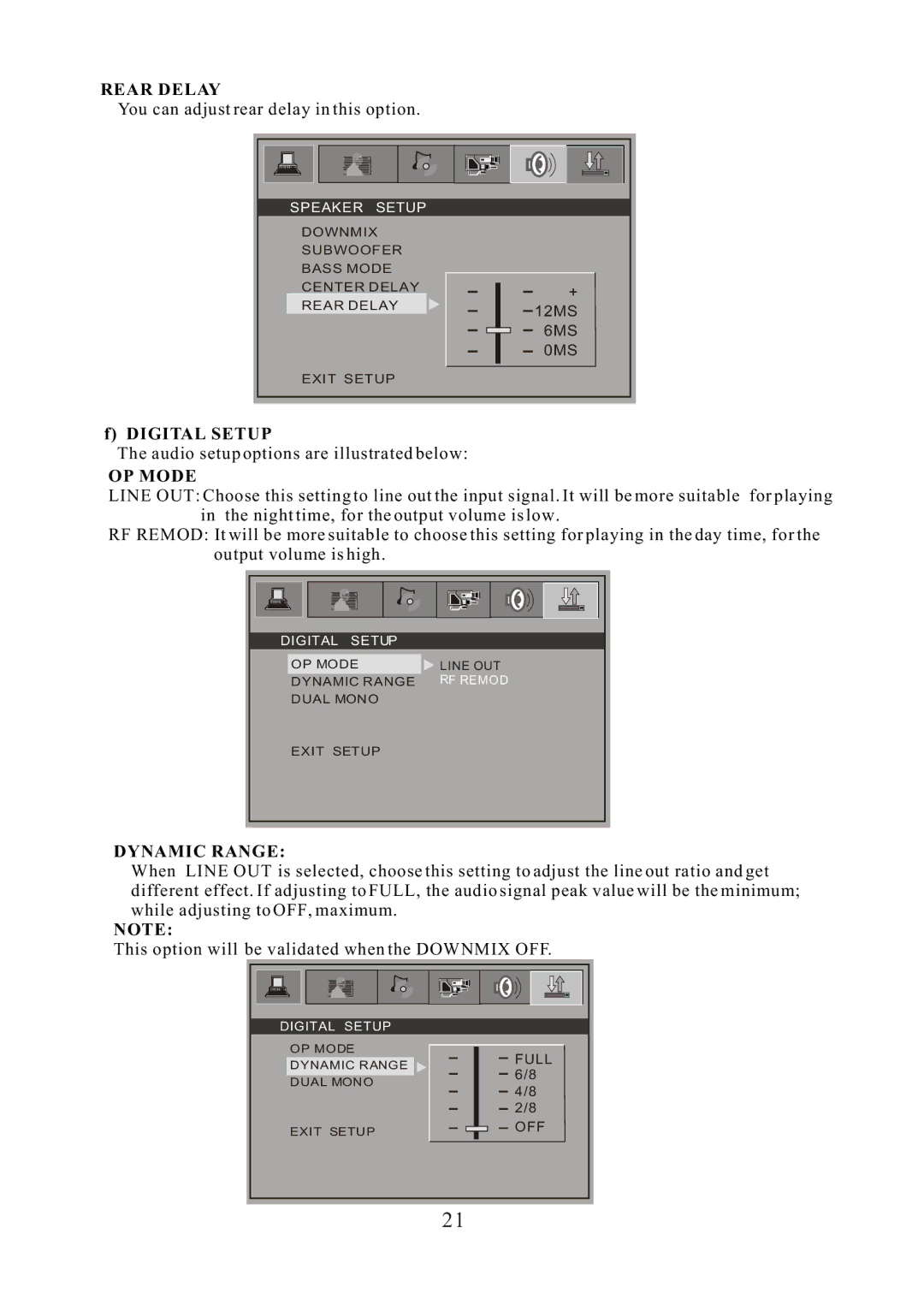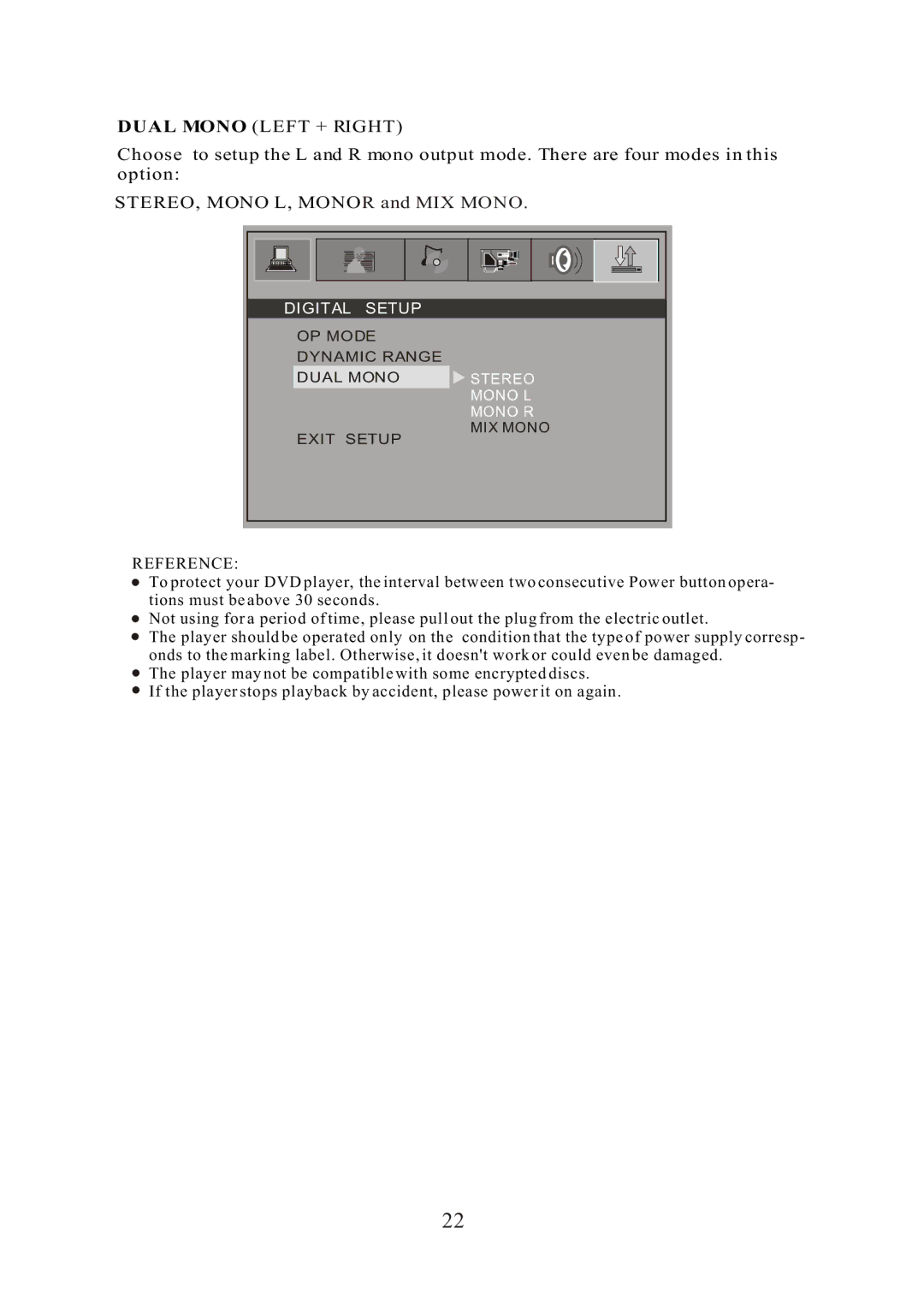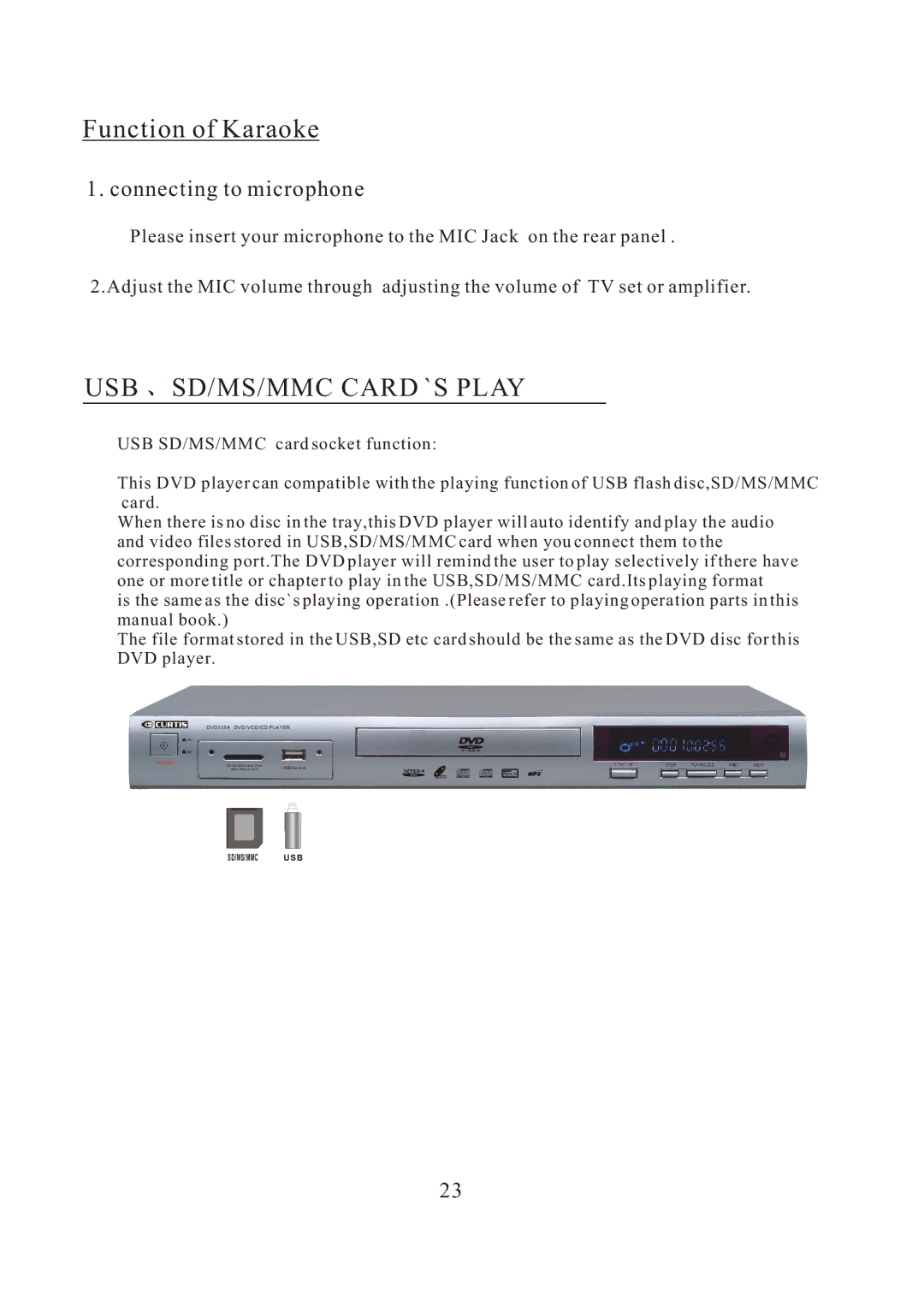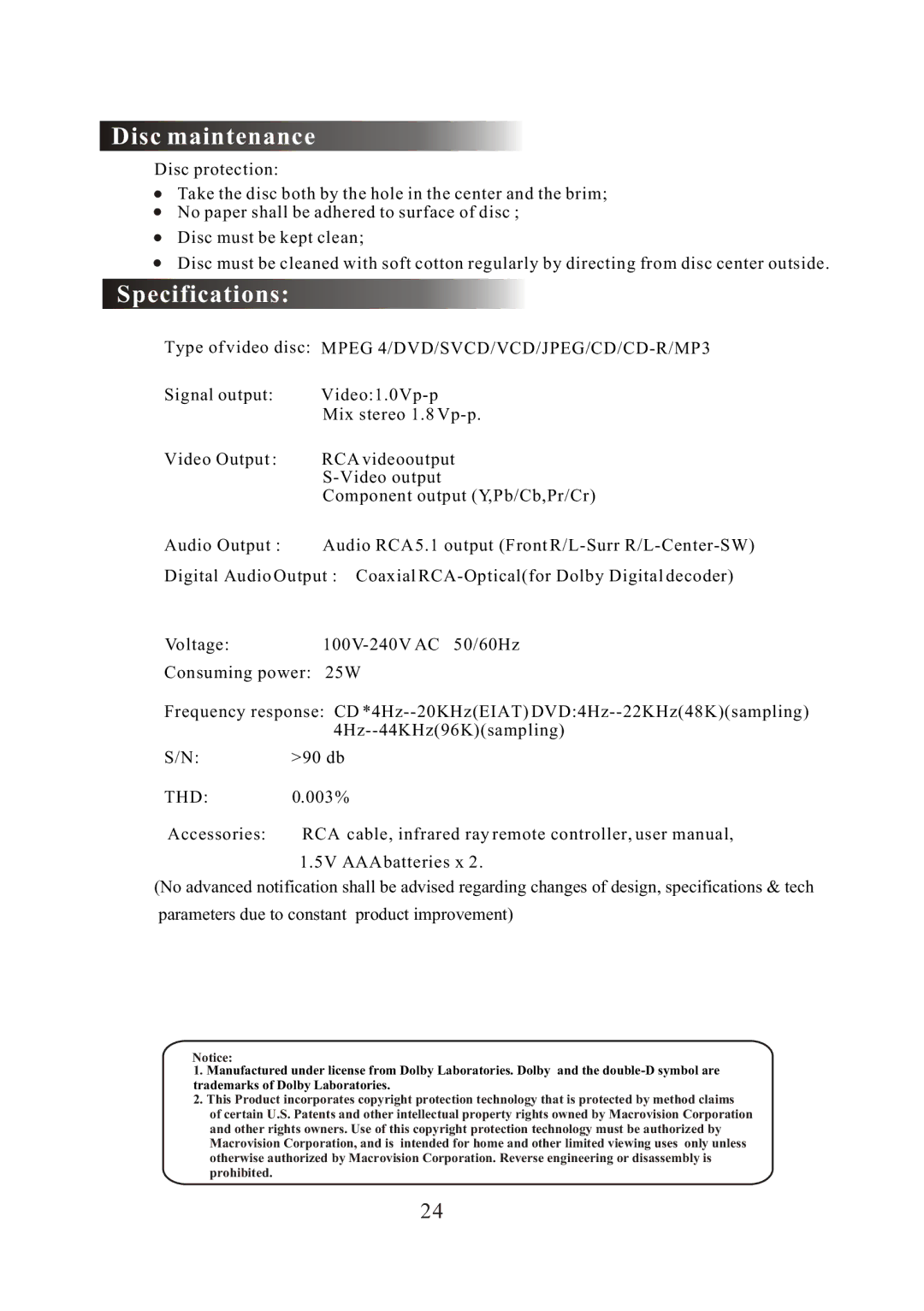HUE
Use the Up and Down arrow button to move the scroll and adjust the hue.
VIDEO SETUP |
|
BRIGHTNESS | +6 |
CONTRAST | +4 |
HUE | +2 |
SATURATION | 0 |
| |
| |
EXIT SETUP | |
|
SATURATION
Use the Up and Down arrow button to move the scroll and adjust the saturation.
VIDEO SETUP |
|
BRIGHTNESS | 12 |
CONTRAST | 10 |
HUE | 8 |
SATURATION | 6 |
| 4 |
| 2 |
EXIT SETUP | 0 |
|
e) SPEAKER SETUP
The speaker setup options are illustrated below:
DOWNMIX
Use the Up and Down arrow button to move the scroll and adjust the saturation.
LT / RT: Choose this setting, it will be sound like in a movie theatre if the original movie the disc was recorded from was encoded in the Pro Logic Dolby Digital format. STEREO: Choose this setting, when
VSS: Choose this setting, when a disc recorded with
5.1CH: Choose this setting to output the 5.1-channel sound.
SPEAKER SETUP
DOWNMIX ![]() LT/RT
LT/RT
SUBWOOFER STEREO
VSS
CENTER DELAY
REAR DELAY
BASS MODE
EXIT SETUP
5.1 CH
19