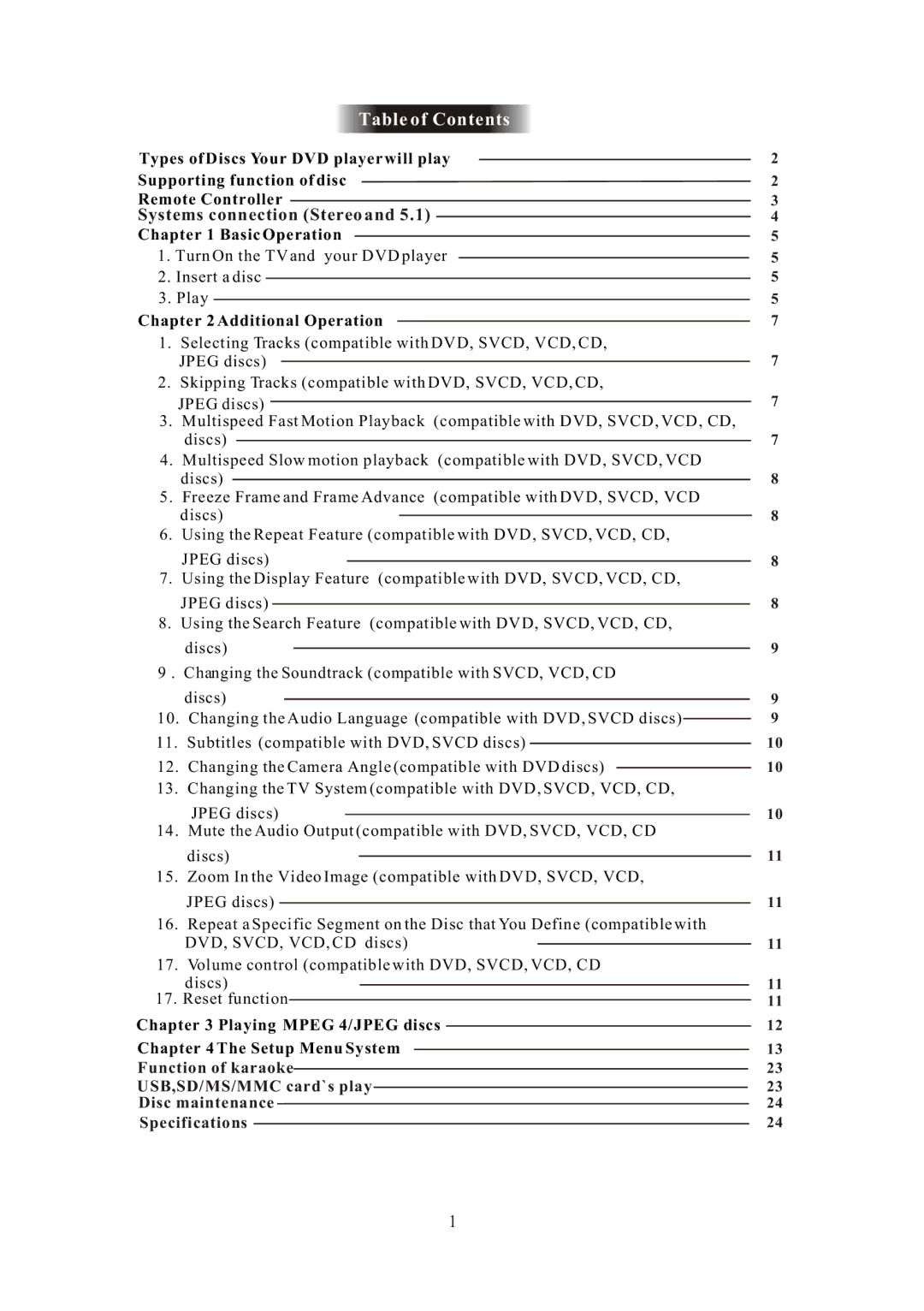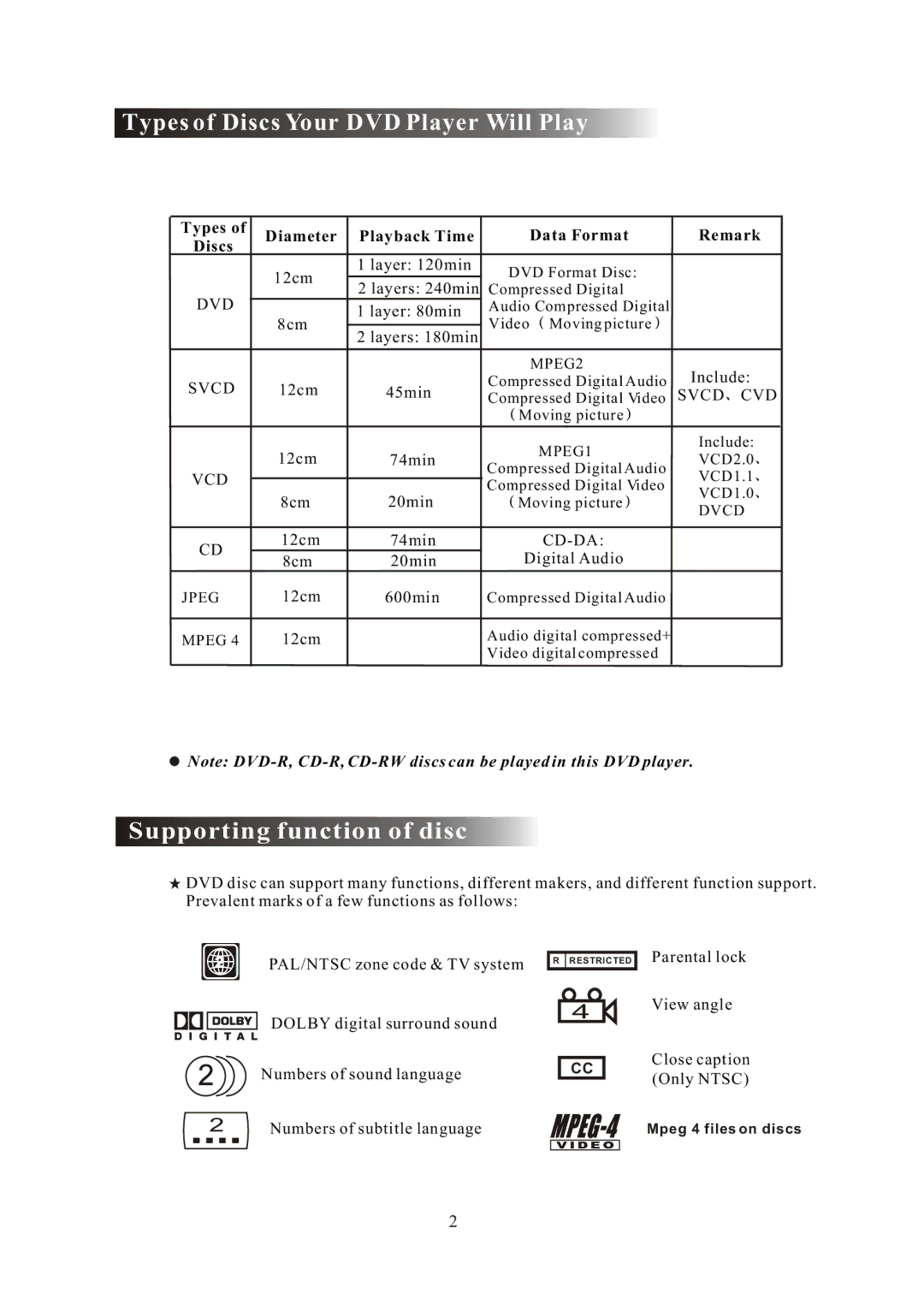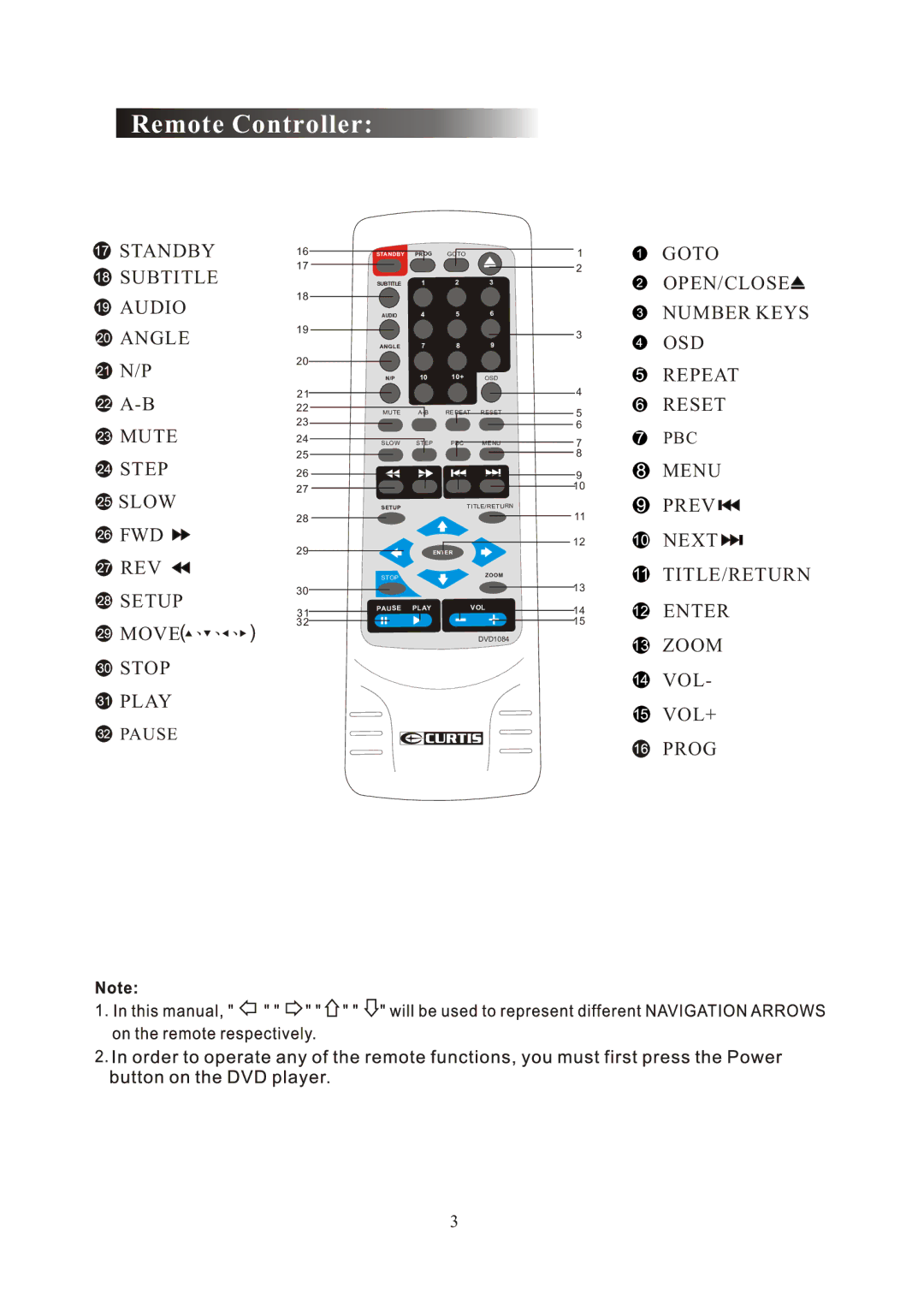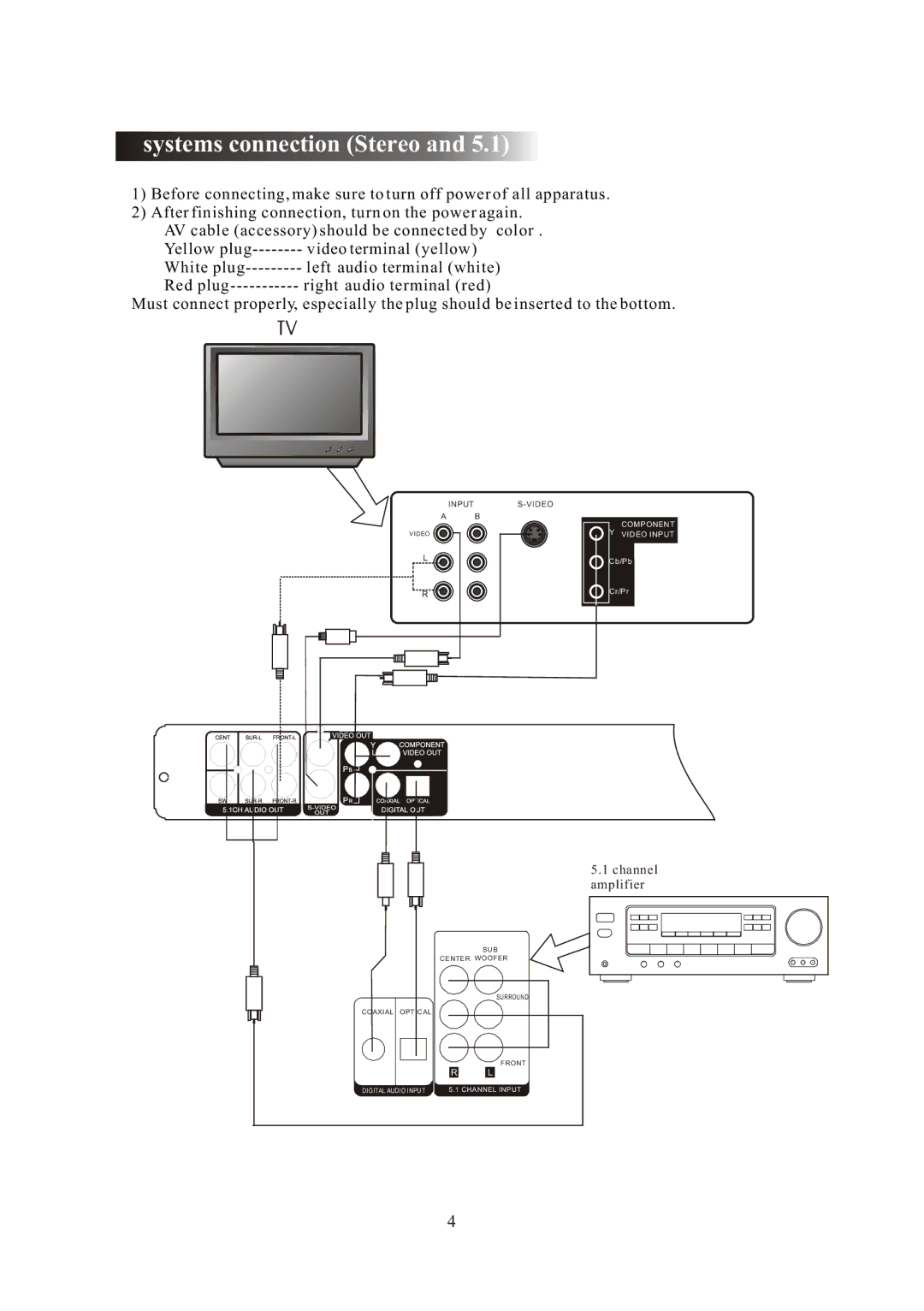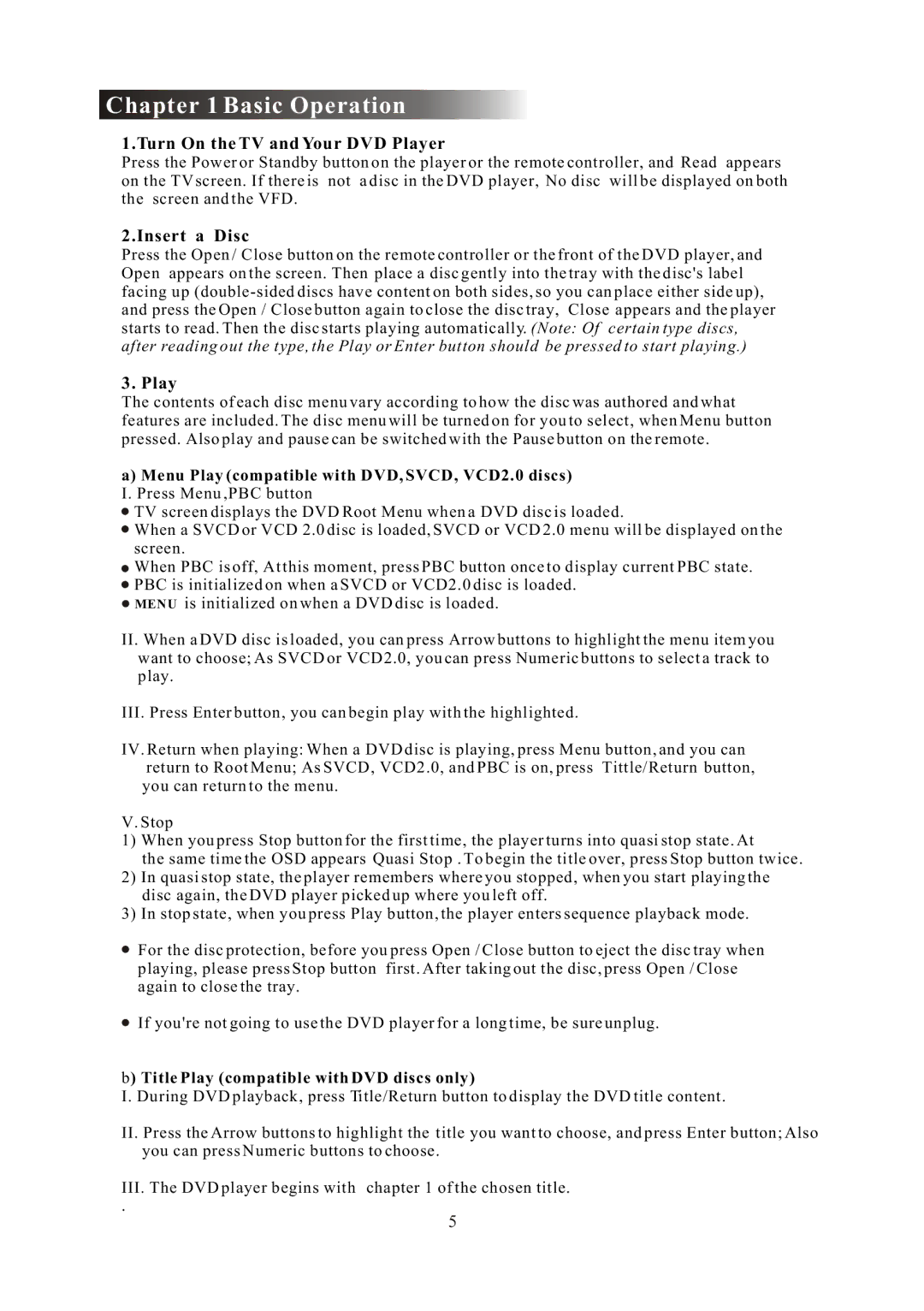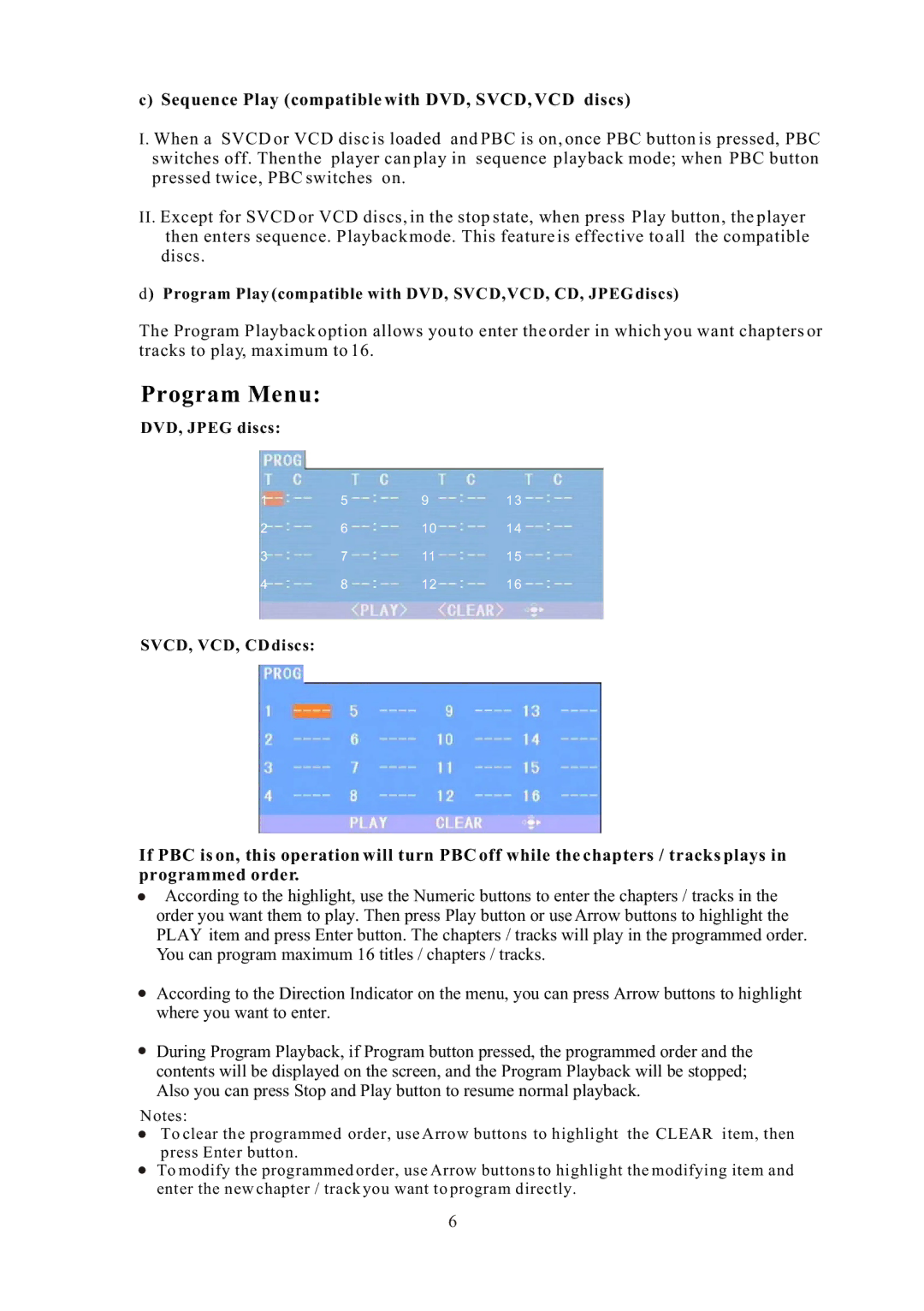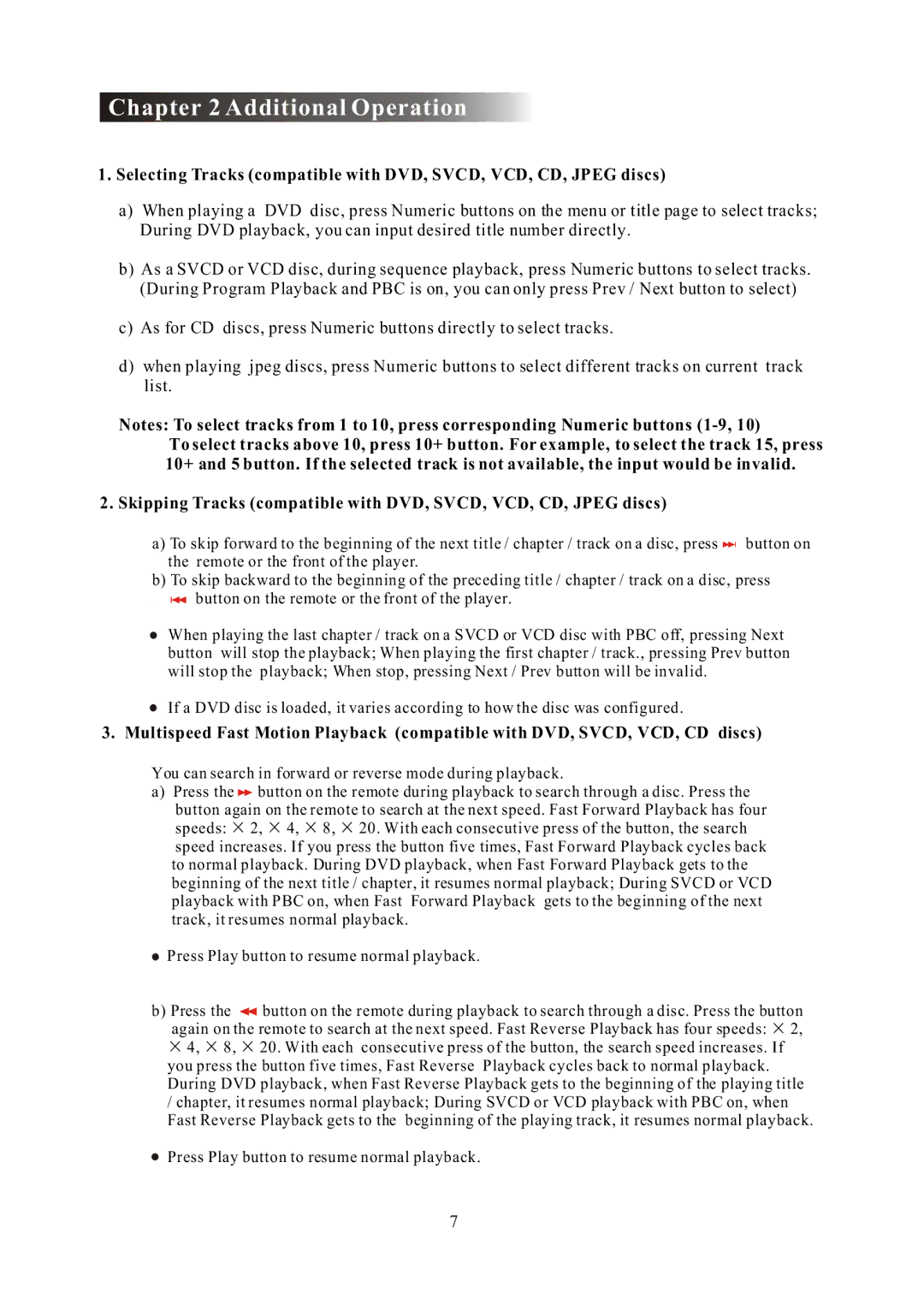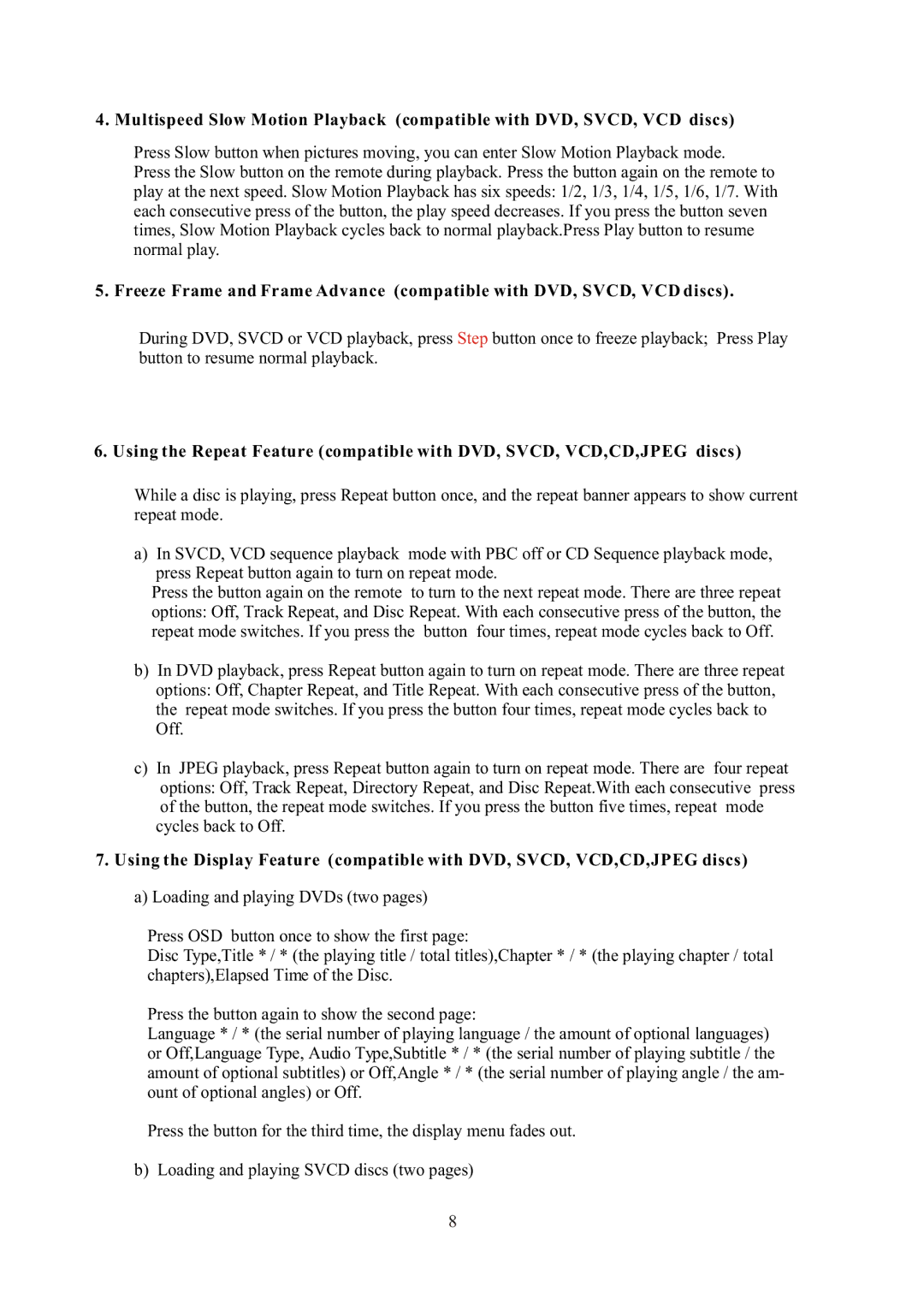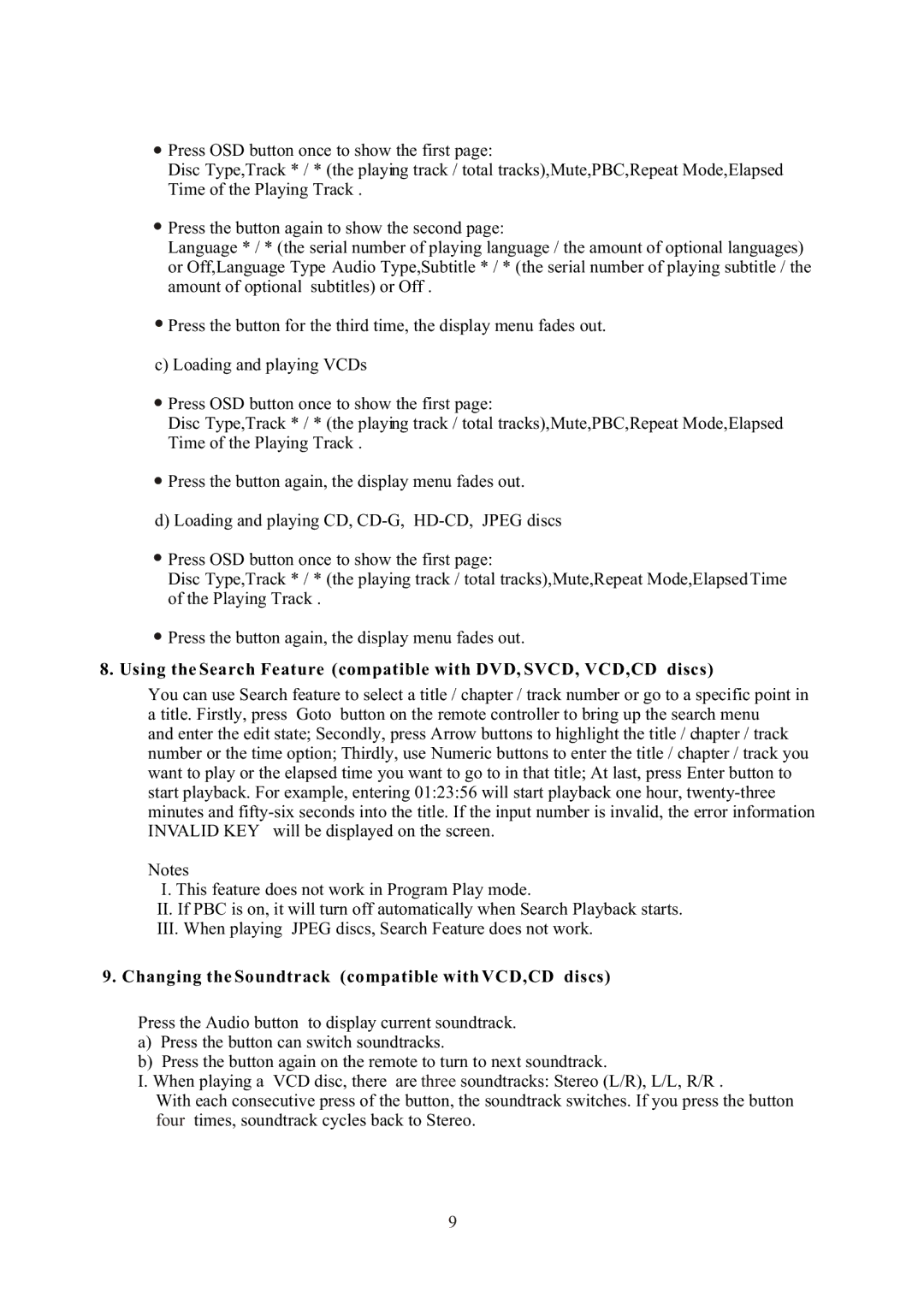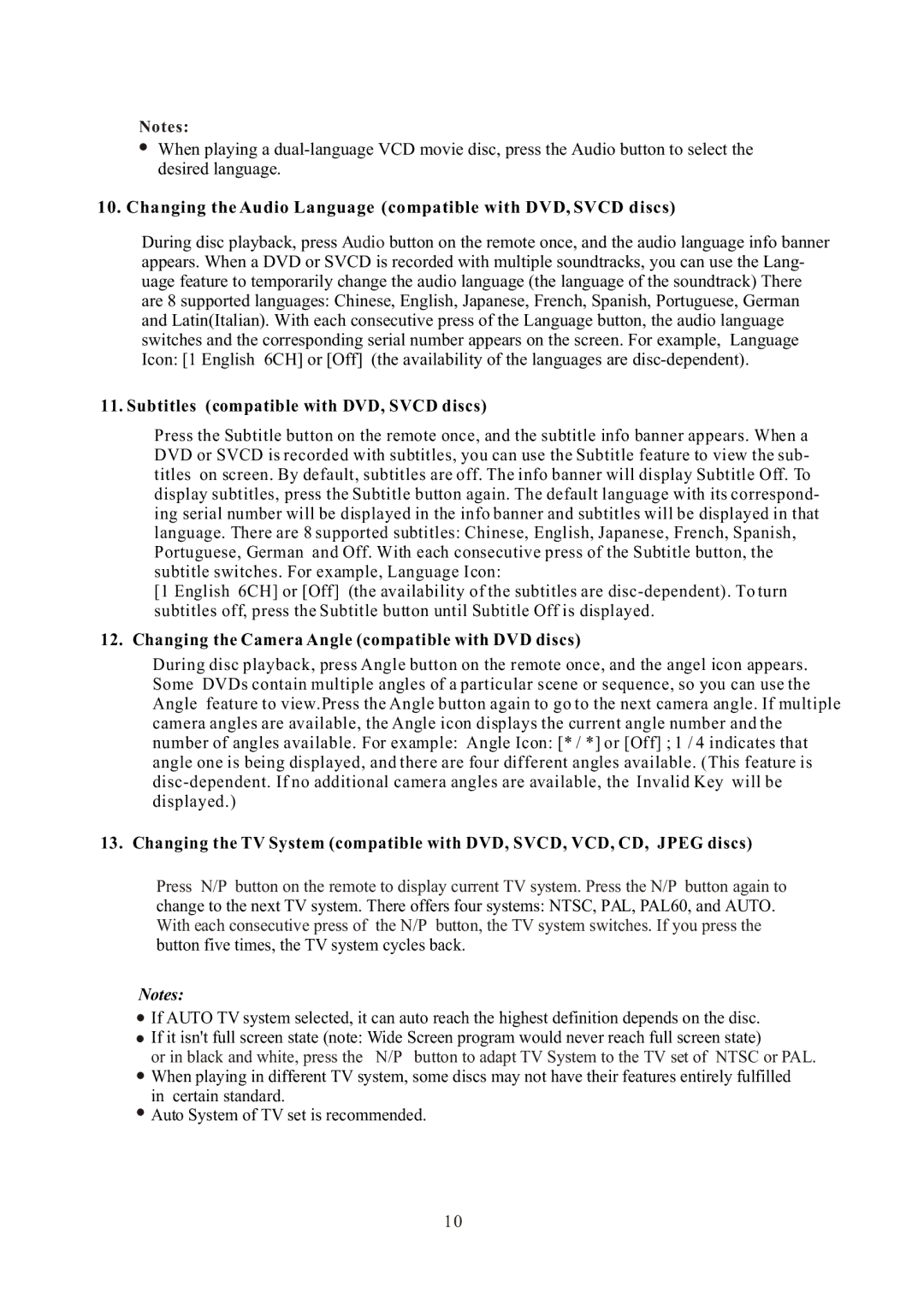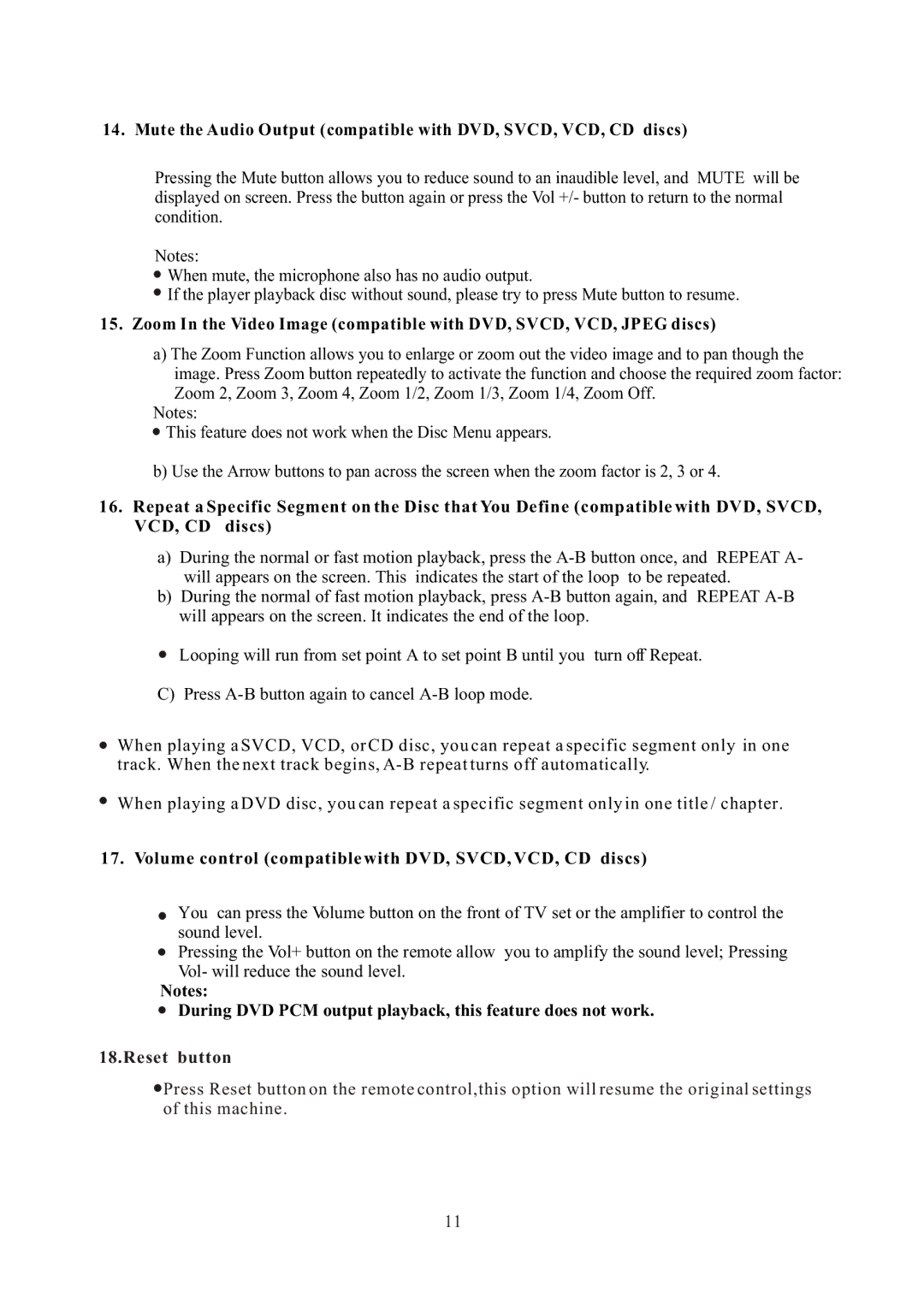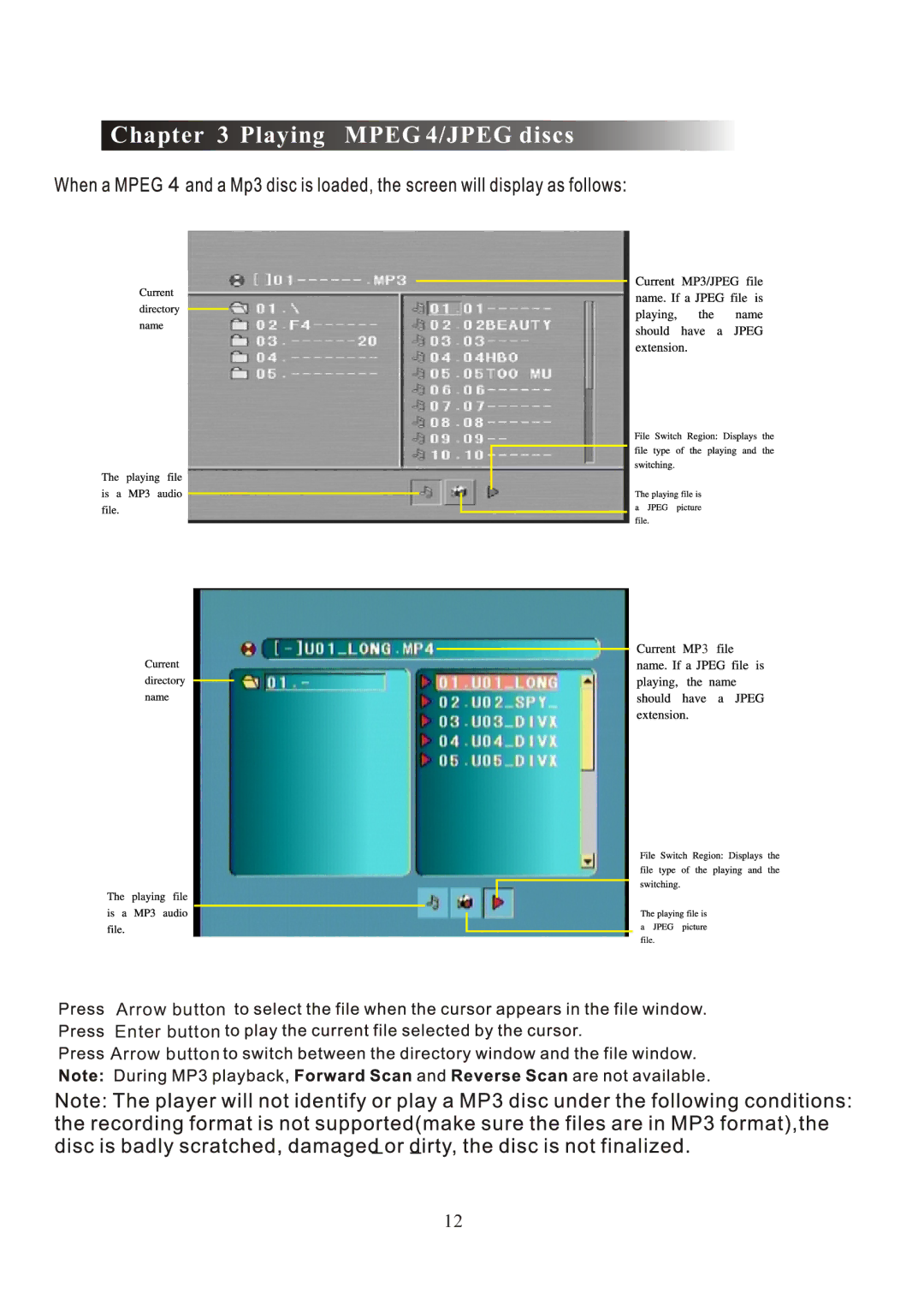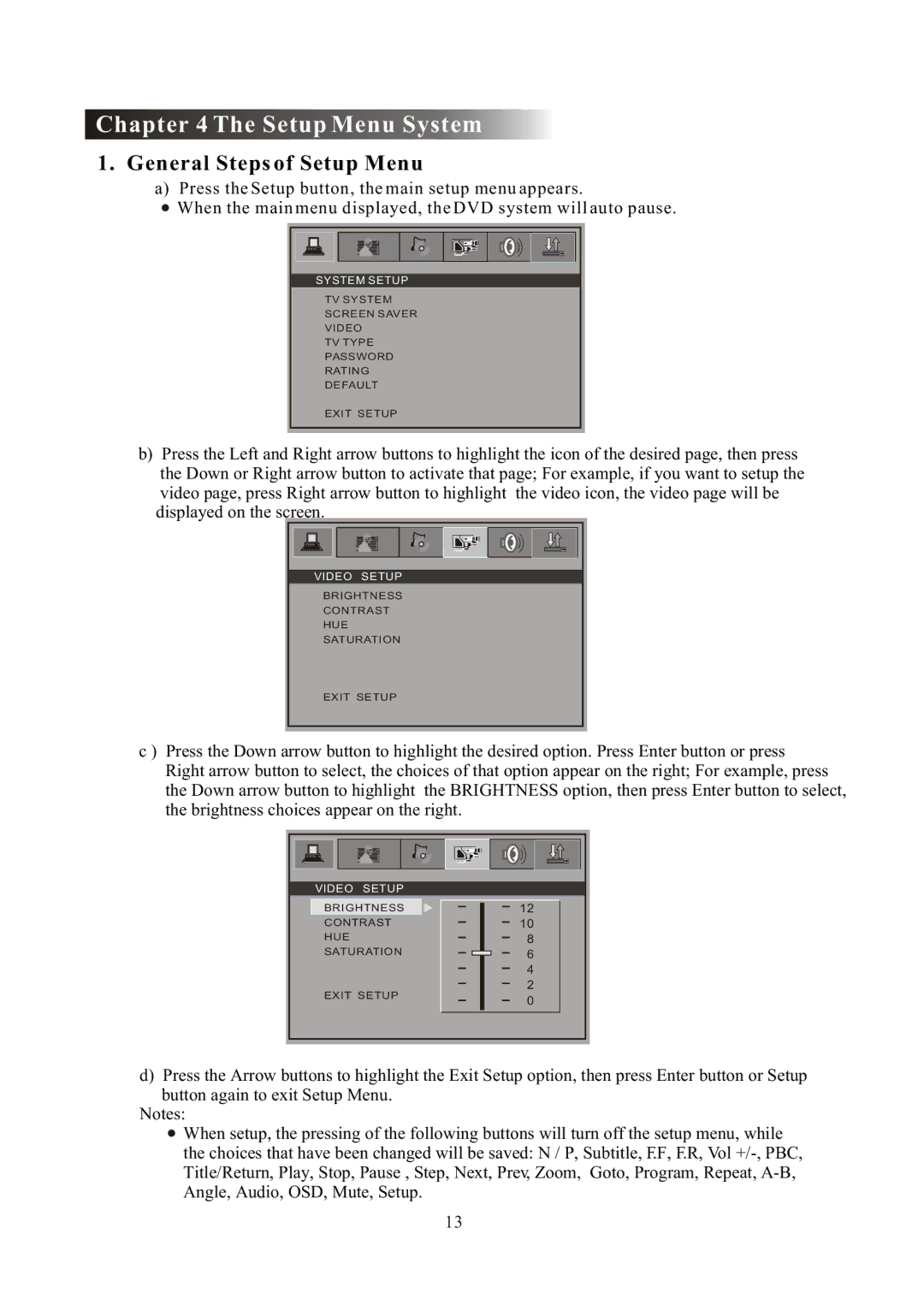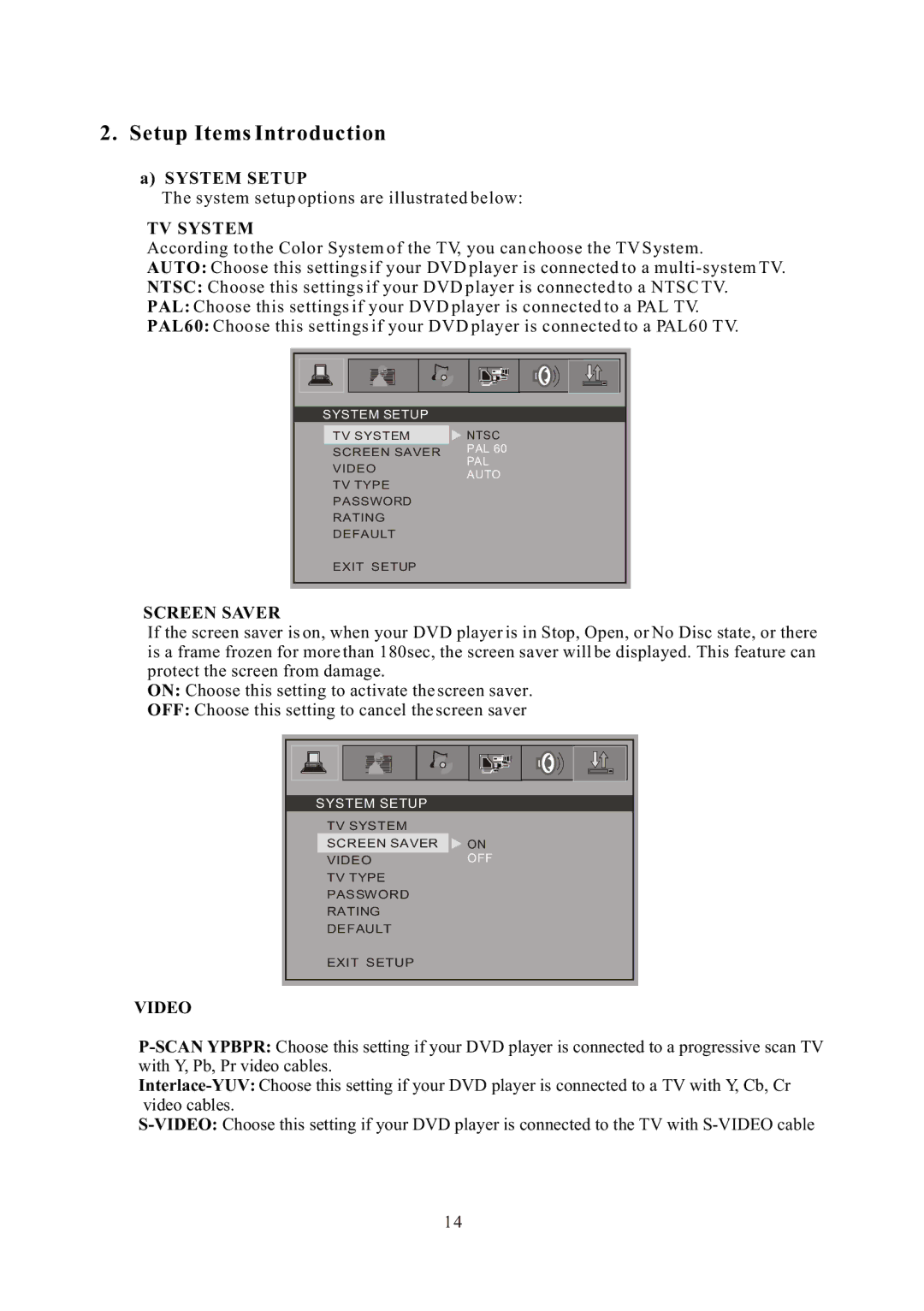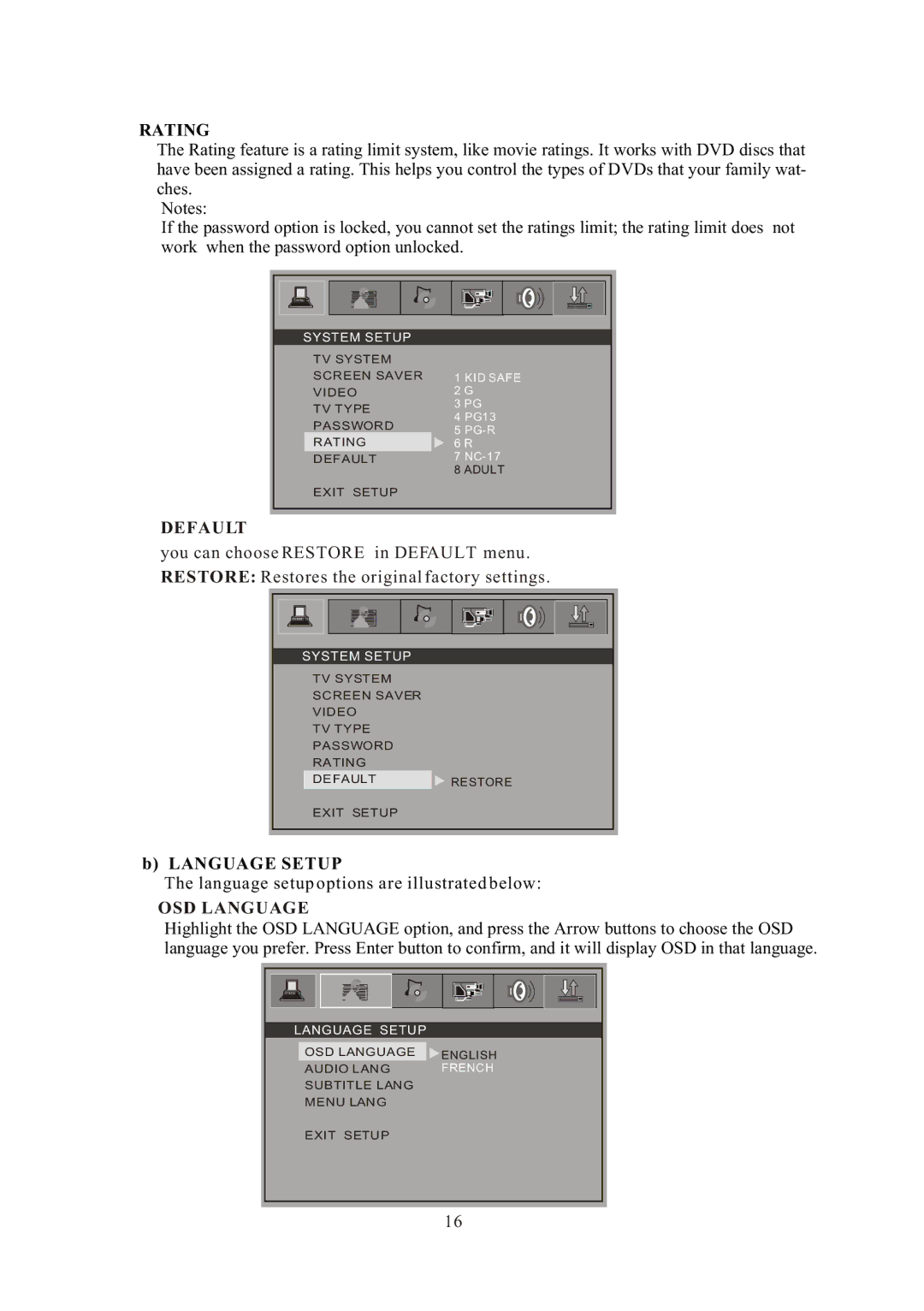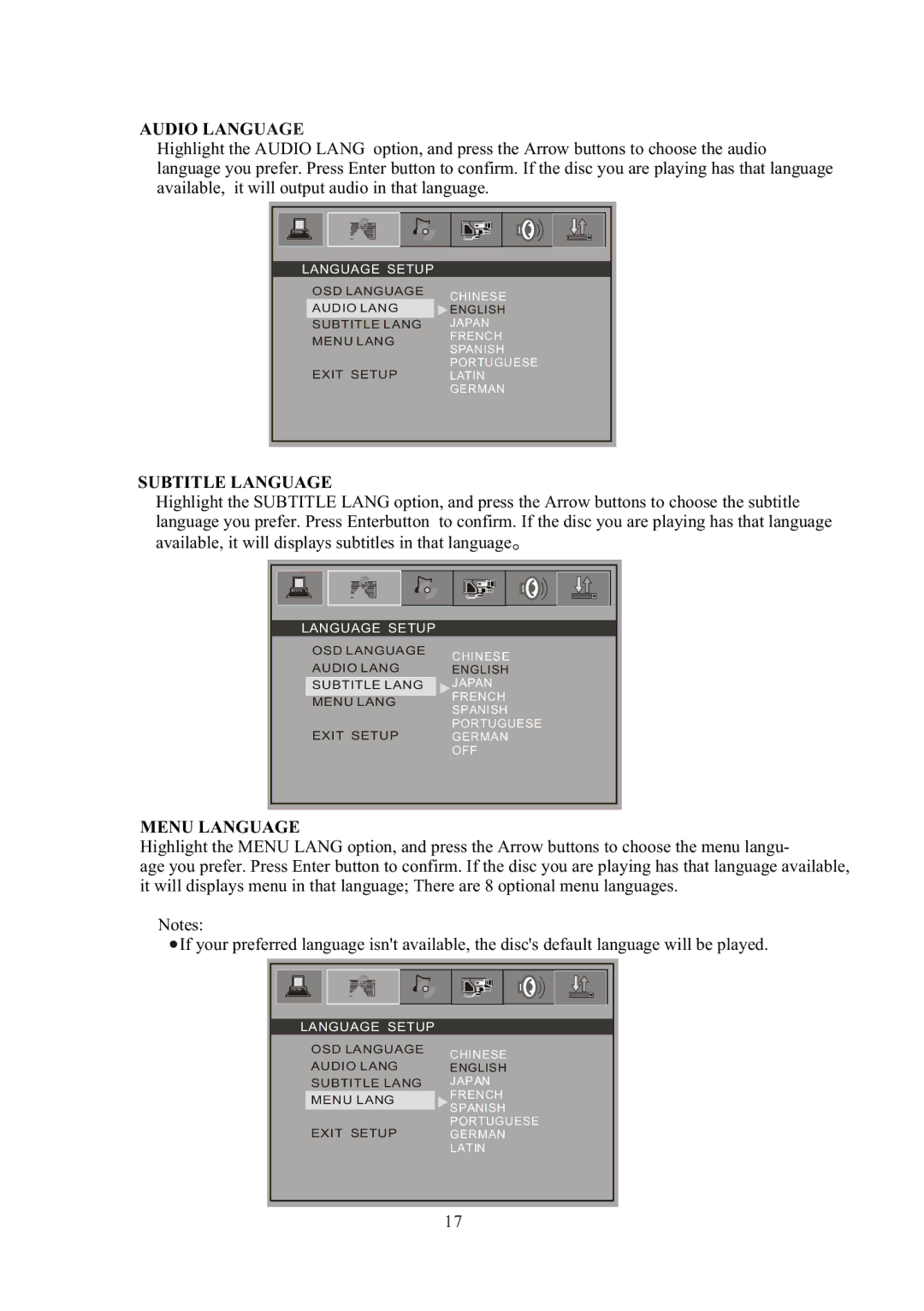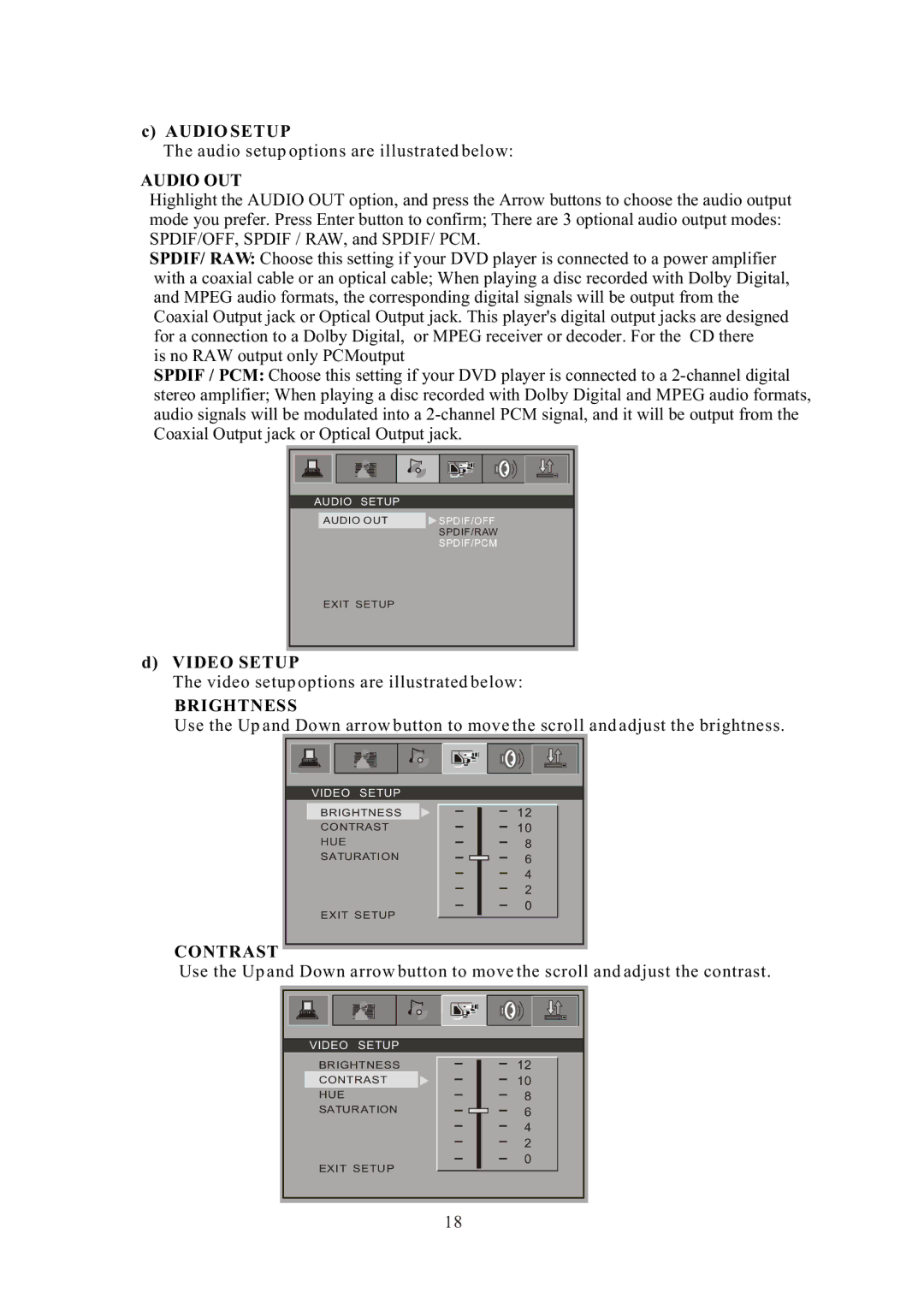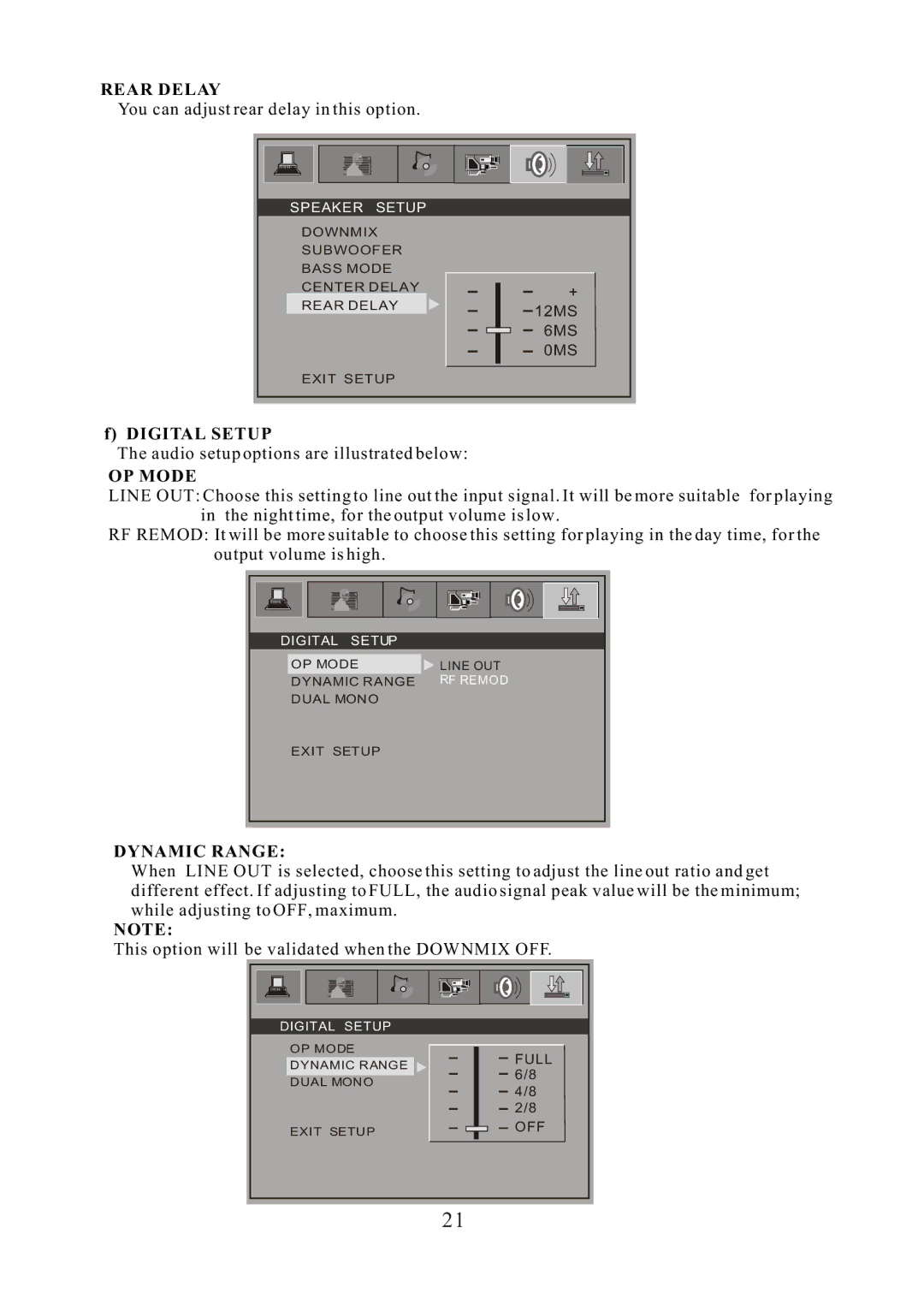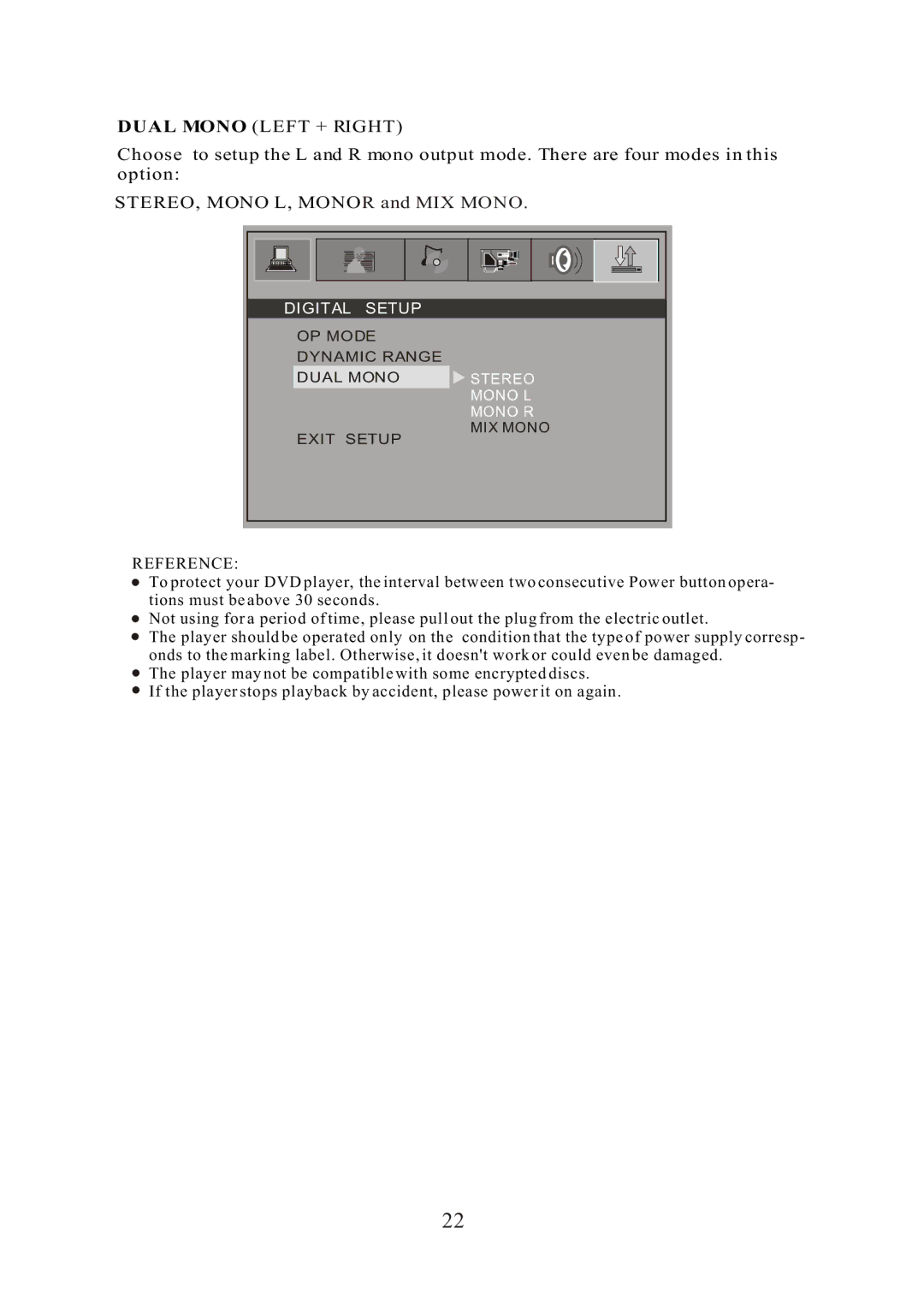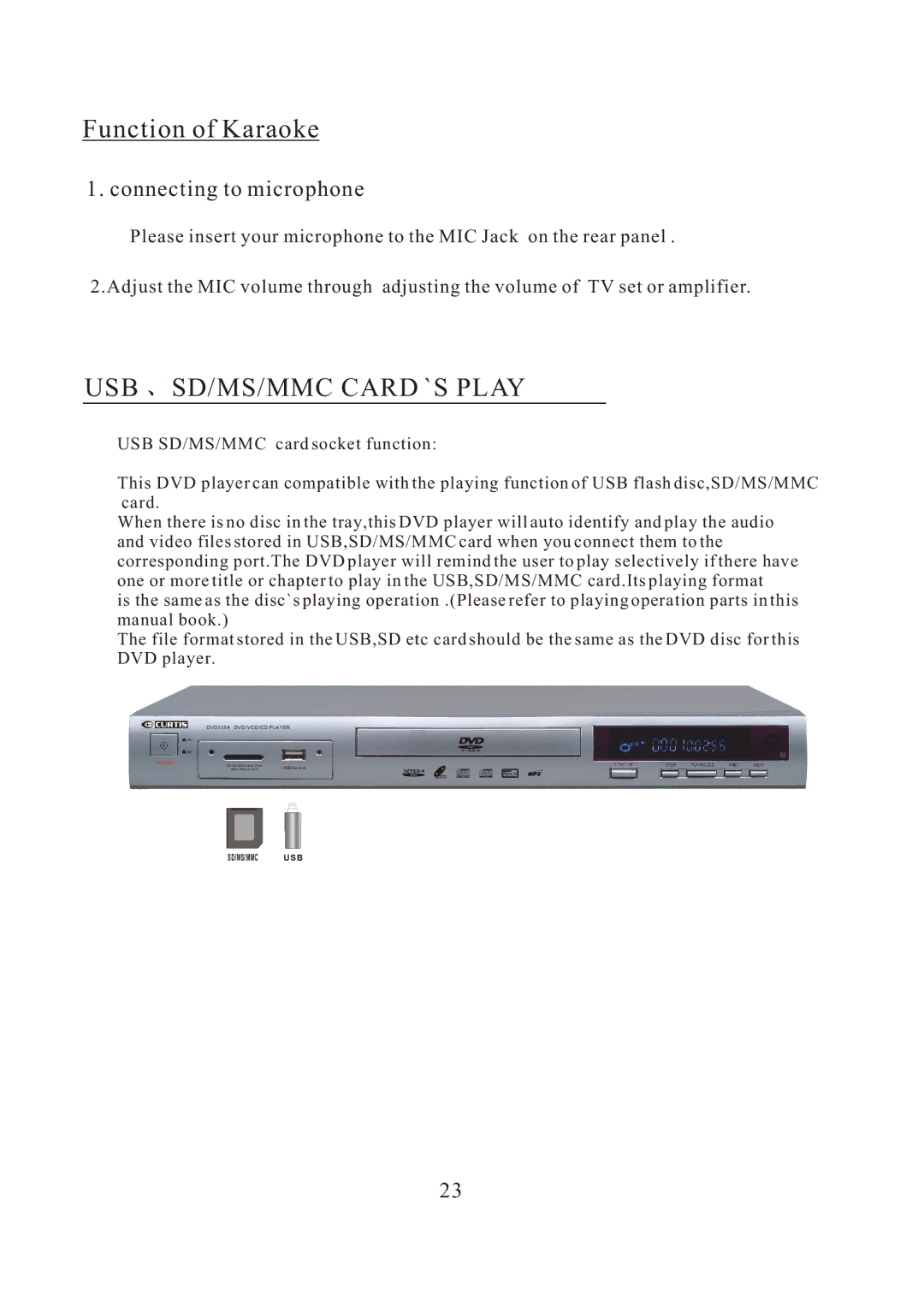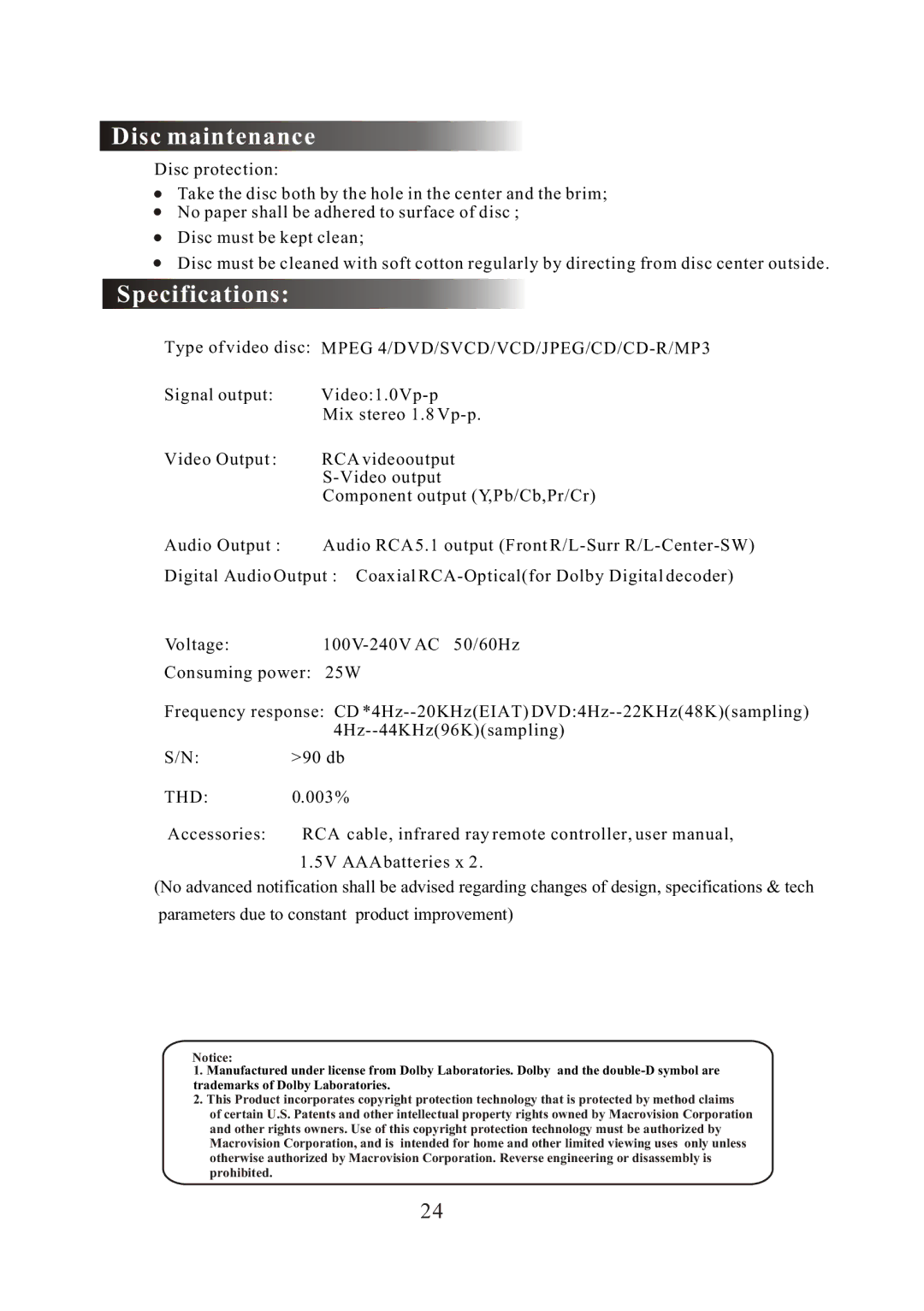Function of Karaoke
1. connecting to microphone
Please insert your microphone to the MIC Jack on the rear panel .
2.Adjust the MIC volume through adjusting the volume of TV set or amplifier.
USB  SD/MS/MMC CARD `S PLAY
SD/MS/MMC CARD `S PLAY
USB SD/MS/MMC card socket function:
This DVD player can compatible with the playing function of USB flash disc,SD/MS/MMC card.
When there is no disc in the tray,this DVD player will auto identify and play the audio and video files stored in USB,SD/MS/MMC card when you connect them to the corresponding port.The DVD player will remind the user to play selectively if there have one or more title or chapter to play in the USB,SD/MS/MMC card.Its playing format
is the same as the disc`s playing operation .(Please refer to playing operation parts in this manual book.)
The file format stored in the USB,SD etc card should be the same as the DVD disc for this DVD player.
DVD1084 DVD/VCD/CD PLAYER
POWER
SD Card/Memory Stick | USB Socket |
Multi Media Card |
SD/MS/MMC USB
23