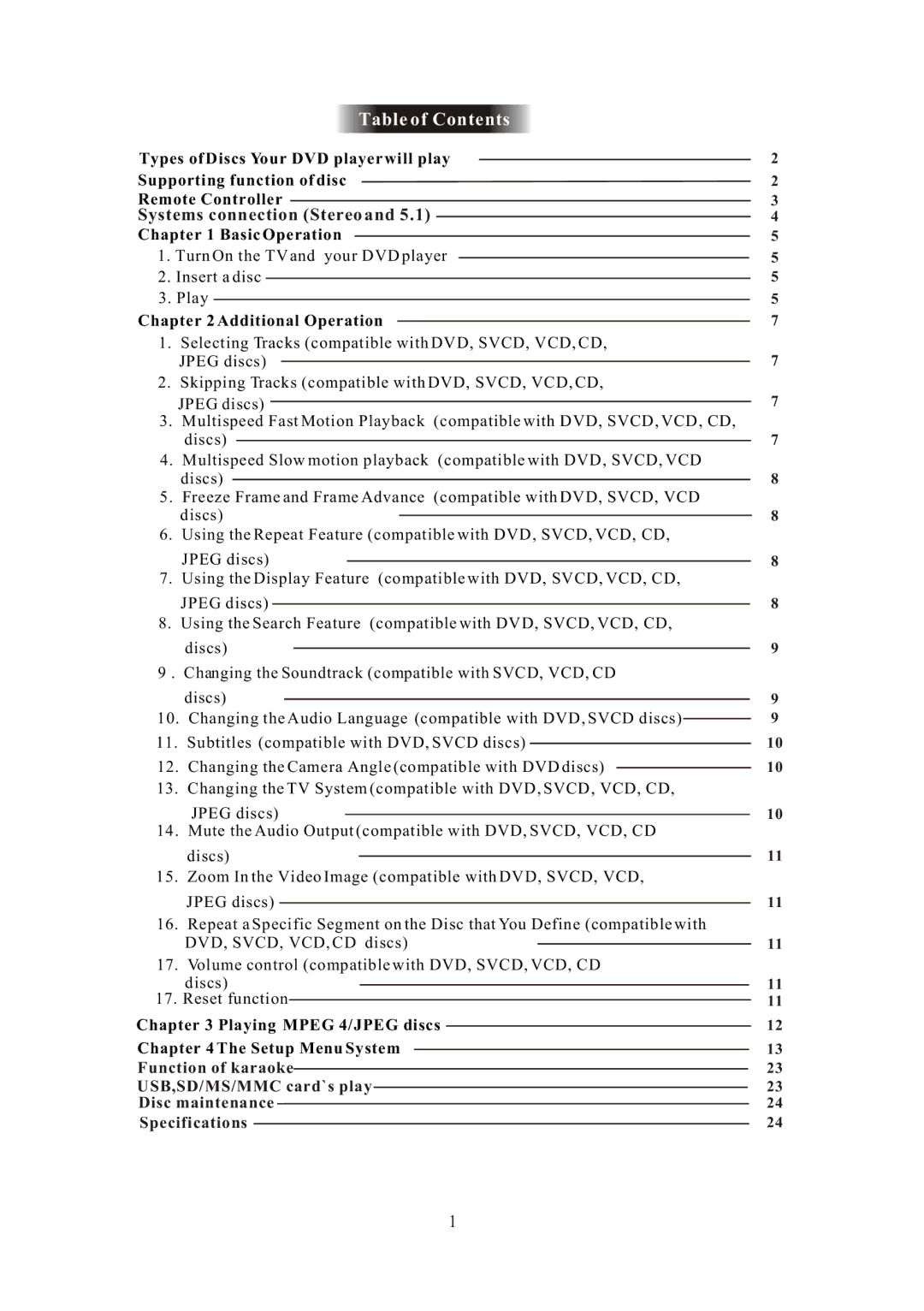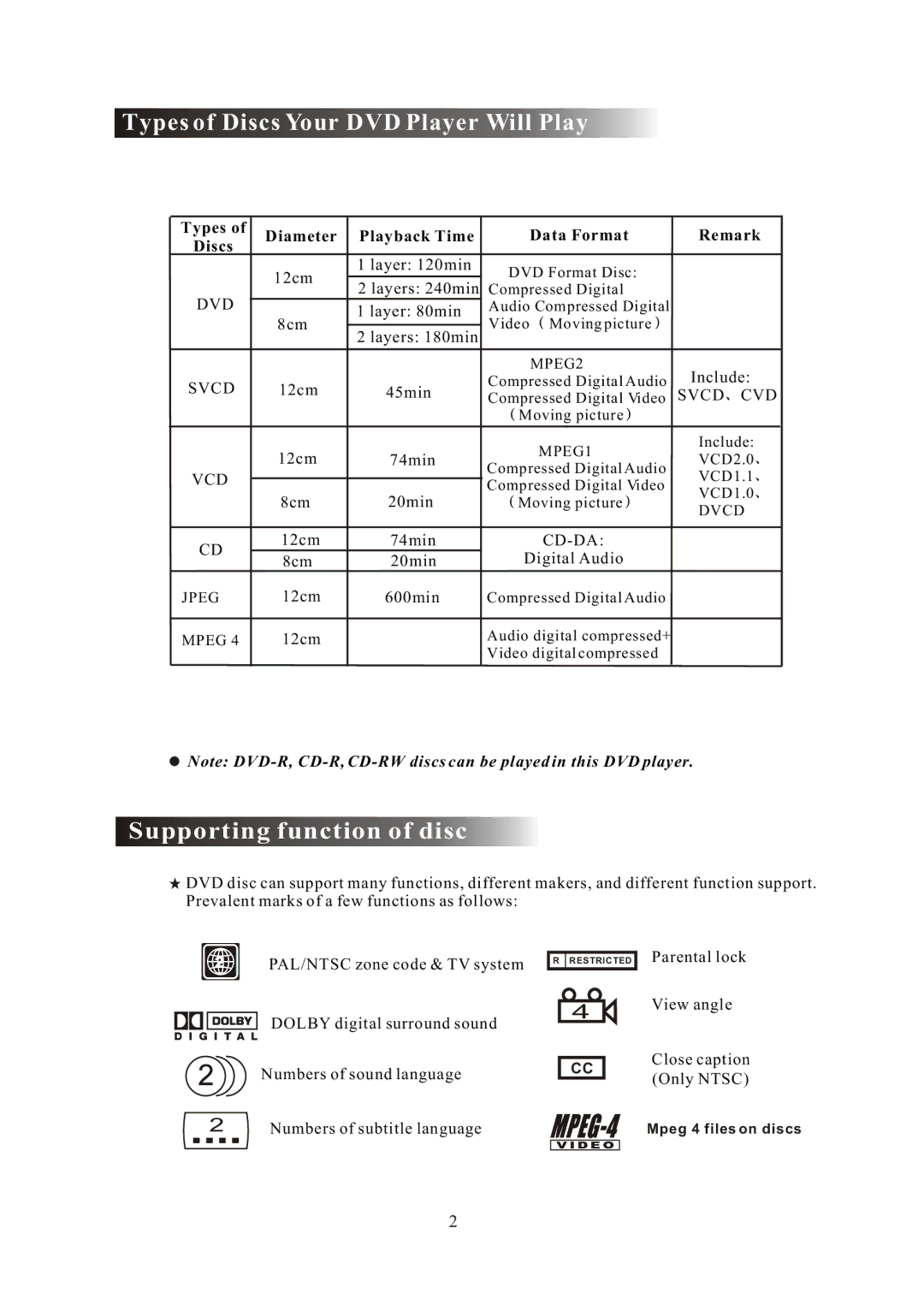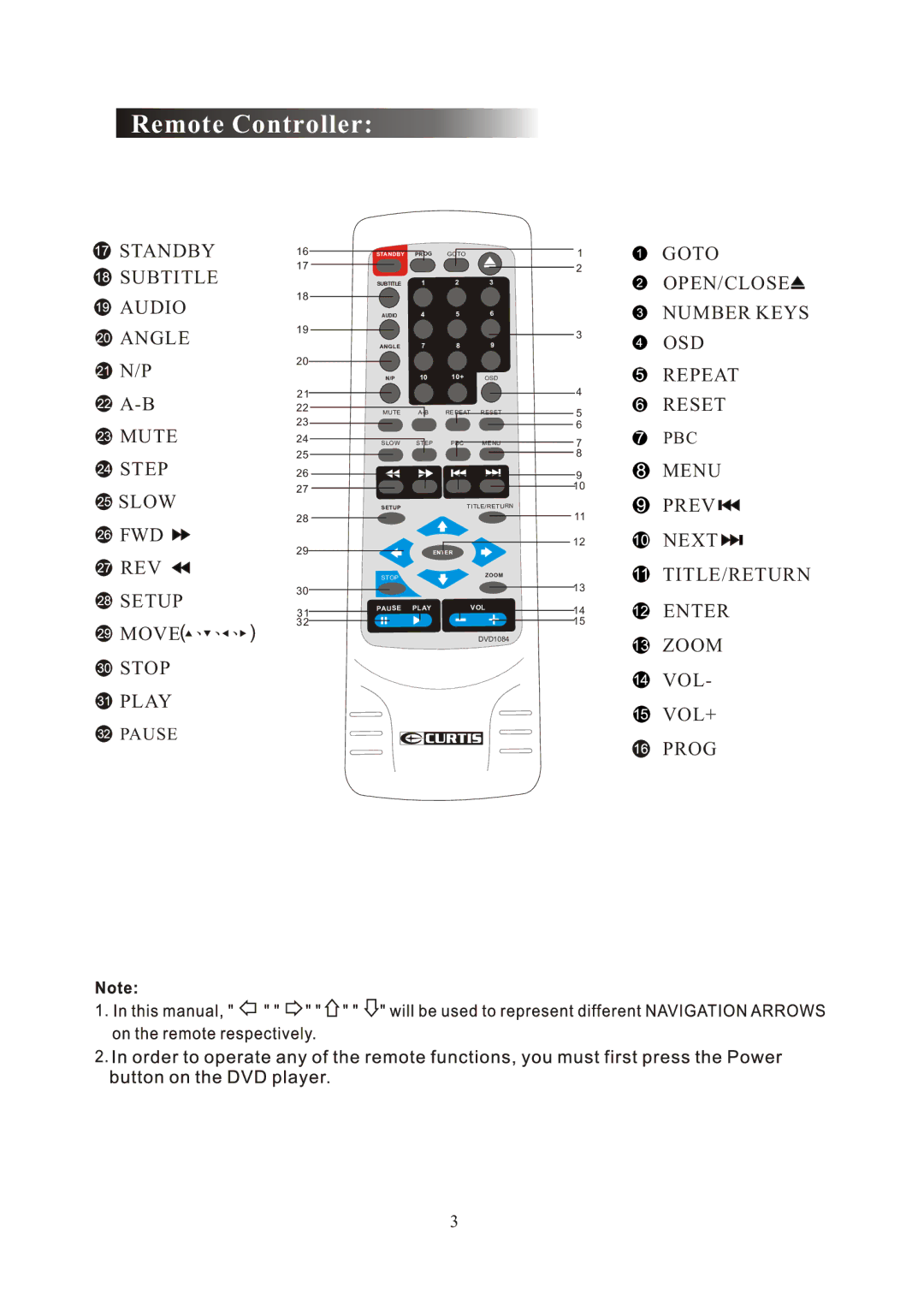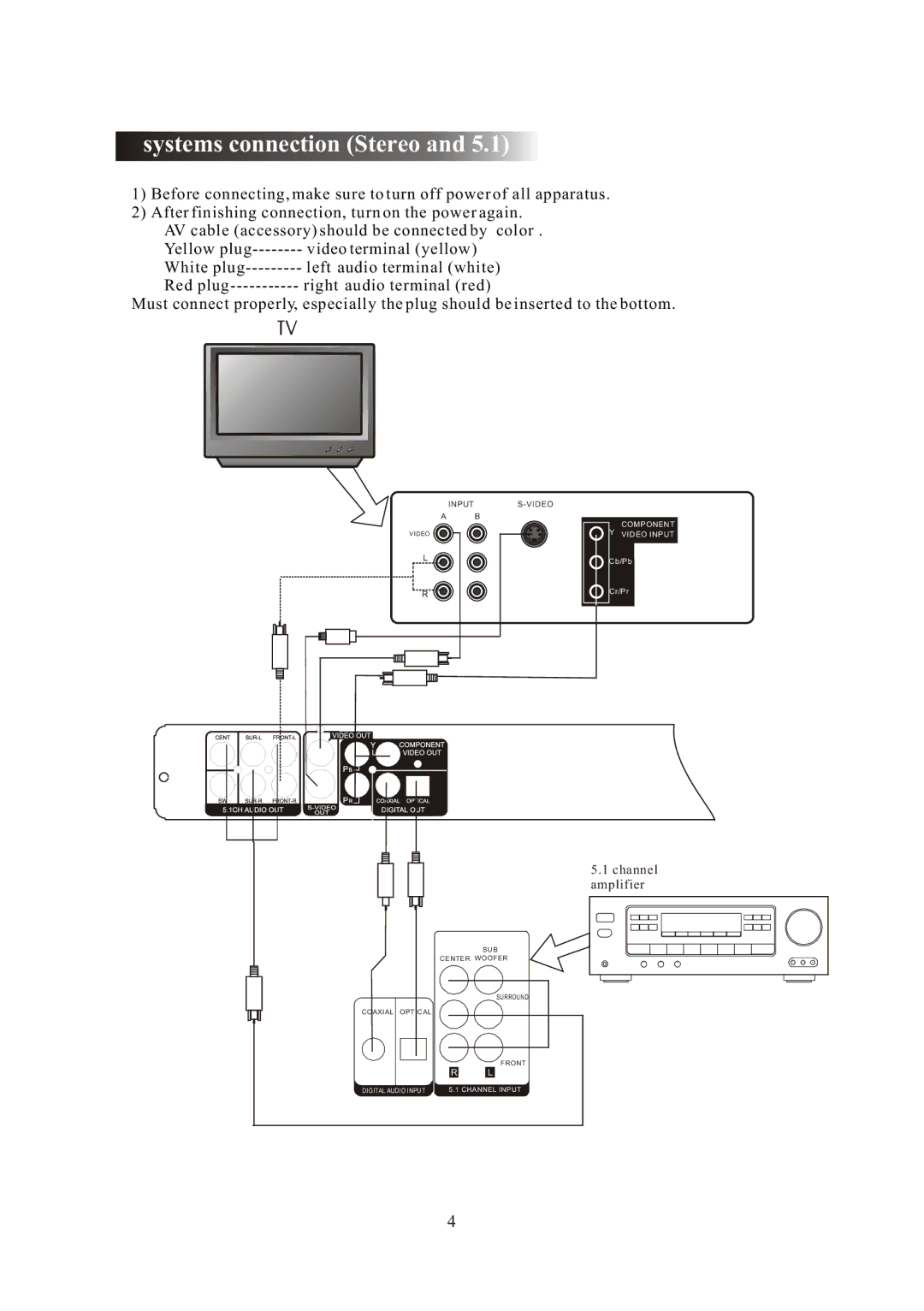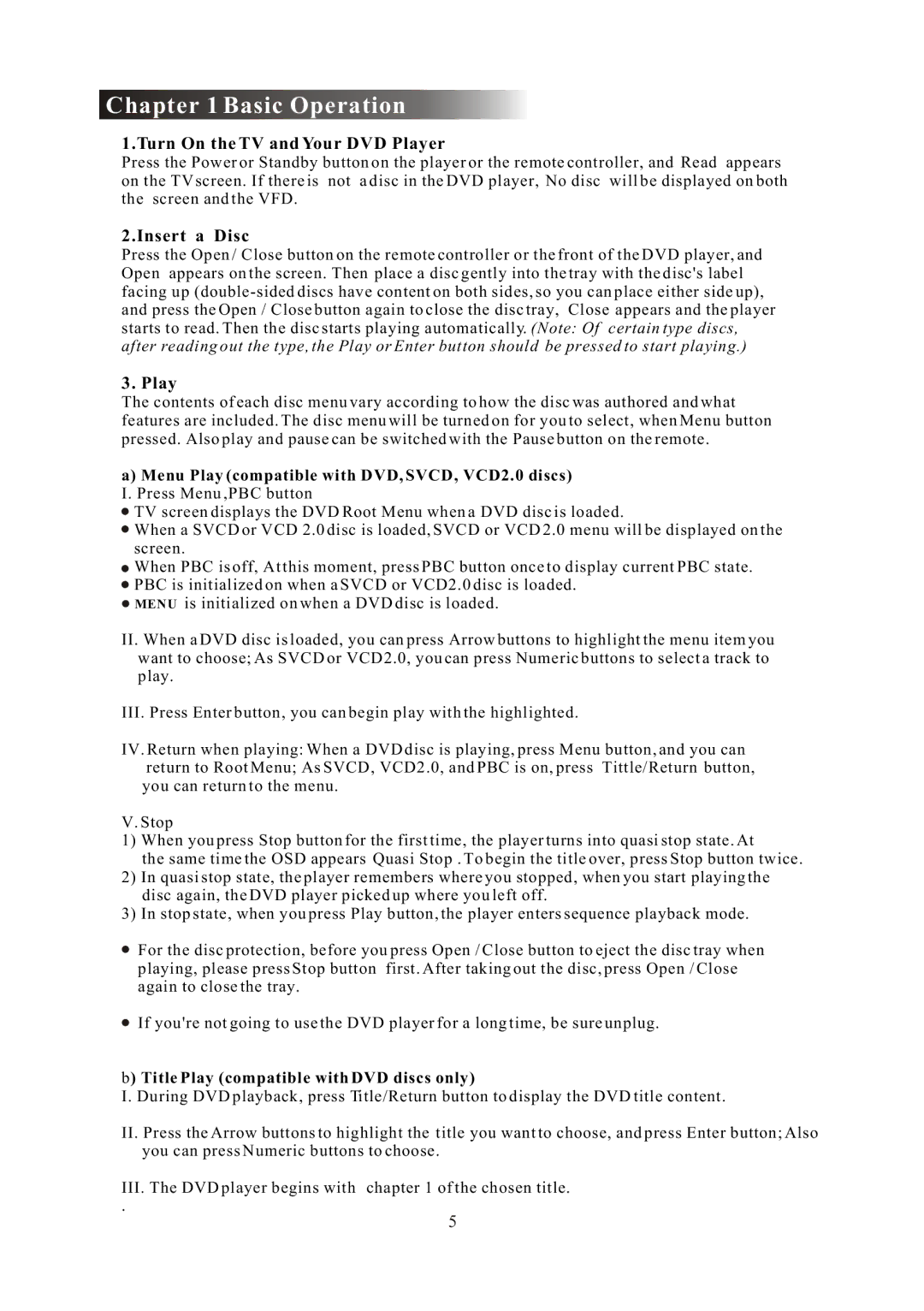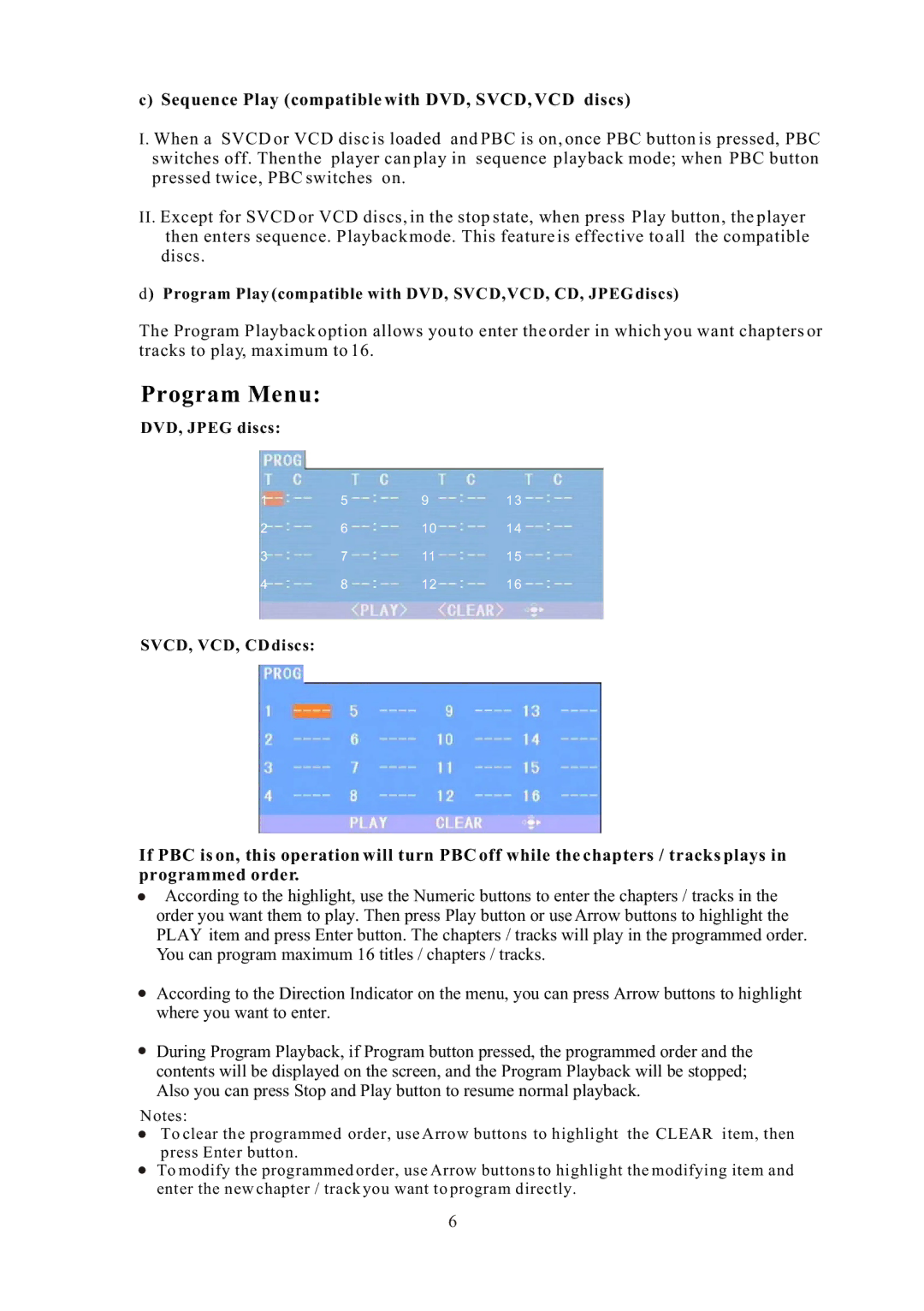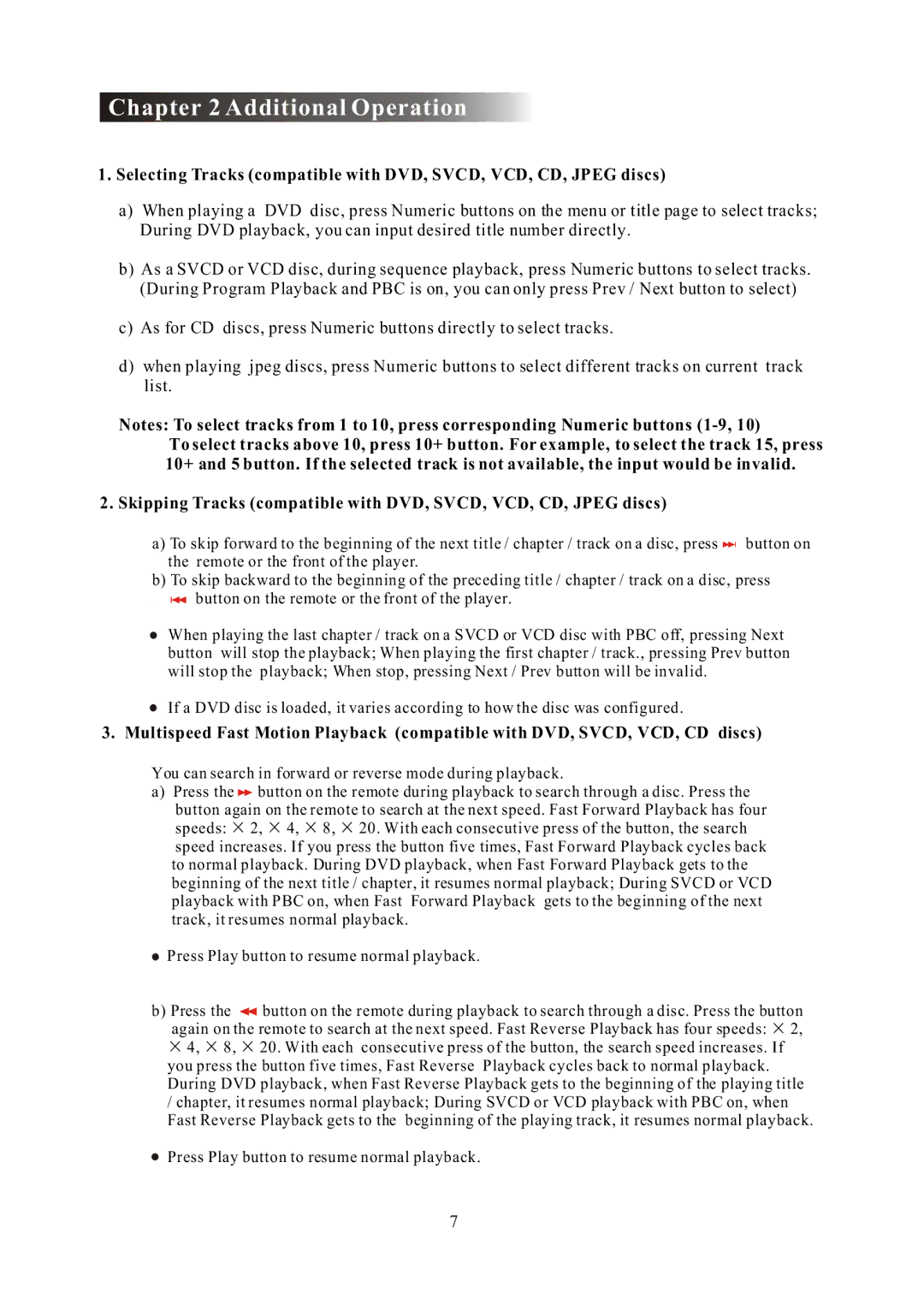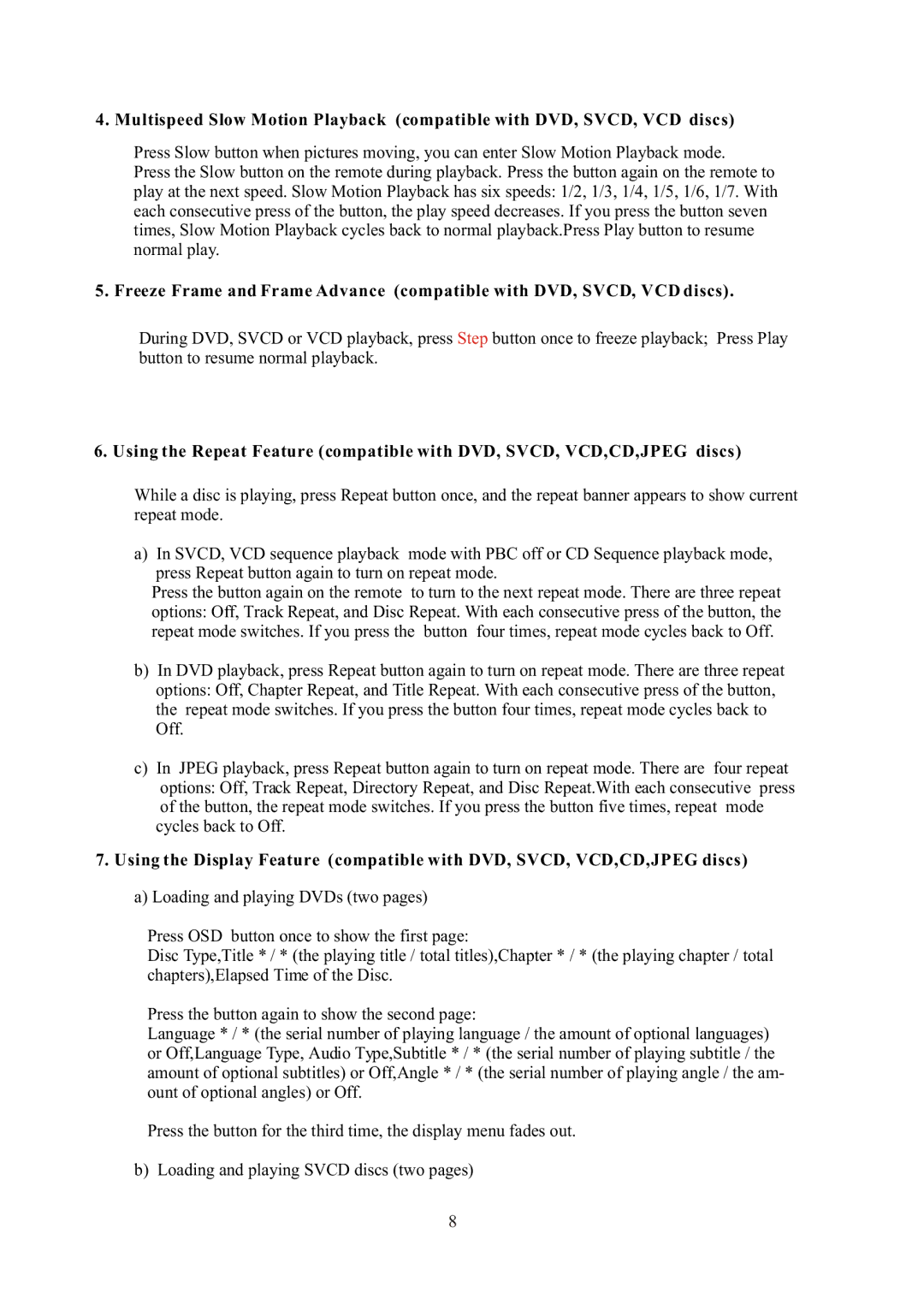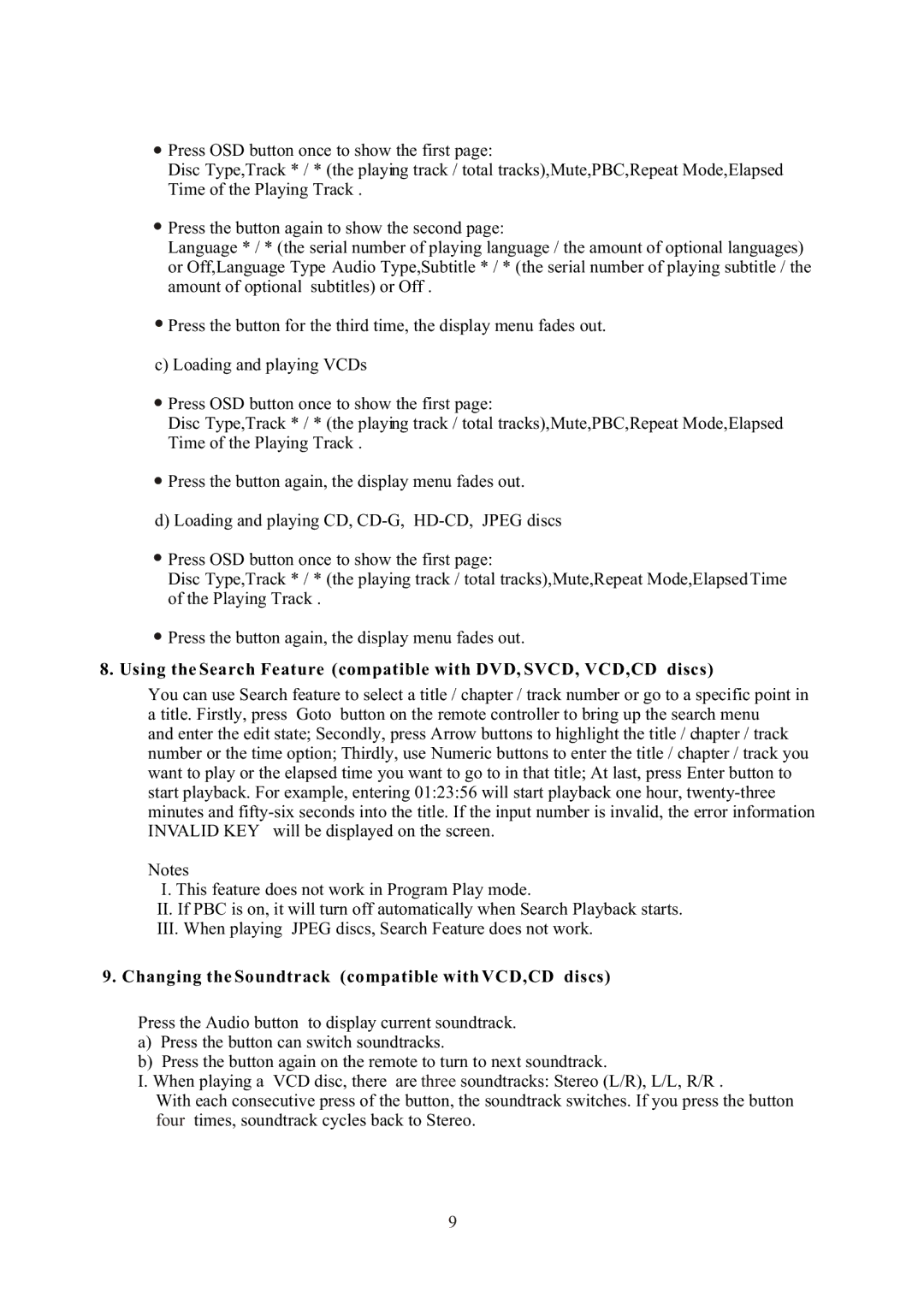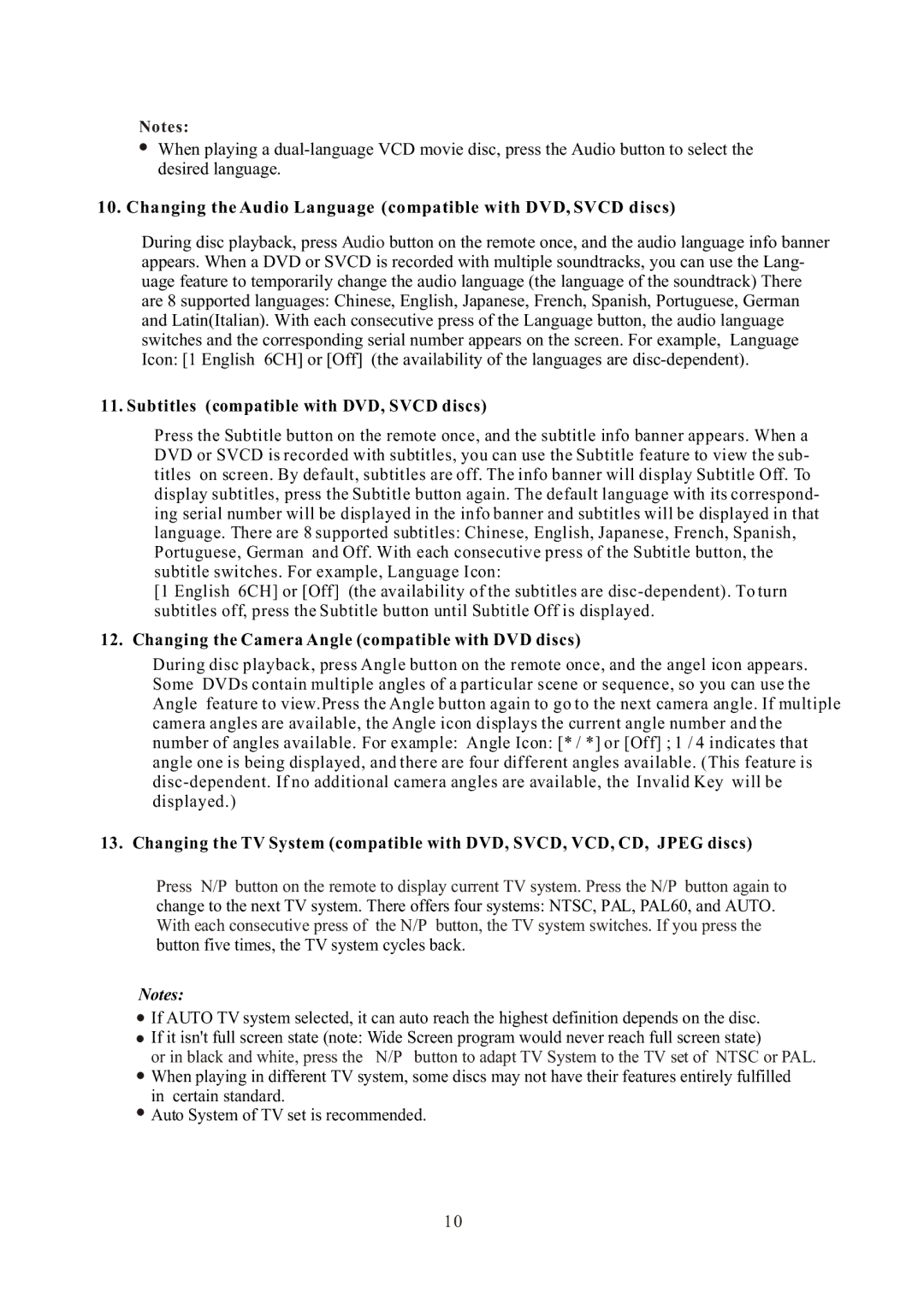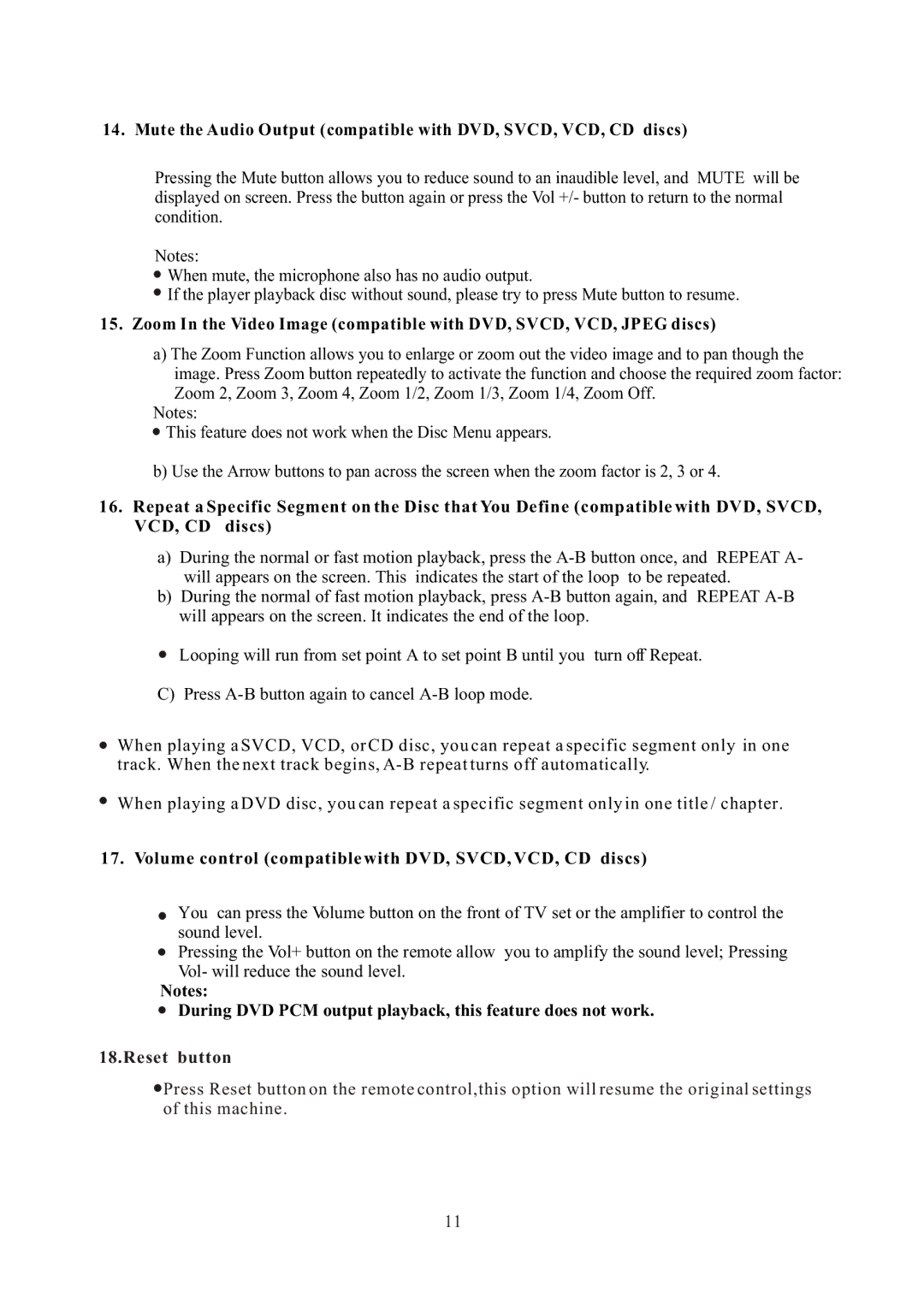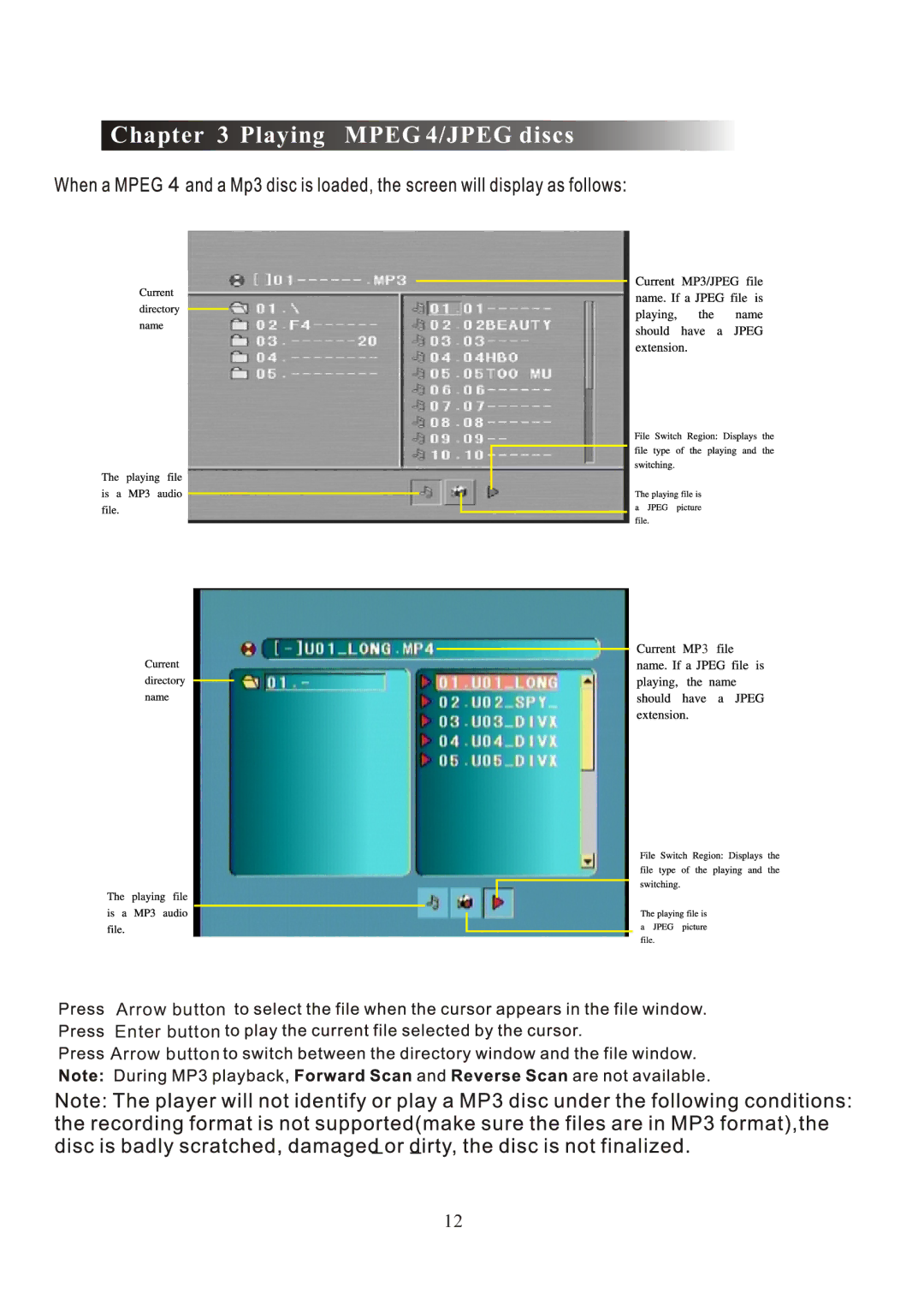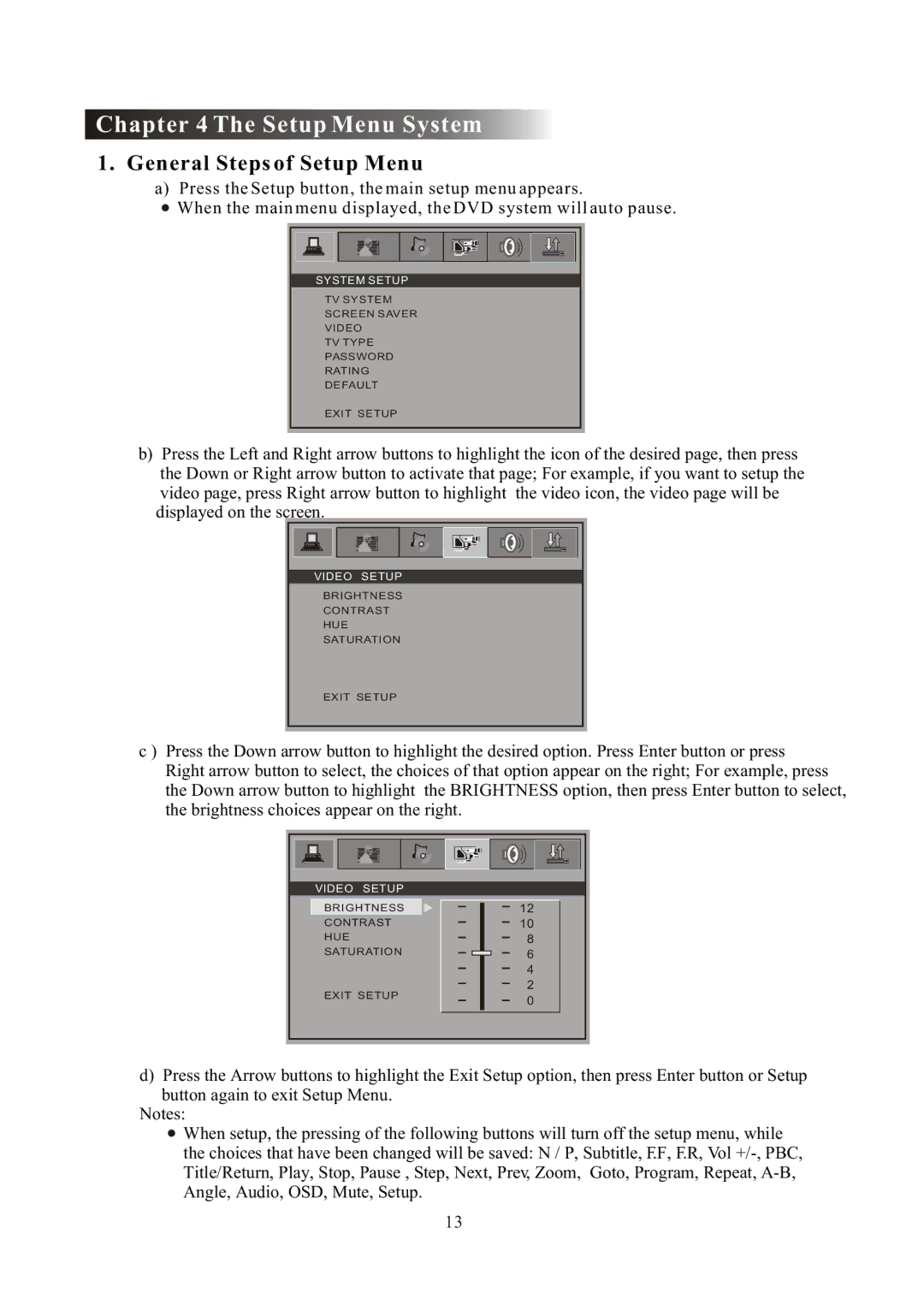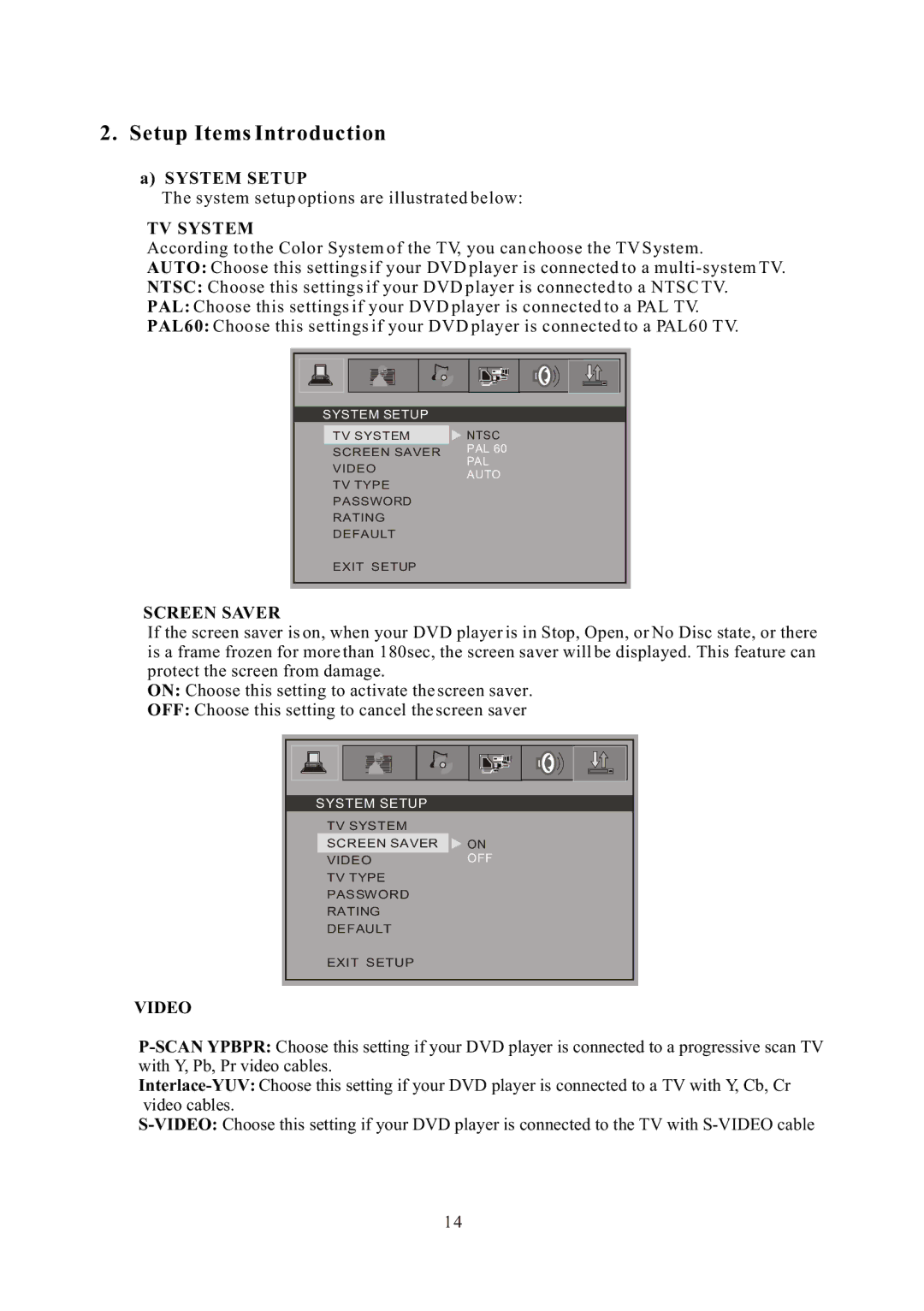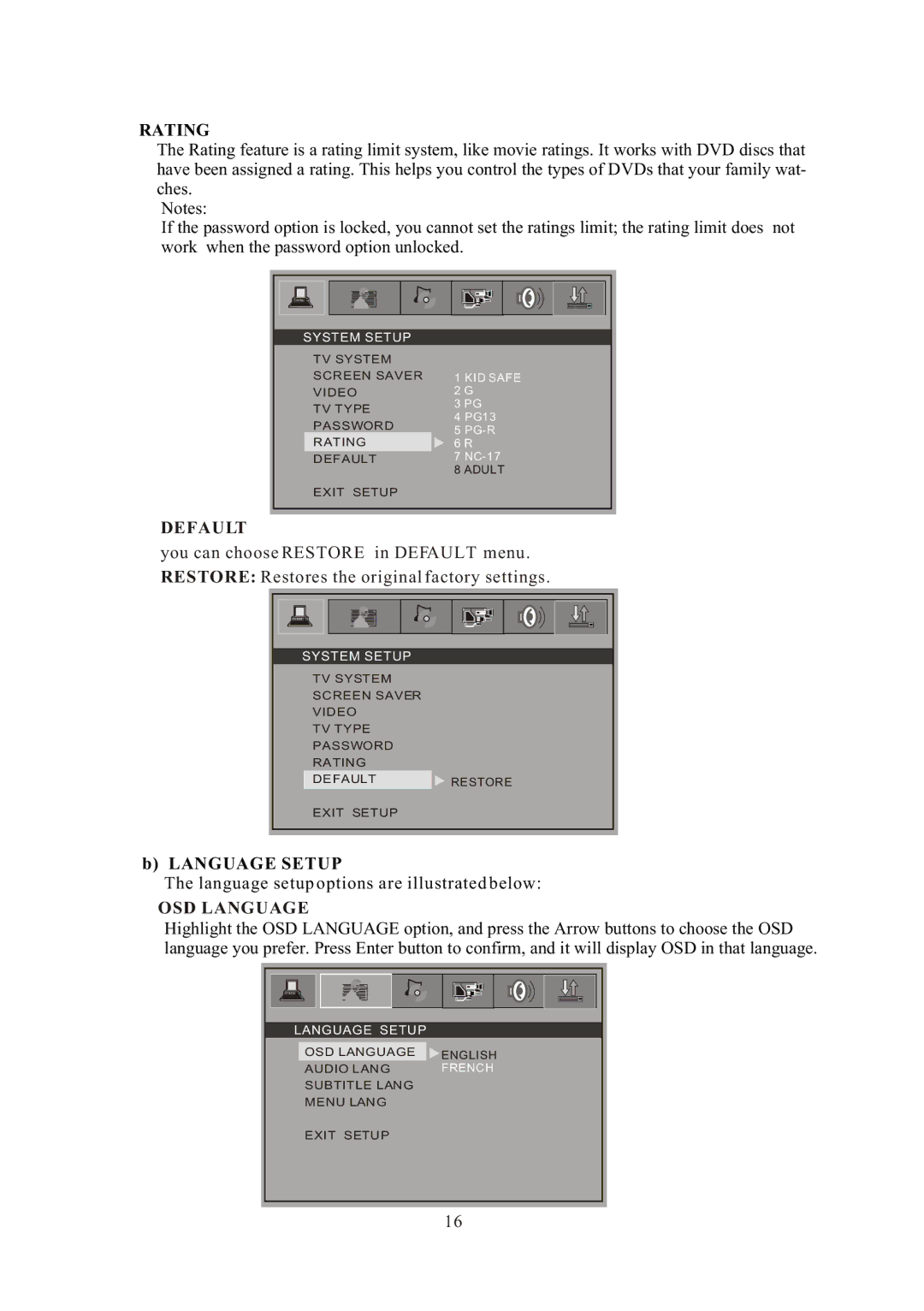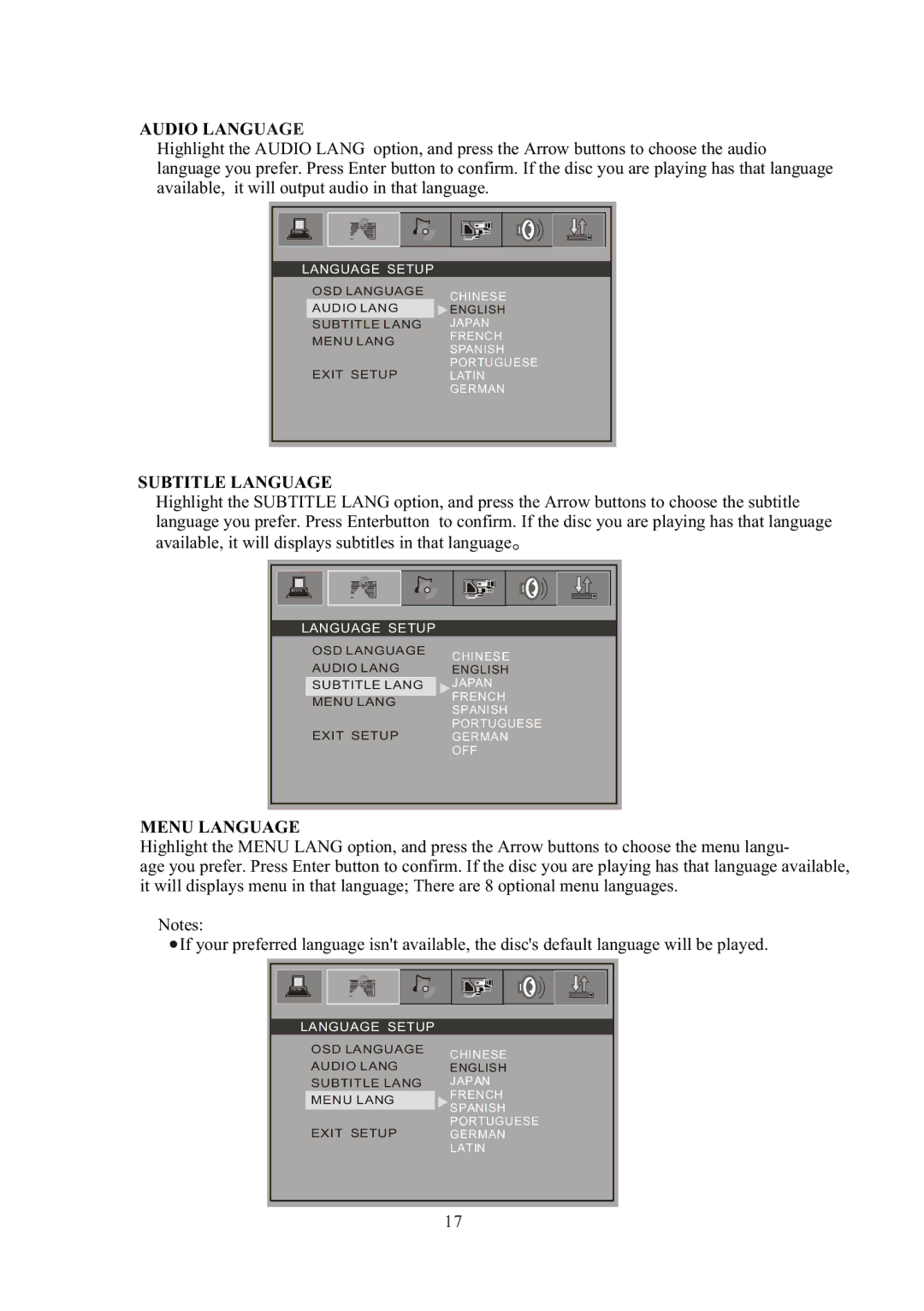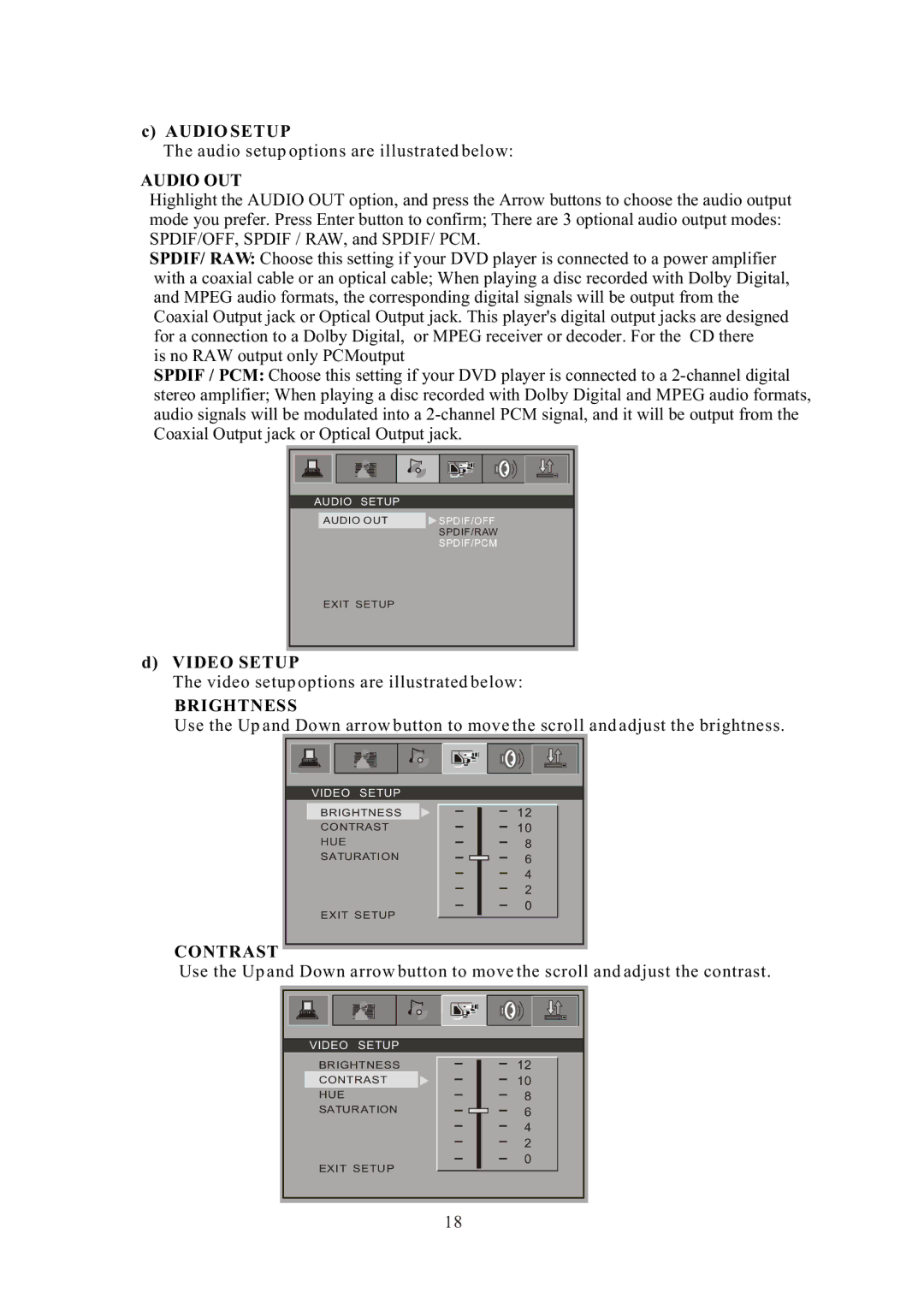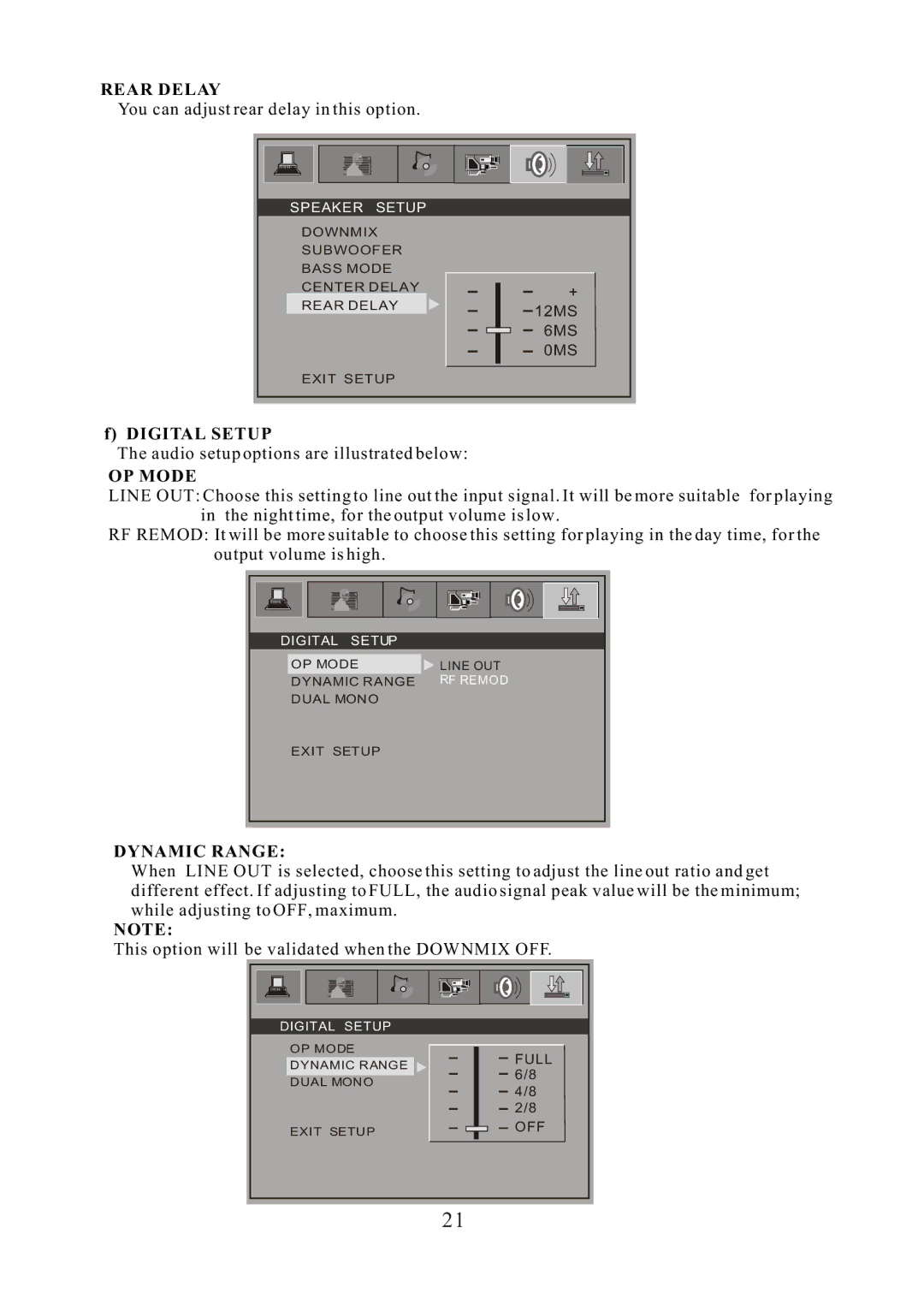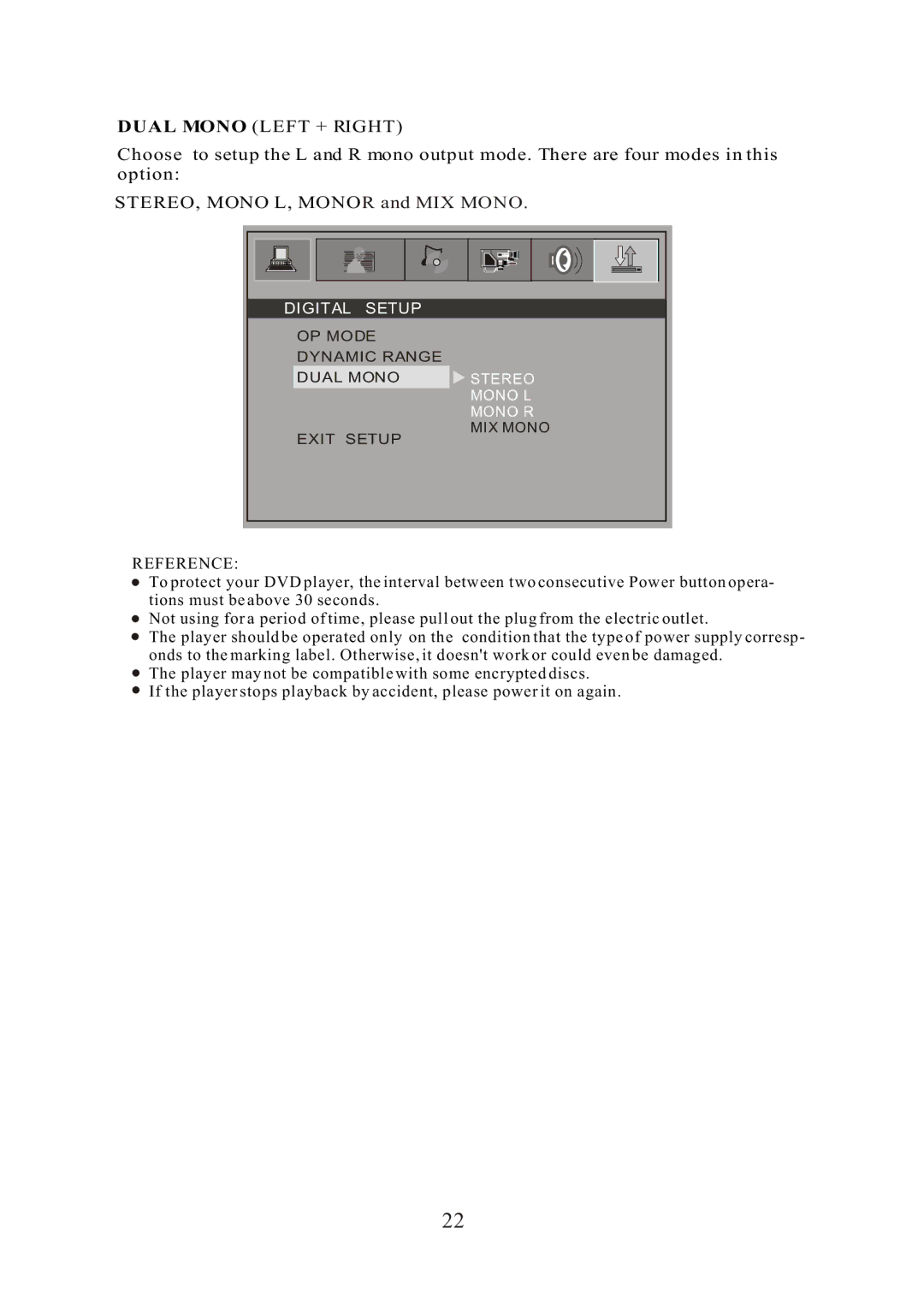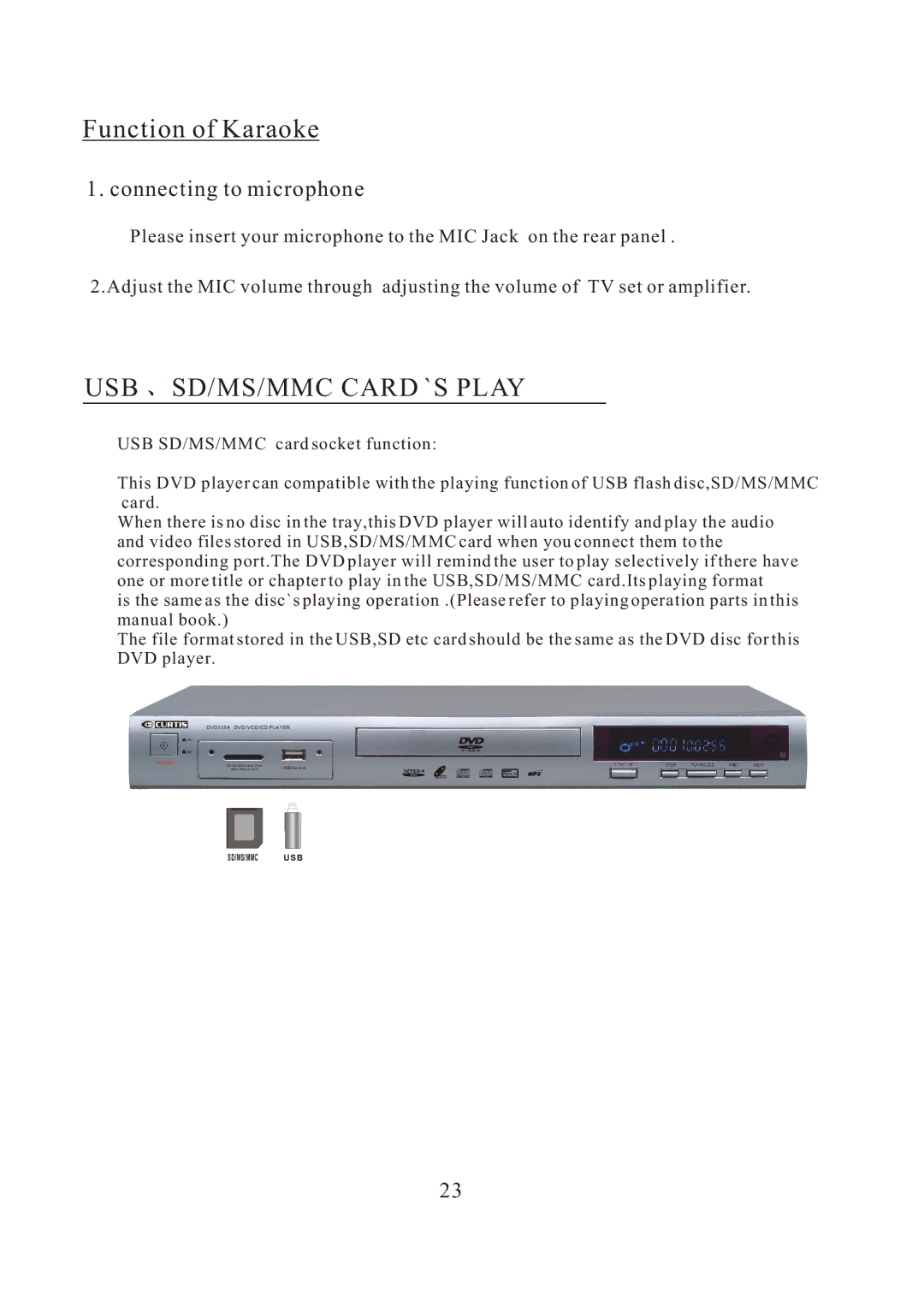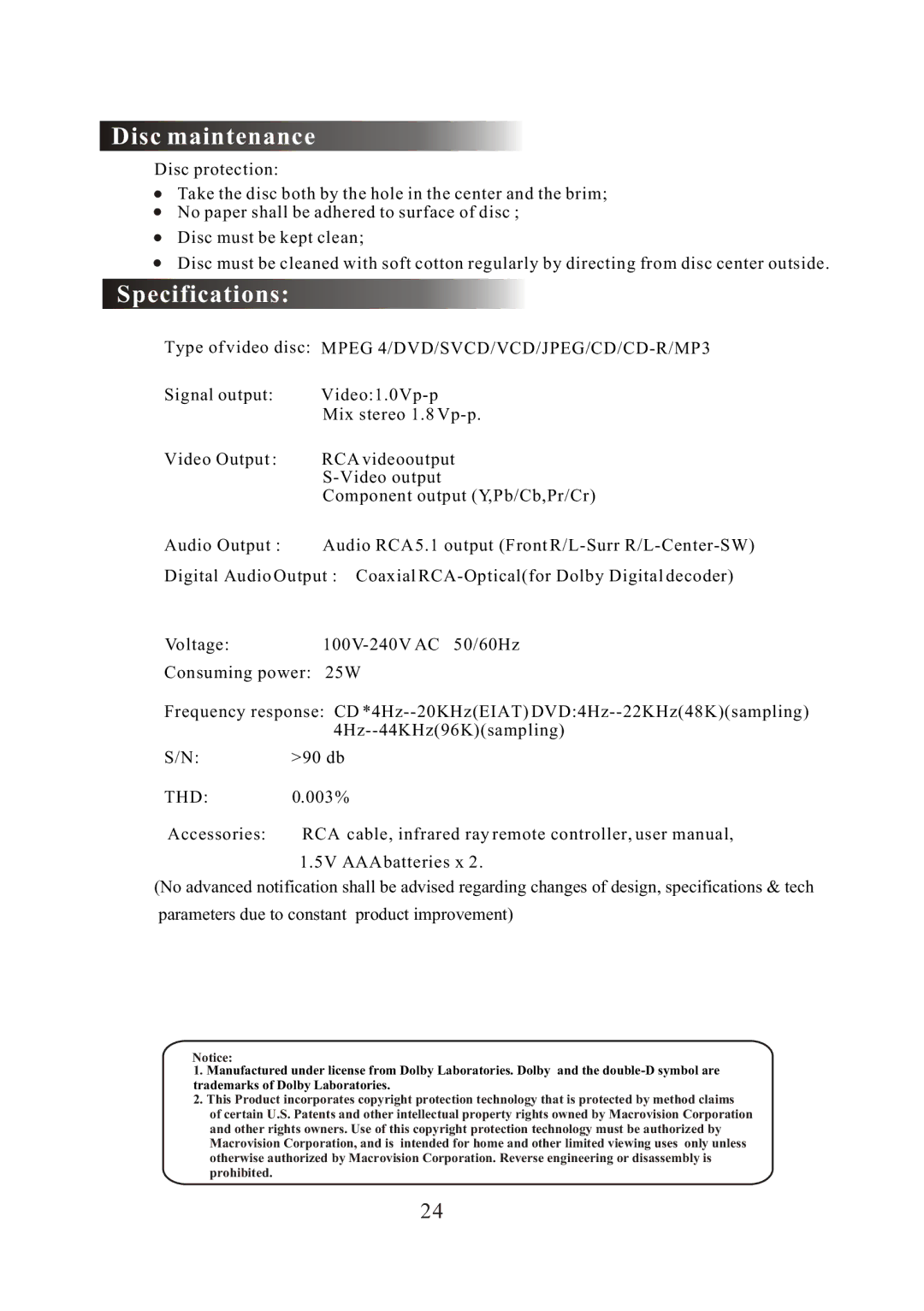DUAL MONO (LEFT + RIGHT)
Choose to setup the L and R mono output mode. There are four modes in this option:
STEREO, MONO L, MONOR and MIX MONO.
DIGITAL SETUP
OP MODE |
|
DYNAMIC RANGE |
|
DUAL MONO | STEREO |
| MONO L |
| MONO R |
EXIT SETUP | MIX MONO |
|
REFERENCE:
To protect your DVD player, the interval between two consecutive Power button opera- tions must be above 30 seconds.
Not using for a period of time, please pull out the plug from the electric outlet.
The player should be operated only on the condition that the type of power supply corresp- onds to the marking label. Otherwise, it doesn't work or could even be damaged.
The player may not be compatible with some encrypted discs.
If the player stops playback by accident, please power it on again.
22