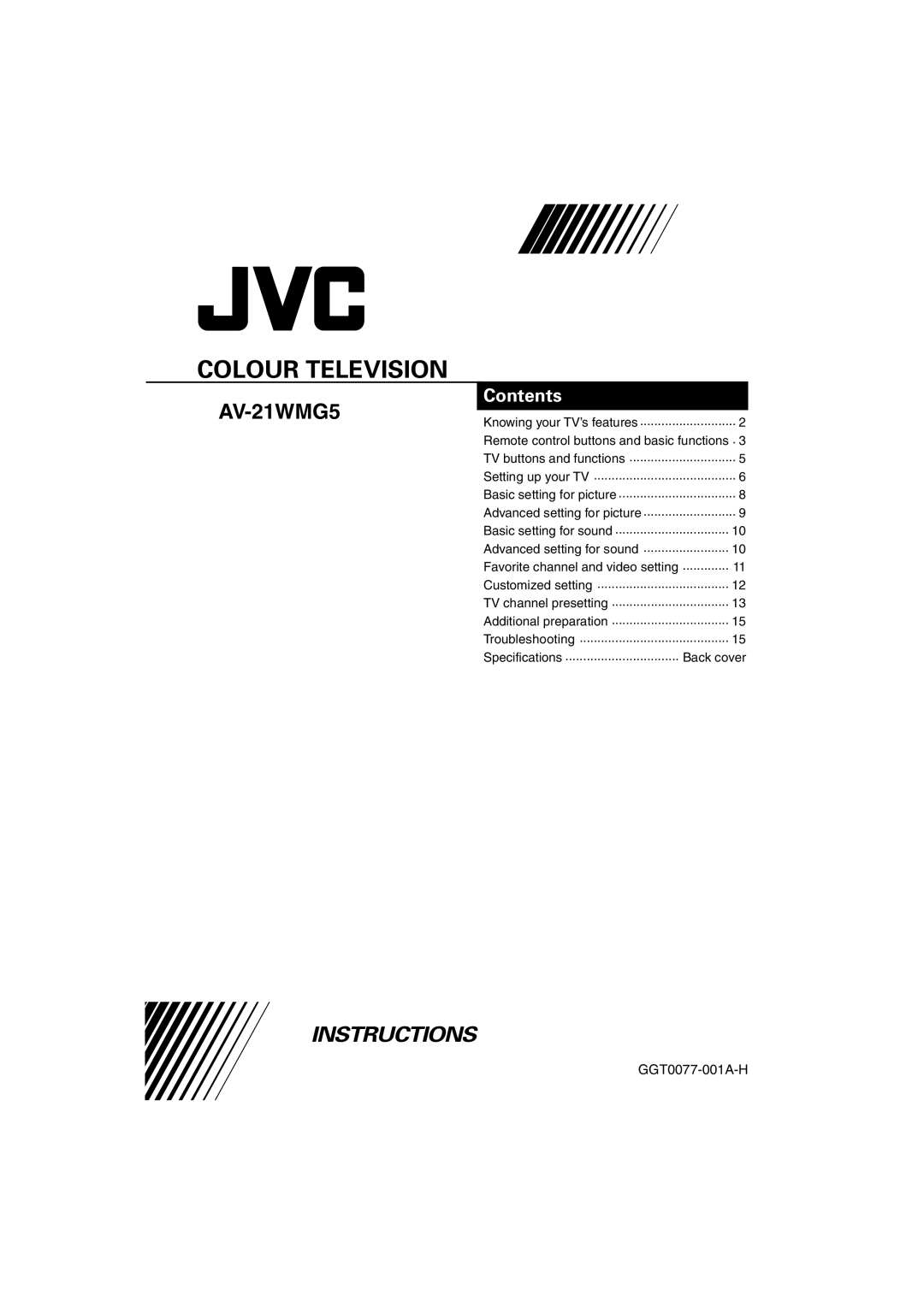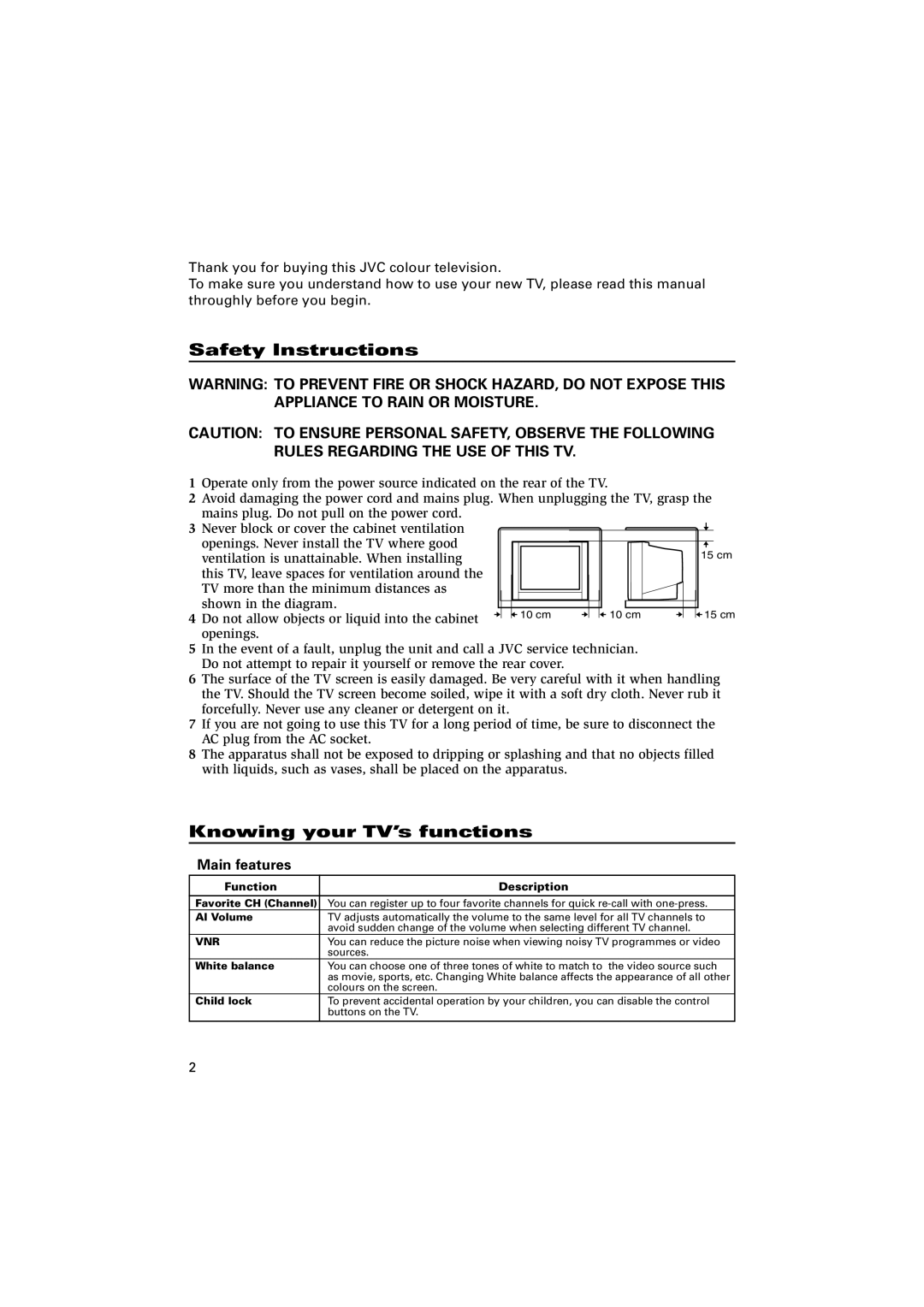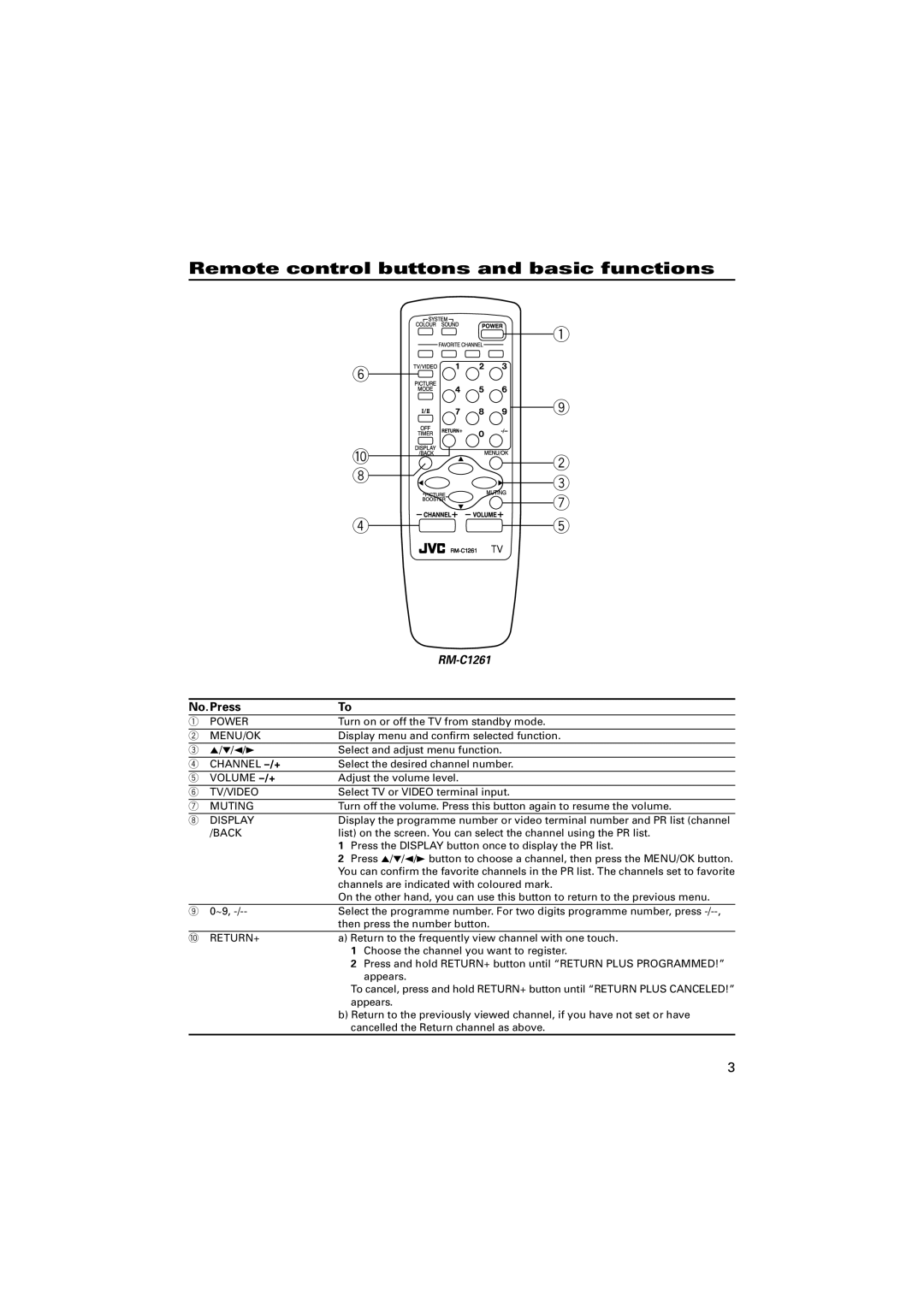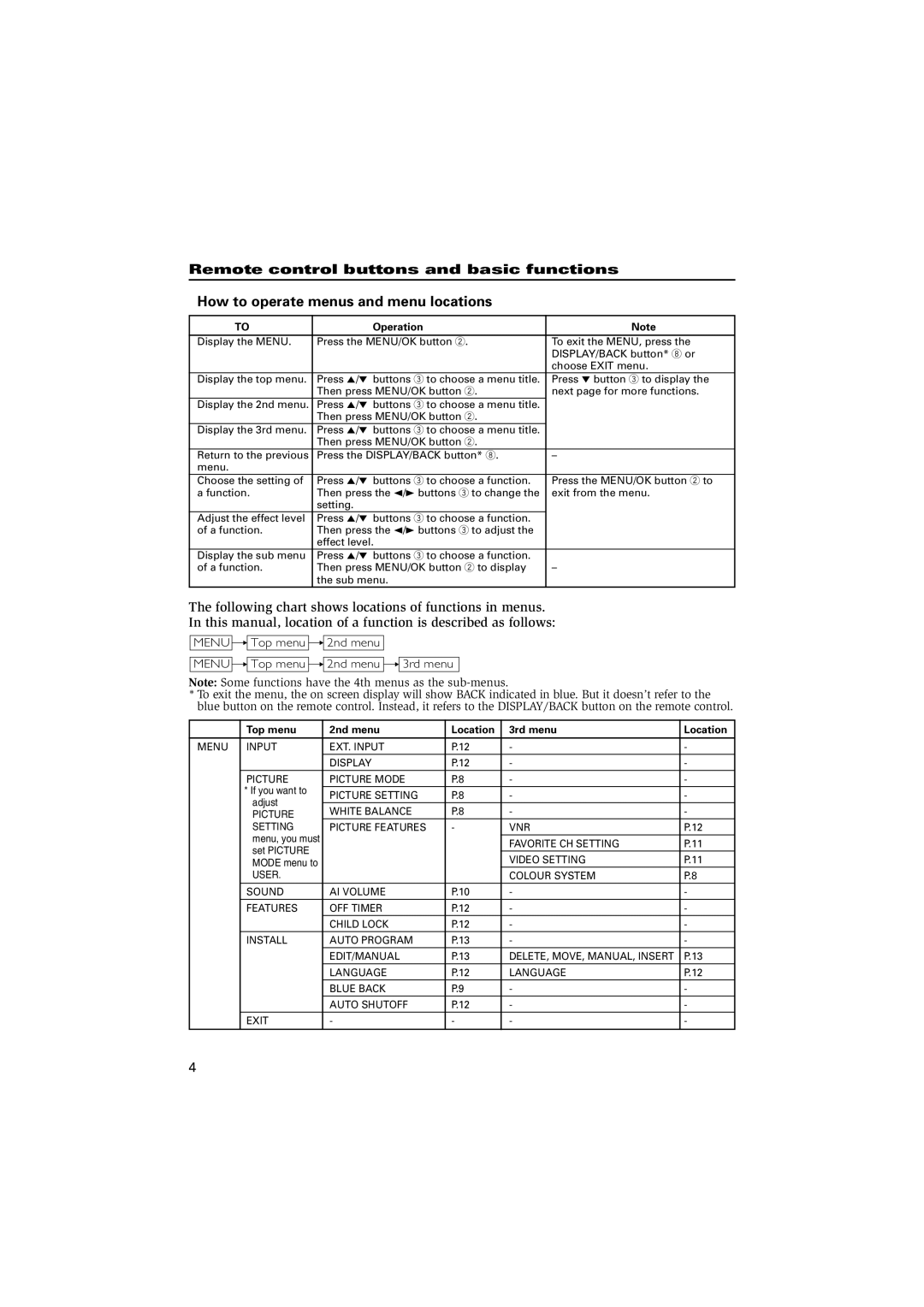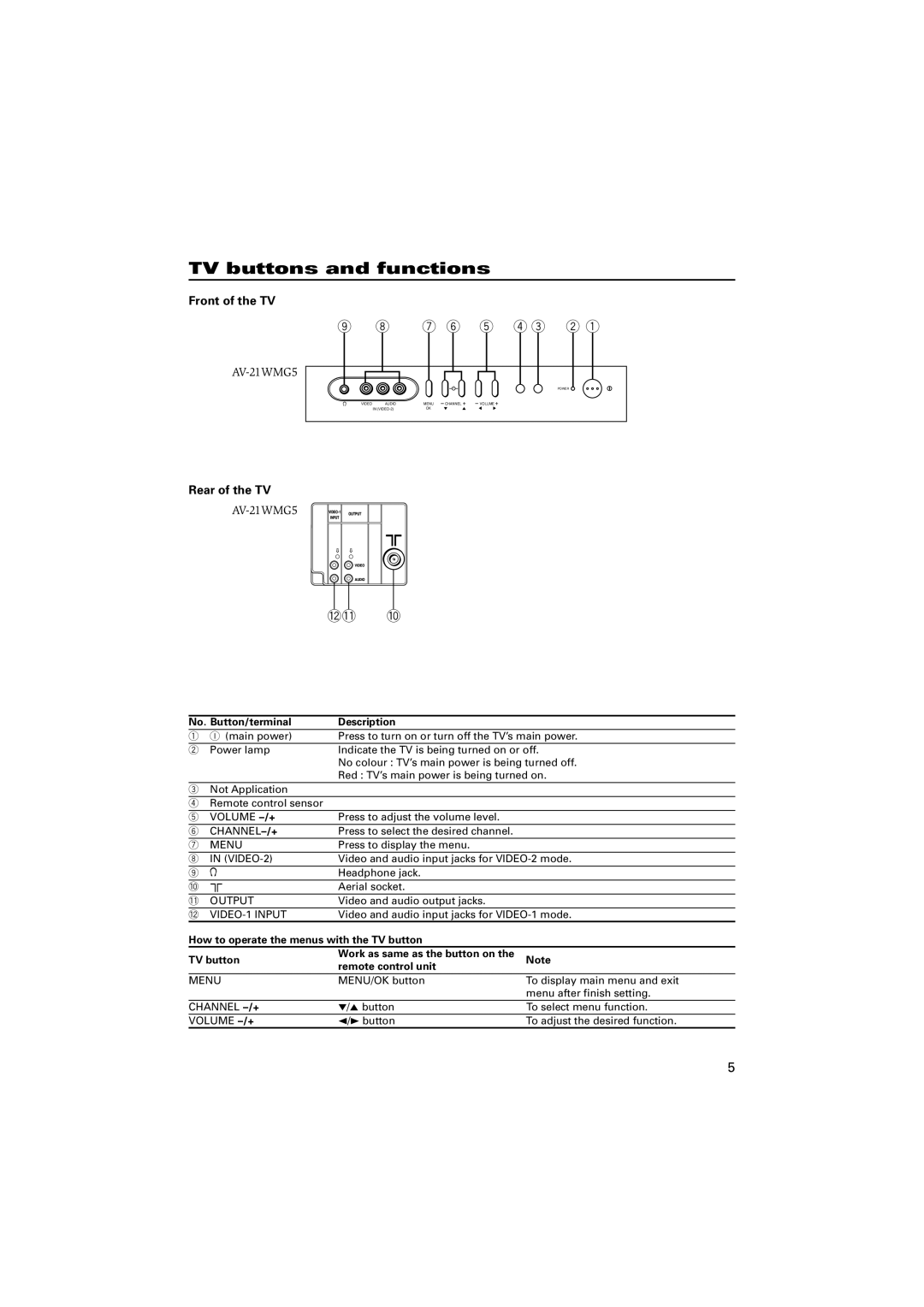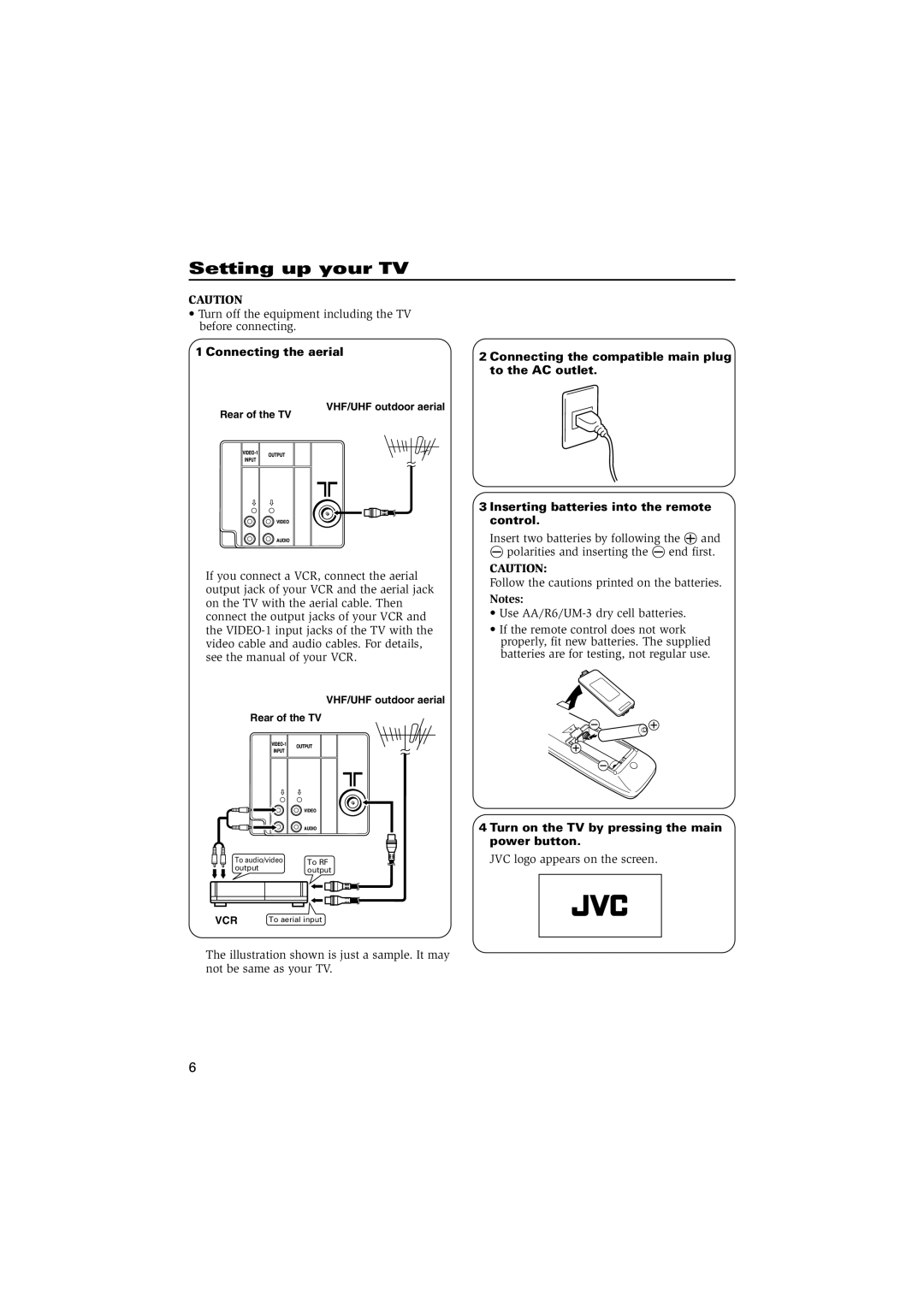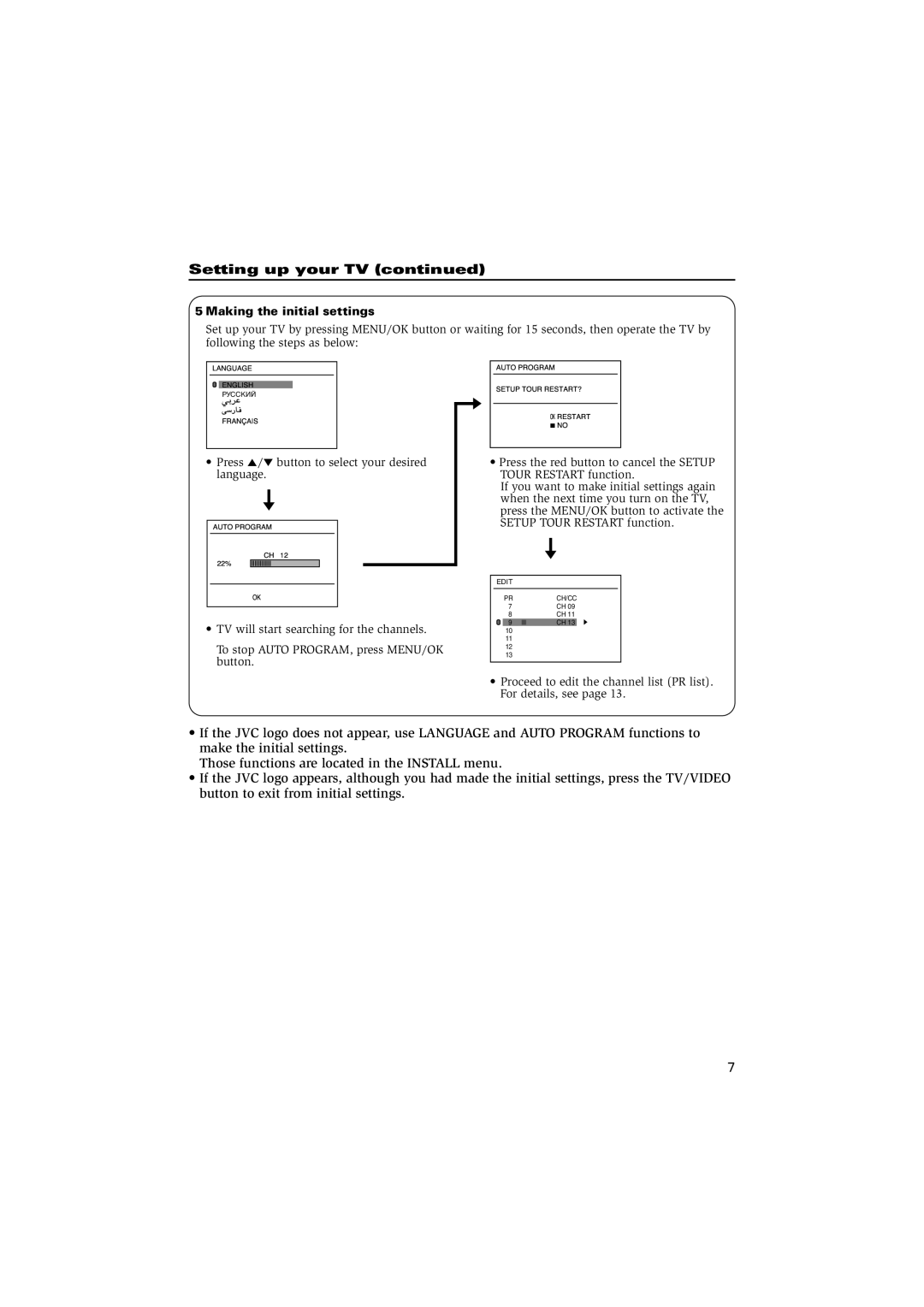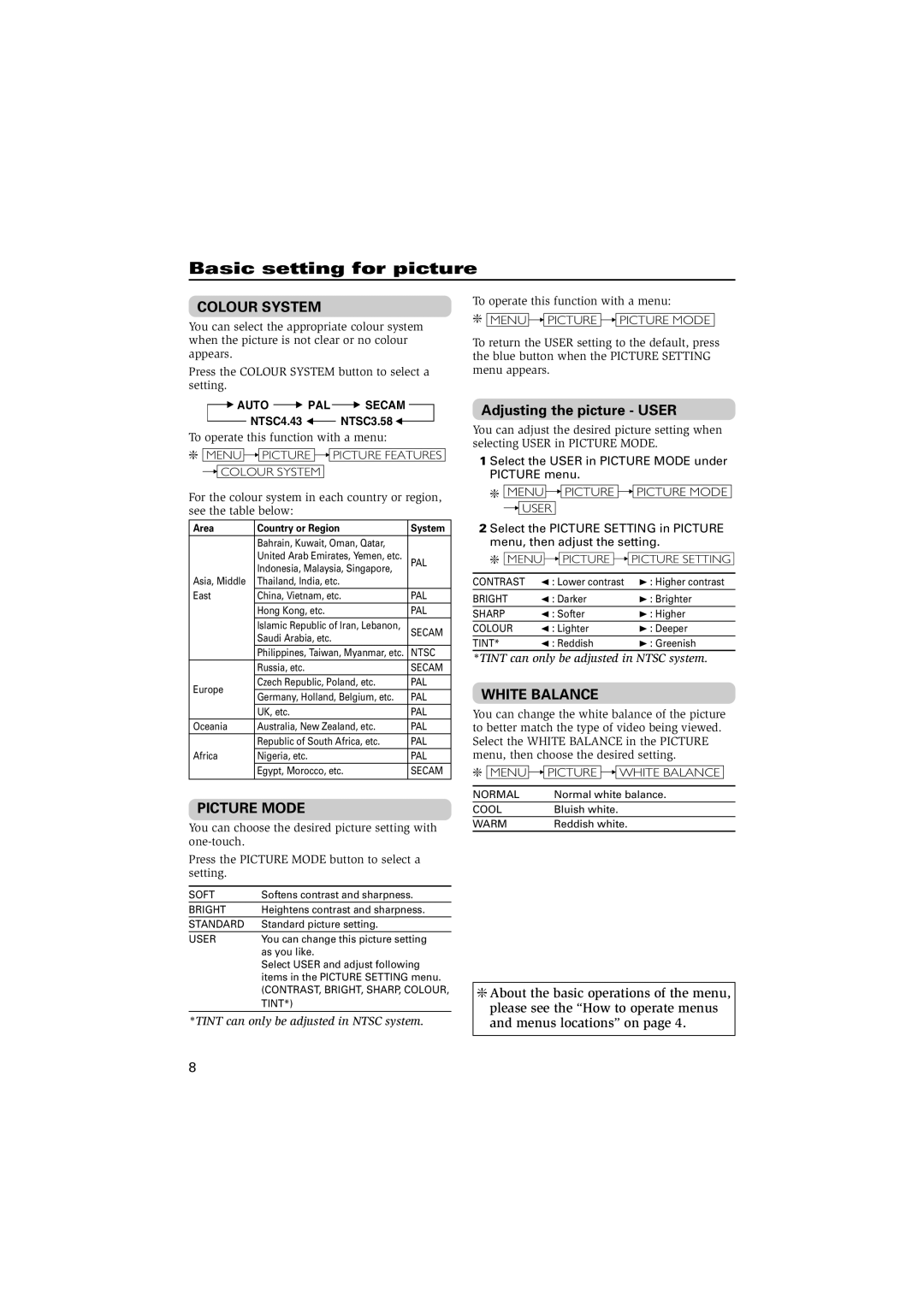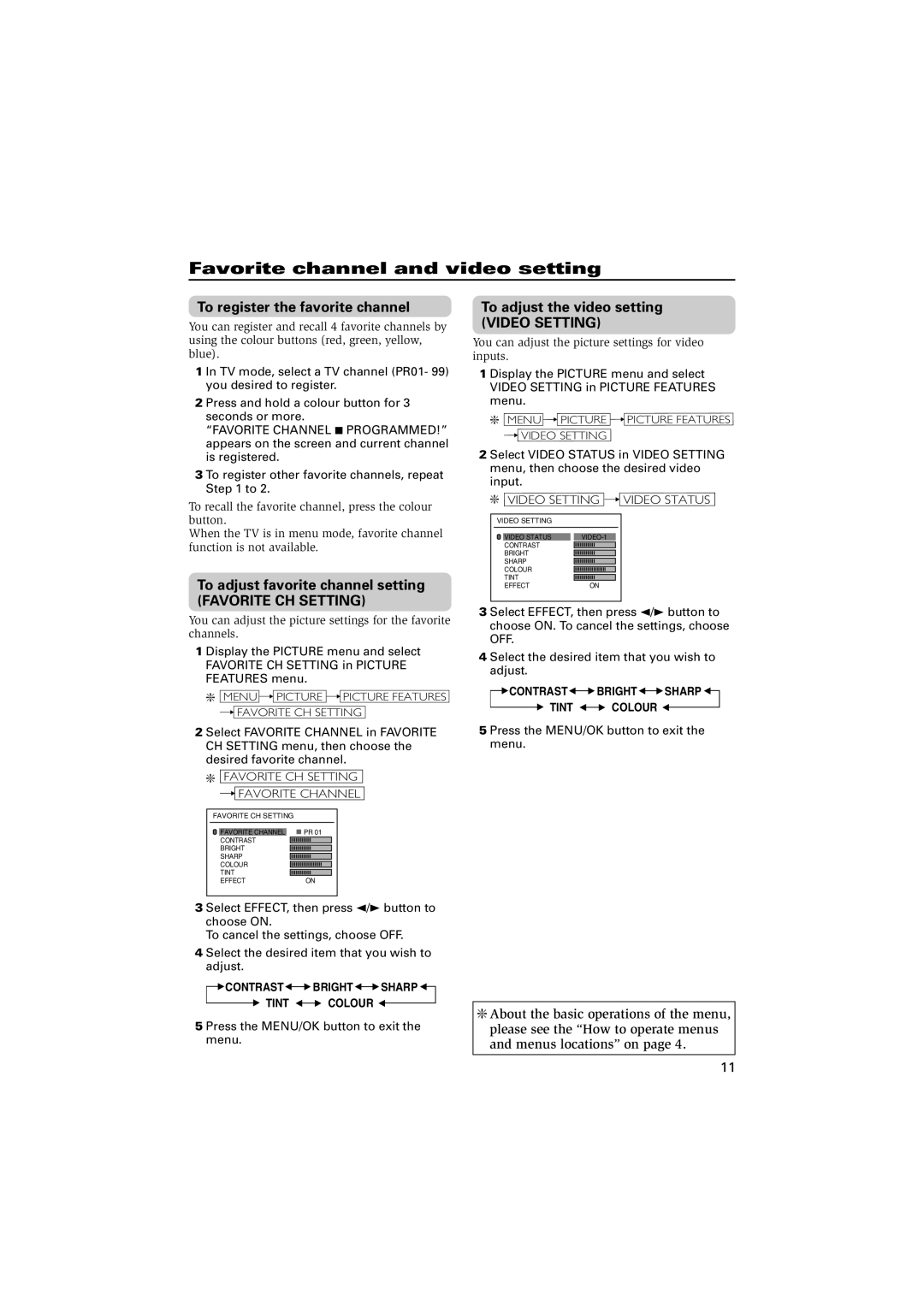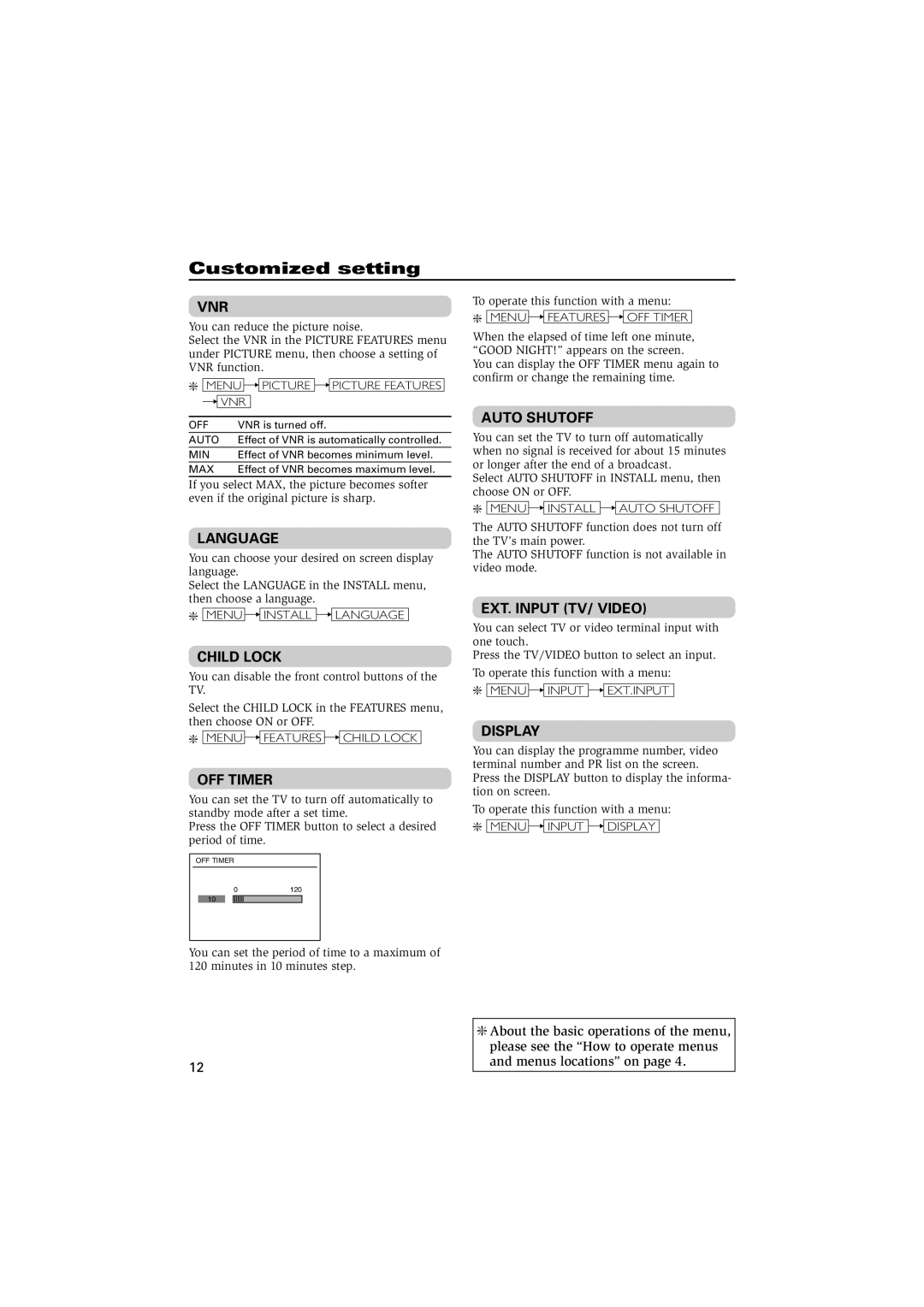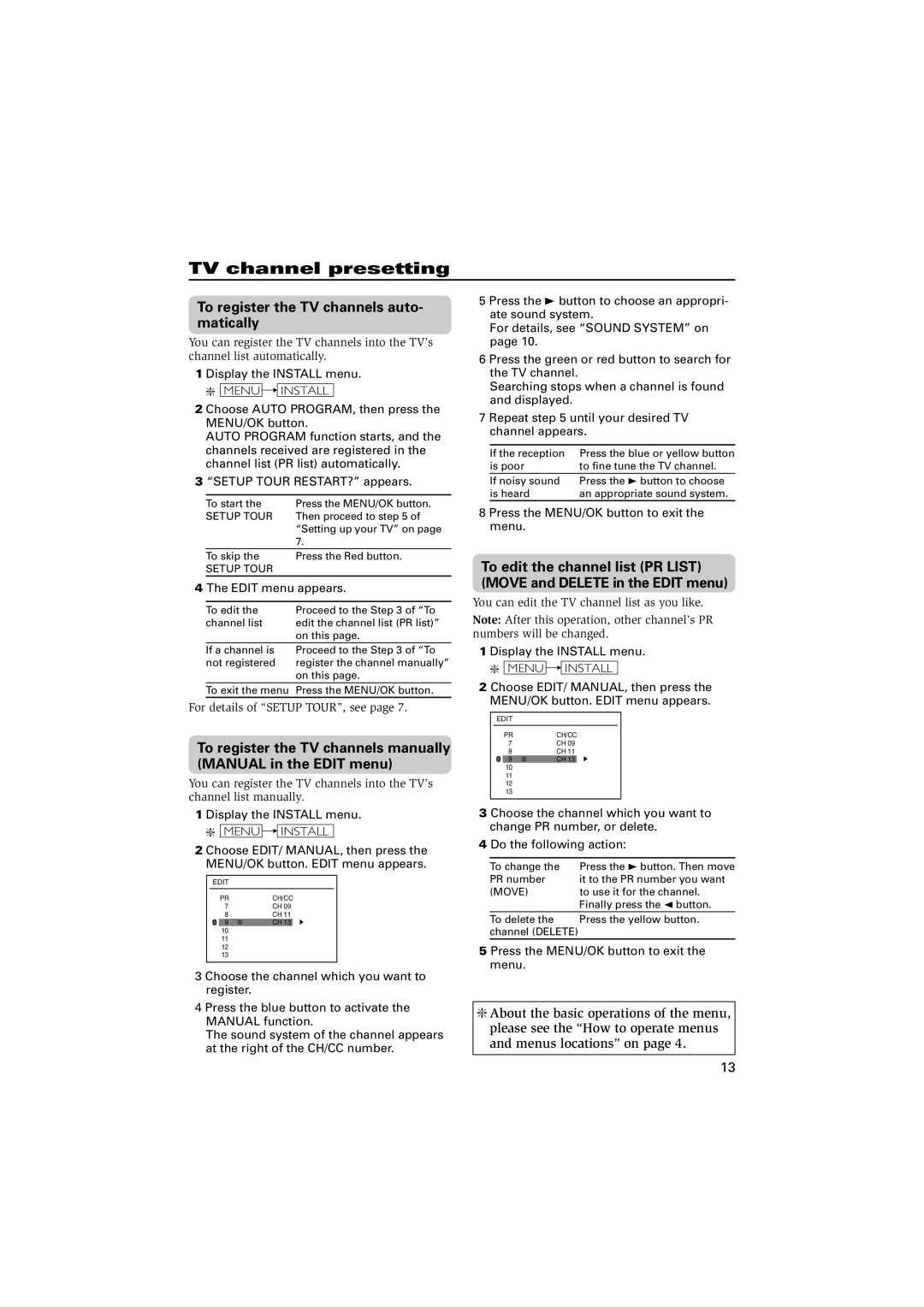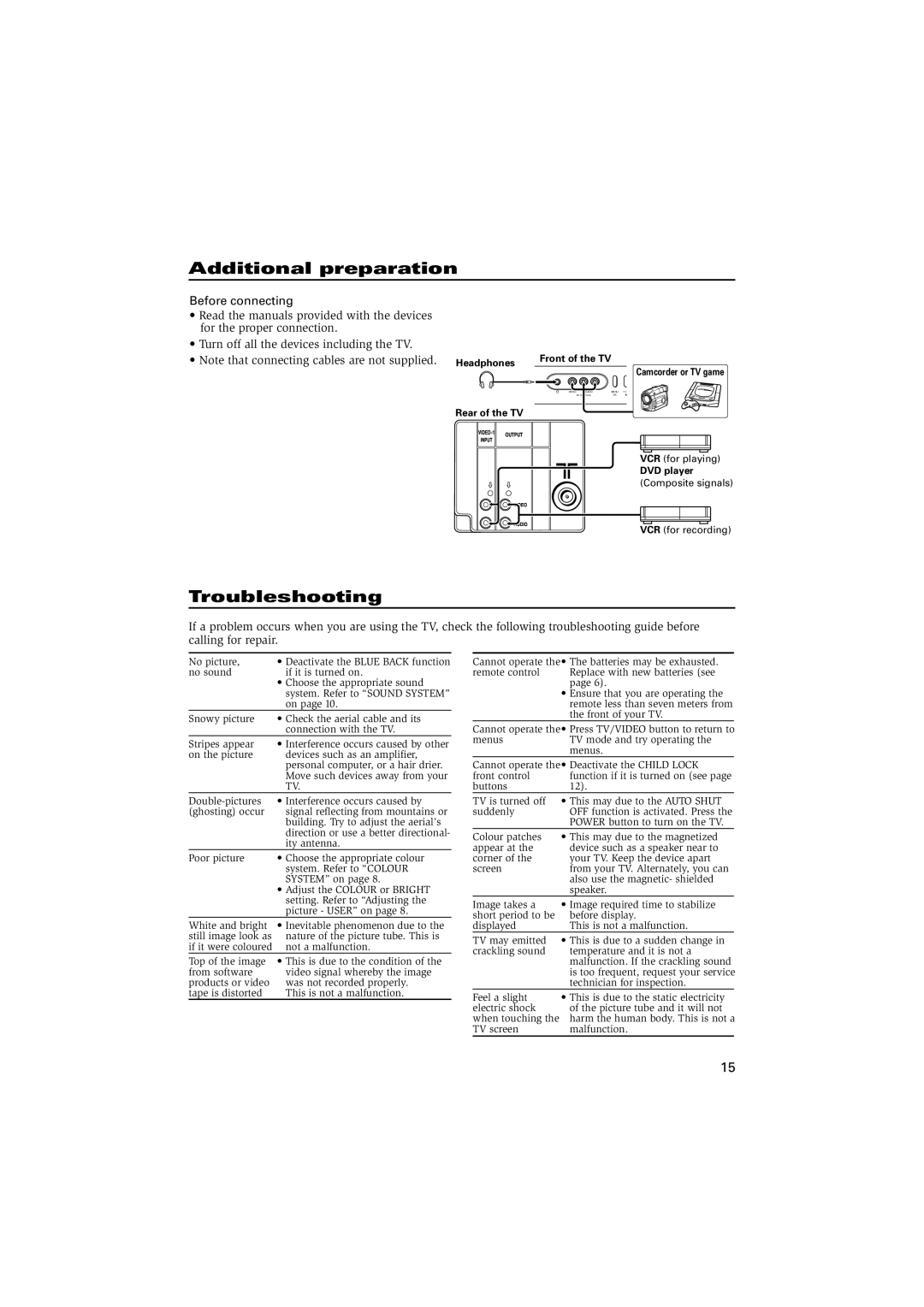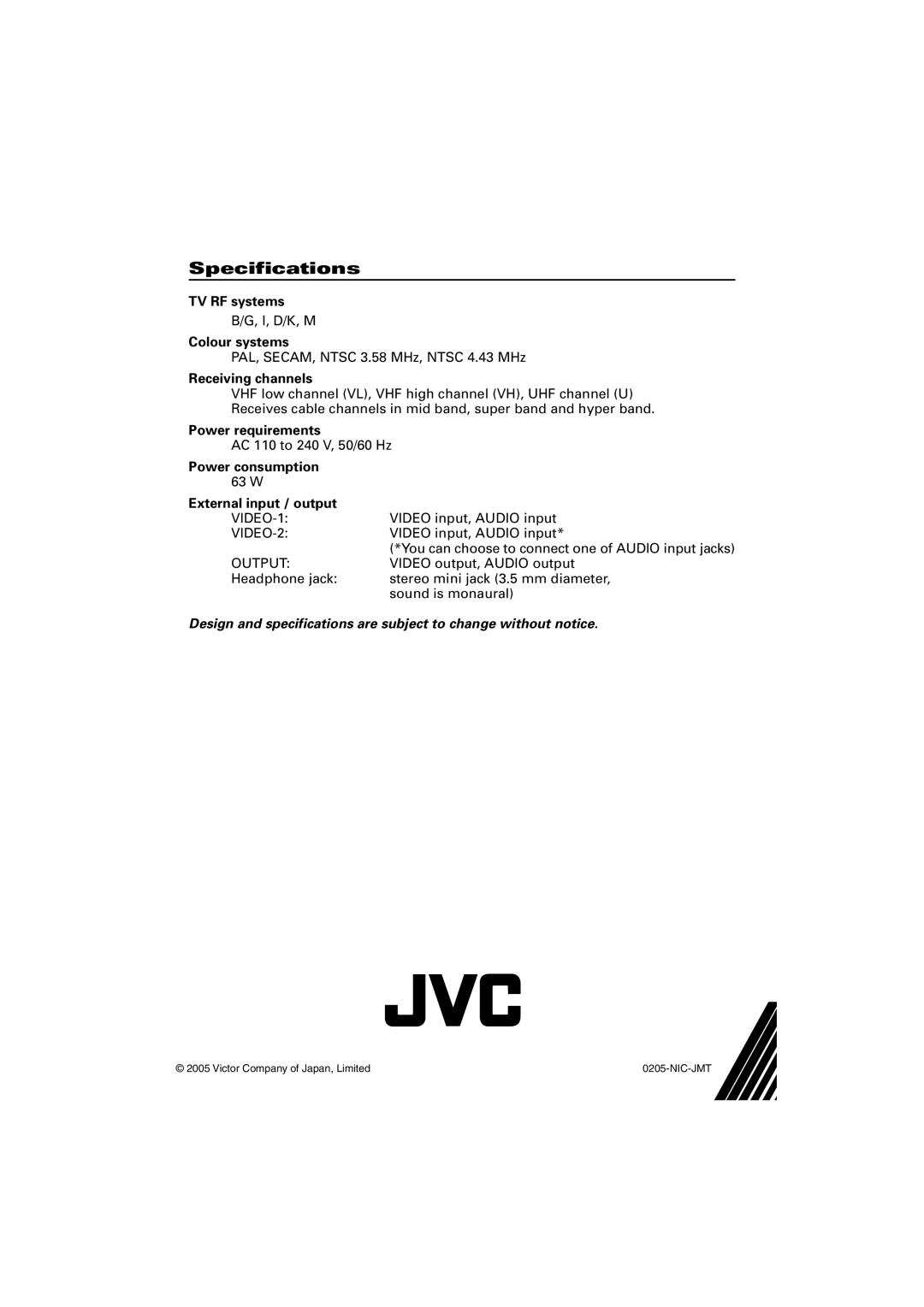Advance setting for picture
BLUE BACK
You can set the TV to automatically change to a blue screen and mute the sound if the signal is weak or absent, or when there is no input from an antenna.
Select the BLUE BACK in the INSTALL menu, then choose ON or OFF.
❇
MENU 
 INSTALL
INSTALL 
 BLUE BACK
BLUE BACK
If you wish to continue viewing the poor picture, cancel the BLUE BACK function.
❇ About the basic operations of the menu,
please see the “How to operate menus and menus locations” on page 4.
9