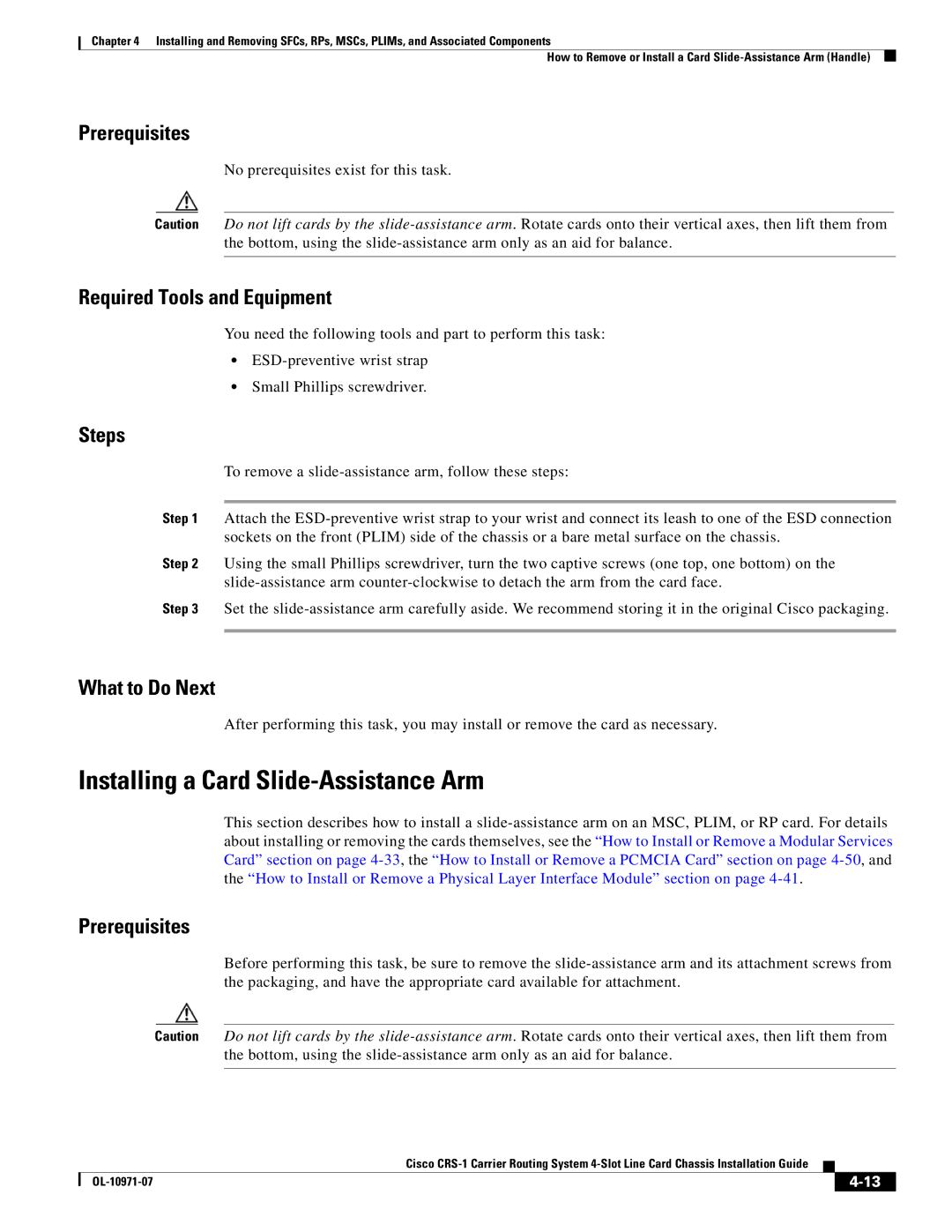Chapter 4 Installing and Removing SFCs, RPs, MSCs, PLIMs, and Associated Components
How to Remove or Install a Card Slide-Assistance Arm (Handle)
Prerequisites
No prerequisites exist for this task.
Caution Do not lift cards by the slide-assistance arm. Rotate cards onto their vertical axes, then lift them from the bottom, using the slide-assistance arm only as an aid for balance.
Required Tools and Equipment
You need the following tools and part to perform this task:
•ESD-preventive wrist strap
•Small Phillips screwdriver.
Steps
To remove a slide-assistance arm, follow these steps:
Step 1 Attach the ESD-preventive wrist strap to your wrist and connect its leash to one of the ESD connection sockets on the front (PLIM) side of the chassis or a bare metal surface on the chassis.
Step 2 Using the small Phillips screwdriver, turn the two captive screws (one top, one bottom) on the slide-assistance arm counter-clockwise to detach the arm from the card face.
Step 3 Set the slide-assistance arm carefully aside. We recommend storing it in the original Cisco packaging.
What to Do Next
After performing this task, you may install or remove the card as necessary.
Installing a Card Slide-Assistance Arm
This section describes how to install a slide-assistance arm on an MSC, PLIM, or RP card. For details about installing or removing the cards themselves, see the “How to Install or Remove a Modular Services Card” section on page 4-33, the “How to Install or Remove a PCMCIA Card” section on page 4-50, and the “How to Install or Remove a Physical Layer Interface Module” section on page 4-41.
Prerequisites
Before performing this task, be sure to remove the slide-assistance arm and its attachment screws from the packaging, and have the appropriate card available for attachment.
Caution Do not lift cards by the slide-assistance arm. Rotate cards onto their vertical axes, then lift them from the bottom, using the slide-assistance arm only as an aid for balance.
| | Cisco CRS-1 Carrier Routing System 4-Slot Line Card Chassis Installation Guide | | |
| | |
| OL-10971-07 | | | 4-13 | |
| | | |