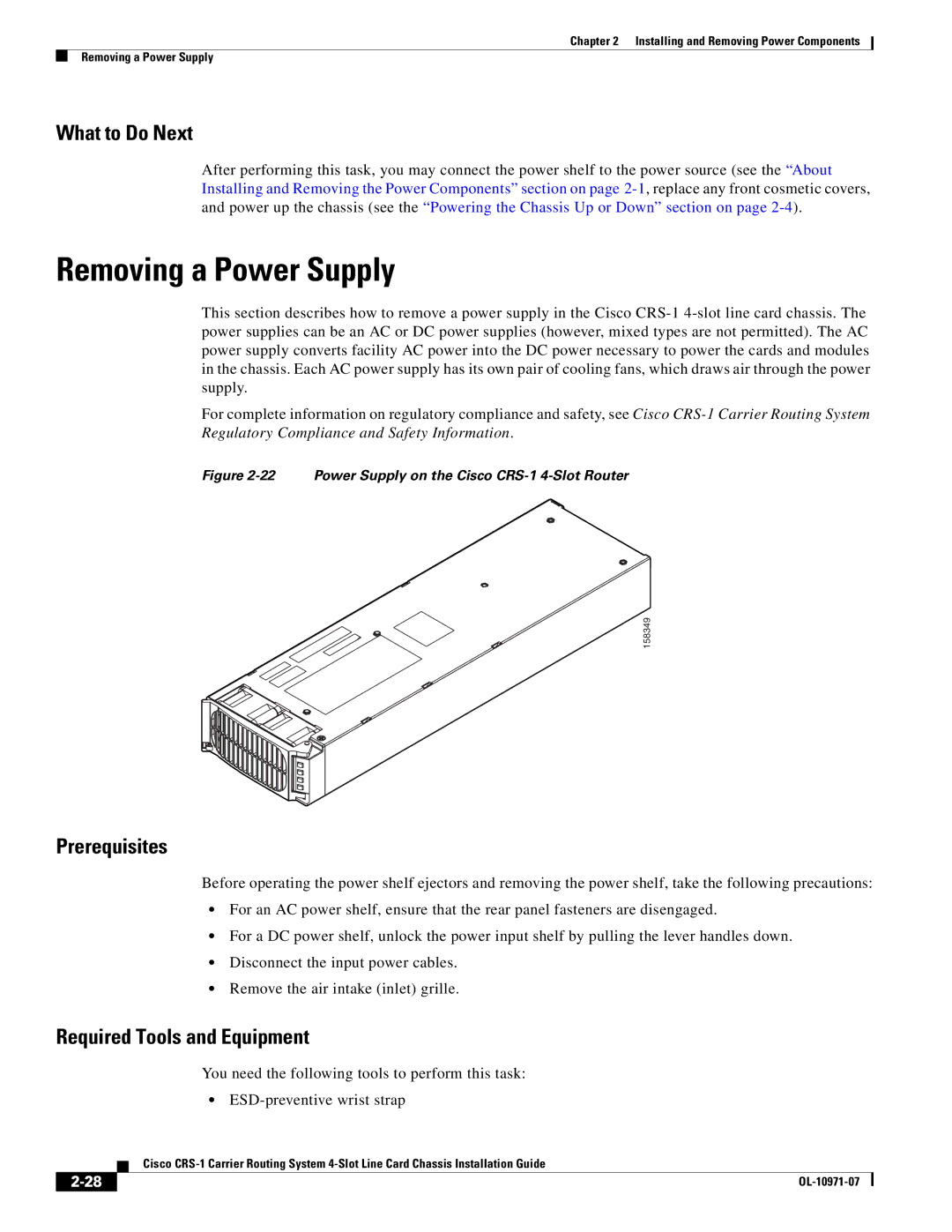Chapter 2 Installing and Removing Power Components
Removing a Power Supply
What to Do Next
After performing this task, you may connect the power shelf to the power source (see the “About Installing and Removing the Power Components” section on page
Removing a Power Supply
This section describes how to remove a power supply in the Cisco
For complete information on regulatory compliance and safety, see Cisco
Figure 2-22 Power Supply on the Cisco CRS-1 4-Slot Router
158349
Prerequisites
Before operating the power shelf ejectors and removing the power shelf, take the following precautions:
•For an AC power shelf, ensure that the rear panel fasteners are disengaged.
•For a DC power shelf, unlock the power input shelf by pulling the lever handles down.
•Disconnect the input power cables.
•Remove the air intake (inlet) grille.
Required Tools and Equipment
You need the following tools to perform this task:
•
| Cisco |