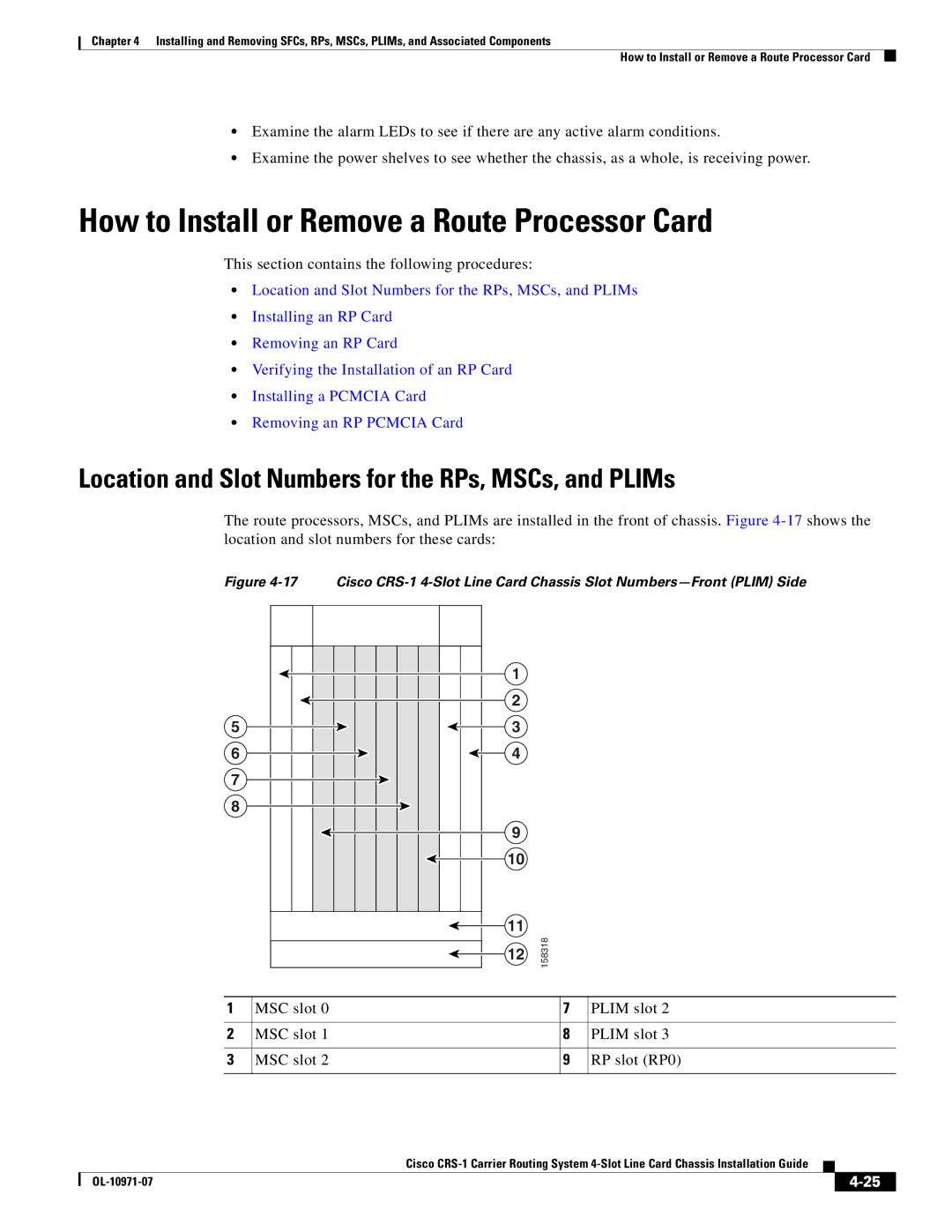Chapter 4 Installing and Removing SFCs, RPs, MSCs, PLIMs, and Associated Components
How to Install or Remove a Route Processor Card
•Examine the alarm LEDs to see if there are any active alarm conditions.
•Examine the power shelves to see whether the chassis, as a whole, is receiving power.
How to Install or Remove a Route Processor Card
This section contains the following procedures:
•Location and Slot Numbers for the RPs, MSCs, and PLIMs
•Installing an RP Card
•Removing an RP Card
•Verifying the Installation of an RP Card
•Installing a PCMCIA Card
•Removing an RP PCMCIA Card
Location and Slot Numbers for the RPs, MSCs, and PLIMs
The route processors, MSCs, and PLIMs are installed in the front of chassis. Figure
Figure 4-17 Cisco CRS-1 4-Slot Line Card Chassis Slot Numbers—Front (PLIM) Side
| 1 |
|
| 2 |
|
5 | 3 |
|
6 | 4 |
|
7 |
|
|
8 |
|
|
| 9 |
|
| 10 |
|
| 11 |
|
| 12 | 158318 |
|
|
1 | MSC slot 0 | 7 | PLIM slot 2 |
|
|
|
|
2 | MSC slot 1 | 8 | PLIM slot 3 |
|
|
|
|
3 | MSC slot 2 | 9 | RP slot (RP0) |
|
|
|
|
Cisco
|
| ||
|
|