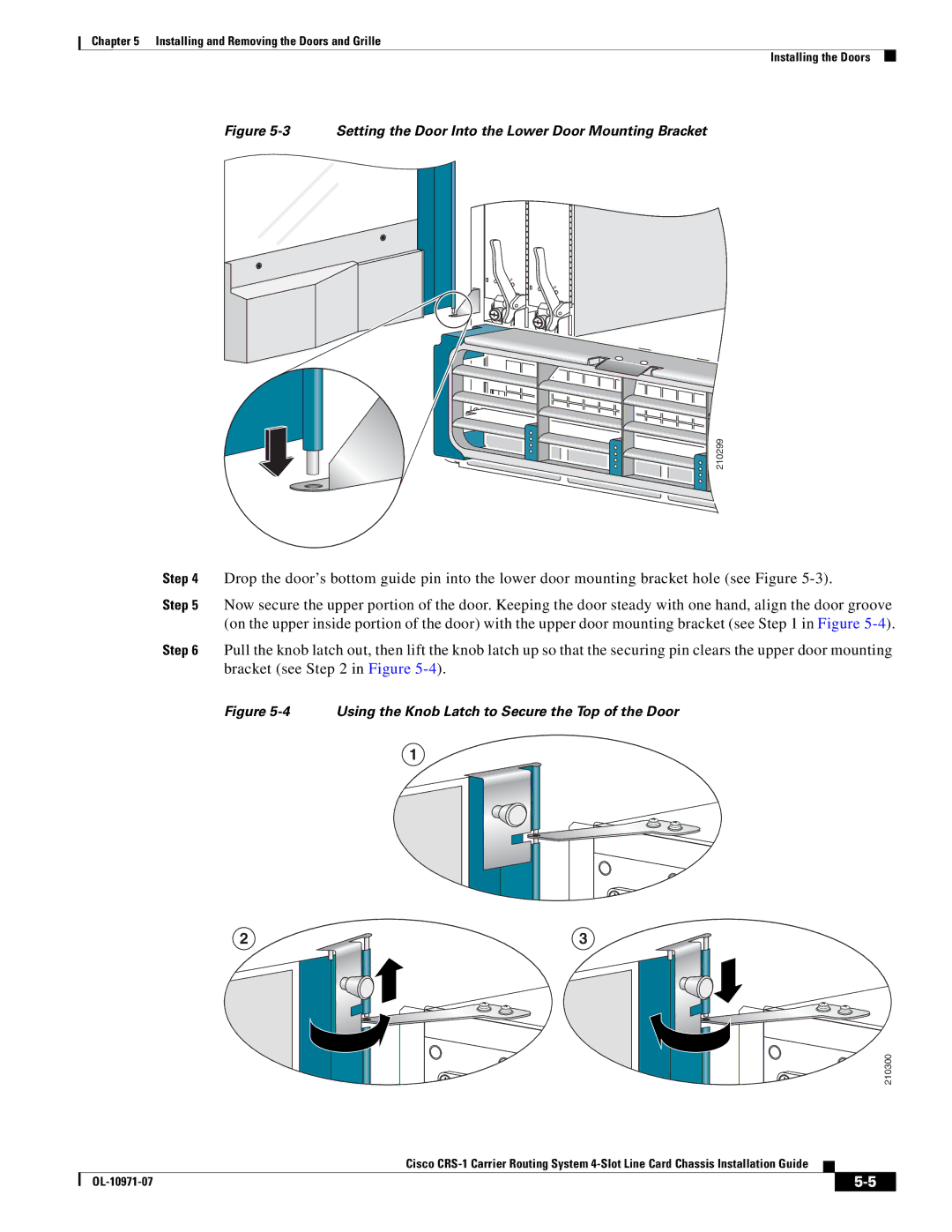Chapter 5 Installing and Removing the Doors and Grille
Installing the Doors
Figure 5-3 Setting the Door Into the Lower Door Mounting Bracket
S
STATU
S
STATU
210299
Step 4 Drop the door’s bottom guide pin into the lower door mounting bracket hole (see Figure
Step 5 Now secure the upper portion of the door. Keeping the door steady with one hand, align the door groove (on the upper inside portion of the door) with the upper door mounting bracket (see Step 1 in Figure
Step 6 Pull the knob latch out, then lift the knob latch up so that the securing pin clears the upper door mounting bracket (see Step 2 in Figure
Figure 5-4 Using the Knob Latch to Secure the Top of the Door
1
2 | 3 |
210300
Cisco
|
| ||
|
|