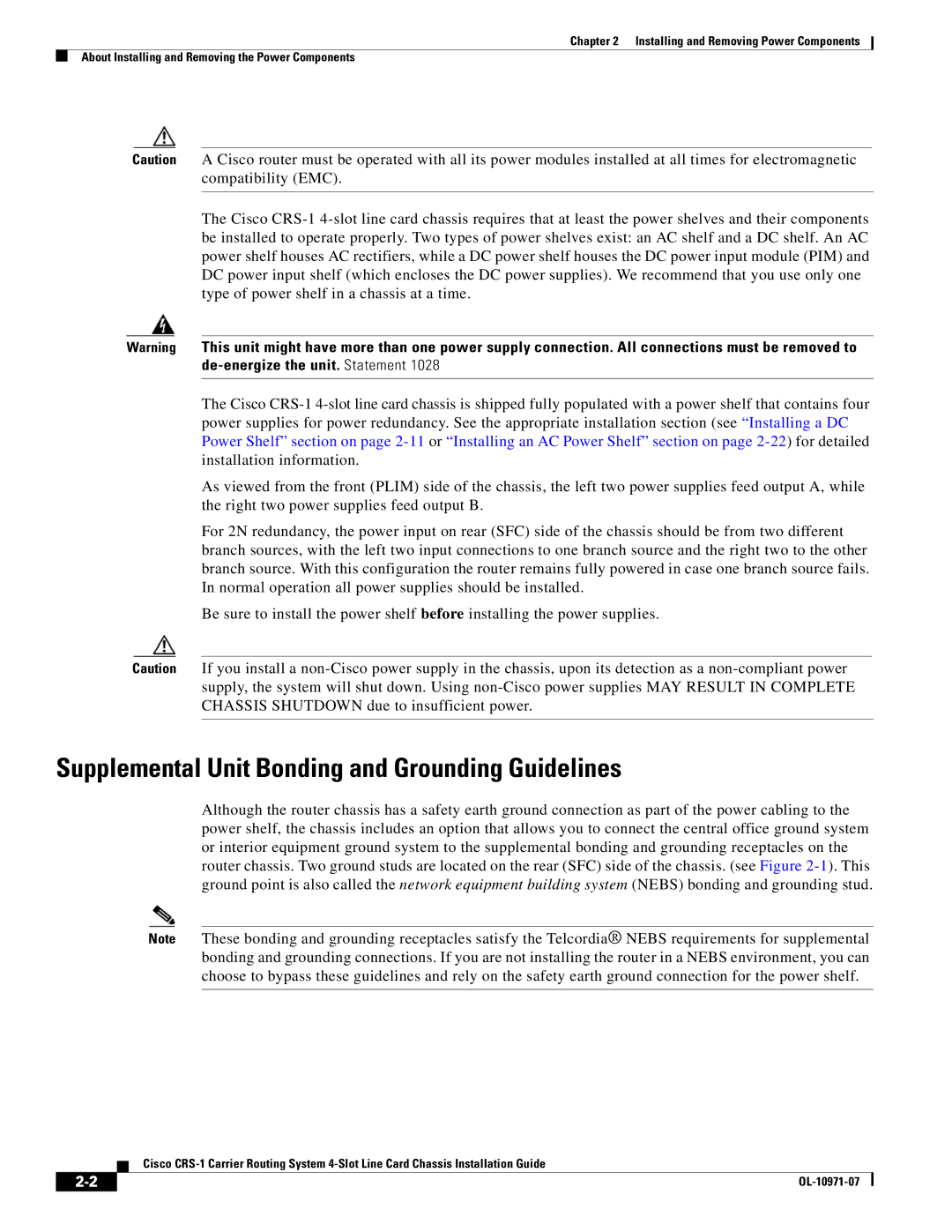Chapter 2 Installing and Removing Power Components
About Installing and Removing the Power Components
Caution A Cisco router must be operated with all its power modules installed at all times for electromagnetic compatibility (EMC).
The Cisco
Warning This unit might have more than one power supply connection. All connections must be removed to
The Cisco
As viewed from the front (PLIM) side of the chassis, the left two power supplies feed output A, while the right two power supplies feed output B.
For 2N redundancy, the power input on rear (SFC) side of the chassis should be from two different branch sources, with the left two input connections to one branch source and the right two to the other branch source. With this configuration the router remains fully powered in case one branch source fails. In normal operation all power supplies should be installed.
Be sure to install the power shelf before installing the power supplies.
Caution If you install a
Supplemental Unit Bonding and Grounding Guidelines
Although the router chassis has a safety earth ground connection as part of the power cabling to the power shelf, the chassis includes an option that allows you to connect the central office ground system or interior equipment ground system to the supplemental bonding and grounding receptacles on the router chassis. Two ground studs are located on the rear (SFC) side of the chassis. (see Figure
Note These bonding and grounding receptacles satisfy the Telcordia® NEBS requirements for supplemental bonding and grounding connections. If you are not installing the router in a NEBS environment, you can choose to bypass these guidelines and rely on the safety earth ground connection for the power shelf.
Cisco
| ||
|