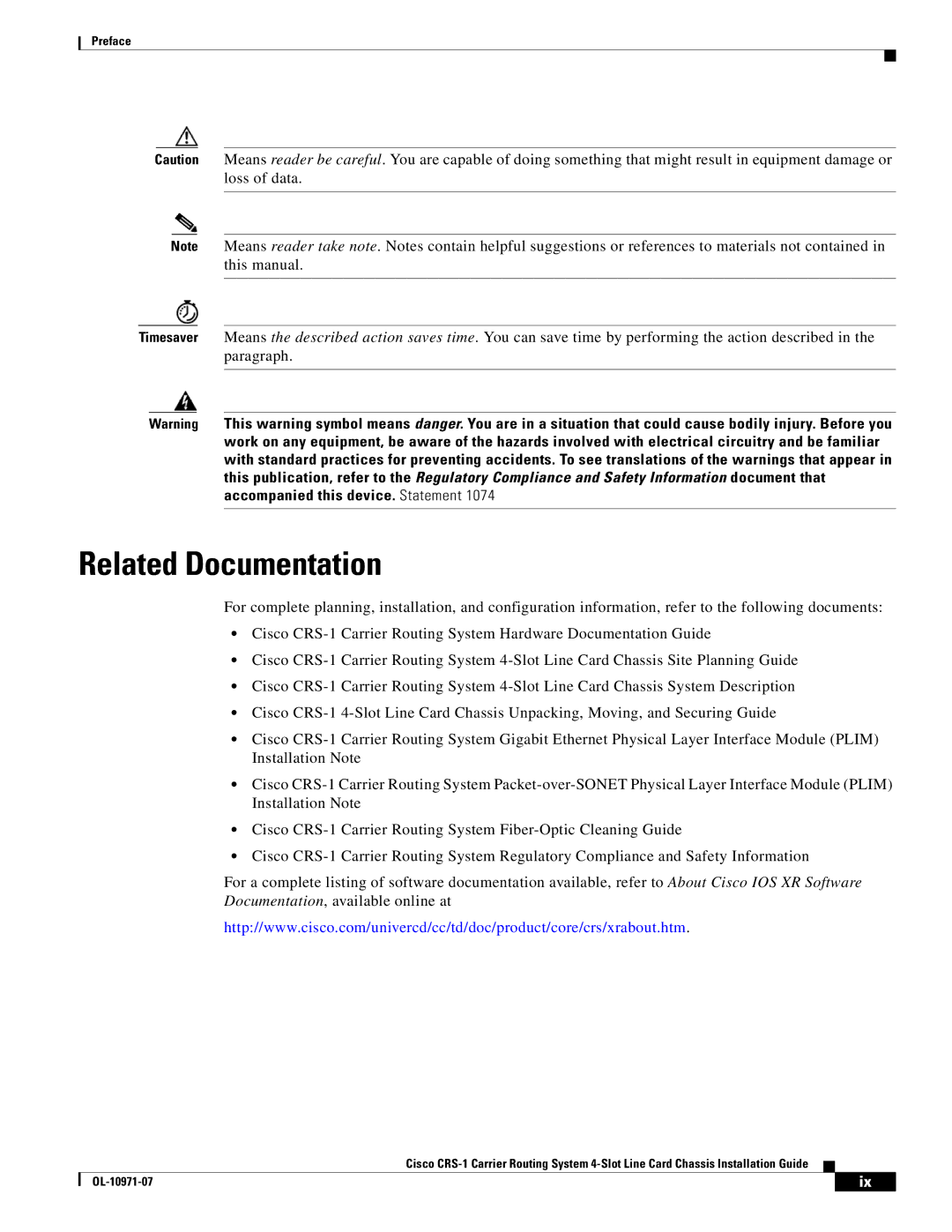Preface
Caution Means reader be careful. You are capable of doing something that might result in equipment damage or loss of data.
Note Means reader take note. Notes contain helpful suggestions or references to materials not contained in this manual.
Timesaver Means the described action saves time. You can save time by performing the action described in the paragraph.
Warning This warning symbol means danger. You are in a situation that could cause bodily injury. Before you work on any equipment, be aware of the hazards involved with electrical circuitry and be familiar with standard practices for preventing accidents. To see translations of the warnings that appear in this publication, refer to the Regulatory Compliance and Safety Information document that accompanied this device. Statement 1074
Related Documentation
For complete planning, installation, and configuration information, refer to the following documents:
•Cisco
•Cisco
•Cisco
•Cisco
•Cisco
•Cisco
•Cisco
•Cisco
For a complete listing of software documentation available, refer to About Cisco IOS XR Software Documentation, available online at
http://www.cisco.com/univercd/cc/td/doc/product/core/crs/xrabout.htm.
Cisco
| ix | |
|