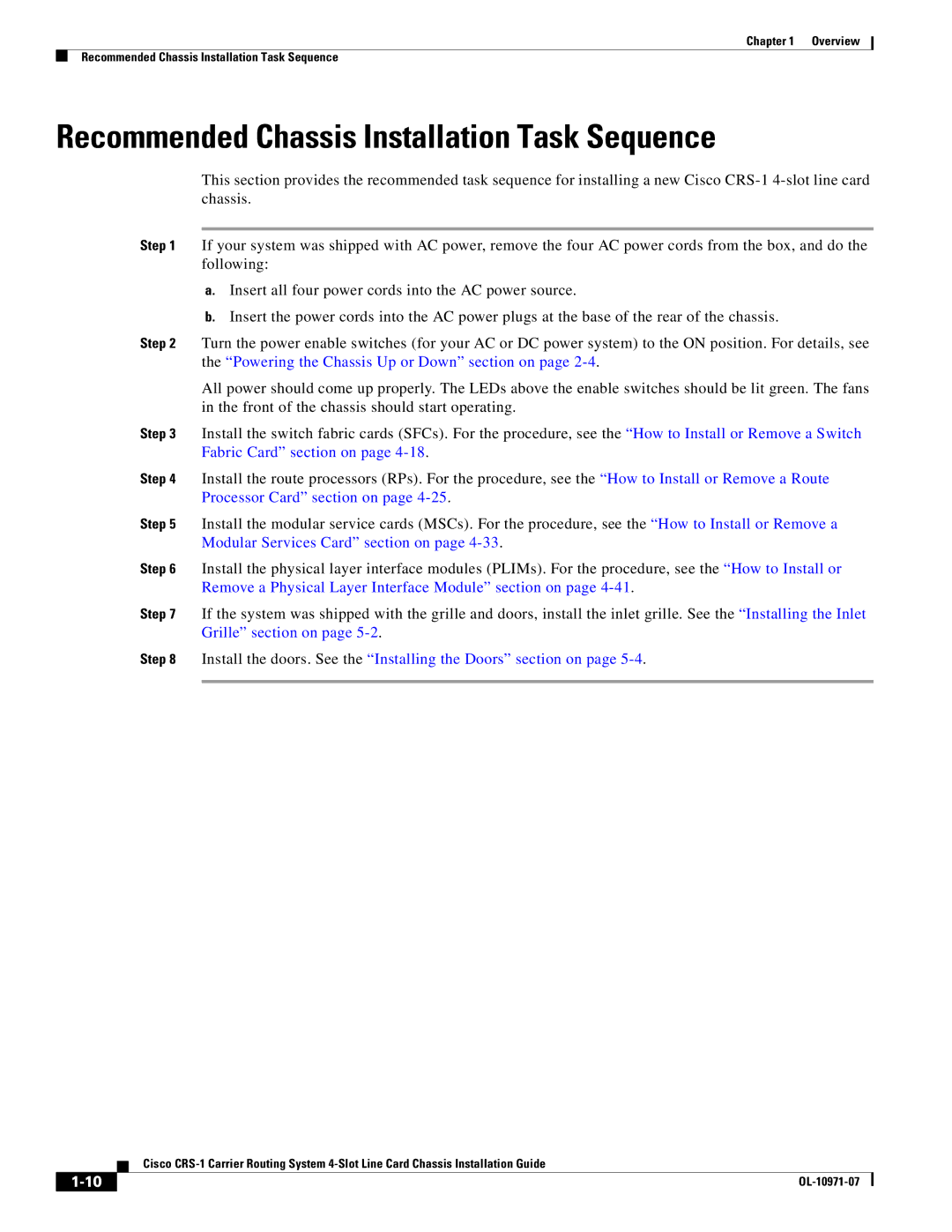Chapter 1 Overview
Recommended Chassis Installation Task Sequence
Recommended Chassis Installation Task Sequence
This section provides the recommended task sequence for installing a new Cisco
Step 1 If your system was shipped with AC power, remove the four AC power cords from the box, and do the following:
a.Insert all four power cords into the AC power source.
b.Insert the power cords into the AC power plugs at the base of the rear of the chassis.
Step 2 Turn the power enable switches (for your AC or DC power system) to the ON position. For details, see the “Powering the Chassis Up or Down” section on page
All power should come up properly. The LEDs above the enable switches should be lit green. The fans in the front of the chassis should start operating.
Step 3 Install the switch fabric cards (SFCs). For the procedure, see the “How to Install or Remove a Switch Fabric Card” section on page
Step 4 Install the route processors (RPs). For the procedure, see the “How to Install or Remove a Route Processor Card” section on page
Step 5 Install the modular service cards (MSCs). For the procedure, see the “How to Install or Remove a Modular Services Card” section on page
Step 6 Install the physical layer interface modules (PLIMs). For the procedure, see the “How to Install or Remove a Physical Layer Interface Module” section on page
Step 7 If the system was shipped with the grille and doors, install the inlet grille. See the “Installing the Inlet Grille” section on page
Step 8 Install the doors. See the “Installing the Doors” section on page
| Cisco |