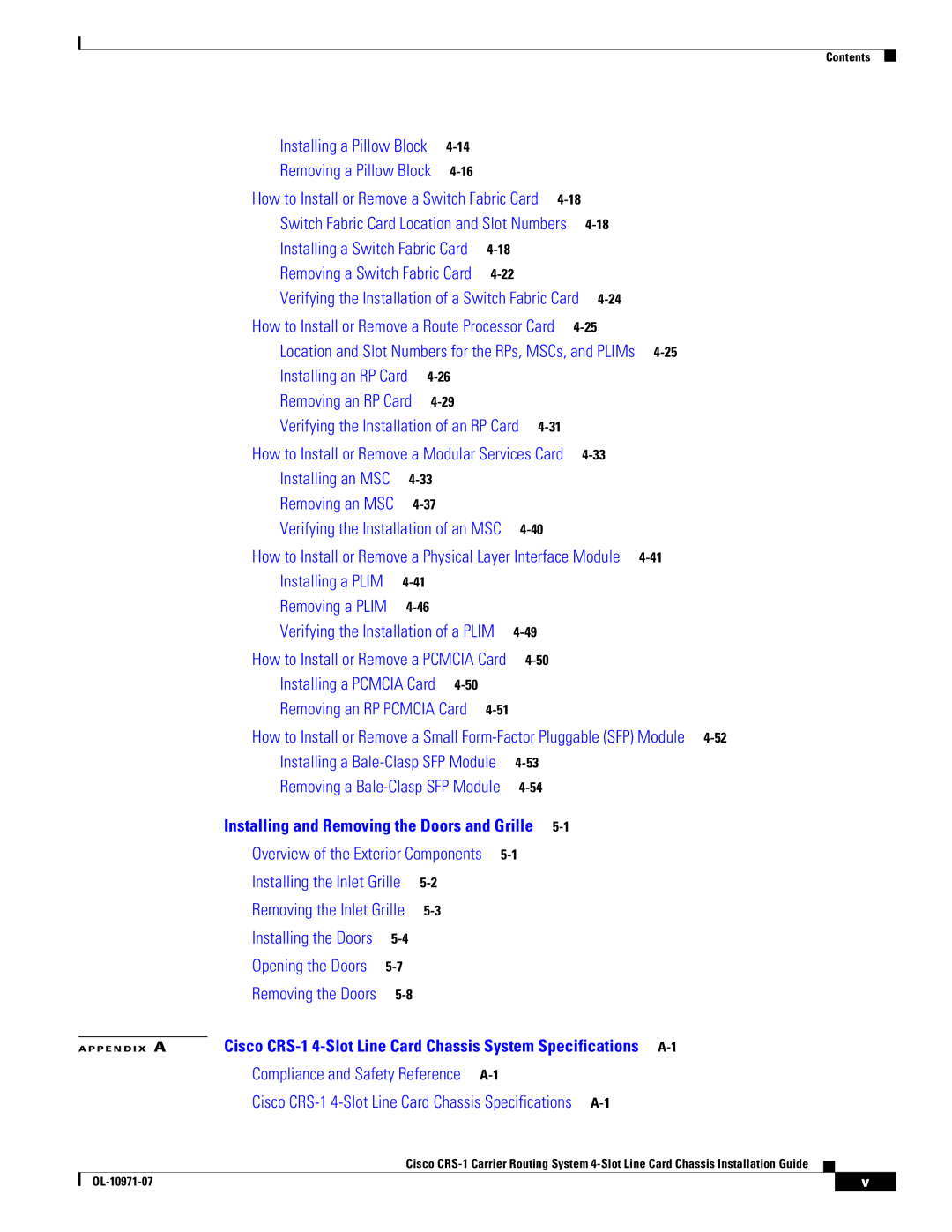Contents
Installing a Pillow Block
Removing a Pillow Block
How to Install or Remove a Switch Fabric Card
Switch Fabric Card Location and Slot Numbers
Installing a Switch Fabric Card
Removing a Switch Fabric Card
Verifying the Installation of a Switch Fabric Card | |
How to Install or Remove a Route Processor Card | |
Location and Slot Numbers for the RPs, MSCs, and PLIMs | |
Installing an RP Card | |
Removing an RP Card | |
Verifying the Installation of an RP Card | |
How to Install or Remove a Modular Services Card | |
Installing an MSC | |
Removing an MSC | |
Verifying the Installation of an MSC | |
How to Install or Remove a Physical Layer Interface Module | |
Installing a PLIM | |
Removing a PLIM | |
Verifying the Installation of a PLIM | |
How to Install or Remove a PCMCIA Card | |
Installing a PCMCIA Card |
|
Removing an RP PCMCIA Card |
|
How to Install or Remove a Small | |
Installing a | |
Removing a | |
|
| Installing and Removing the Doors and Grille | |||||
|
| Overview of the Exterior Components | |||||
|
| Installing the Inlet Grille |
|
|
| ||
|
| Removing the Inlet Grille |
|
|
| ||
|
| Installing the Doors |
|
|
|
| |
|
| Opening the Doors |
|
|
|
| |
|
| Removing the Doors |
|
|
|
| |
| Cisco | ||||||
A P P E N D I X A | |||||||
|
| Compliance and Safety Reference | |||||
|
| Cisco | |||||
|
|
| Cisco |
|
|
| |
|
|
|
| ||||
|
|
|
|
| v |
| |
|
|
|
|
|
| ||