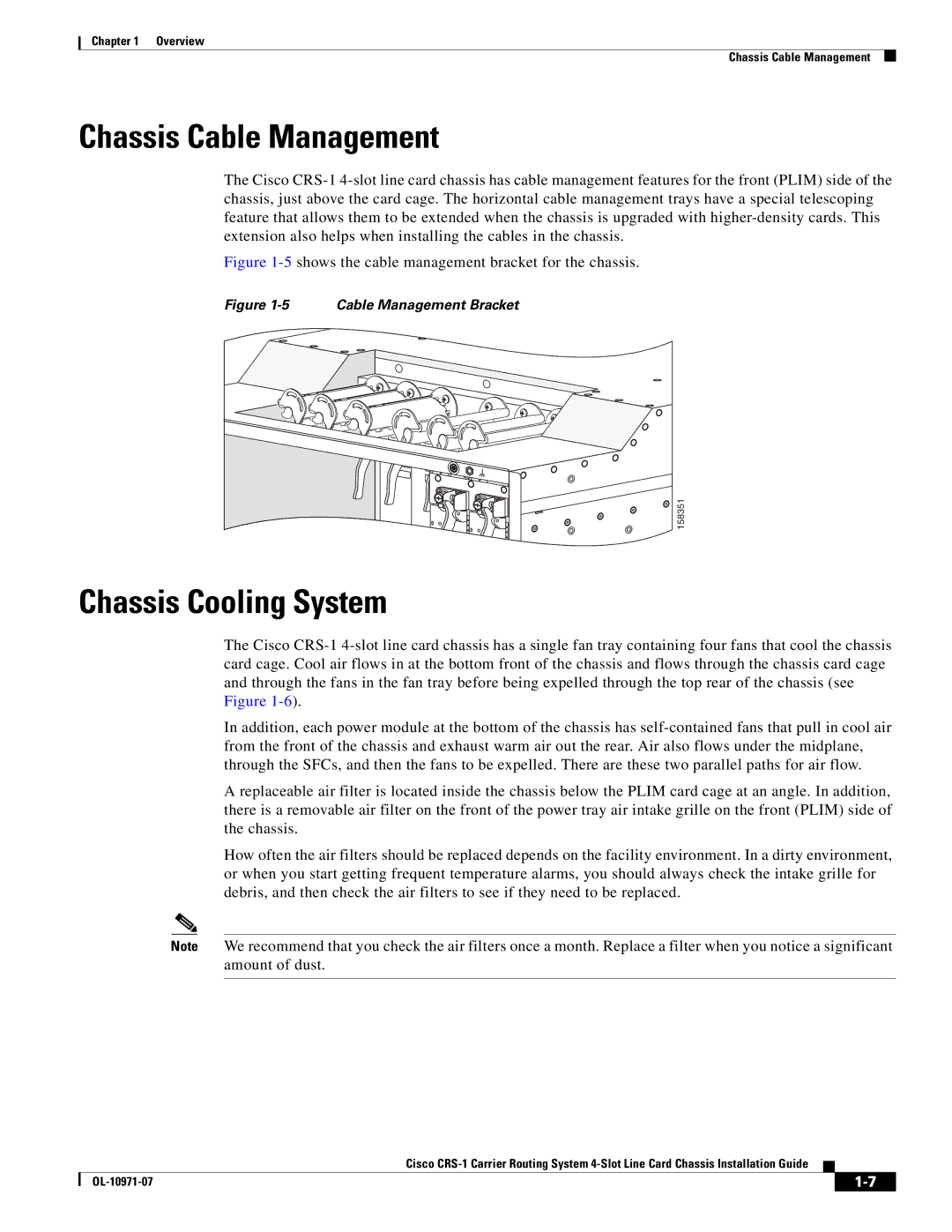Chapter 1 Overview
Chassis Cable Management
Chassis Cable Management
The Cisco
Figure 1-5 shows the cable management bracket for the chassis.
Figure 1-5 Cable Management Bracket
158351
Chassis Cooling System
The Cisco
In addition, each power module at the bottom of the chassis has
A replaceable air filter is located inside the chassis below the PLIM card cage at an angle. In addition, there is a removable air filter on the front of the power tray air intake grille on the front (PLIM) side of the chassis.
How often the air filters should be replaced depends on the facility environment. In a dirty environment, or when you start getting frequent temperature alarms, you should always check the intake grille for debris, and then check the air filters to see if they need to be replaced.
Note We recommend that you check the air filters once a month. Replace a filter when you notice a significant amount of dust.
Cisco
|
| ||
|
|