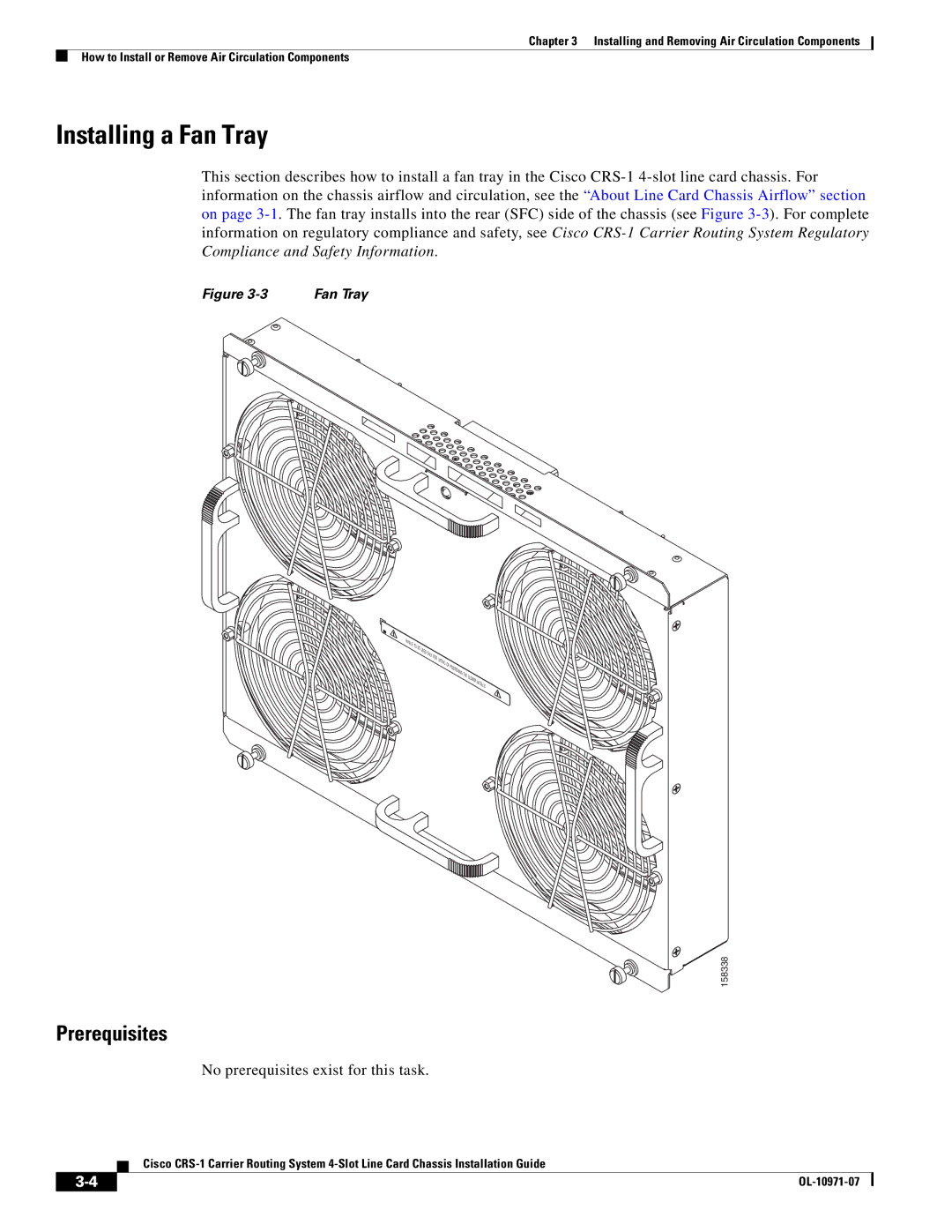Chapter 3 Installing and Removing Air Circulation Components
How to Install or Remove Air Circulation Components
Installing a Fan Tray
This section describes how to install a fan tray in the Cisco CRS-1 4-slot line card chassis. For information on the chassis airflow and circulation, see the “About Line Card Chassis Airflow” section on page 3-1. The fan tray installs into the rear (SFC) side of the chassis (see Figure 3-3). For complete information on regulatory compliance and safety, see Cisco CRS-1 Carrier Routing System Regulatory Compliance and Safety Information.
158338
Prerequisites
No prerequisites exist for this task.
Cisco CRS-1 Carrier Routing System 4-Slot Line Card Chassis Installation Guide