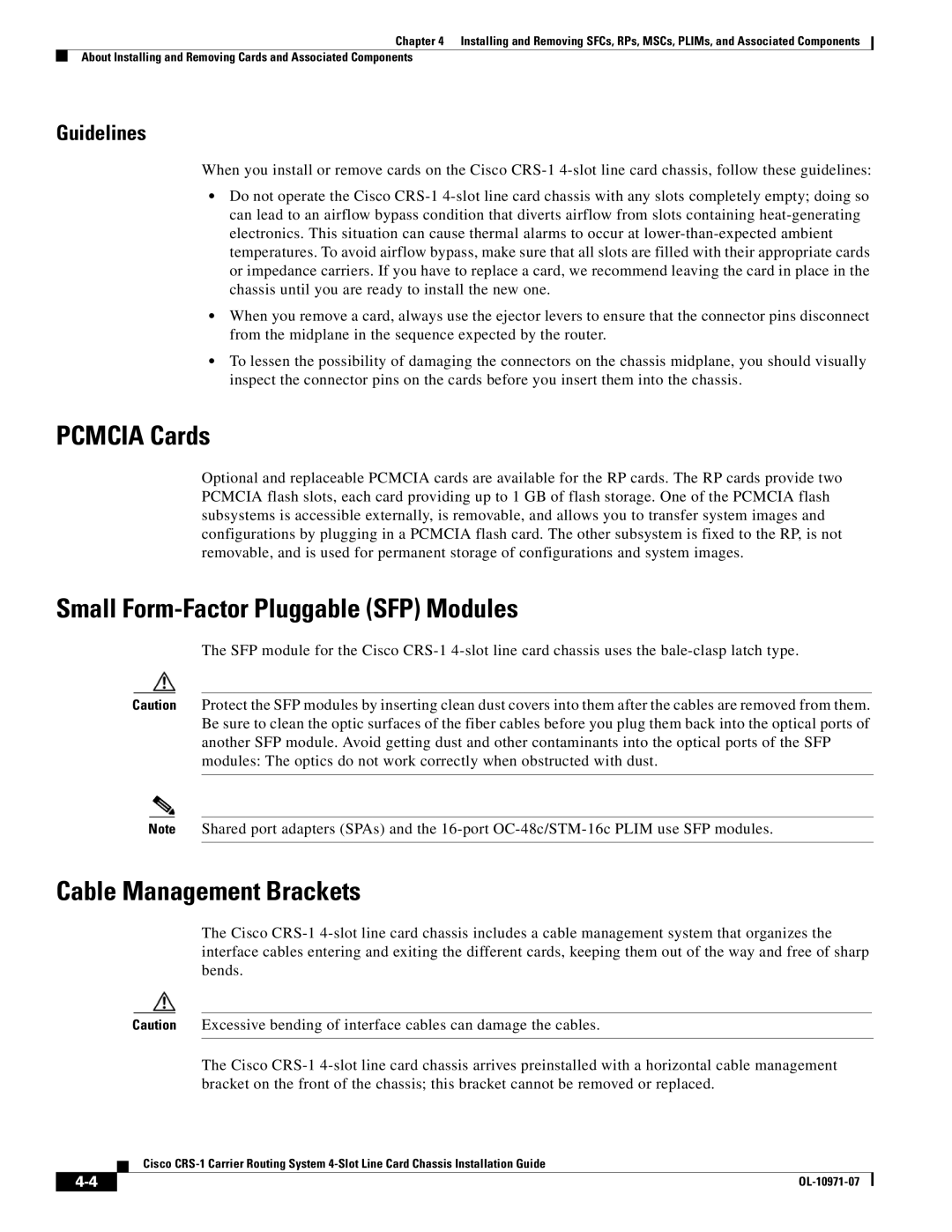Chapter 4 Installing and Removing SFCs, RPs, MSCs, PLIMs, and Associated Components
About Installing and Removing Cards and Associated Components
Guidelines
When you install or remove cards on the Cisco
•Do not operate the Cisco
•When you remove a card, always use the ejector levers to ensure that the connector pins disconnect from the midplane in the sequence expected by the router.
•To lessen the possibility of damaging the connectors on the chassis midplane, you should visually inspect the connector pins on the cards before you insert them into the chassis.
PCMCIA Cards
Optional and replaceable PCMCIA cards are available for the RP cards. The RP cards provide two PCMCIA flash slots, each card providing up to 1 GB of flash storage. One of the PCMCIA flash subsystems is accessible externally, is removable, and allows you to transfer system images and configurations by plugging in a PCMCIA flash card. The other subsystem is fixed to the RP, is not removable, and is used for permanent storage of configurations and system images.
Small Form-Factor Pluggable (SFP) Modules
The SFP module for the Cisco
Caution Protect the SFP modules by inserting clean dust covers into them after the cables are removed from them. Be sure to clean the optic surfaces of the fiber cables before you plug them back into the optical ports of another SFP module. Avoid getting dust and other contaminants into the optical ports of the SFP modules: The optics do not work correctly when obstructed with dust.
Note Shared port adapters (SPAs) and the
Cable Management Brackets
The Cisco
Caution Excessive bending of interface cables can damage the cables.
The Cisco
Cisco
| ||
|