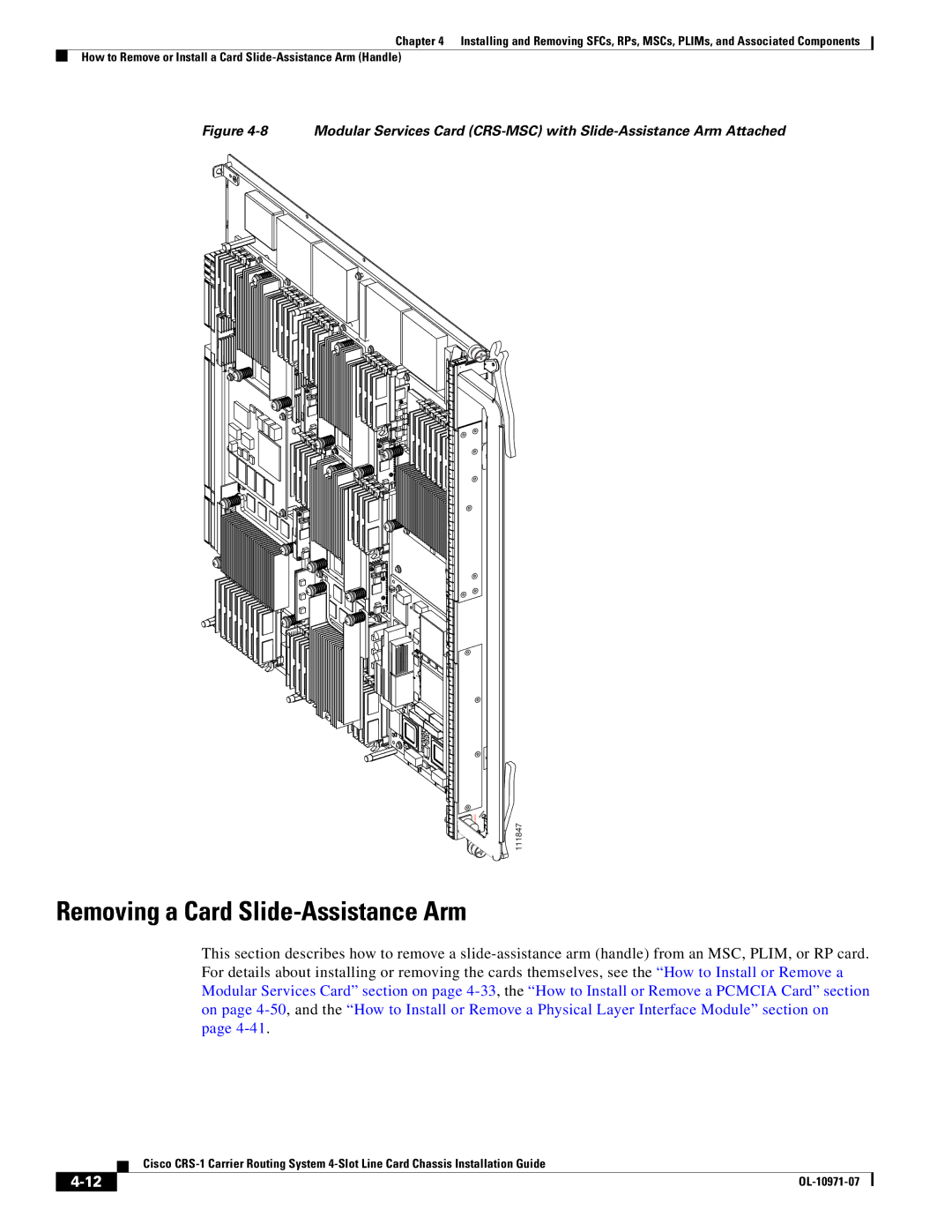Chapter 4 Installing and Removing SFCs, RPs, MSCs, PLIMs, and Associated Components
How to Remove or Install a Card
Figure 4-8 Modular Services Card (CRS-MSC) with Slide-Assistance Arm Attached
111847
Removing a Card Slide-Assistance Arm
This section describes how to remove a
| Cisco |
|