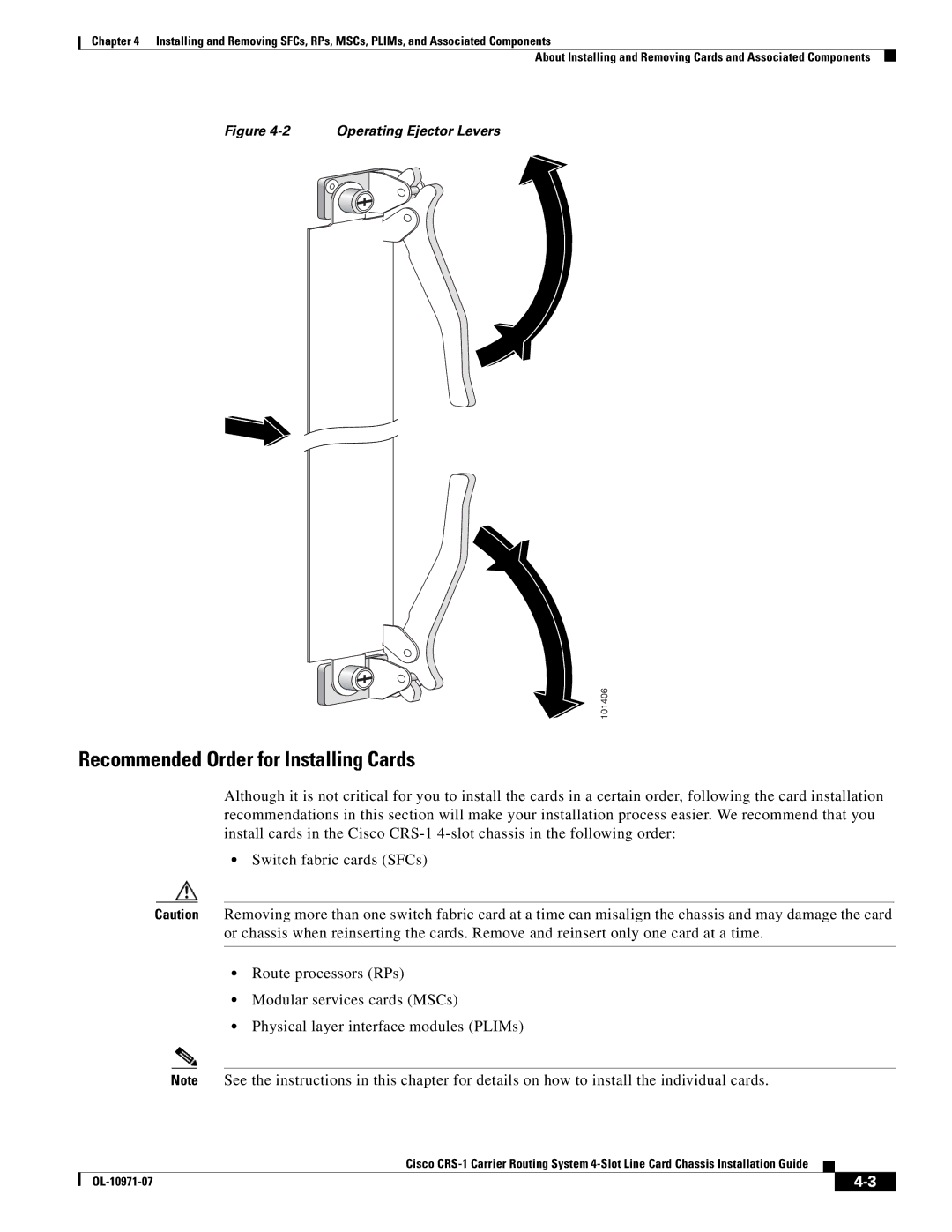Chapter 4 Installing and Removing SFCs, RPs, MSCs, PLIMs, and Associated Components
About Installing and Removing Cards and Associated Components
Figure 4-2 Operating Ejector Levers
101406
Recommended Order for Installing Cards
Although it is not critical for you to install the cards in a certain order, following the card installation recommendations in this section will make your installation process easier. We recommend that you install cards in the Cisco
•Switch fabric cards (SFCs)
Caution Removing more than one switch fabric card at a time can misalign the chassis and may damage the card or chassis when reinserting the cards. Remove and reinsert only one card at a time.
•Route processors (RPs)
•Modular services cards (MSCs)
•Physical layer interface modules (PLIMs)
Note See the instructions in this chapter for details on how to install the individual cards.
Cisco
|
| ||
|
|