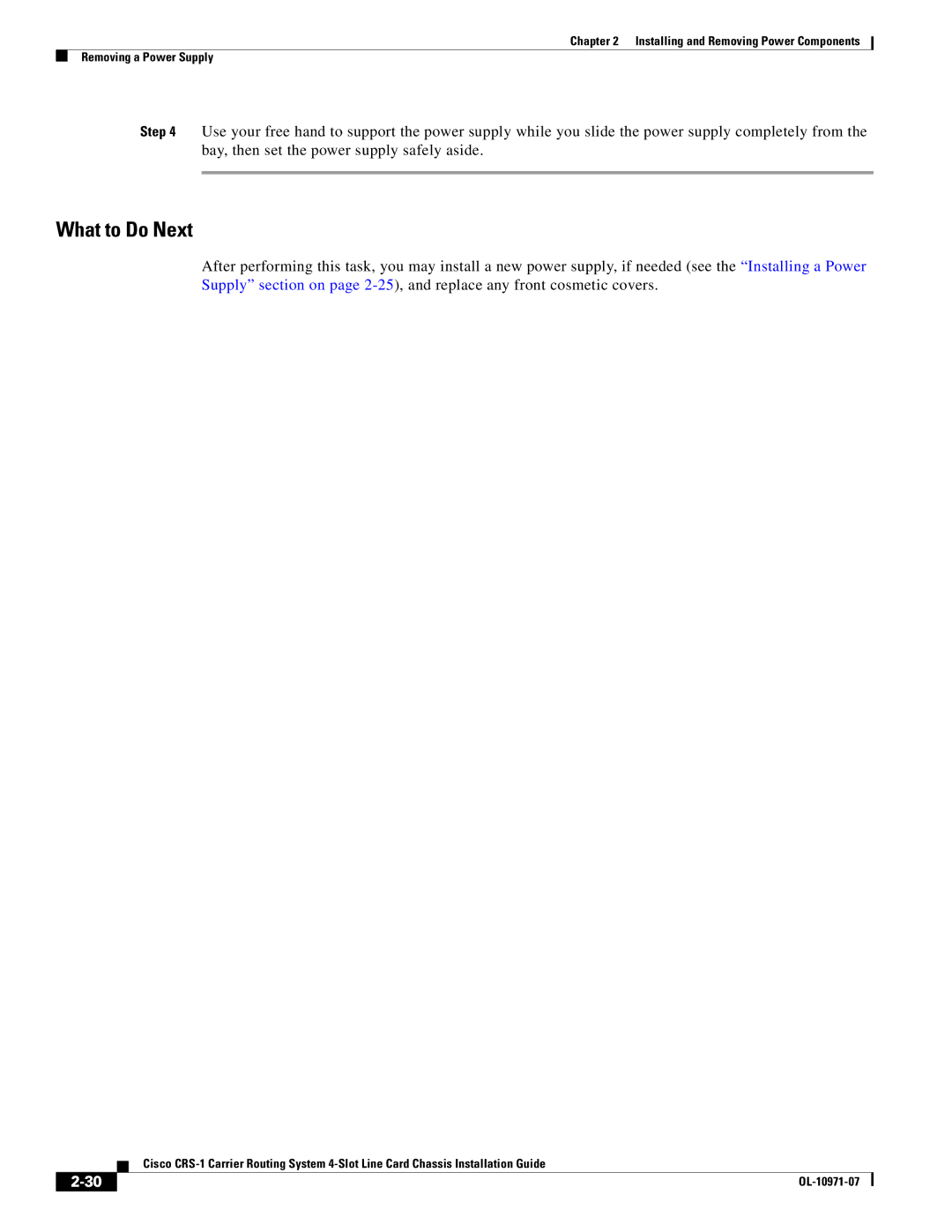Chapter 2 Installing and Removing Power Components
Removing a Power Supply
Step 4 Use your free hand to support the power supply while you slide the power supply completely from the bay, then set the power supply safely aside.
What to Do Next
After performing this task, you may install a new power supply, if needed (see the “Installing a Power Supply” section on page
| Cisco |