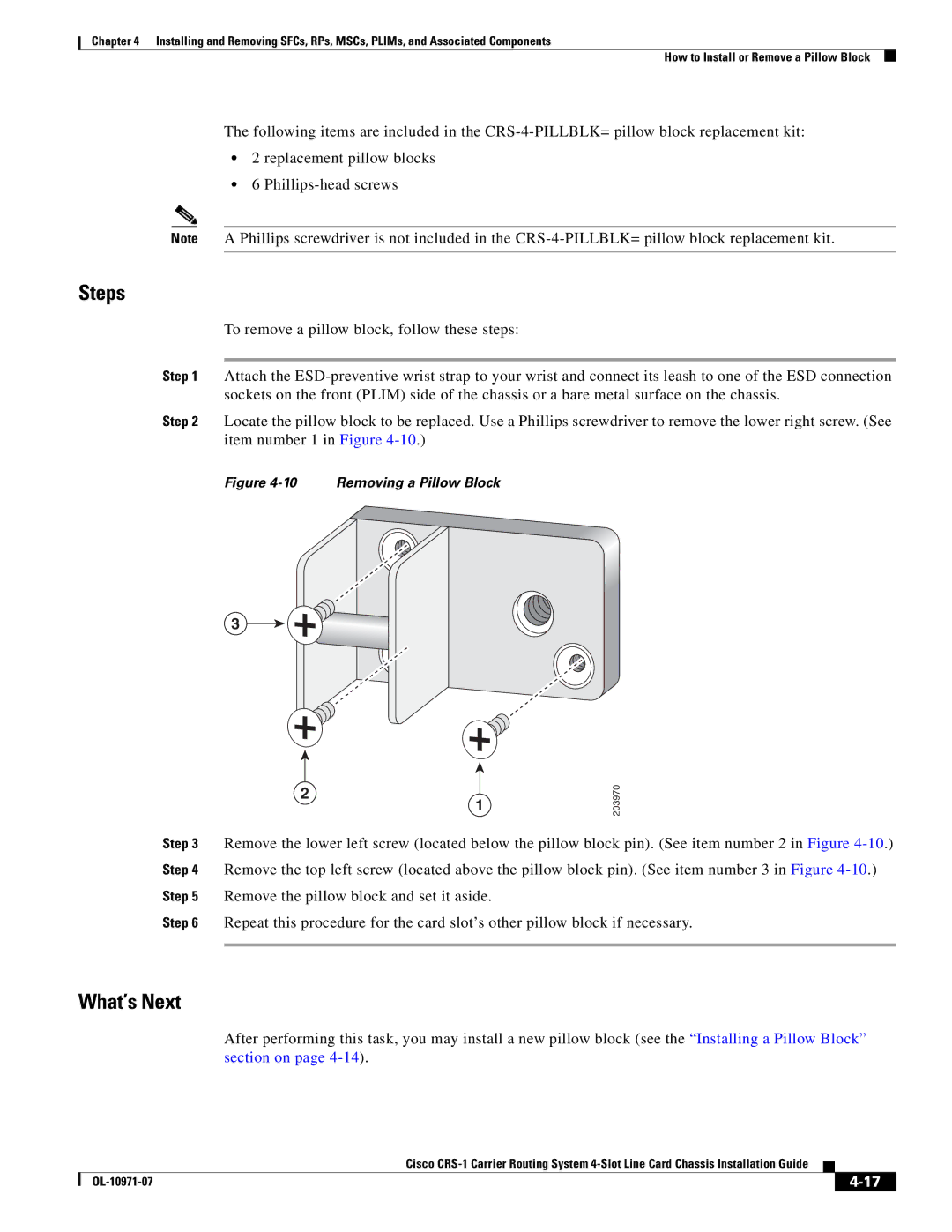Chapter 4 Installing and Removing SFCs, RPs, MSCs, PLIMs, and Associated Components
How to Install or Remove a Pillow Block
The following items are included in the
•2 replacement pillow blocks
•6
Note A Phillips screwdriver is not included in the
Steps
To remove a pillow block, follow these steps:
Step 1 Attach the
Step 2 Locate the pillow block to be replaced. Use a Phillips screwdriver to remove the lower right screw. (See item number 1 in Figure
Figure 4-10 Removing a Pillow Block
3
2
1
203970
Step 3 Remove the lower left screw (located below the pillow block pin). (See item number 2 in Figure
Step 6 Repeat this procedure for the card slot’s other pillow block if necessary.
What’s Next
After performing this task, you may install a new pillow block (see the “Installing a Pillow Block” section on page
|
| Cisco |
|
| |
|
|
| |||
|
|
|
| ||
|
|
|
| ||