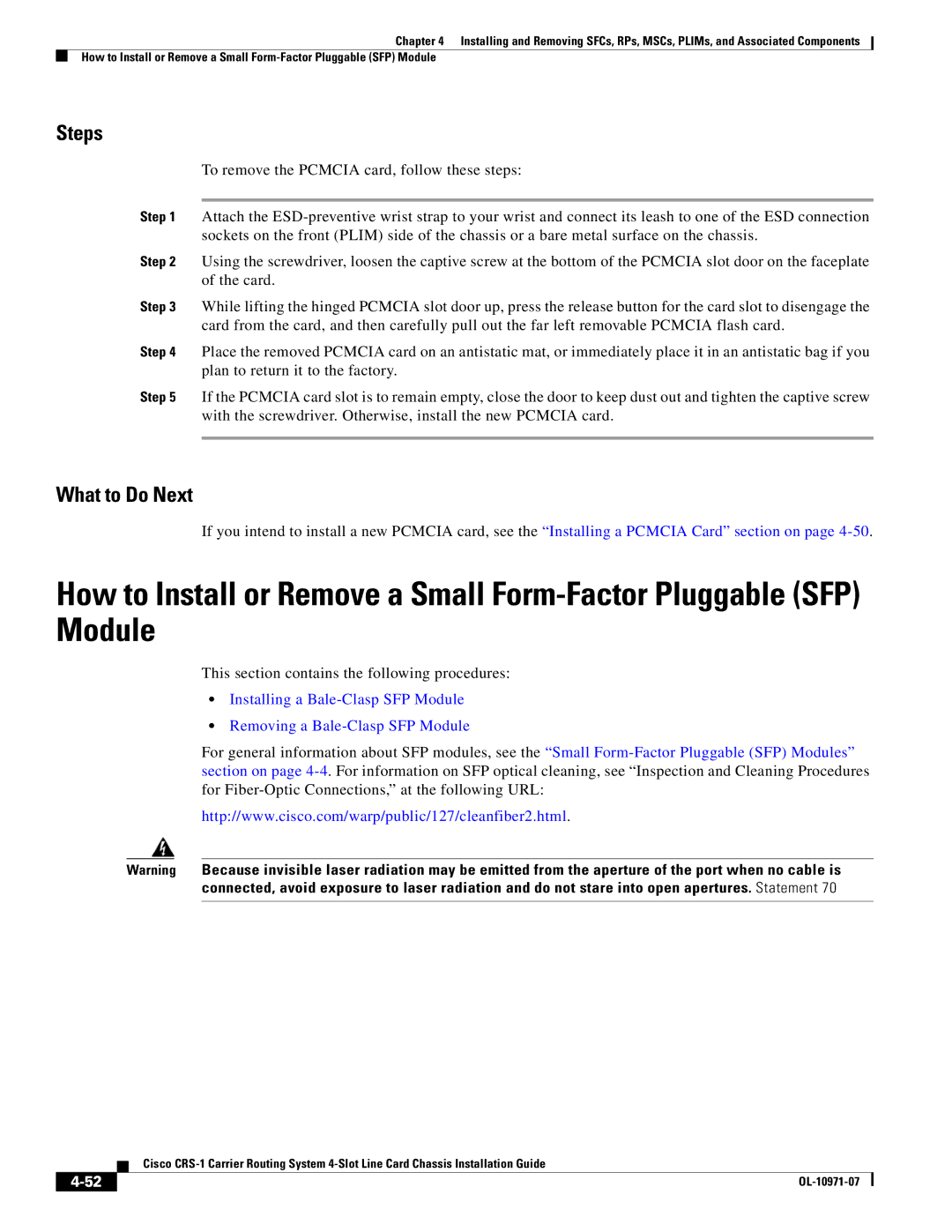Chapter 4 Installing and Removing SFCs, RPs, MSCs, PLIMs, and Associated Components
How to Install or Remove a Small
Steps
To remove the PCMCIA card, follow these steps:
Step 1 Attach the
Step 2 Using the screwdriver, loosen the captive screw at the bottom of the PCMCIA slot door on the faceplate of the card.
Step 3 While lifting the hinged PCMCIA slot door up, press the release button for the card slot to disengage the card from the card, and then carefully pull out the far left removable PCMCIA flash card.
Step 4 Place the removed PCMCIA card on an antistatic mat, or immediately place it in an antistatic bag if you plan to return it to the factory.
Step 5 If the PCMCIA card slot is to remain empty, close the door to keep dust out and tighten the captive screw with the screwdriver. Otherwise, install the new PCMCIA card.
What to Do Next
If you intend to install a new PCMCIA card, see the “Installing a PCMCIA Card” section on page
How to Install or Remove a Small
This section contains the following procedures:
•Installing a
•Removing a
For general information about SFP modules, see the “Small
http://www.cisco.com/warp/public/127/cleanfiber2.html.
Warning Because invisible laser radiation may be emitted from the aperture of the port when no cable is connected, avoid exposure to laser radiation and do not stare into open apertures. Statement 70
| Cisco |
|