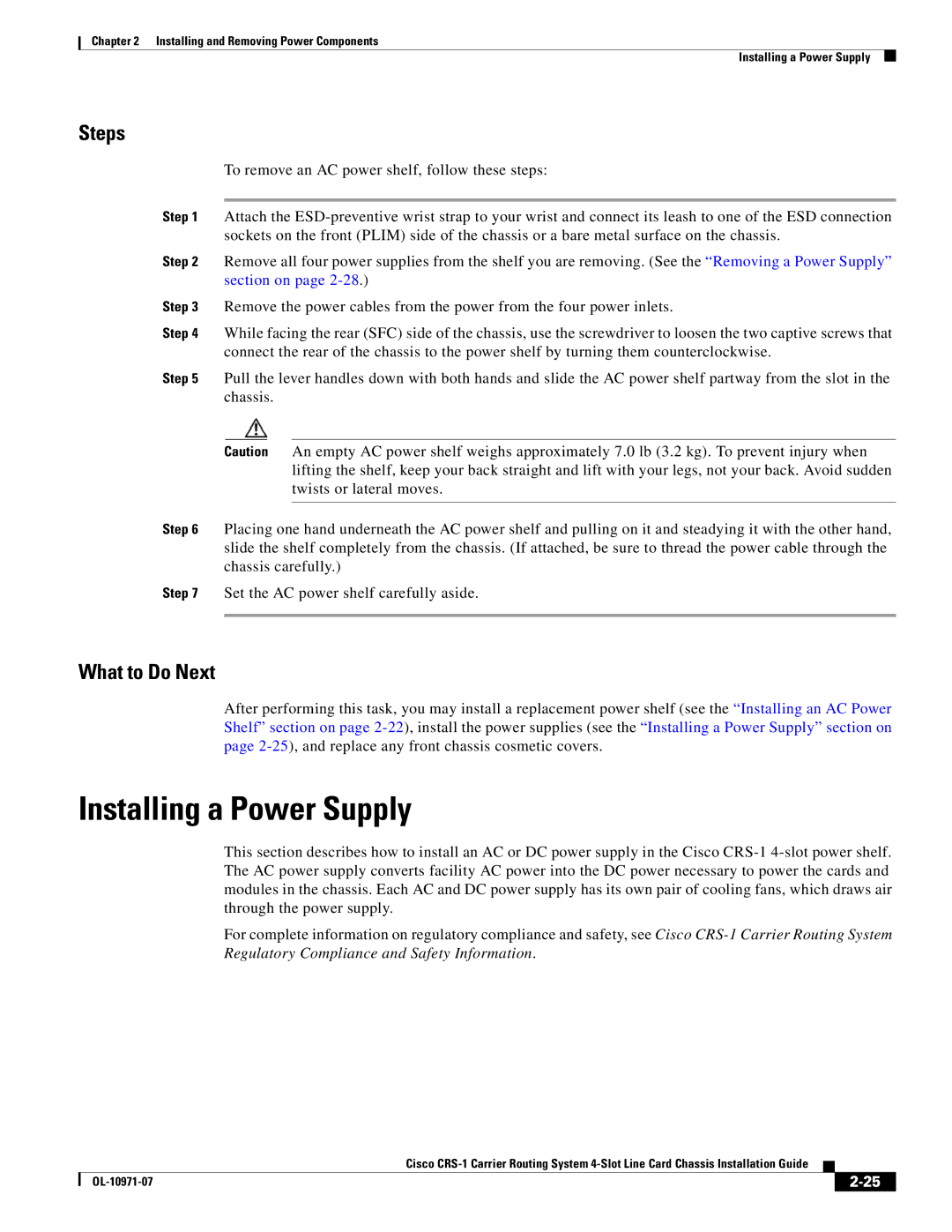Chapter 2 Installing and Removing Power Components
Installing a Power Supply
Steps
To remove an AC power shelf, follow these steps:
Step 1 Attach the
Step 2 Remove all four power supplies from the shelf you are removing. (See the “Removing a Power Supply” section on page
Step 3 Remove the power cables from the power from the four power inlets.
Step 4 While facing the rear (SFC) side of the chassis, use the screwdriver to loosen the two captive screws that connect the rear of the chassis to the power shelf by turning them counterclockwise.
Step 5 Pull the lever handles down with both hands and slide the AC power shelf partway from the slot in the chassis.
Caution An empty AC power shelf weighs approximately 7.0 lb (3.2 kg). To prevent injury when lifting the shelf, keep your back straight and lift with your legs, not your back. Avoid sudden twists or lateral moves.
Step 6 Placing one hand underneath the AC power shelf and pulling on it and steadying it with the other hand, slide the shelf completely from the chassis. (If attached, be sure to thread the power cable through the chassis carefully.)
Step 7 Set the AC power shelf carefully aside.
What to Do Next
After performing this task, you may install a replacement power shelf (see the “Installing an AC Power Shelf” section on page
Installing a Power Supply
This section describes how to install an AC or DC power supply in the Cisco
For complete information on regulatory compliance and safety, see Cisco
|
| Cisco |
|
| |
|
|
| |||
|
|
|
| ||
|
|
|
| ||