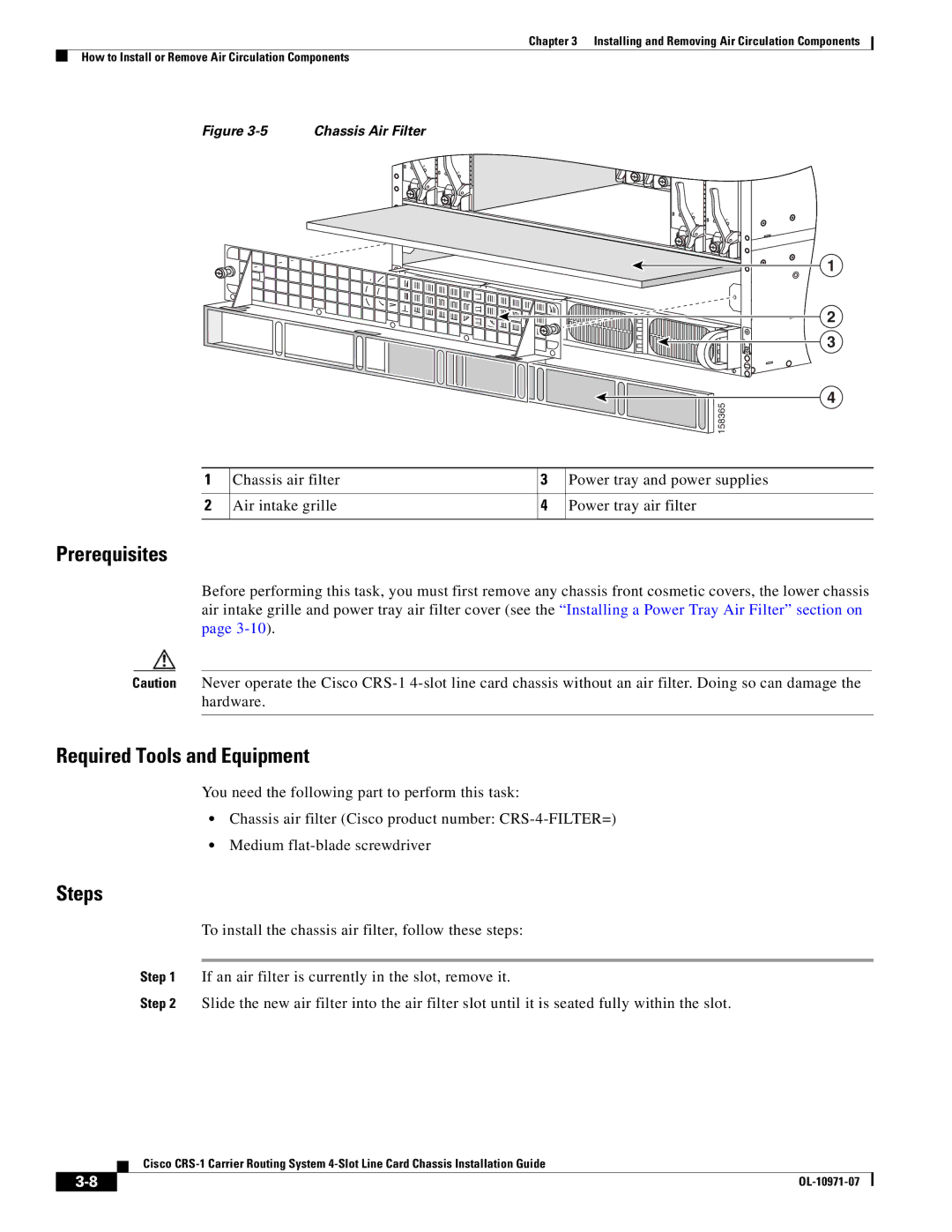Chapter 3 Installing and Removing Air Circulation Components
How to Install or Remove Air Circulation Components
Figure | Chassis Air Filter |
 158365
158365
1
2
3
4
1 | Chassis air filter | 3 | Power tray and power supplies |
|
|
|
|
2 | Air intake grille | 4 | Power tray air filter |
|
|
|
|
Prerequisites
Before performing this task, you must first remove any chassis front cosmetic covers, the lower chassis air intake grille and power tray air filter cover (see the “Installing a Power Tray Air Filter” section on page
Caution Never operate the Cisco
Required Tools and Equipment
You need the following part to perform this task:
•Chassis air filter (Cisco product number:
•Medium
Steps
To install the chassis air filter, follow these steps:
Step 1 If an air filter is currently in the slot, remove it.
Step 2 Slide the new air filter into the air filter slot until it is seated fully within the slot.
Cisco
| ||
|