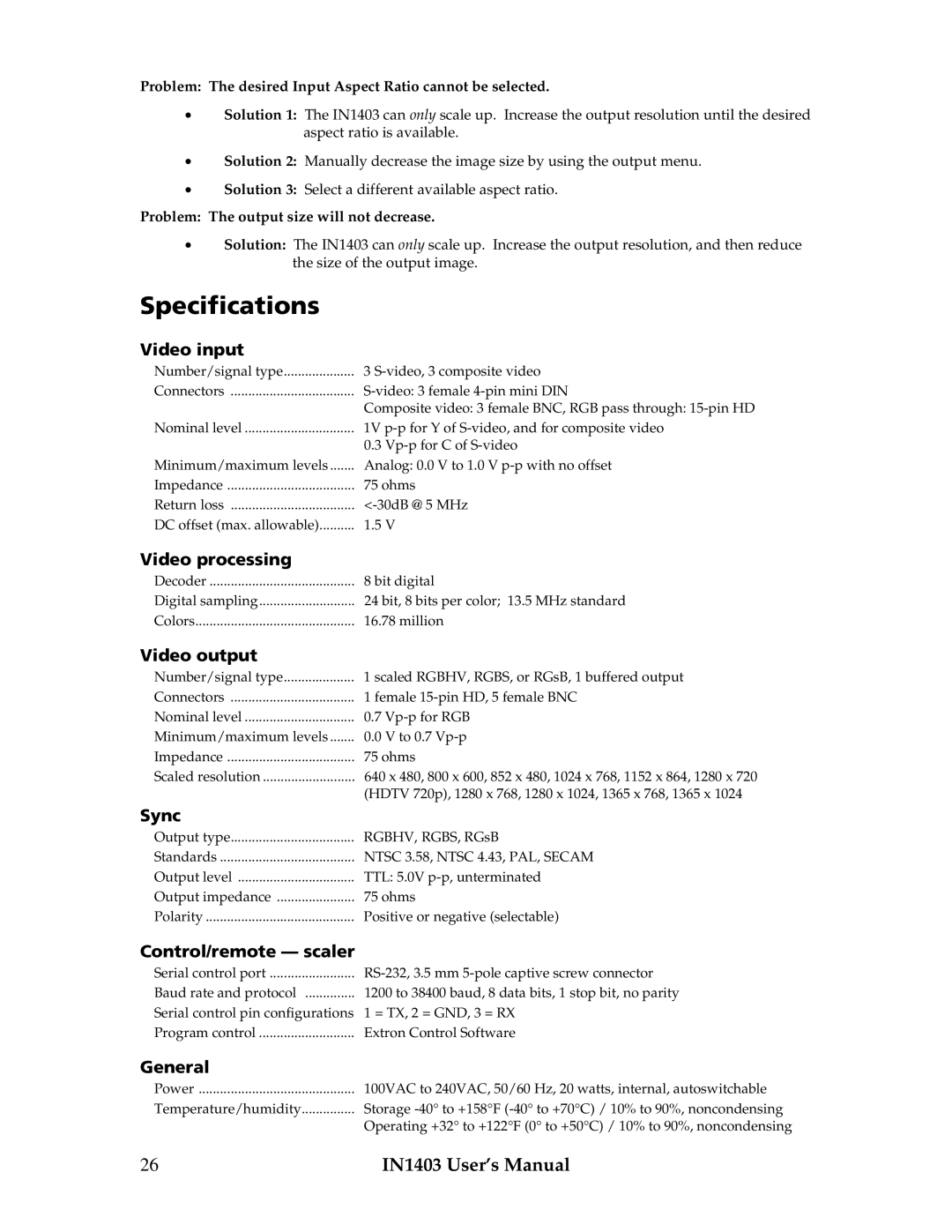Problem: The desired Input Aspect Ratio cannot be selected.
•Solution 1: The IN1403 can only scale up. Increase the output resolution until the desired aspect ratio is available.
•Solution 2: Manually decrease the image size by using the output menu.
•Solution 3: Select a different available aspect ratio.
Problem: The output size will not decrease.
•Solution: The IN1403 can only scale up. Increase the output resolution, and then reduce the size of the output image.
Specifications
Video input
Number/signal type | 3 |
Connectors | |
| Composite video: 3 female BNC, RGB pass through: |
Nominal level | 1V |
| 0.3 |
Minimum/maximum levels | Analog: 0.0 V to 1.0 V |
Impedance | 75 ohms |
Return loss | |
DC offset (max. allowable) | 1.5 V |
Video processing
Decoder | 8 bit digital |
Digital sampling | 24 bit, 8 bits per color; 13.5 MHz standard |
Colors | 16.78 million |
Video output
Number/signal type | 1 scaled RGBHV, RGBS, or RGsB, 1 buffered output |
Connectors | 1 female |
Nominal level | 0.7 |
Minimum/maximum levels | 0.0 V to 0.7 |
Impedance | 75 ohms |
Scaled resolution | 640 x 480, 800 x 600, 852 x 480, 1024 x 768, 1152 x 864, 1280 x 720 |
| (HDTV 720p), 1280 x 768, 1280 x 1024, 1365 x 768, 1365 x 1024 |
Sync
Output type | RGBHV, RGBS, RGsB |
Standards | NTSC 3.58, NTSC 4.43, PAL, SECAM |
Output level | TTL: 5.0V |
Output impedance | 75 ohms |
Polarity | Positive or negative (selectable) |
Control/remote — scaler
Serial control port | |
Baud rate and protocol | 1200 to 38400 baud, 8 data bits, 1 stop bit, no parity |
Serial control pin configurations | 1 = TX, 2 = GND, 3 = RX |
Program control | Extron Control Software |
General
Power | 100VAC to 240VAC, 50/60 Hz, 20 watts, internal, autoswitchable |
Temperature/humidity | Storage |
| Operating +32° to +122°F (0° to +50°C) / 10% to 90%, noncondensing |
26 | IN1403 User’s Manual |