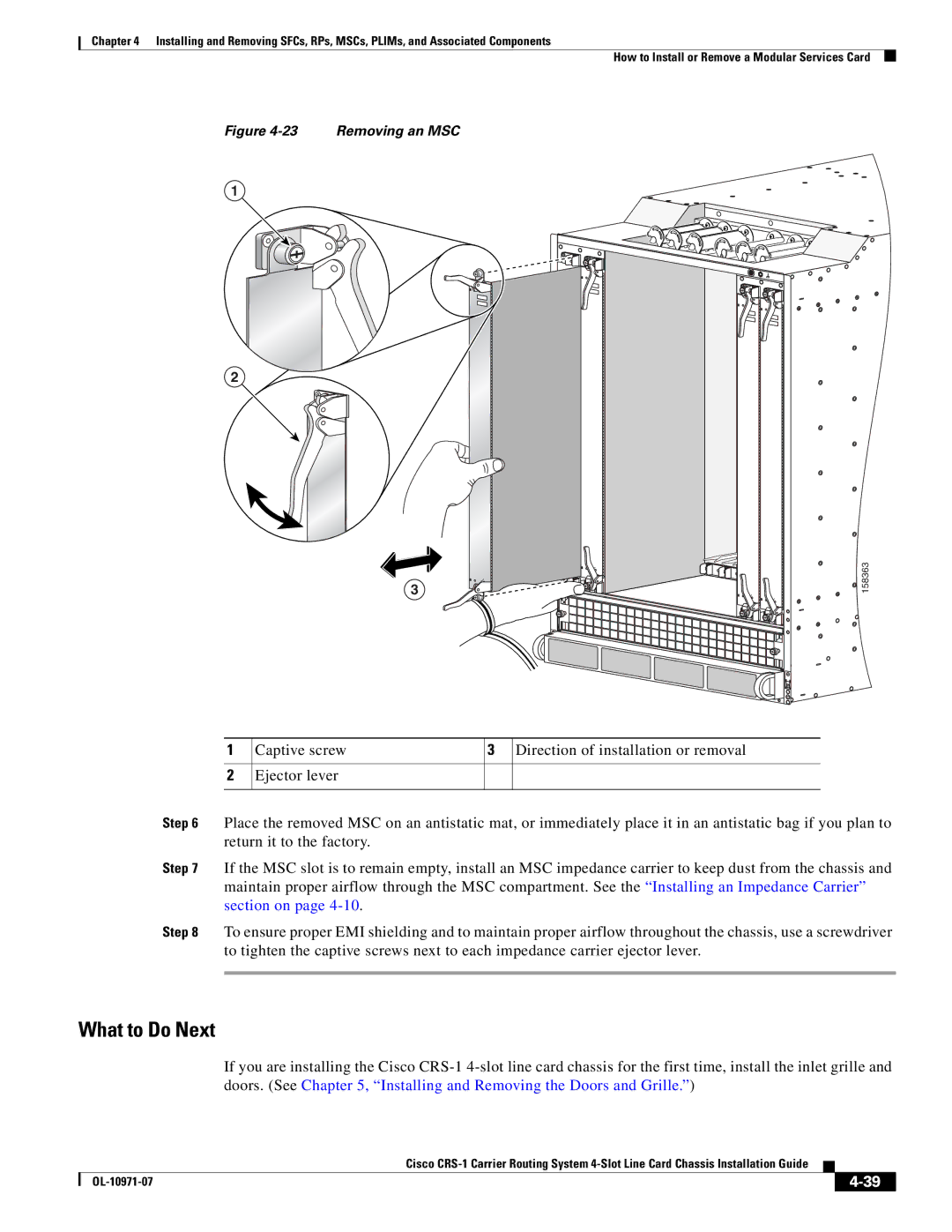Chapter 4 Installing and Removing SFCs, RPs, MSCs, PLIMs, and Associated Components
How to Install or Remove a Modular Services Card
Figure 4-23 Removing an MSC
1
2
3
158363 |
1
2
Captive screw | 3 Direction of installation or removal |
Ejector lever
Step 6 Place the removed MSC on an antistatic mat, or immediately place it in an antistatic bag if you plan to return it to the factory.
Step 7 If the MSC slot is to remain empty, install an MSC impedance carrier to keep dust from the chassis and maintain proper airflow through the MSC compartment. See the “Installing an Impedance Carrier” section on page
Step 8 To ensure proper EMI shielding and to maintain proper airflow throughout the chassis, use a screwdriver to tighten the captive screws next to each impedance carrier ejector lever.
What to Do Next
If you are installing the Cisco
|
| Cisco |
|
| |
|
|
| |||
|
|
|
| ||
|
|
|
| ||